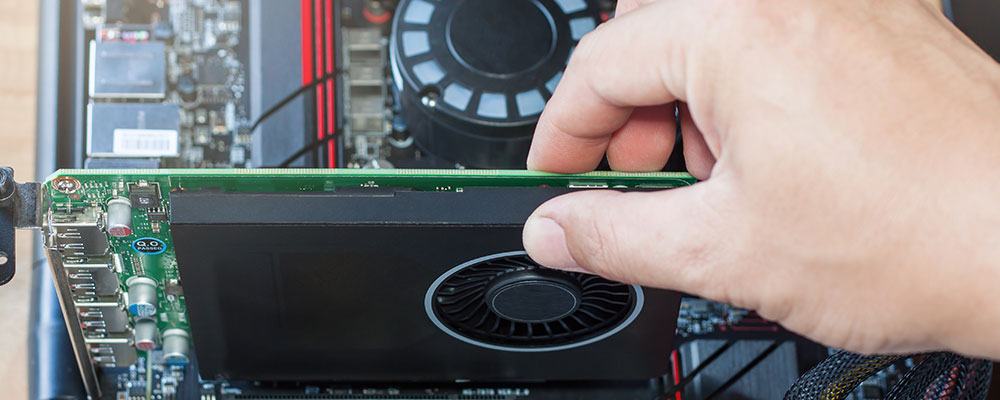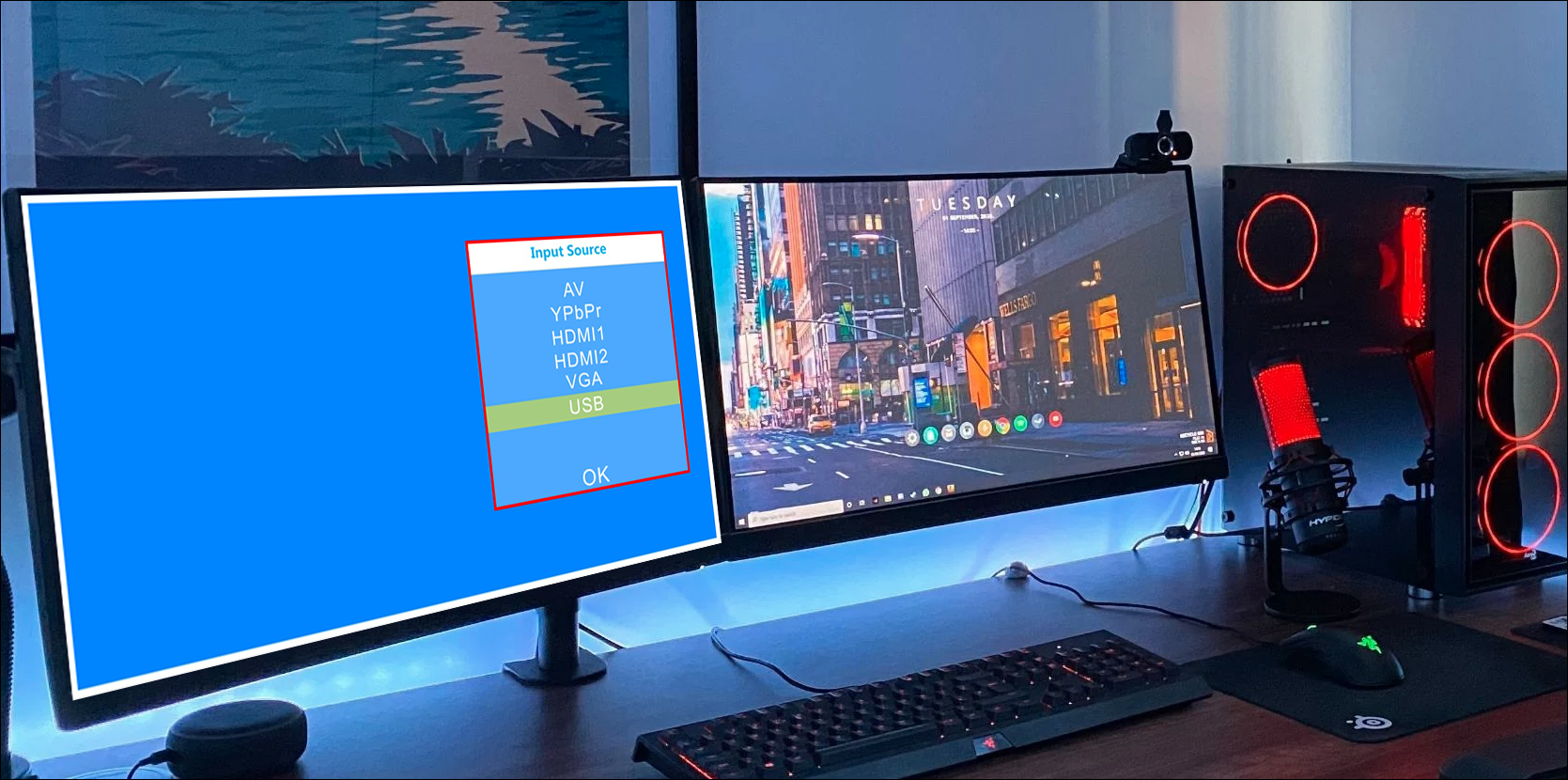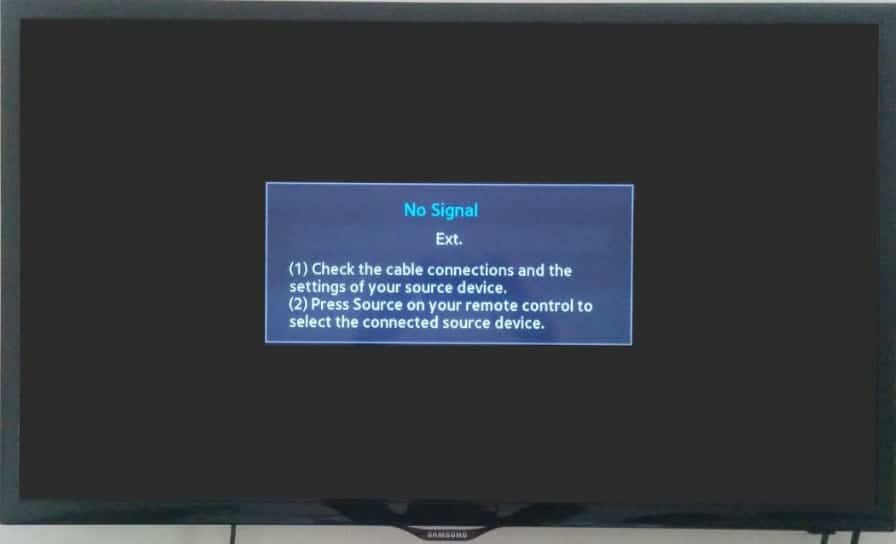How do I switch from HDMI 1 to HDMI 2 on my Samsung Smart TV?
Press the Source button on the remote control repeatedly to select the corresponding input. For example: If your Cable box is connected to HDMI IN 1, press the Source button on the TV remote until you see HDMI 1. How do I select HDMI on my Samsung TV? Press the Source button on the remote control repeatedly to select the …