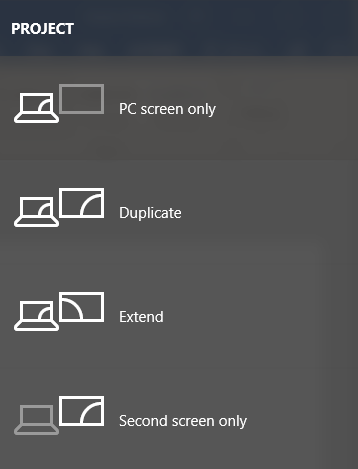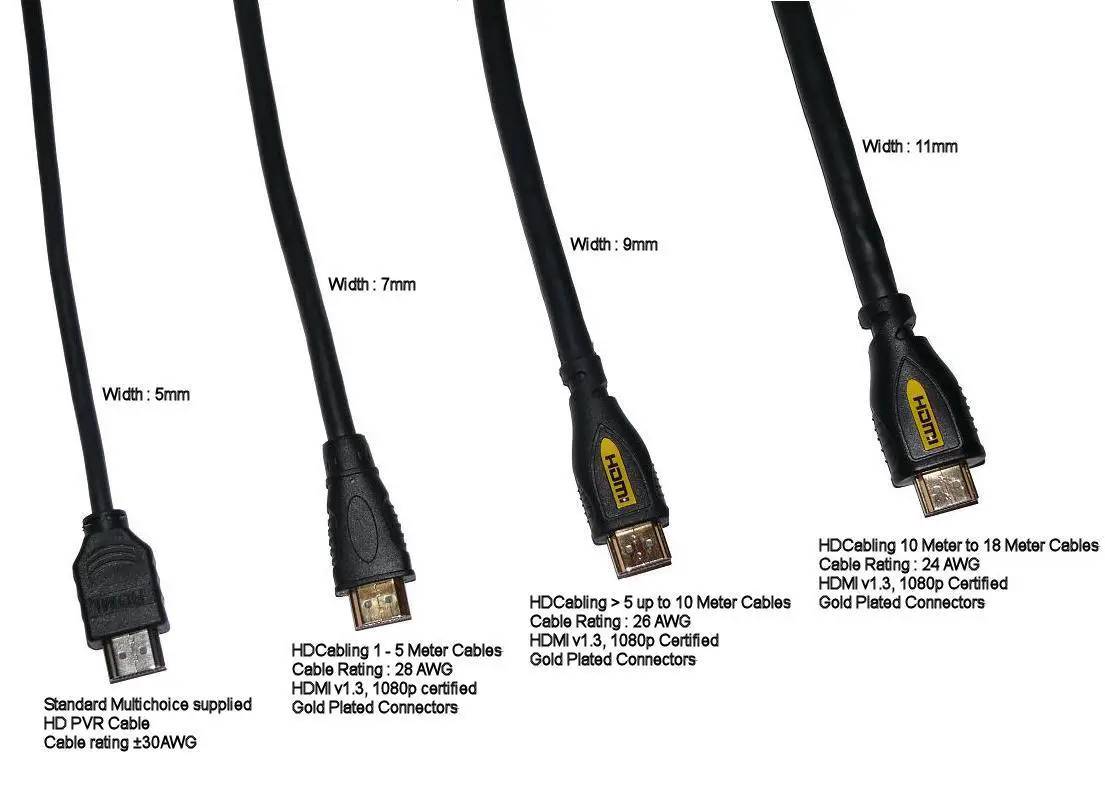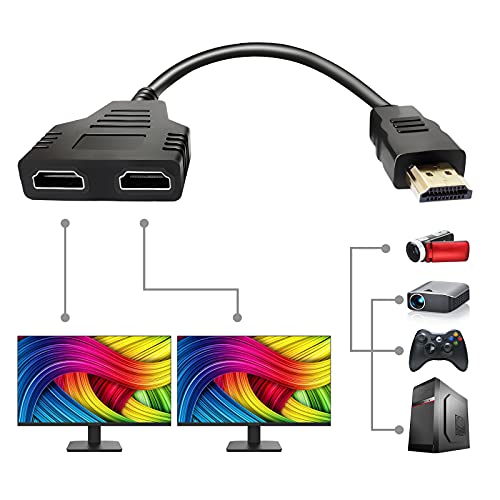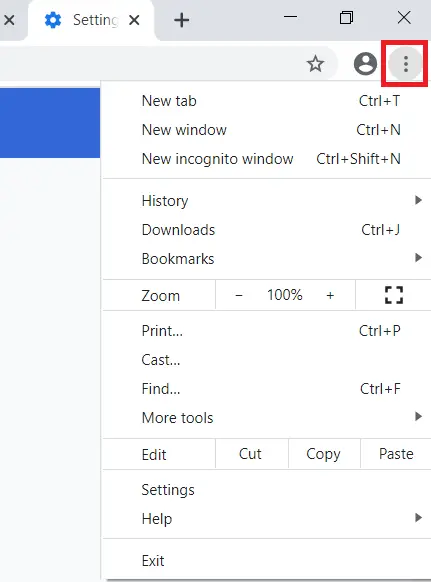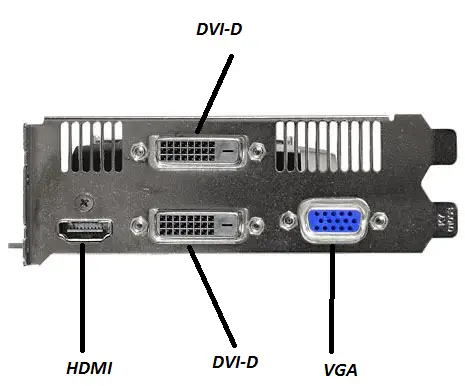Can you run dual monitors with HDMI?
You’ll need two monitors and an HDMI cable for each to get started. You can use standard HDMI cables if your computer has two HDMI outputs and both monitors have HDMI inputs. However, if your computer has two different video outputs (e.g., HDMI and DisplayPort or DVI), you may need an adapter cable.