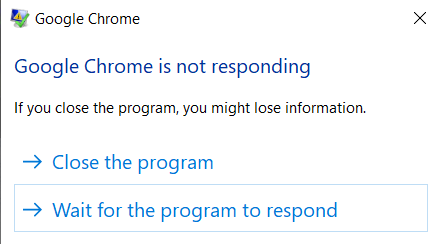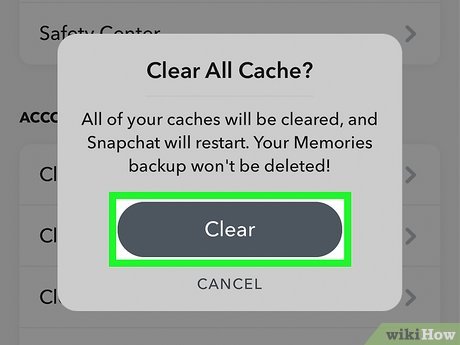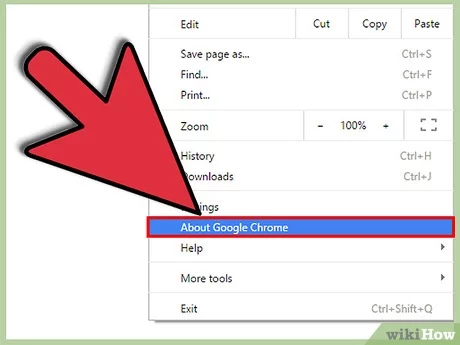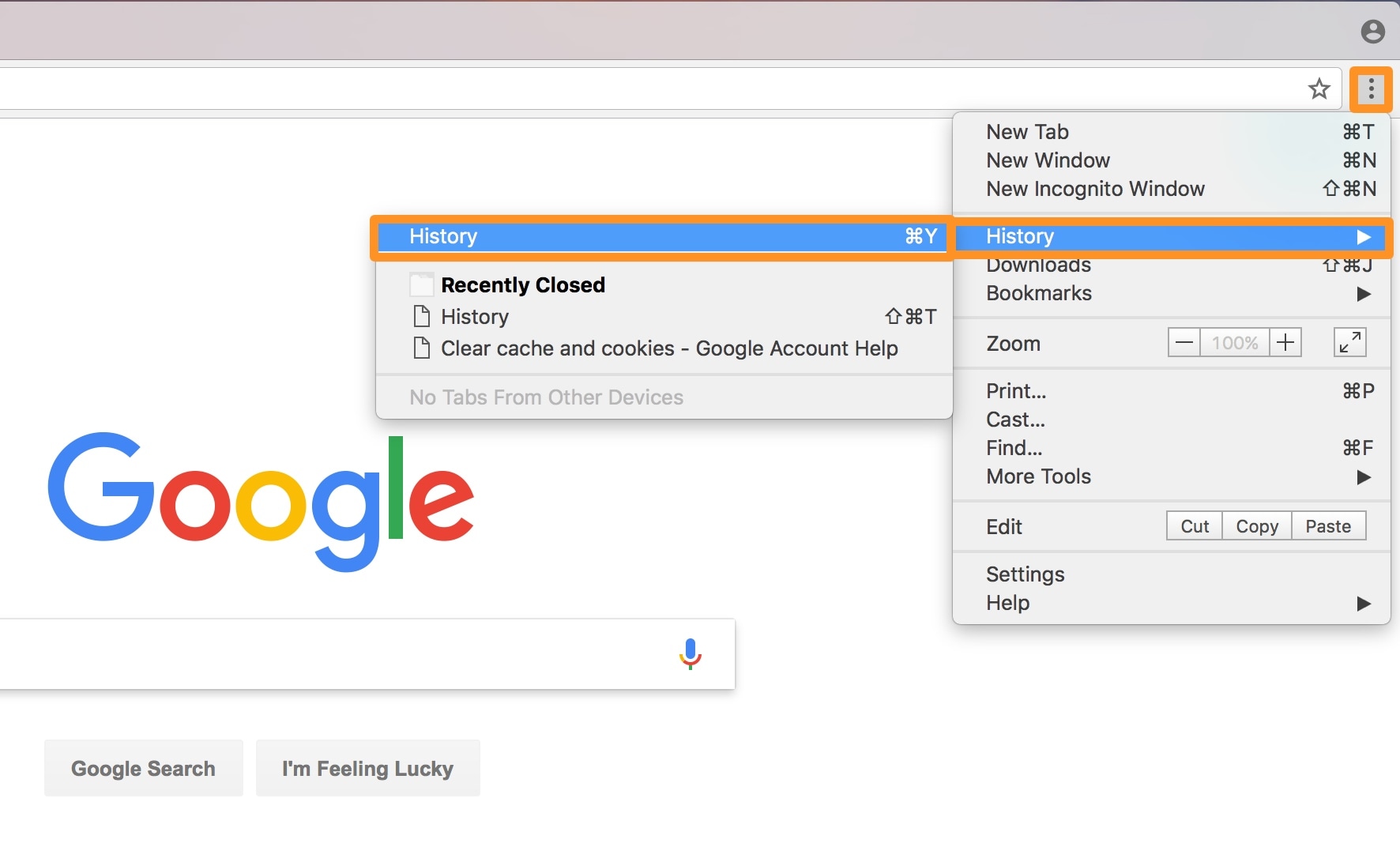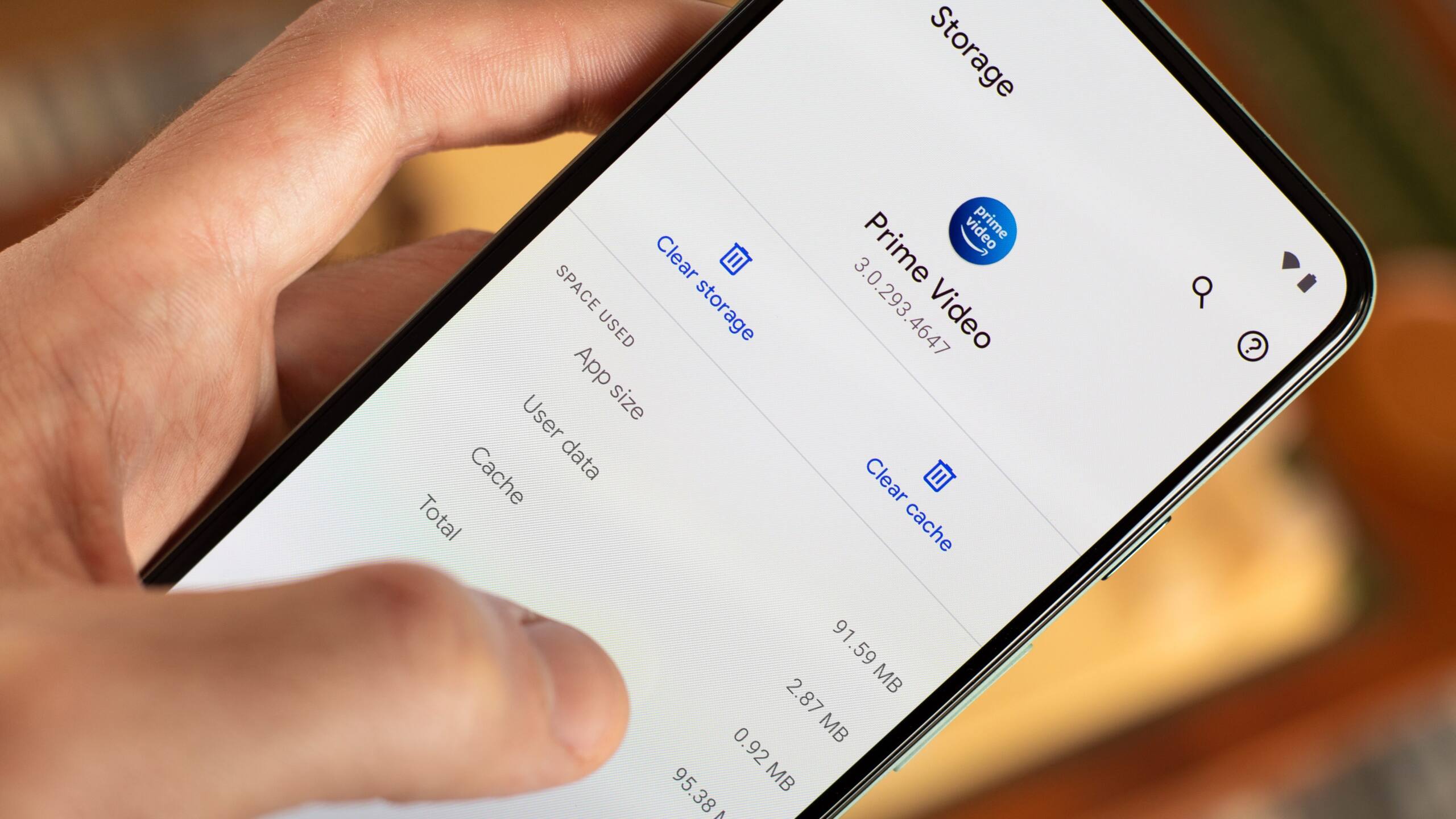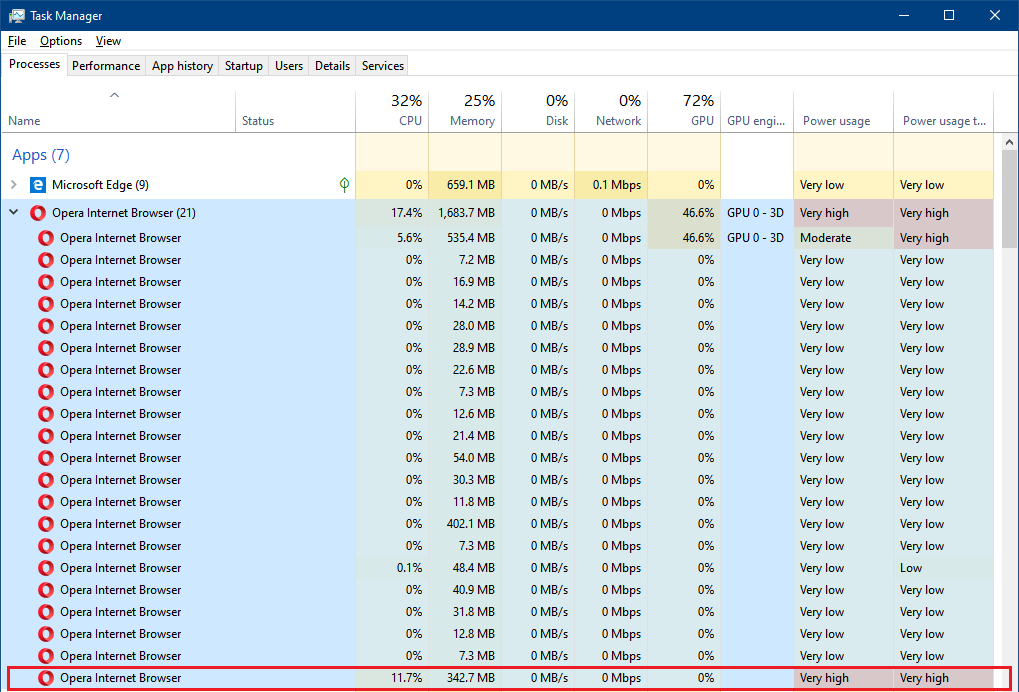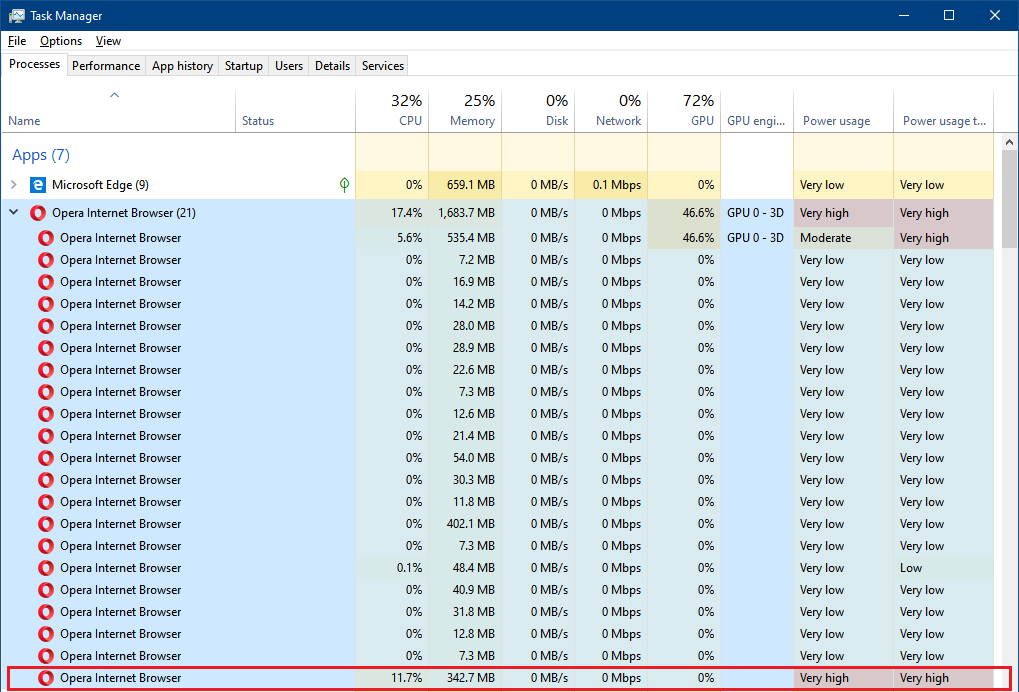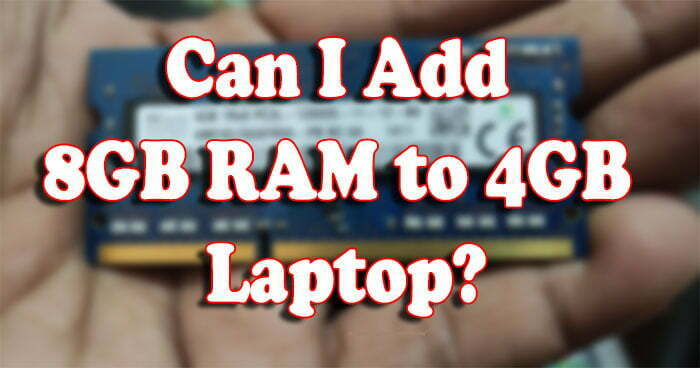What do you do when Google Chrome is not responding?
You can restart your computer to see if that fixes the problem. If the above solutions didn’t work, we suggest you uninstall and reinstall Chrome. Uninstalling and reinstalling Chrome can fix problems with your search engine, pop-ups, updates, or other problems that might have prevented Chrome from opening. Why is my Google Chrome not responding? You can restart your computer …