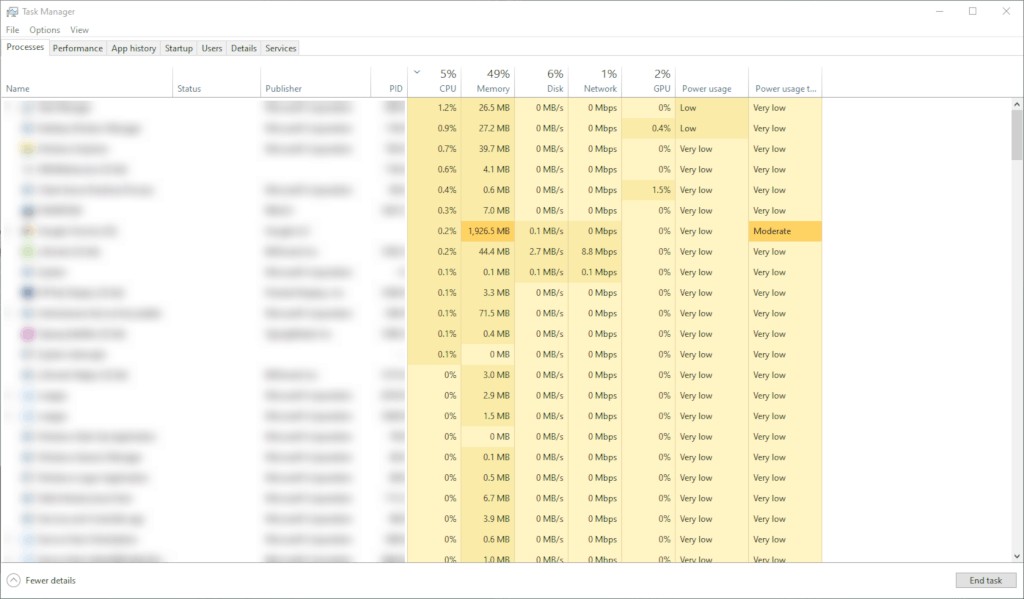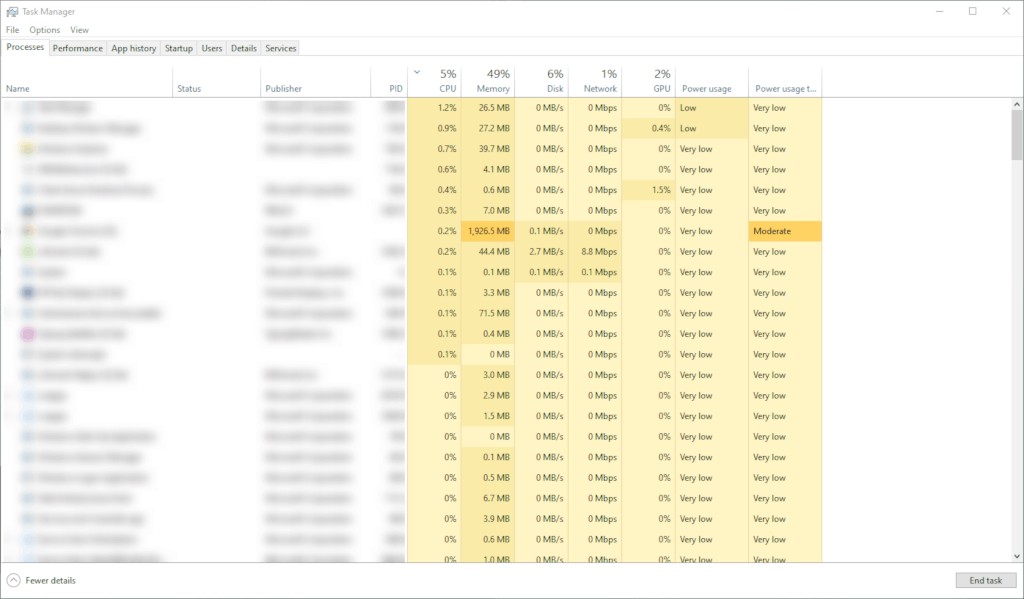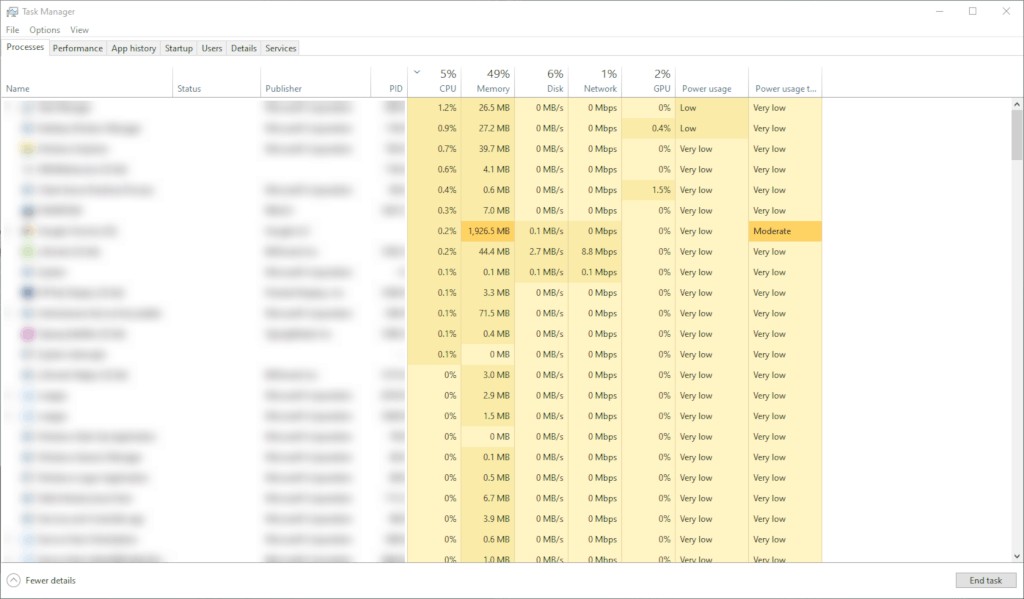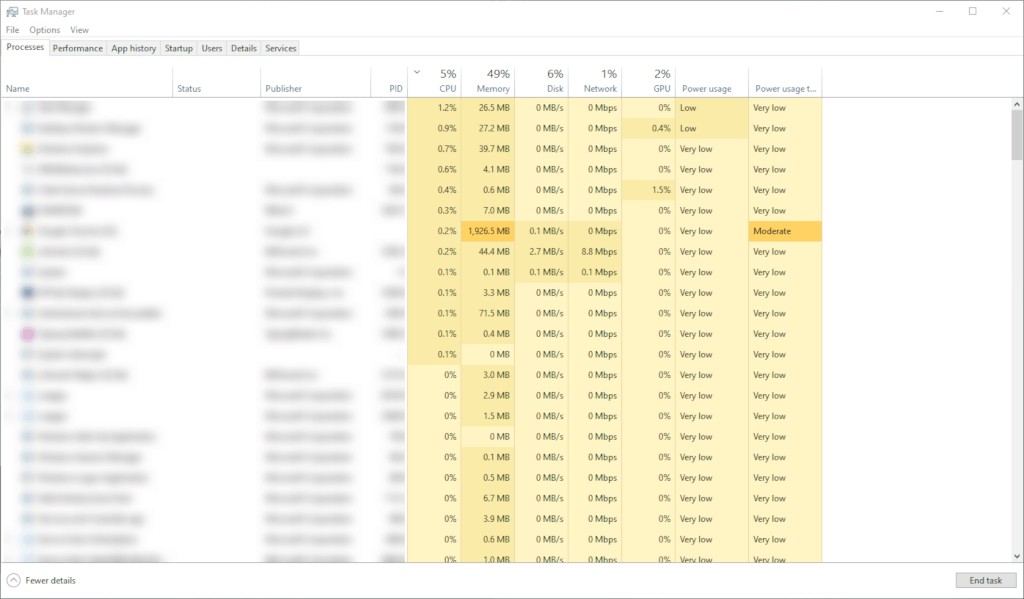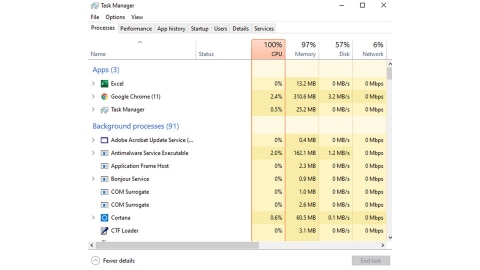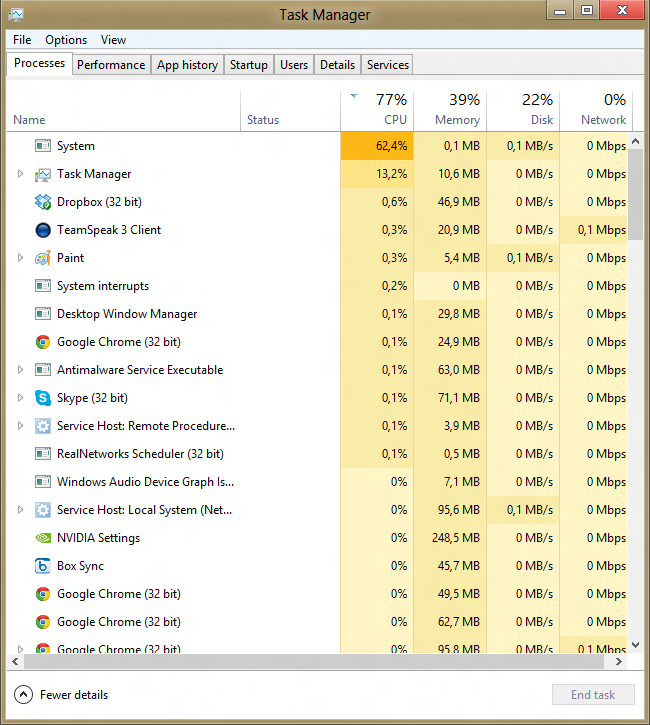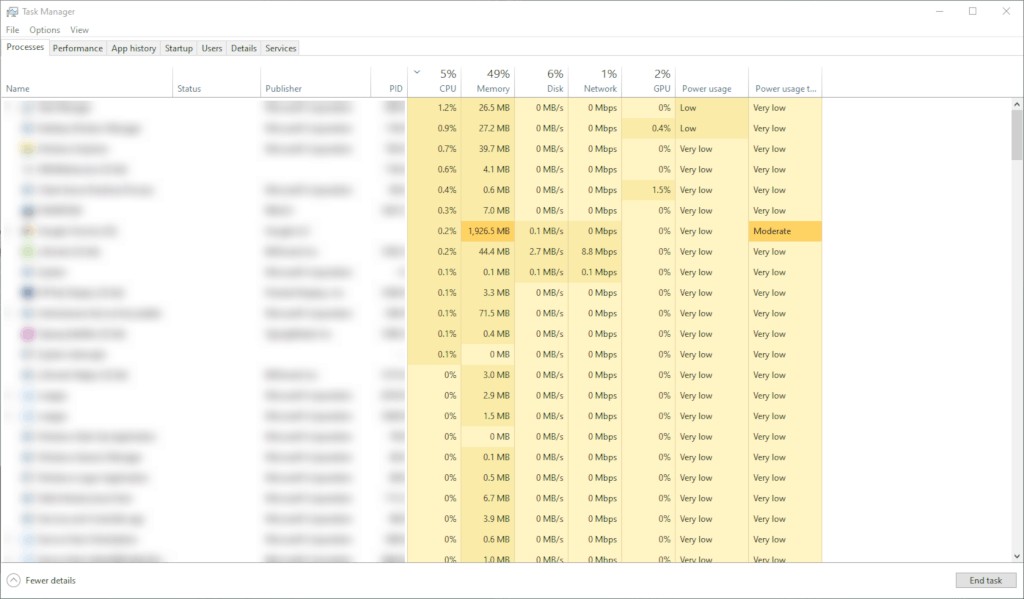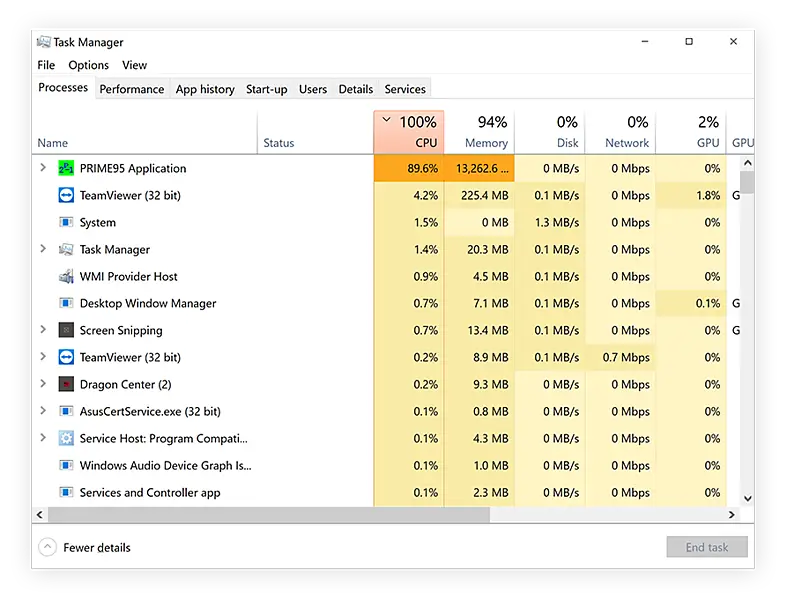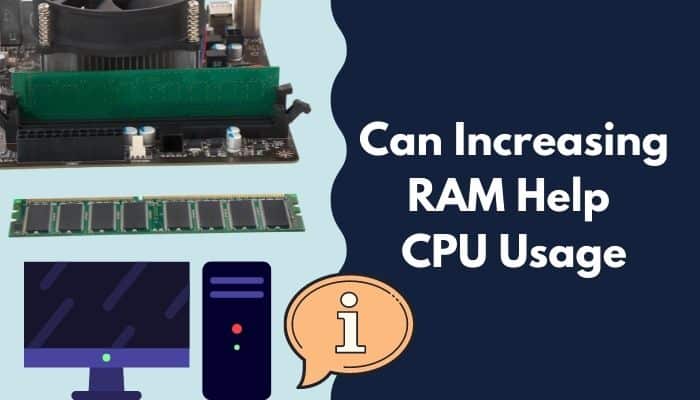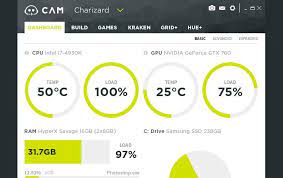What is average CPU usage?
Is 70% CPU usage high? What should your CPU usage be? When your computer is idle, CPU use of 10% or less is typical. Windows 10 and the apps on your PC are constantly writing log files or checking for notifications in the background. This causes persistent resource usage, and it’s nothing to worry about. Using Windows Task Manager to …