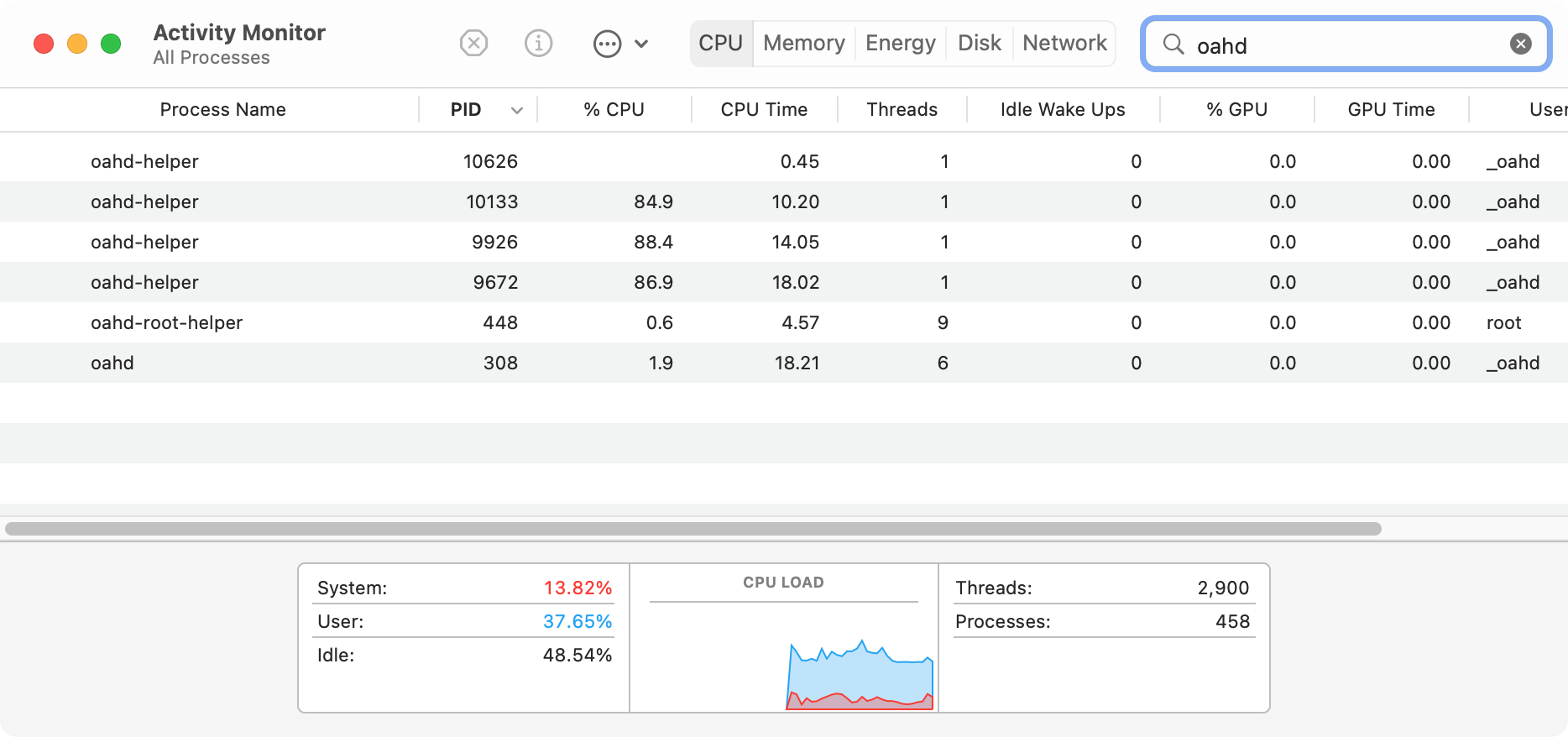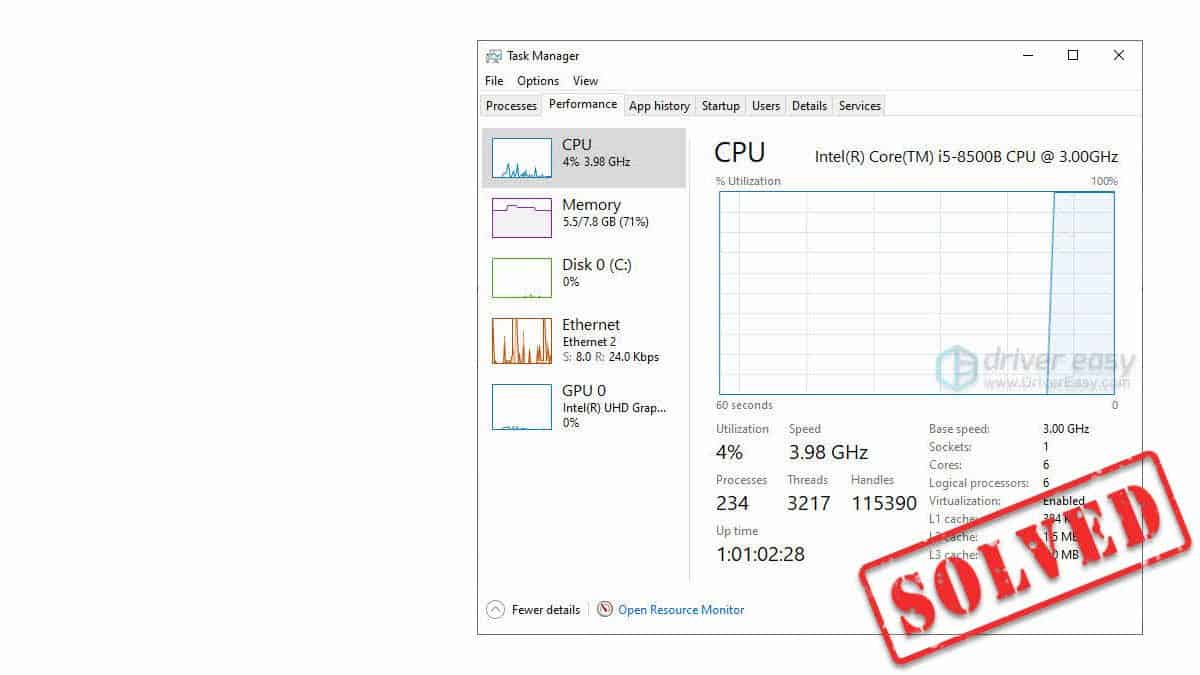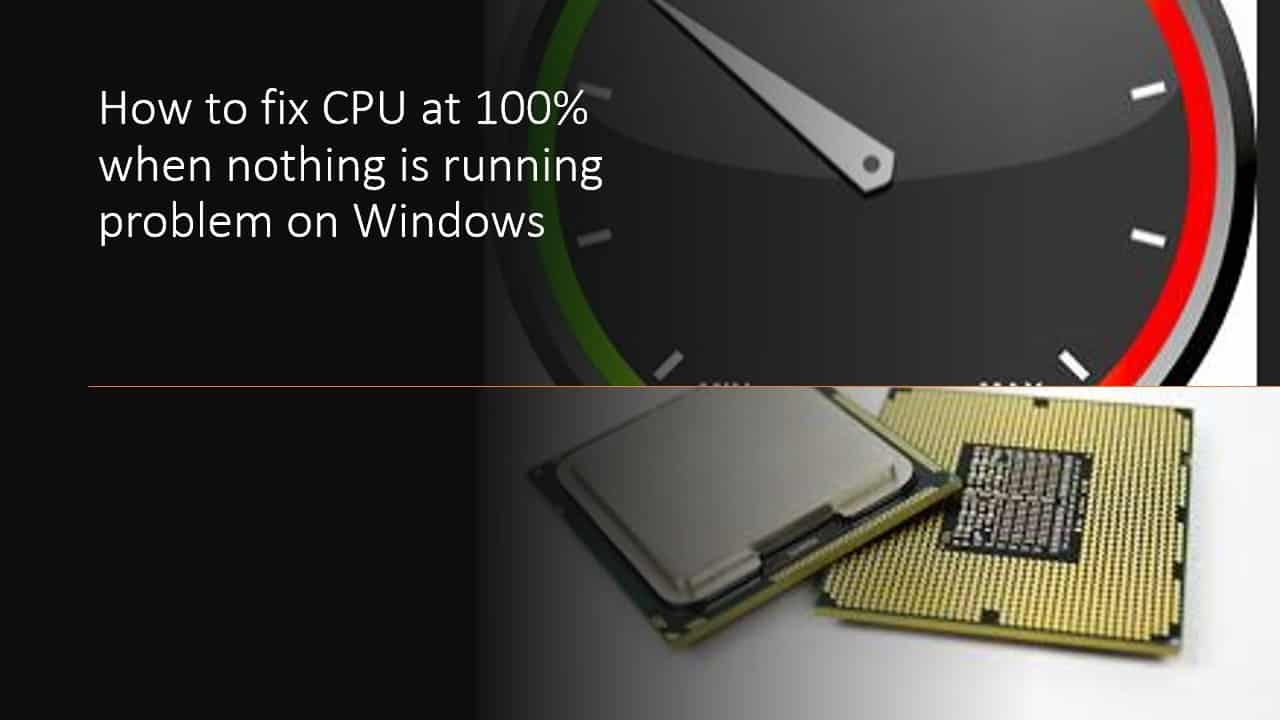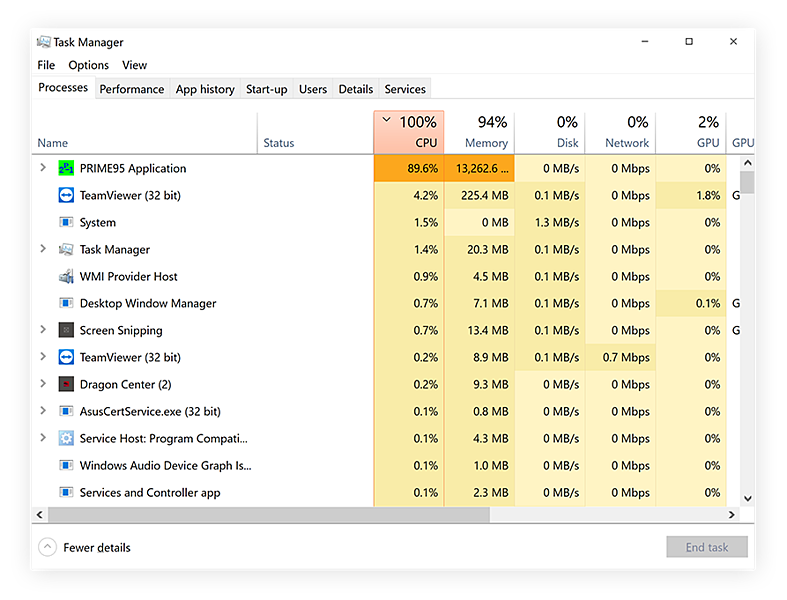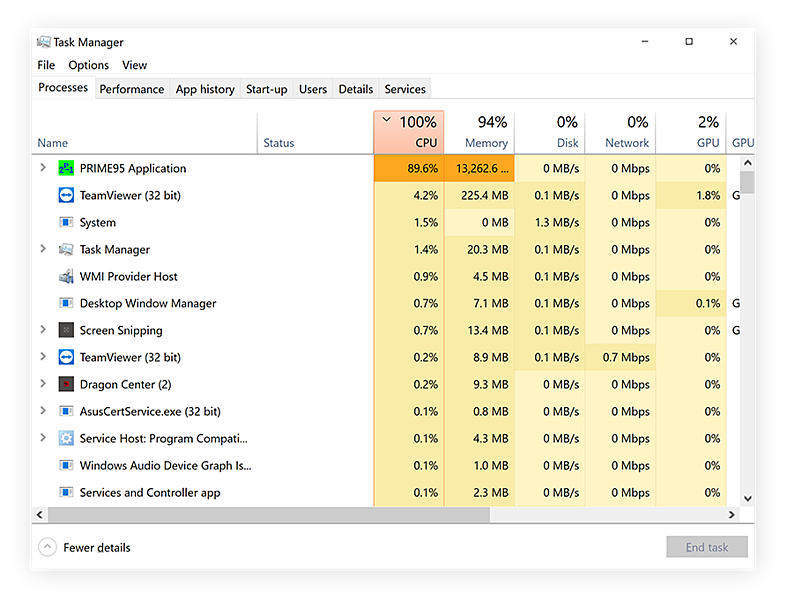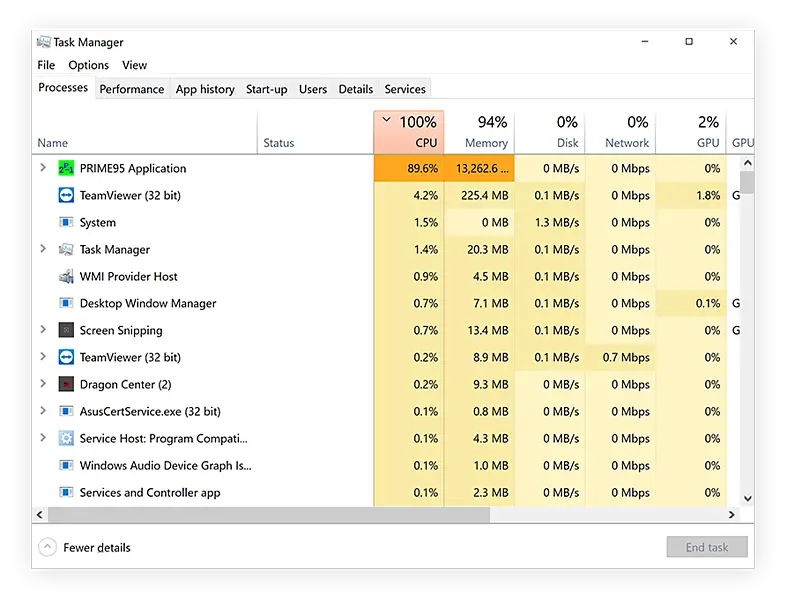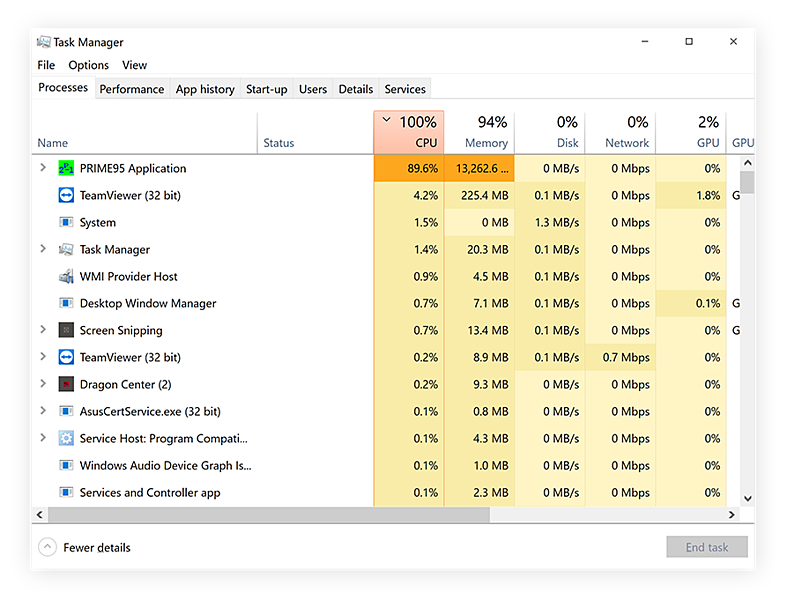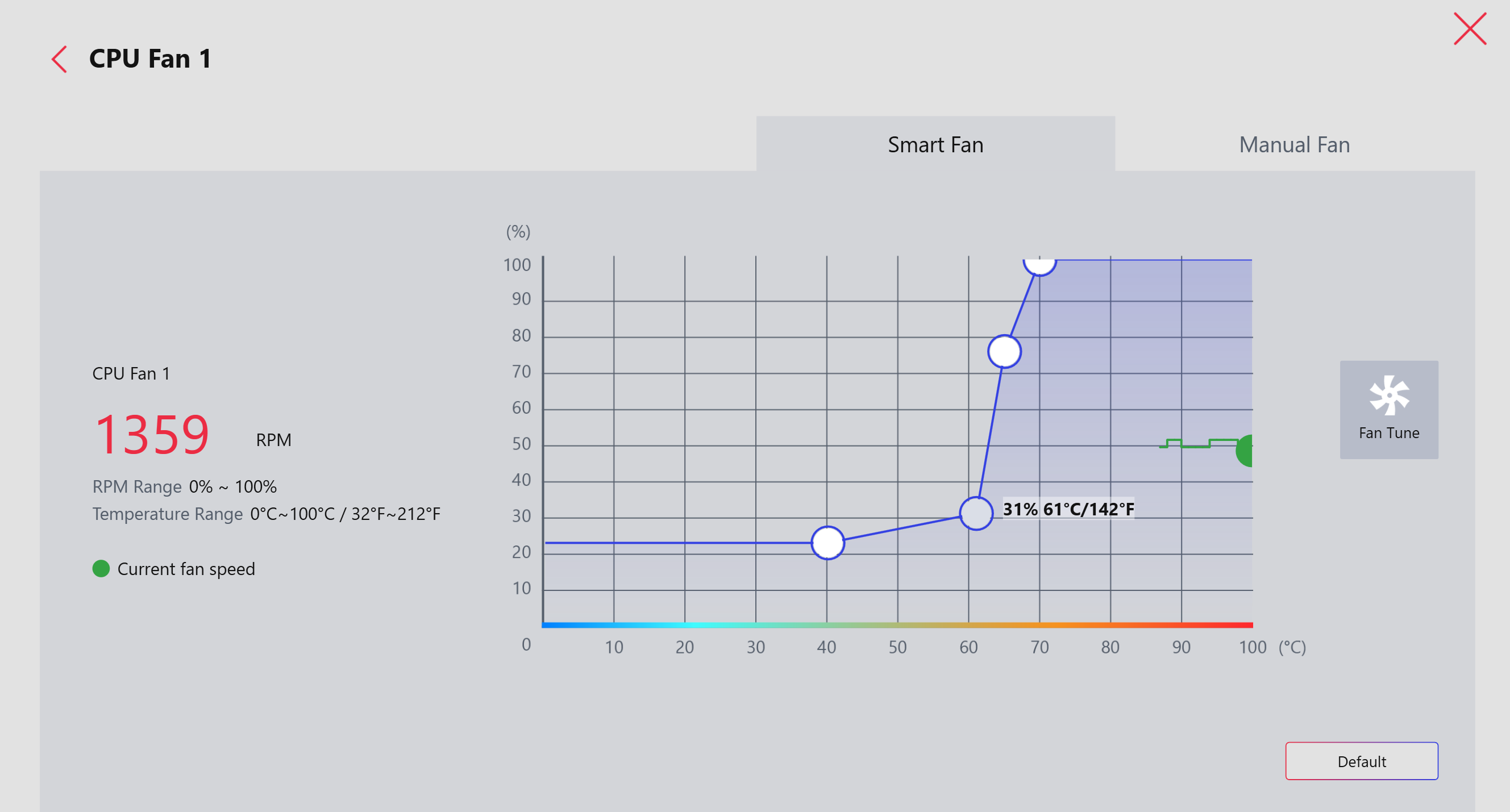What is eating my CPU?
You can expect high CPU utilization when playing some games, running a video-editing or streaming application, performing an antivirus scan, or juggling many browser tabs. How do I find out what’s eating my CPU? How do I check CPU usage in Windows? In order to find out what percentage of CPU a computer is using, simply open Windows Task Manager …