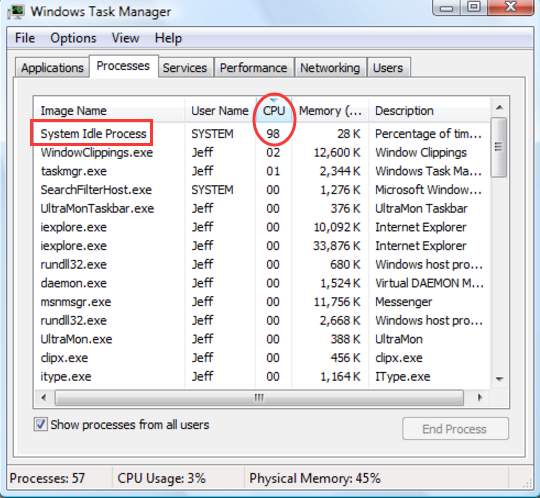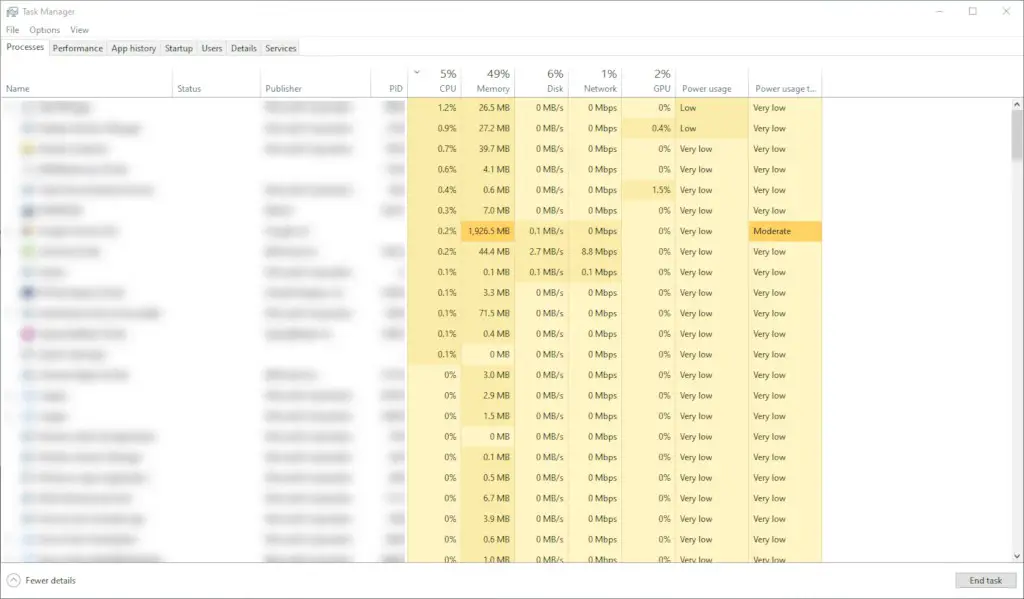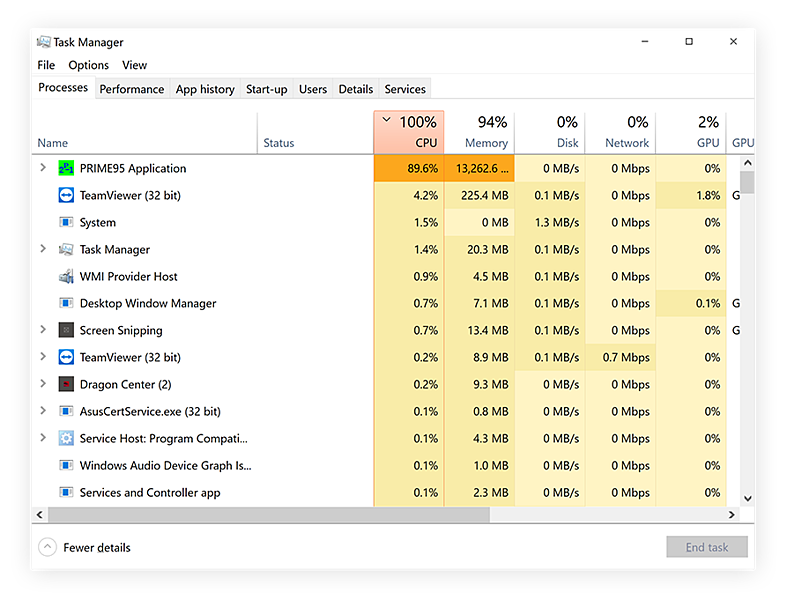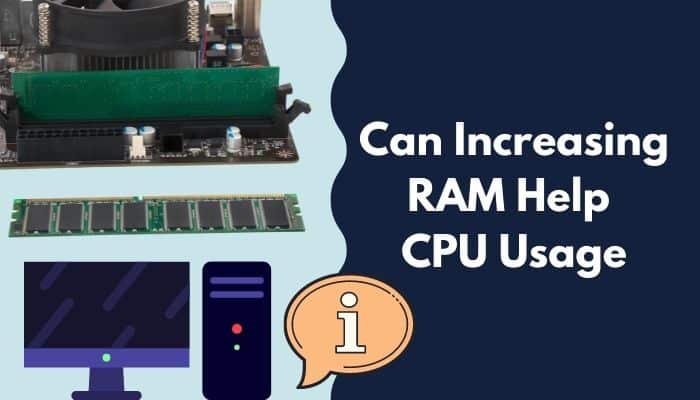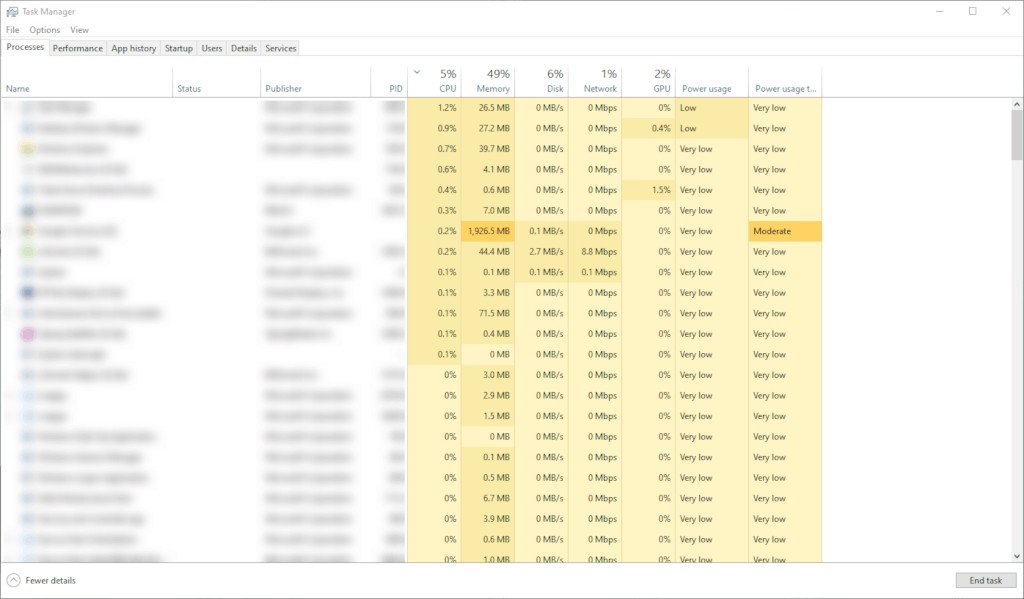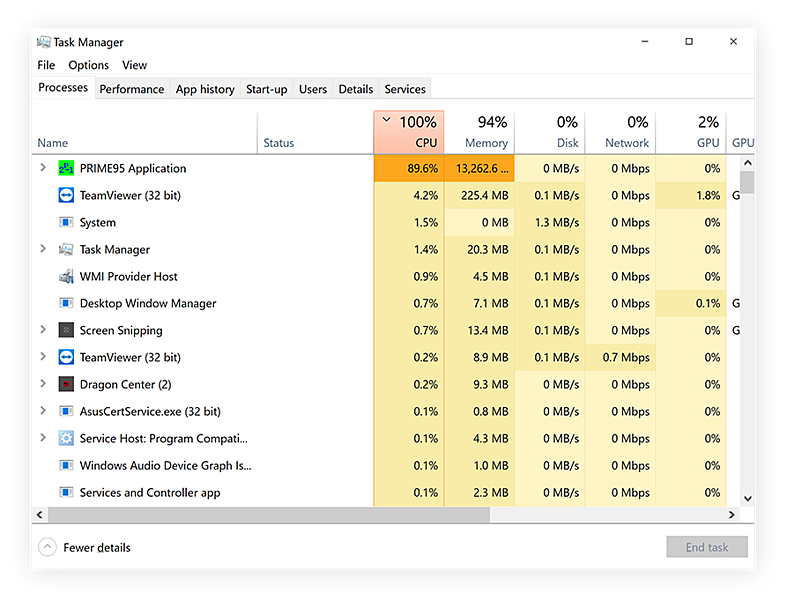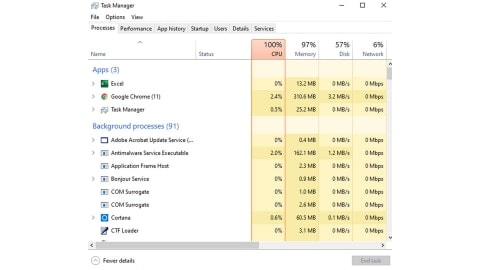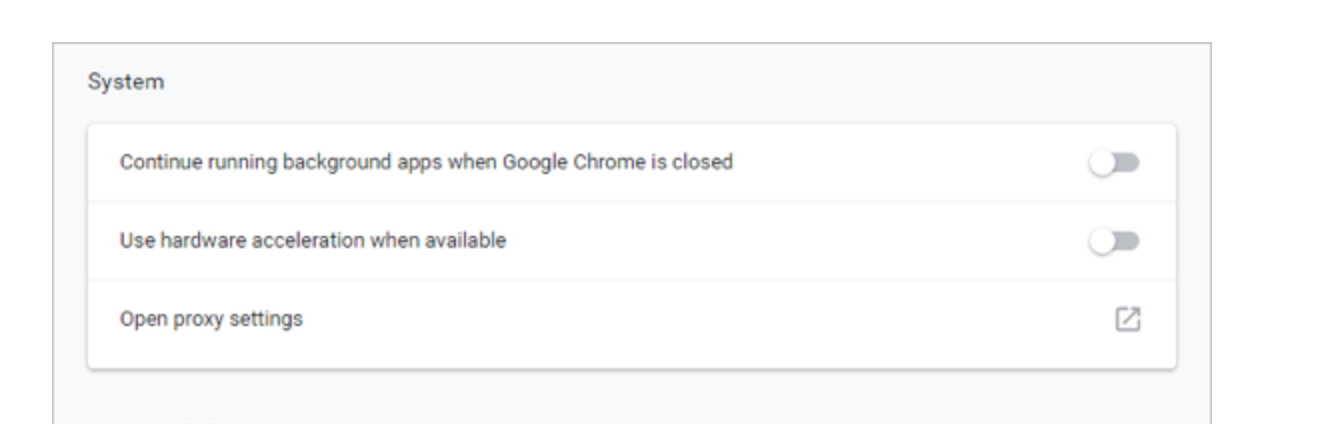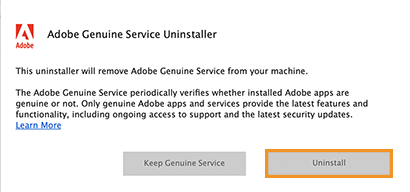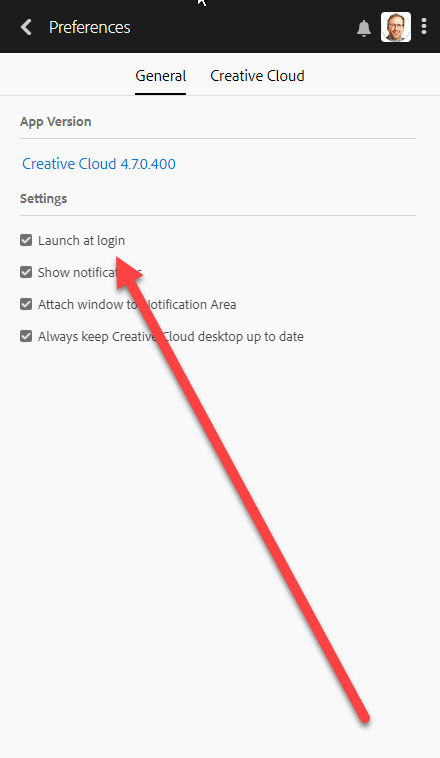Why is my CPU usage so high while idle?
Usually, System Idle Process high cpu usage is not a problem. The process runs in background and would measure how much idle capacity that has at any given time. The high percent of cpu indicates that a large amount of process power is not being used. Why is my CPU load so high on idle? If your computer has a …