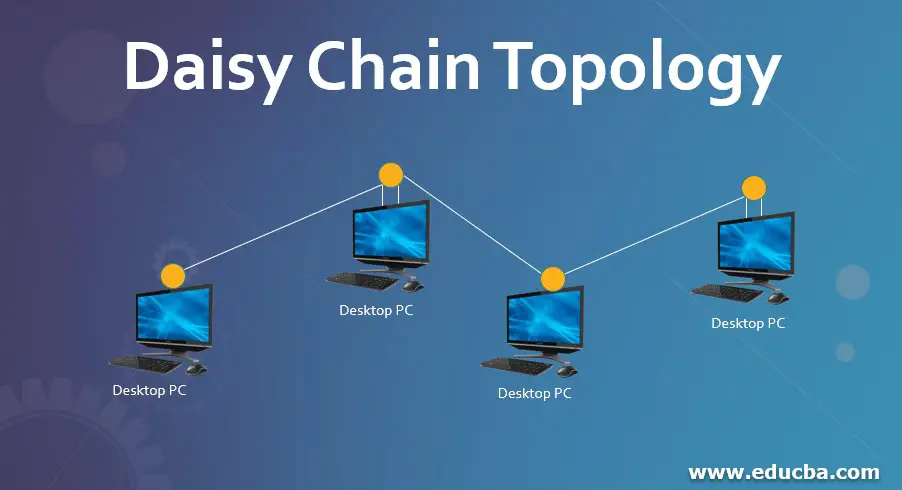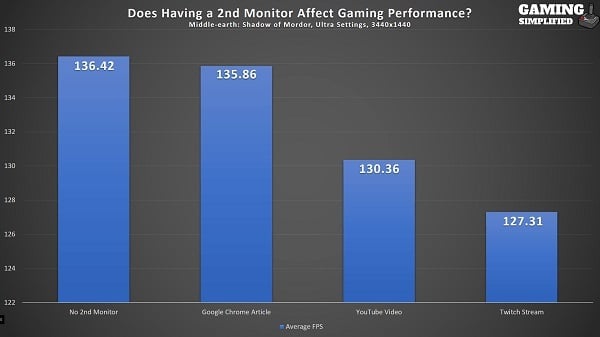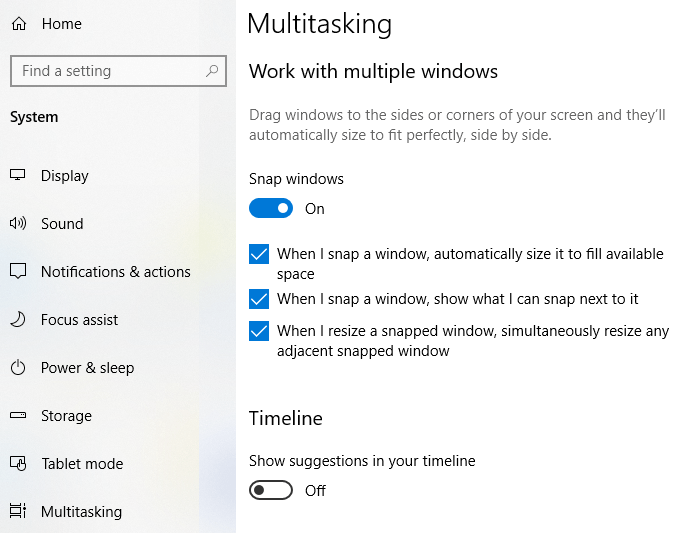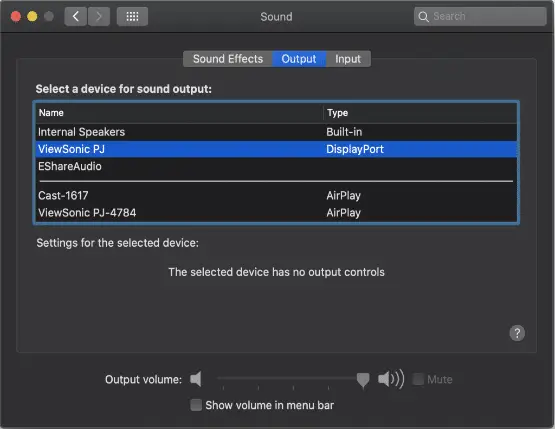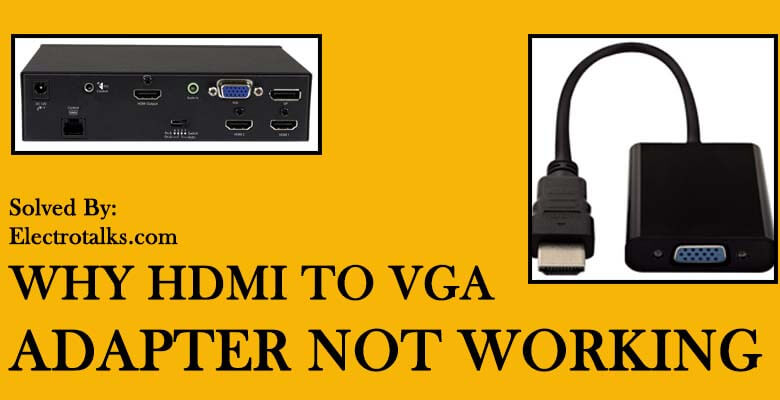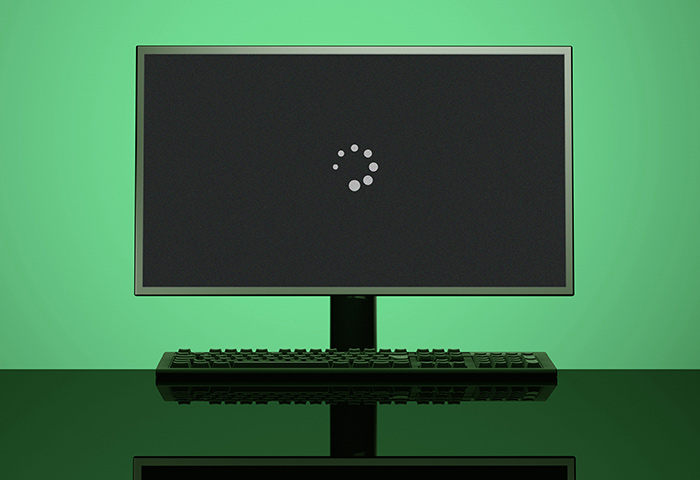What is the advantage of daisy chaining?
With daisy chaining, you connect monitors to each other directly. Instead of putting a cable in the laptop or desktop, it goes into another monitor. With daisy chaining, you keep all cables organized and they won’t tangle. You also extend the range between the monitors and source desktop or laptop. What is the disadvantage of daisy chain? With such a …