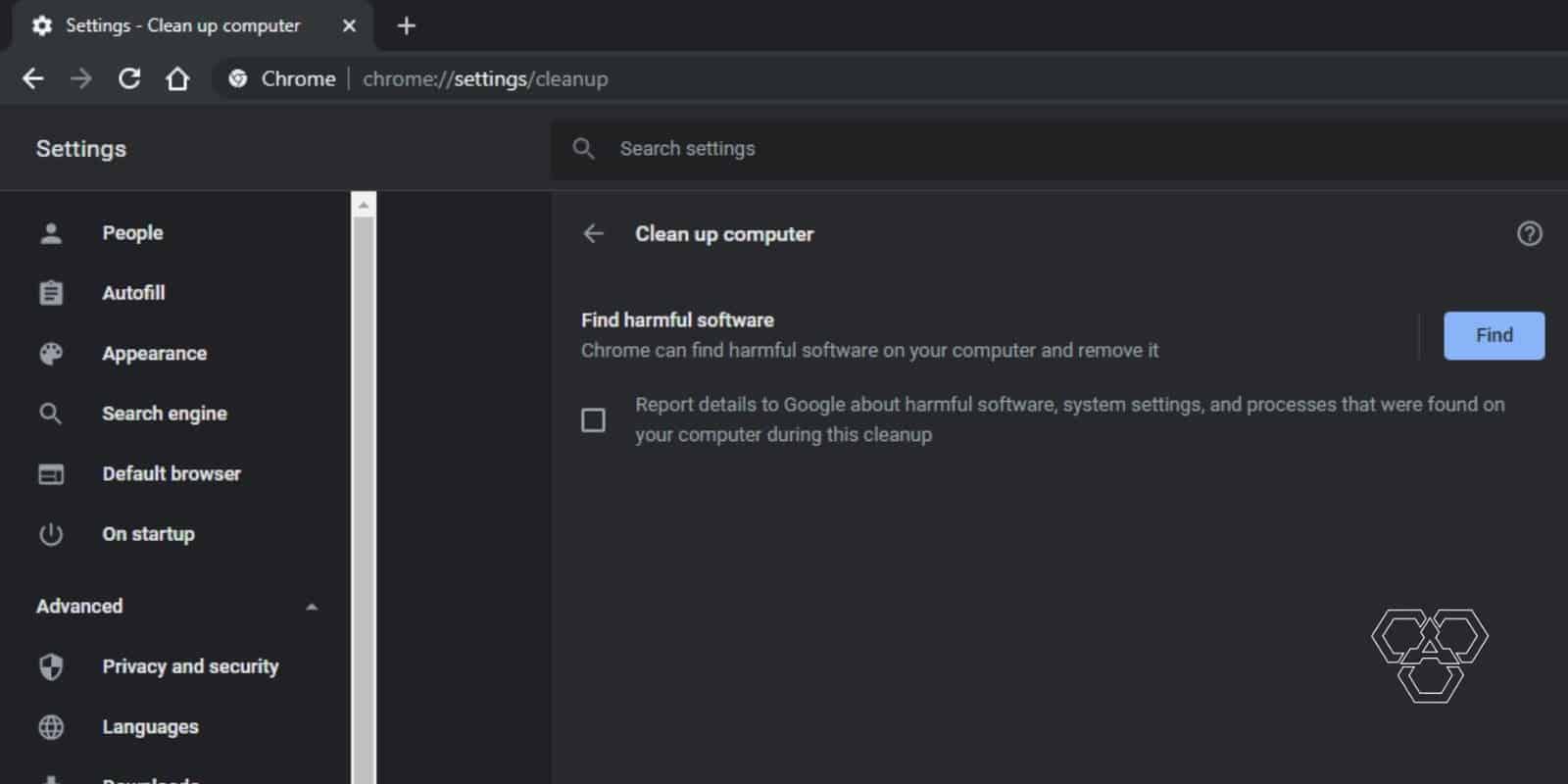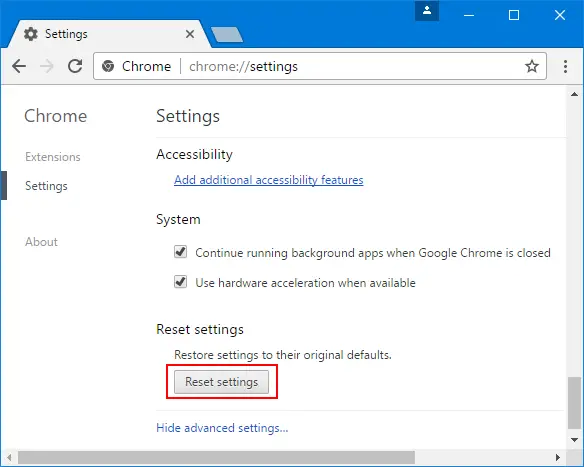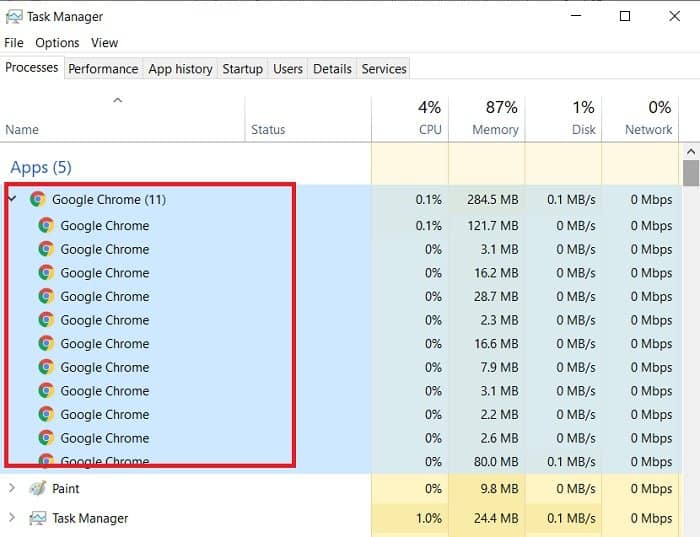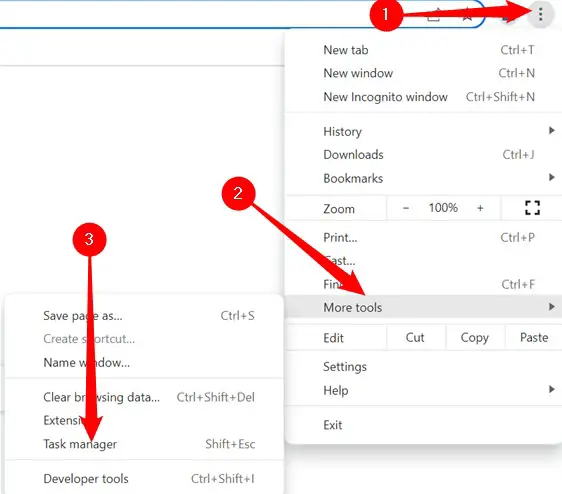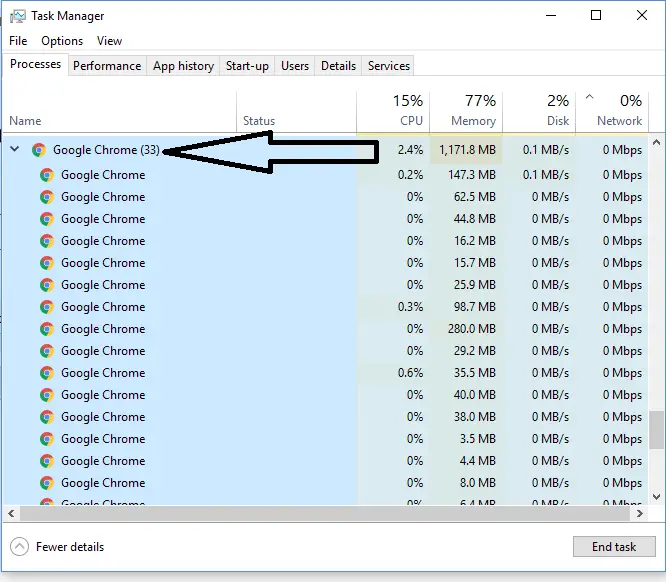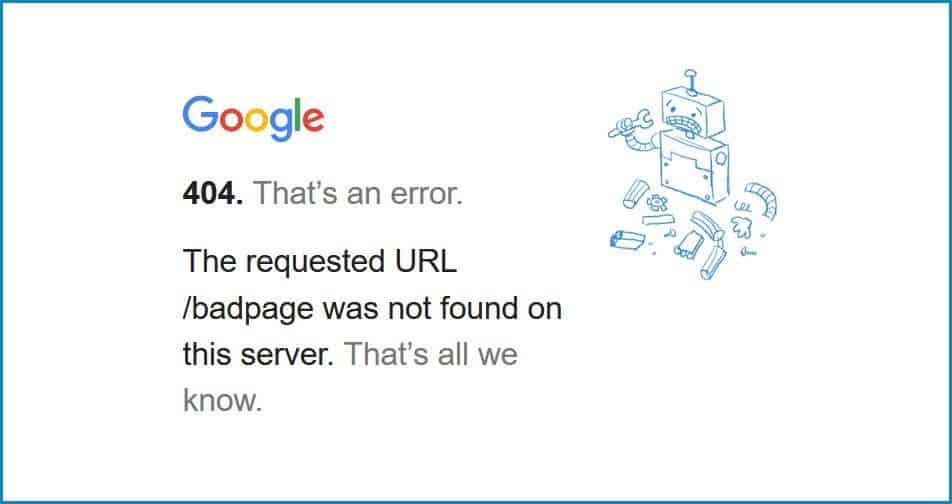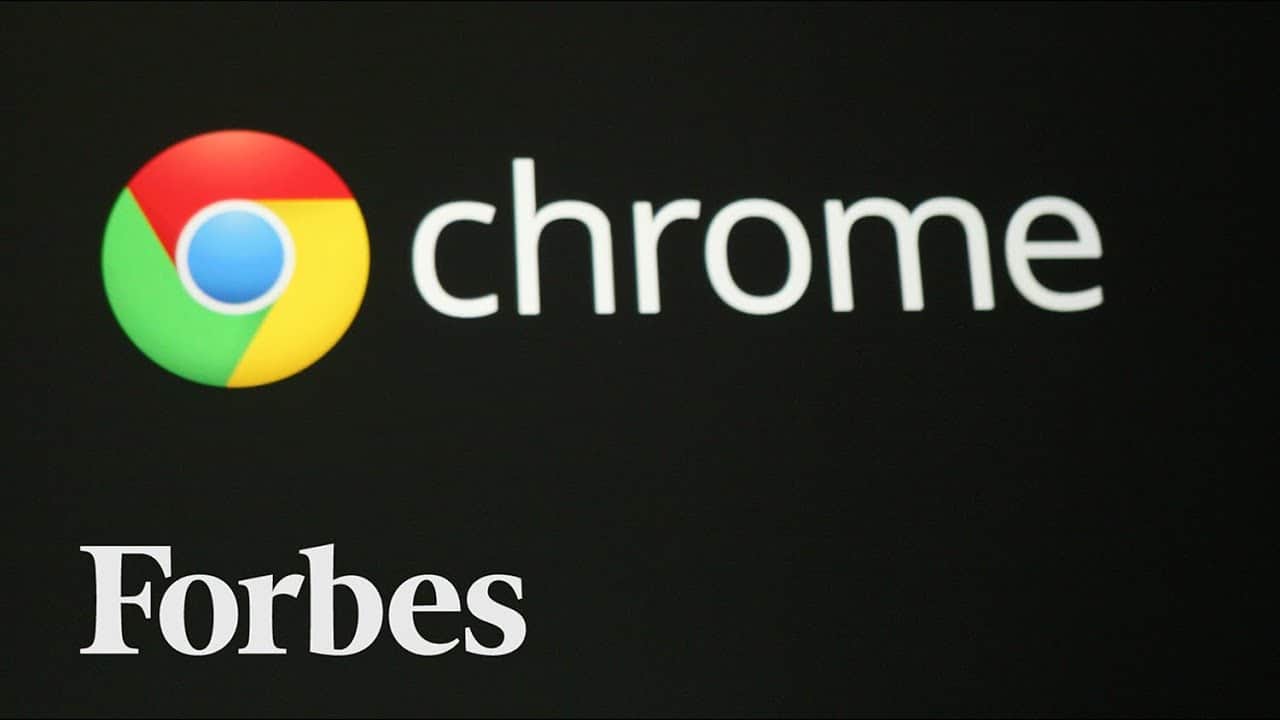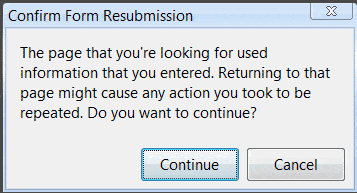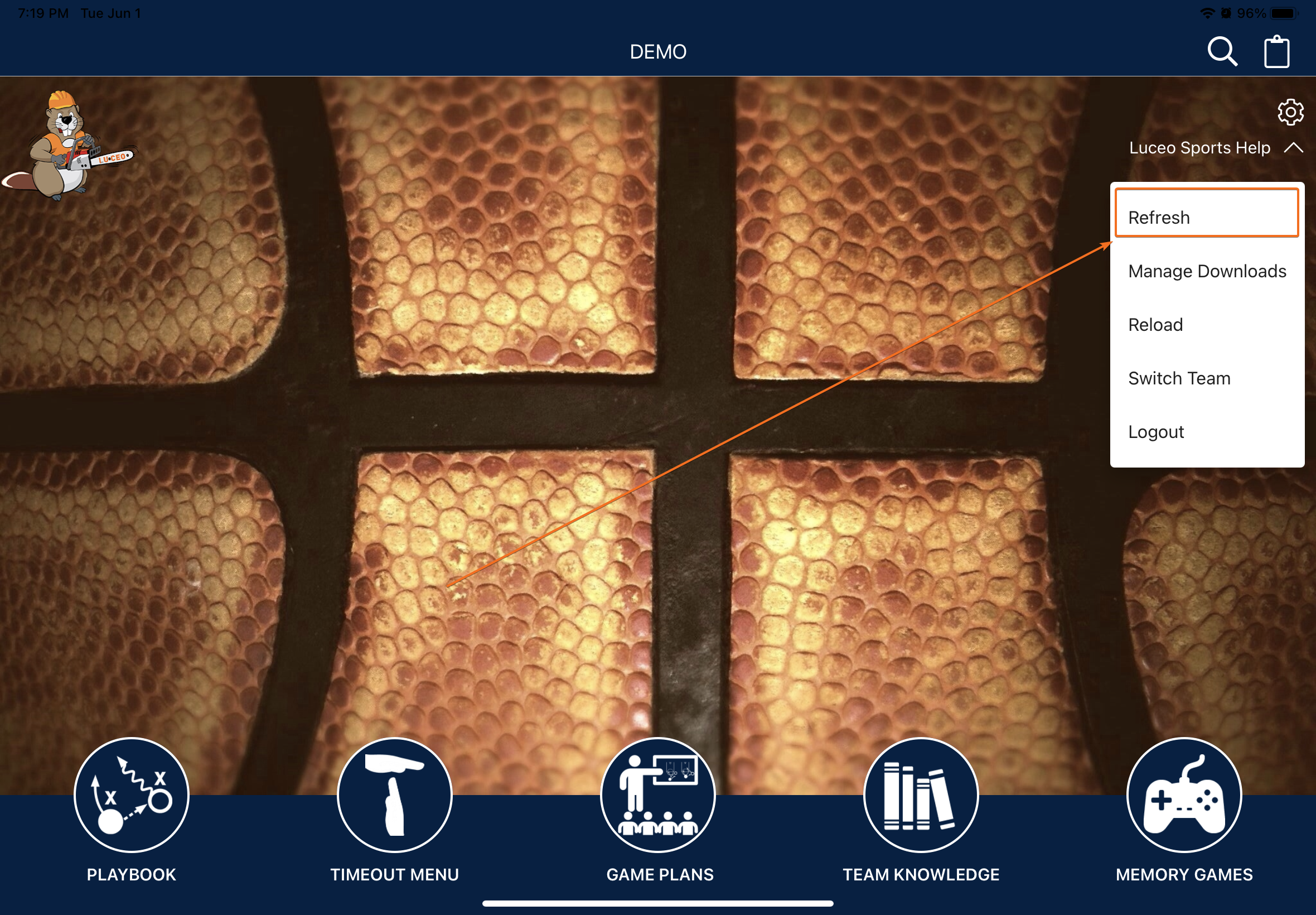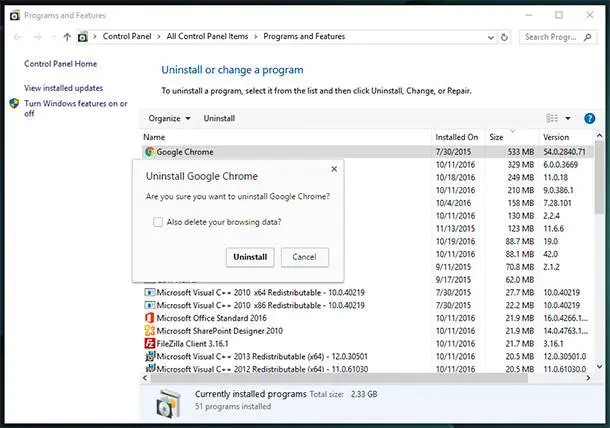How long does it take for Chrome to check for harmful software?
Chrome generally takes two to five minutes to check for harmful software. You can speed up the process by clearing your cache first. If the CleanUp Tool detects any suspicious programs or extensions, it will prompt you to remove them. Unfortunately, Chrome may sometimes fail to check for harmful software. Can Chrome remove harmful software? Chrome can help you find …