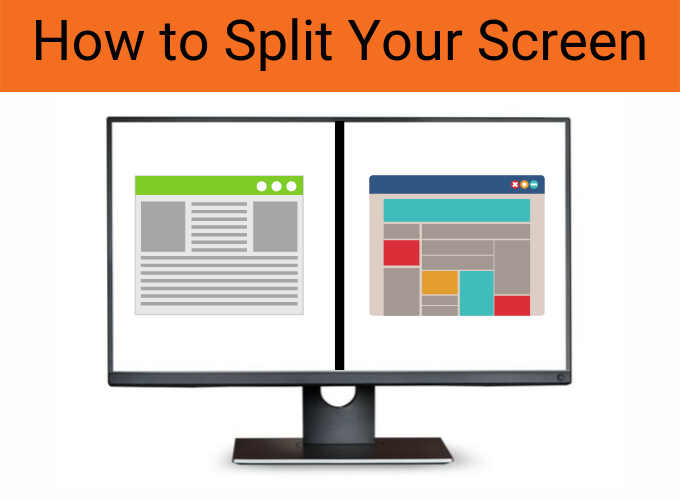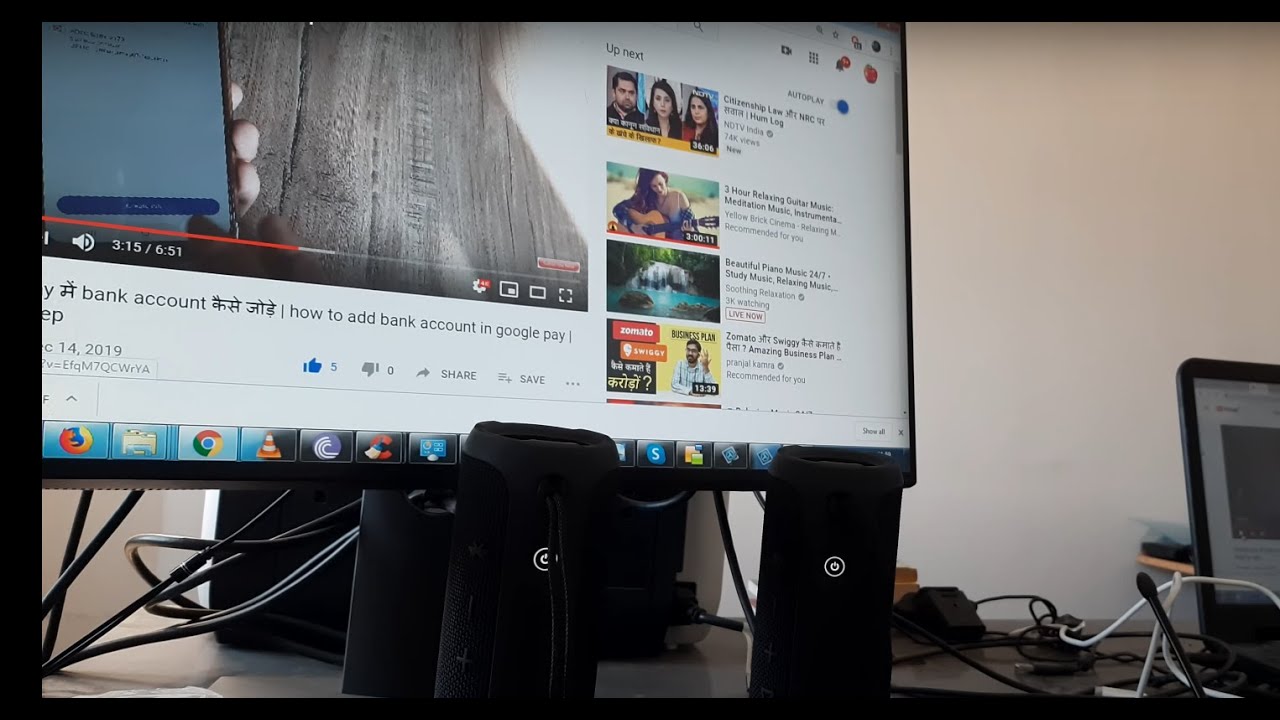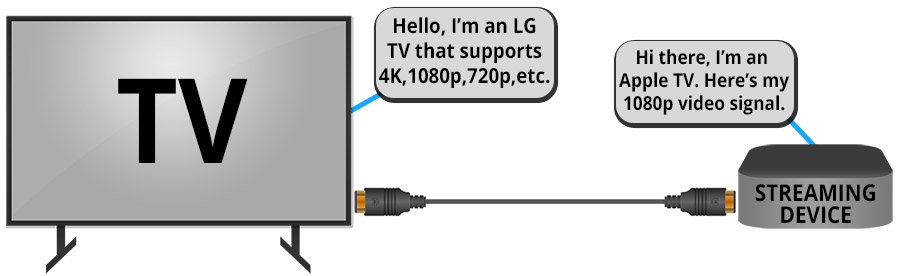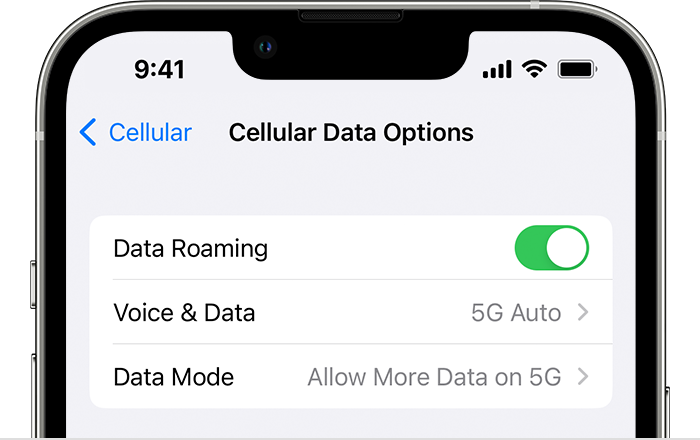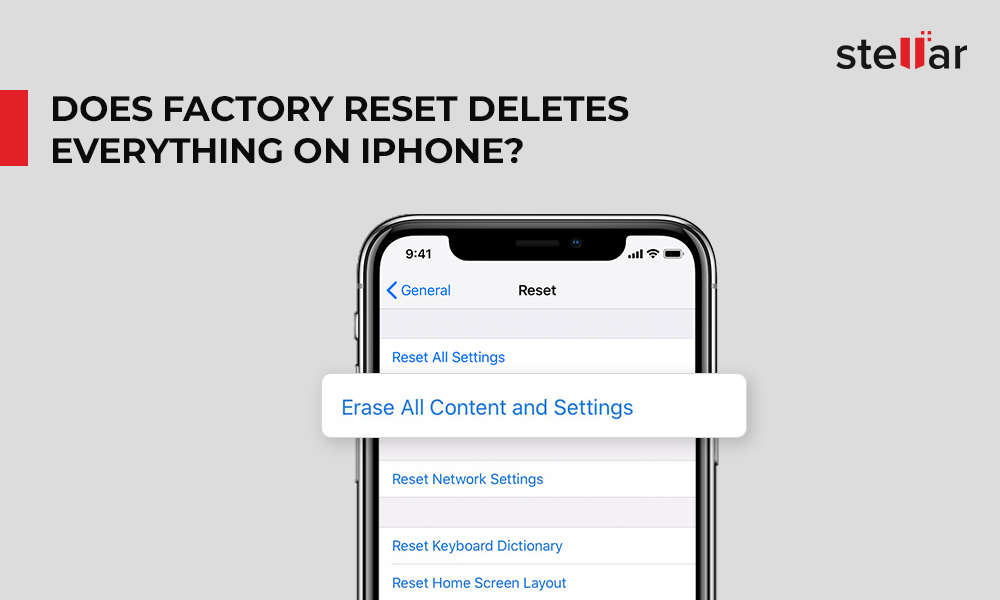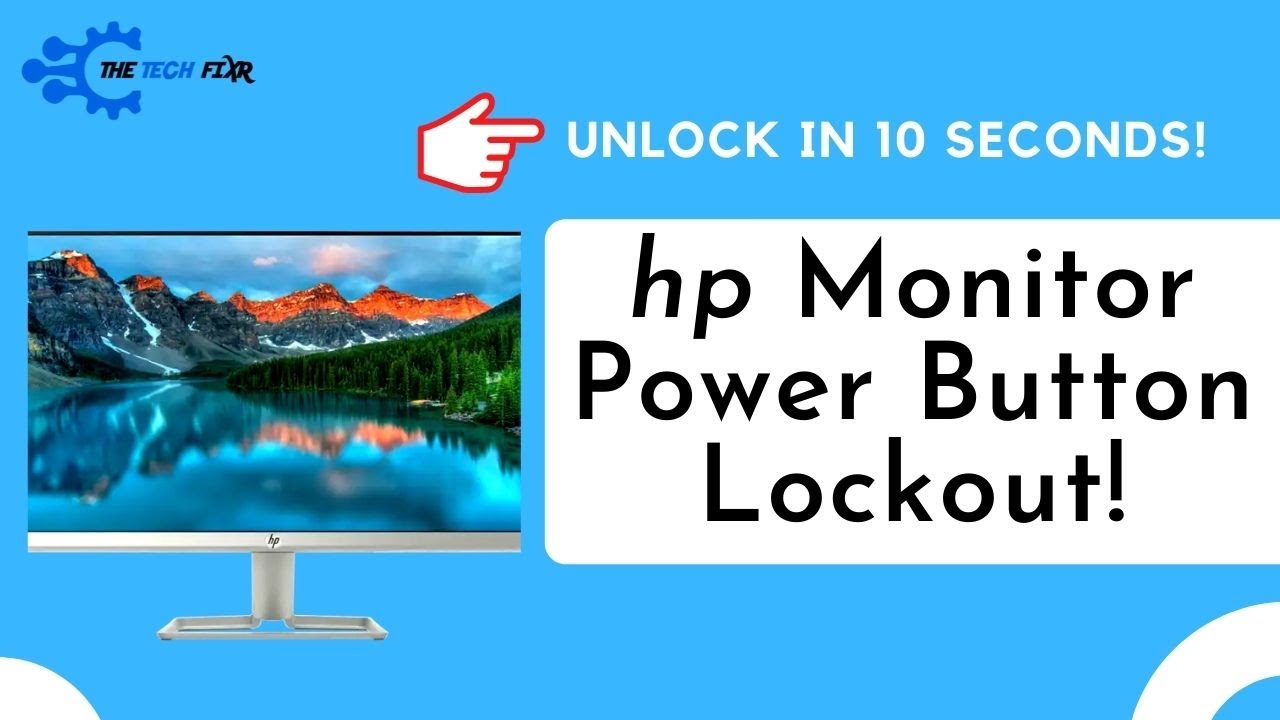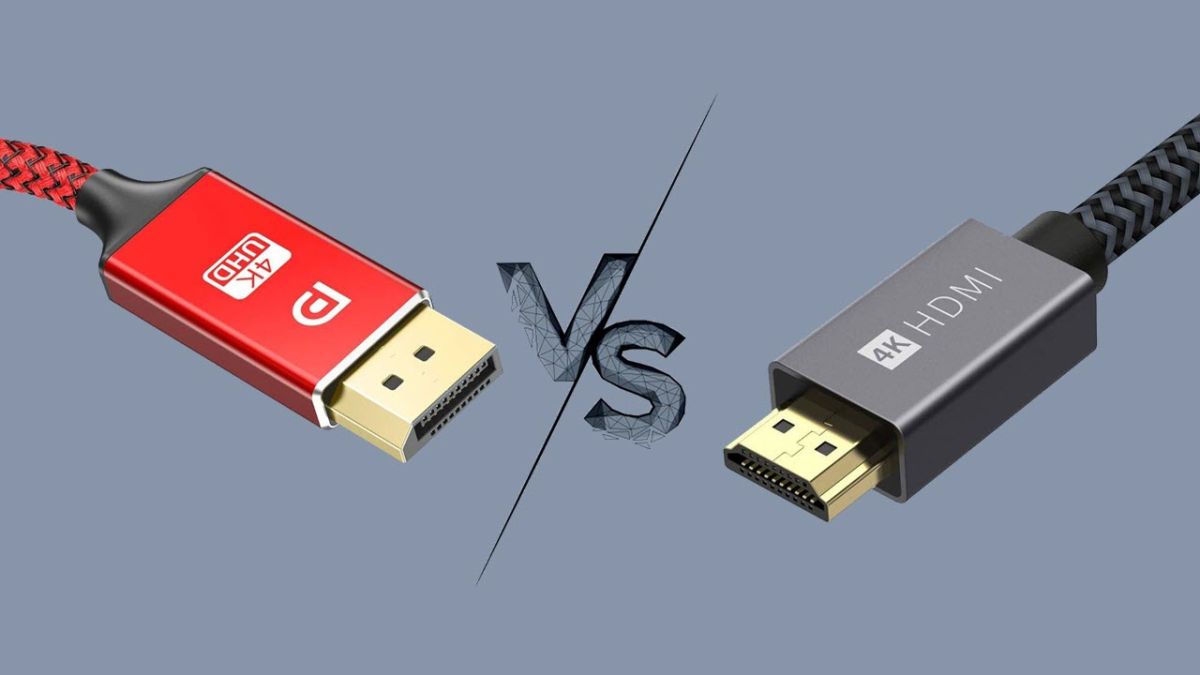How do I split my screen into two large screens?
There is a shortcut to split windows that is really useful. In an active window, press and hold the Windows key and then press either the Left or Right arrow key. This should automatically snap the active window to the left or right. Select another window to fill the second empty space. How do I split my screen into large …