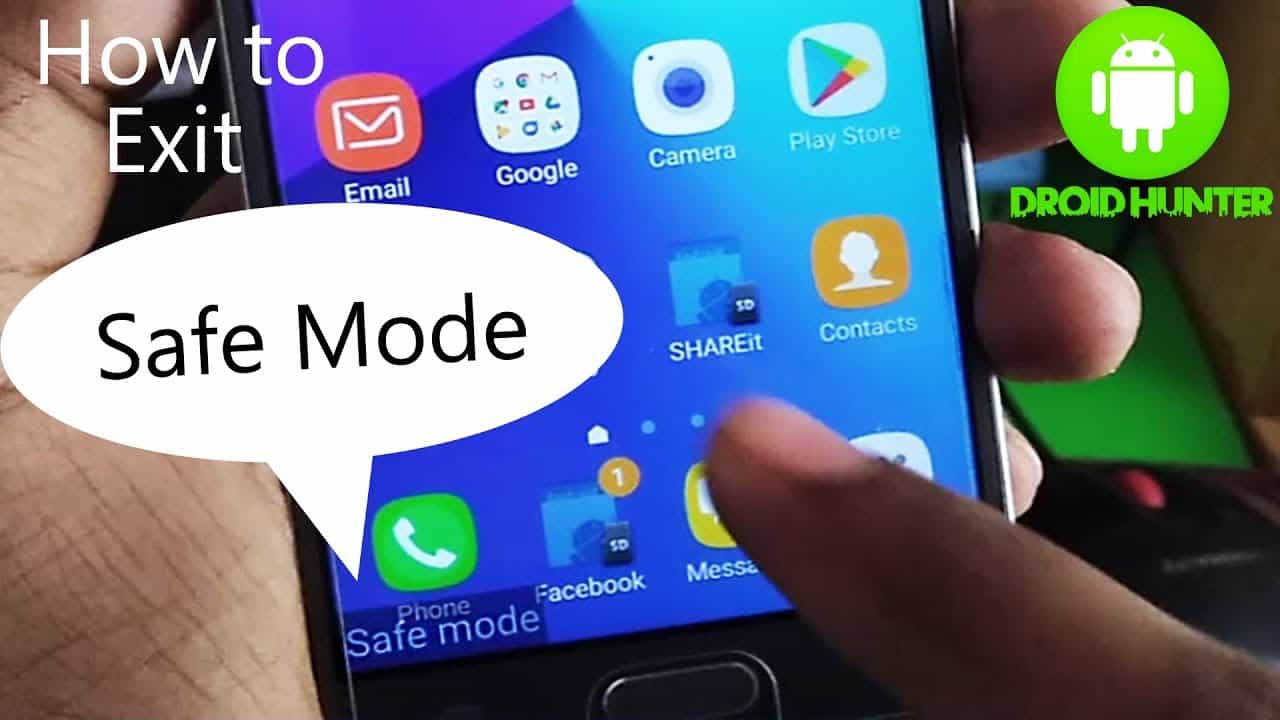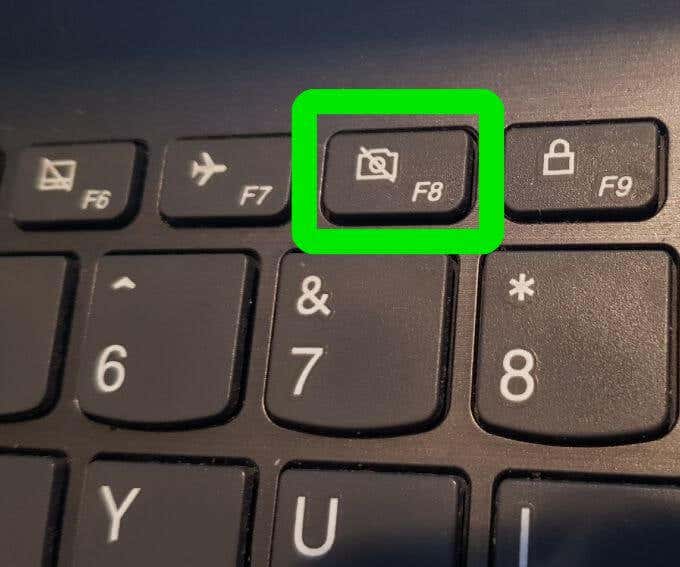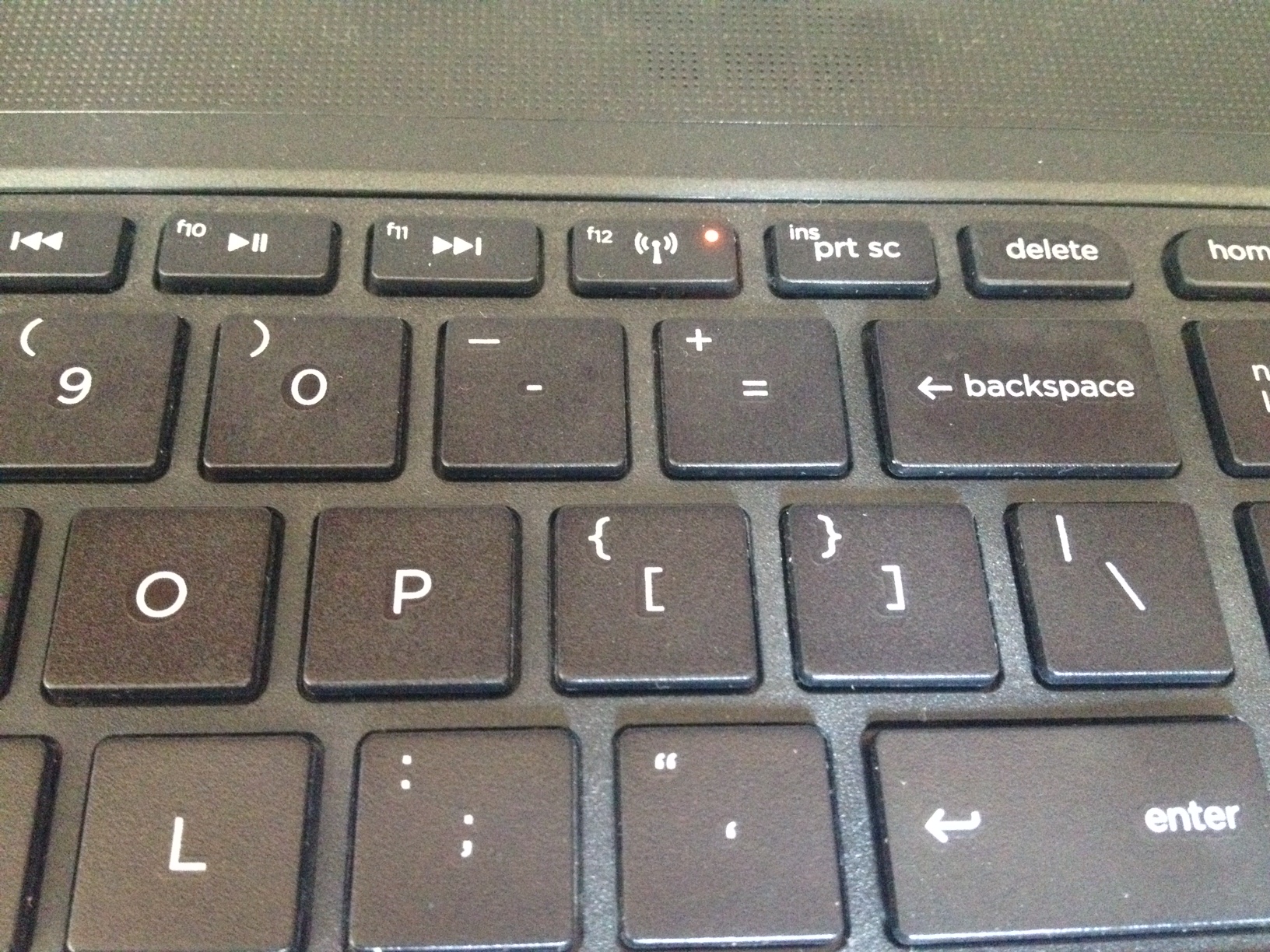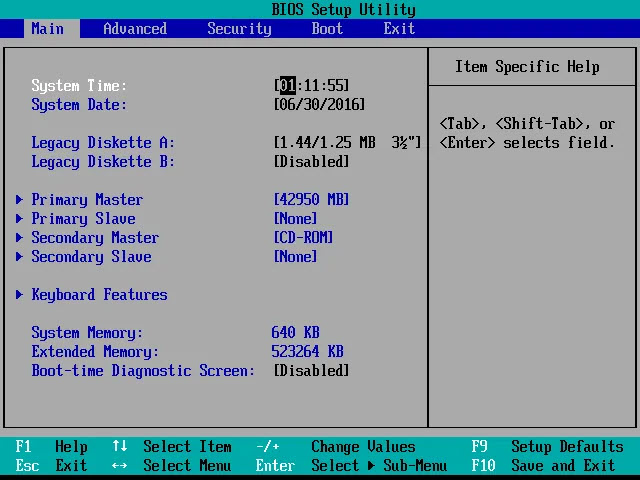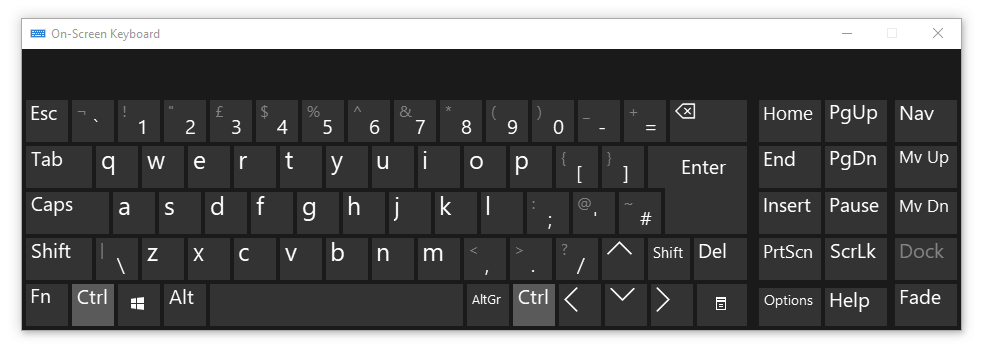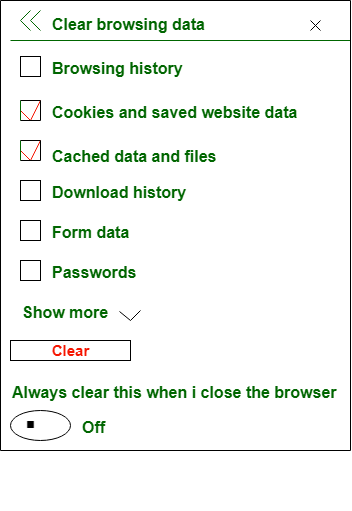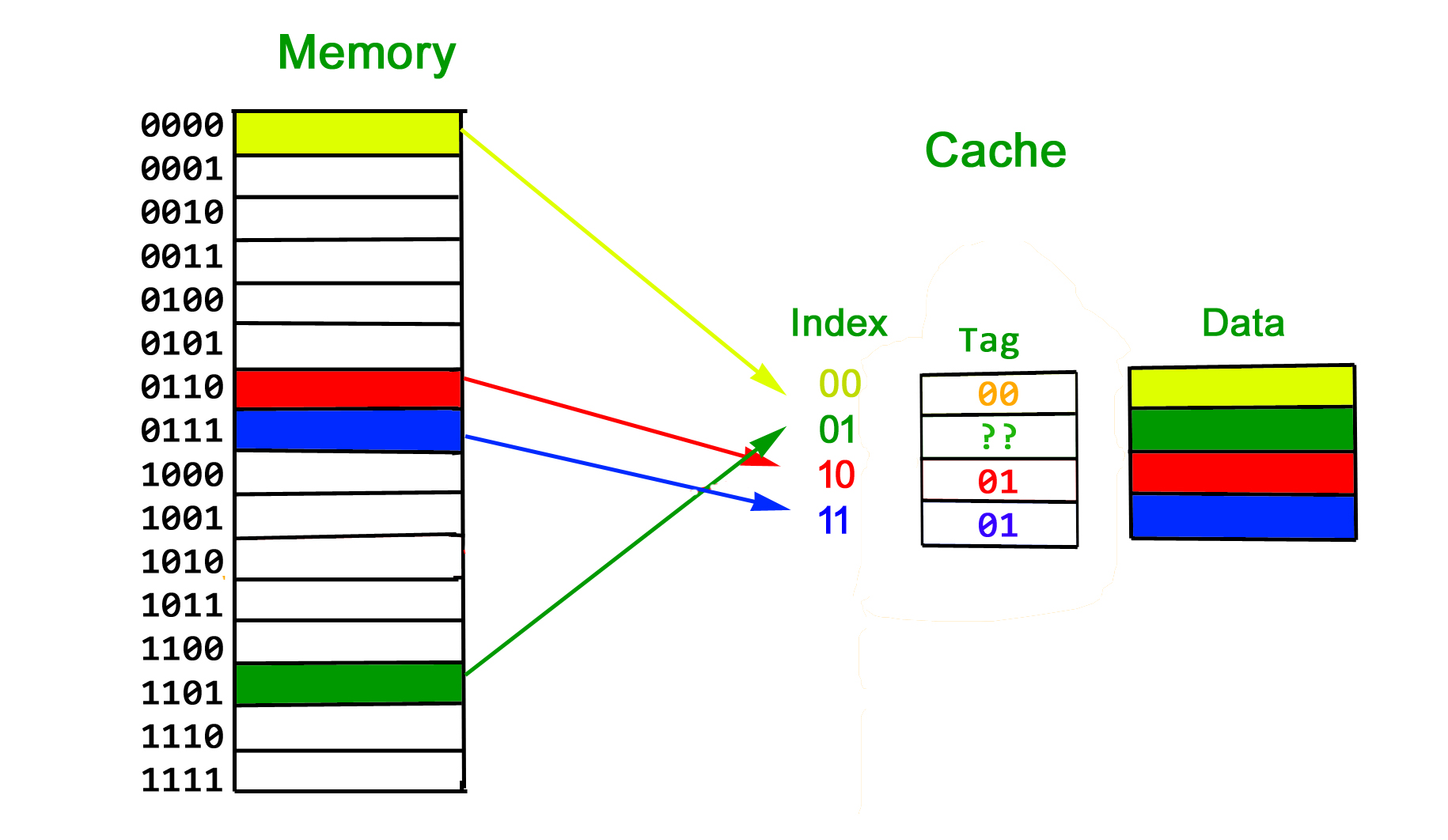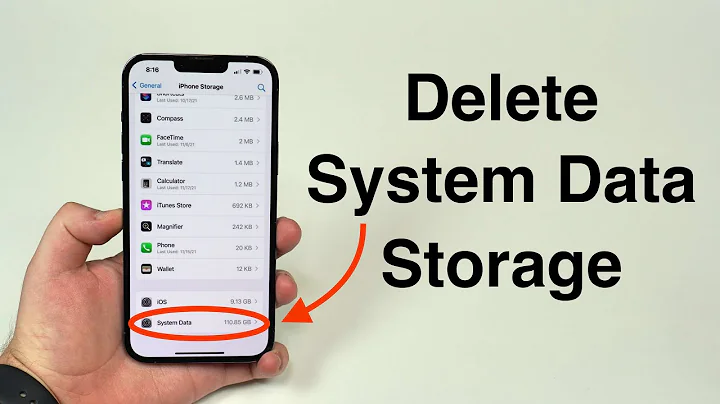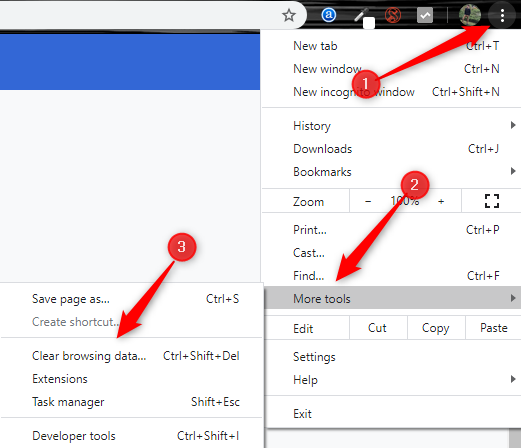How do I turn off Safe Mode on my Samsung phone?
How to Disable Safe Mode on a Samsung Device. Hold down the physical power button and tap Restart. Swipe down from the top to open the notification panel. Tap Safe mode is on, then tap Turn off to confirm. Why is my Samsung phone in Safe Mode? Safe Mode is usually enabled by pressing and holding a button while the …