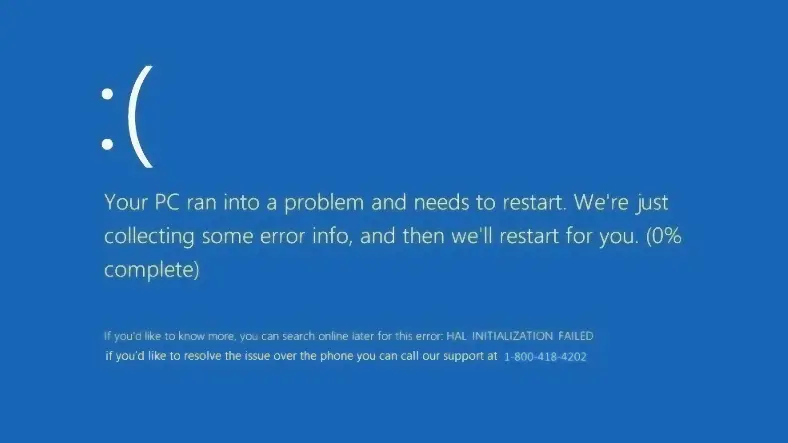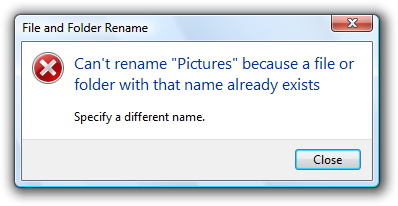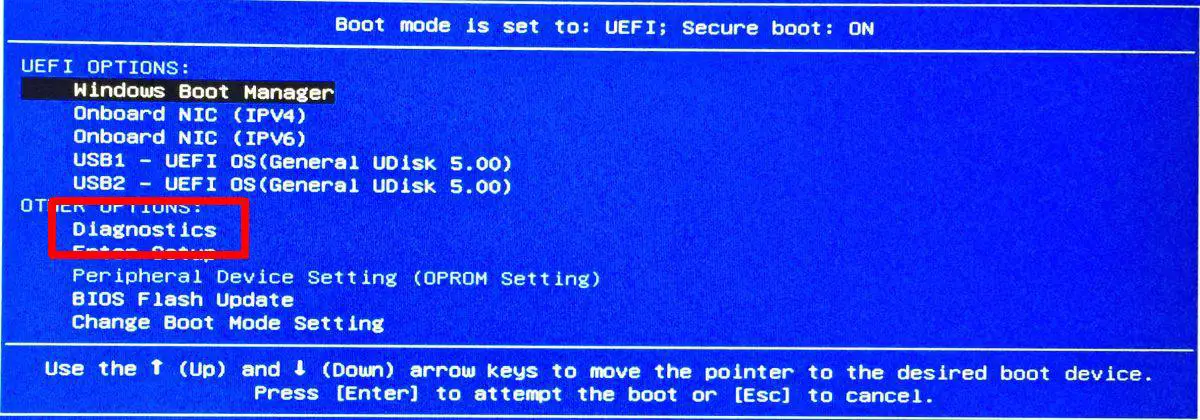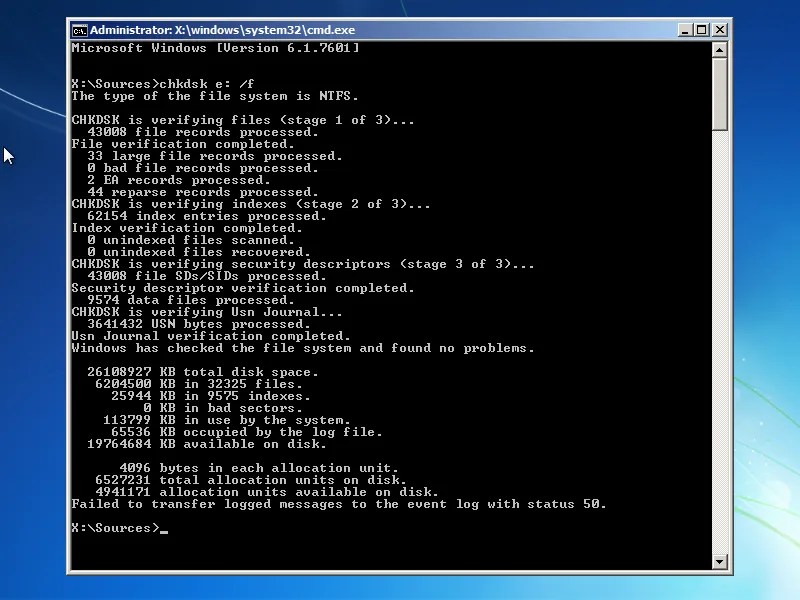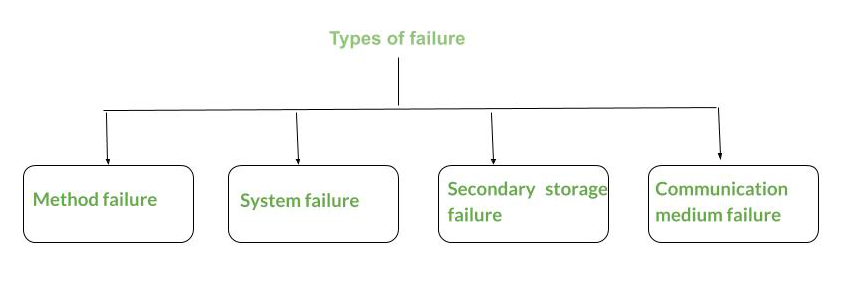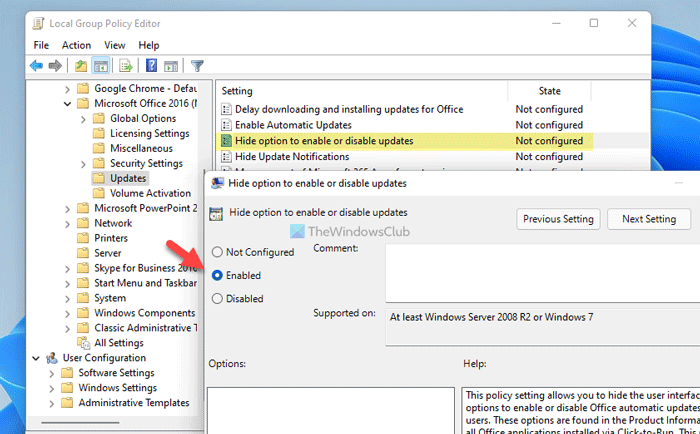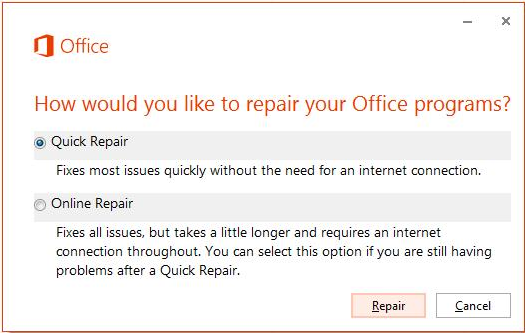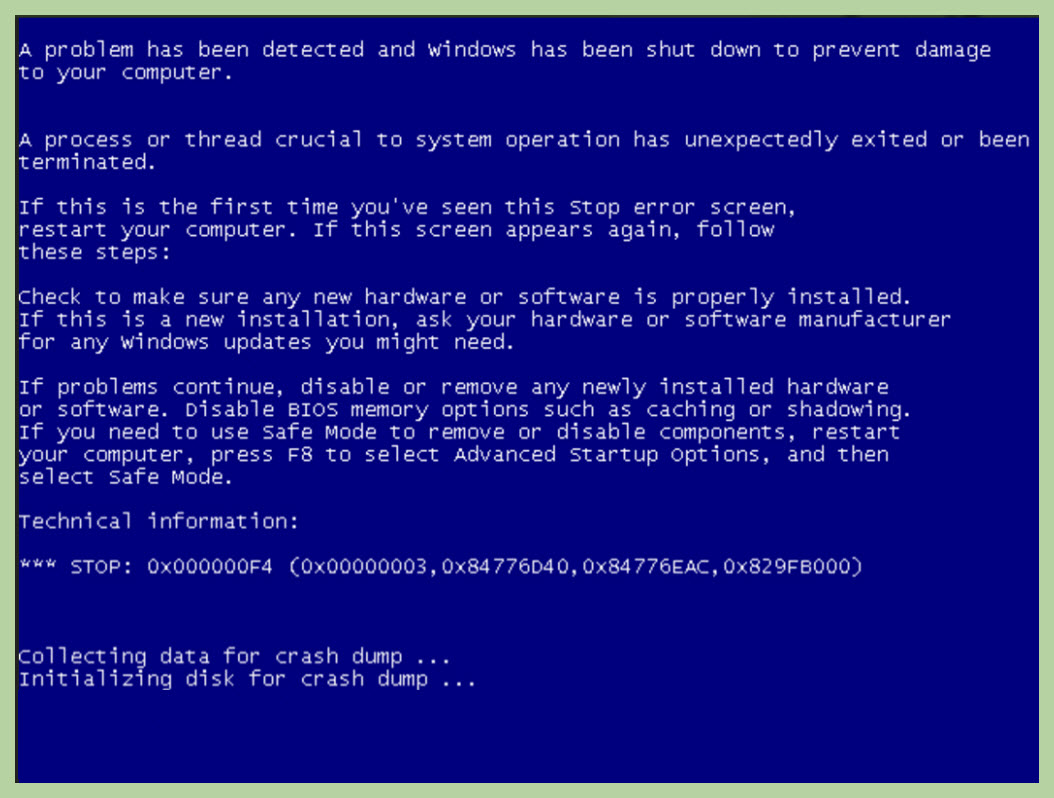Can a virus cause blue screen of death?
Malware: Malware, like a PC virus that corrupts your critical files and folders, can be the reason for a Blue Screen of Death. What usually causes blue screen of death? Typically, BSODs result from driver software or issues with hardware. Apps that crash sometimes cause blue screens of death if they’re broken or flawed. Windows creates what’s known as a …