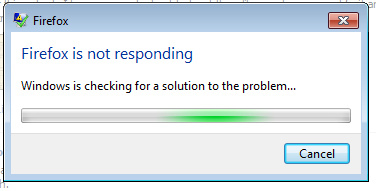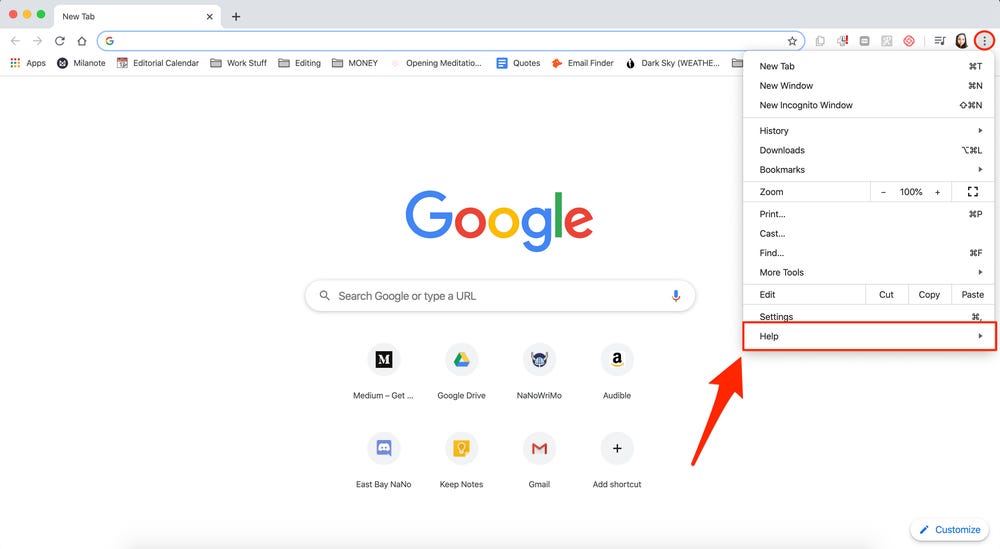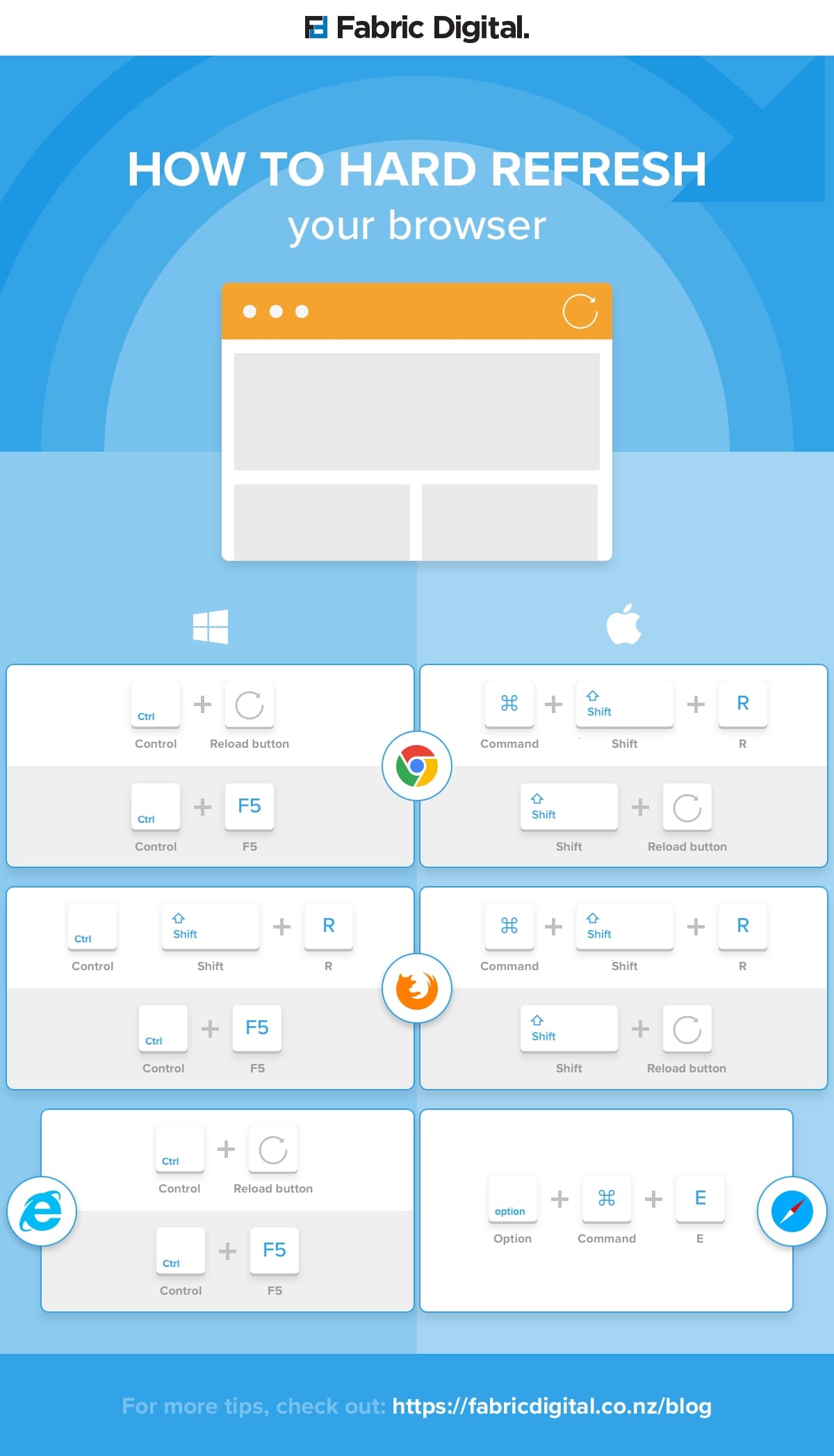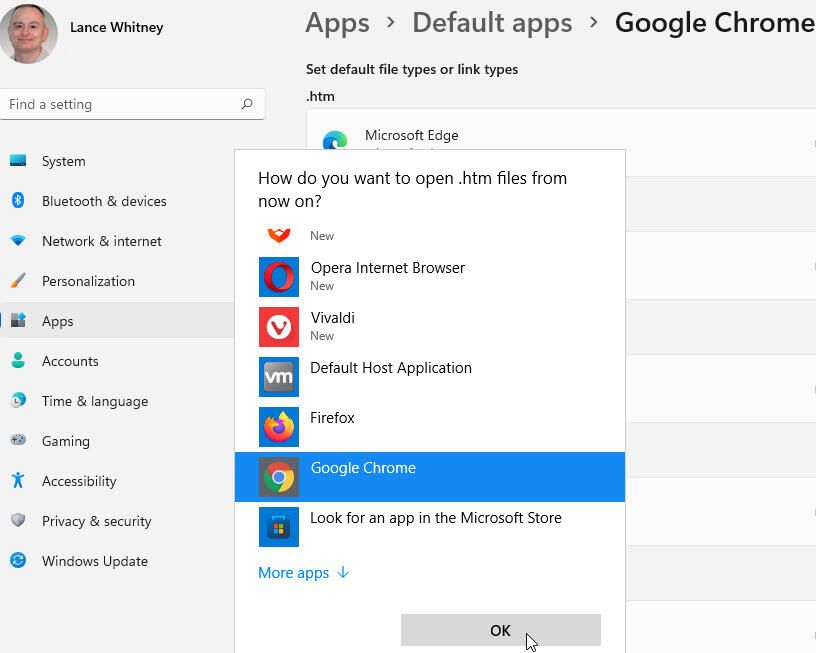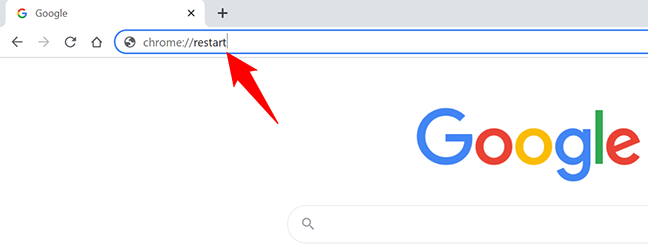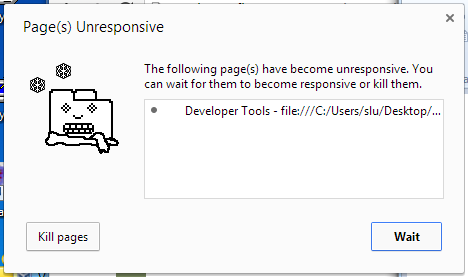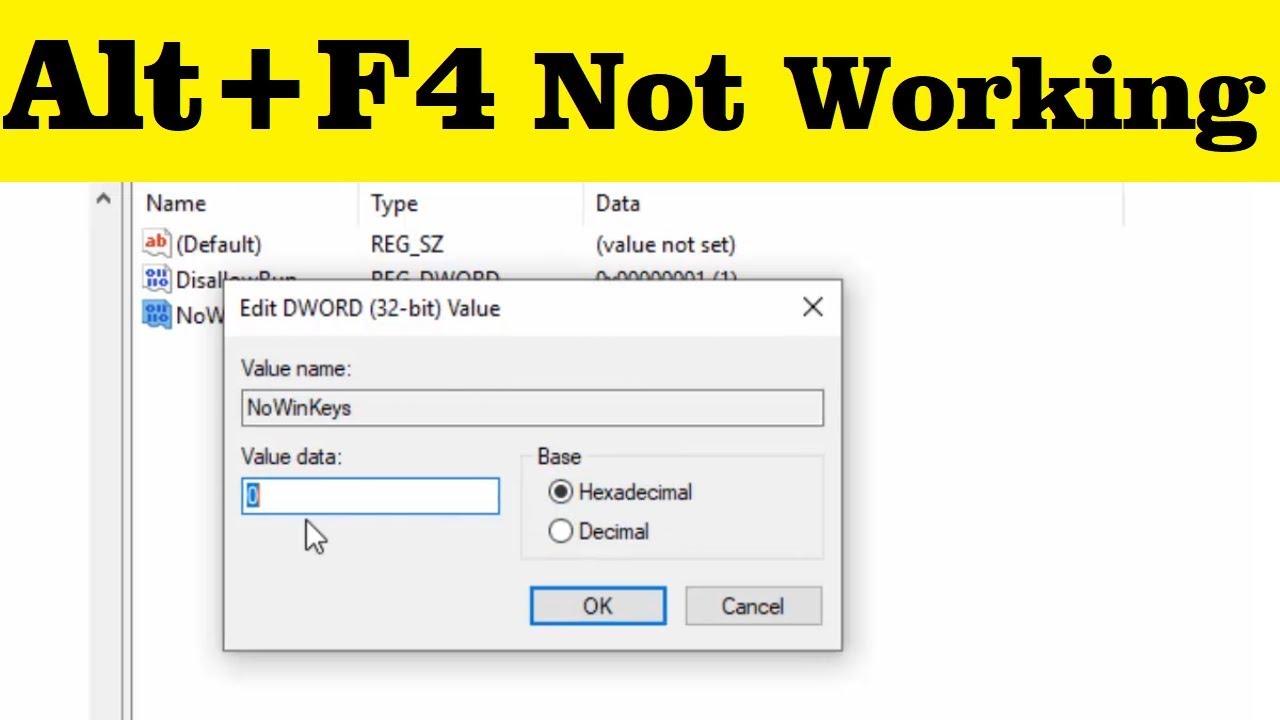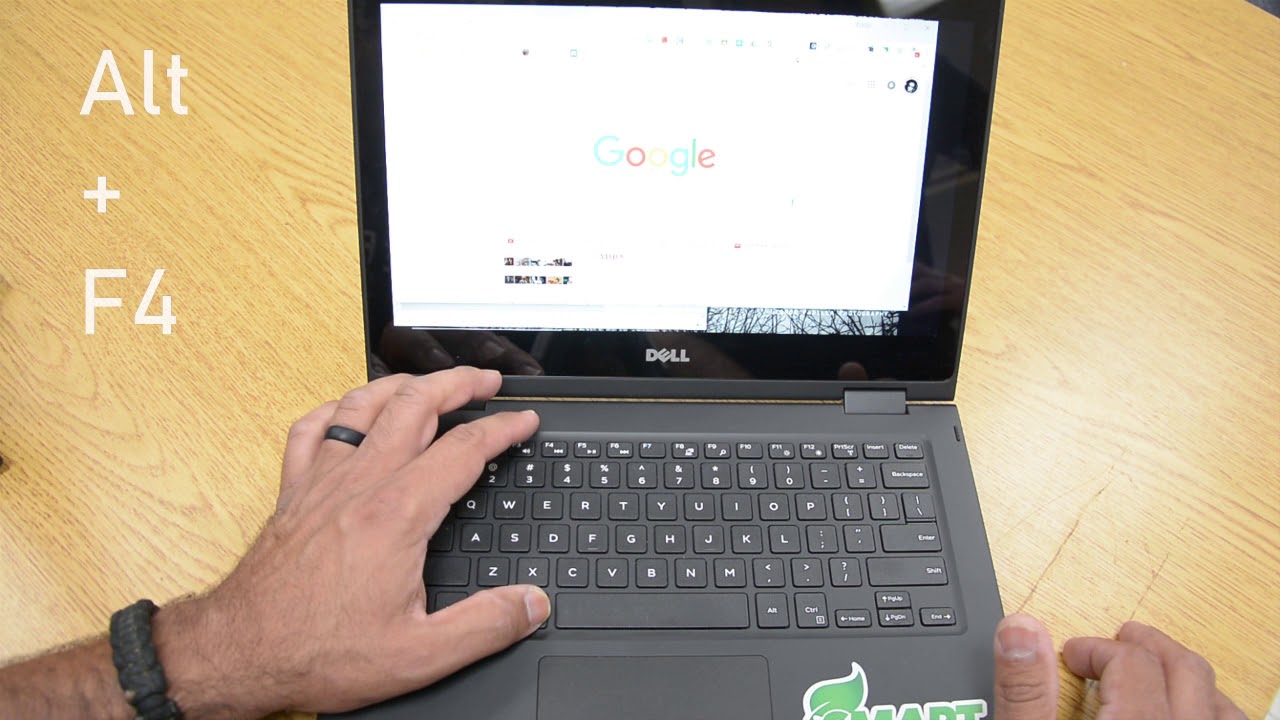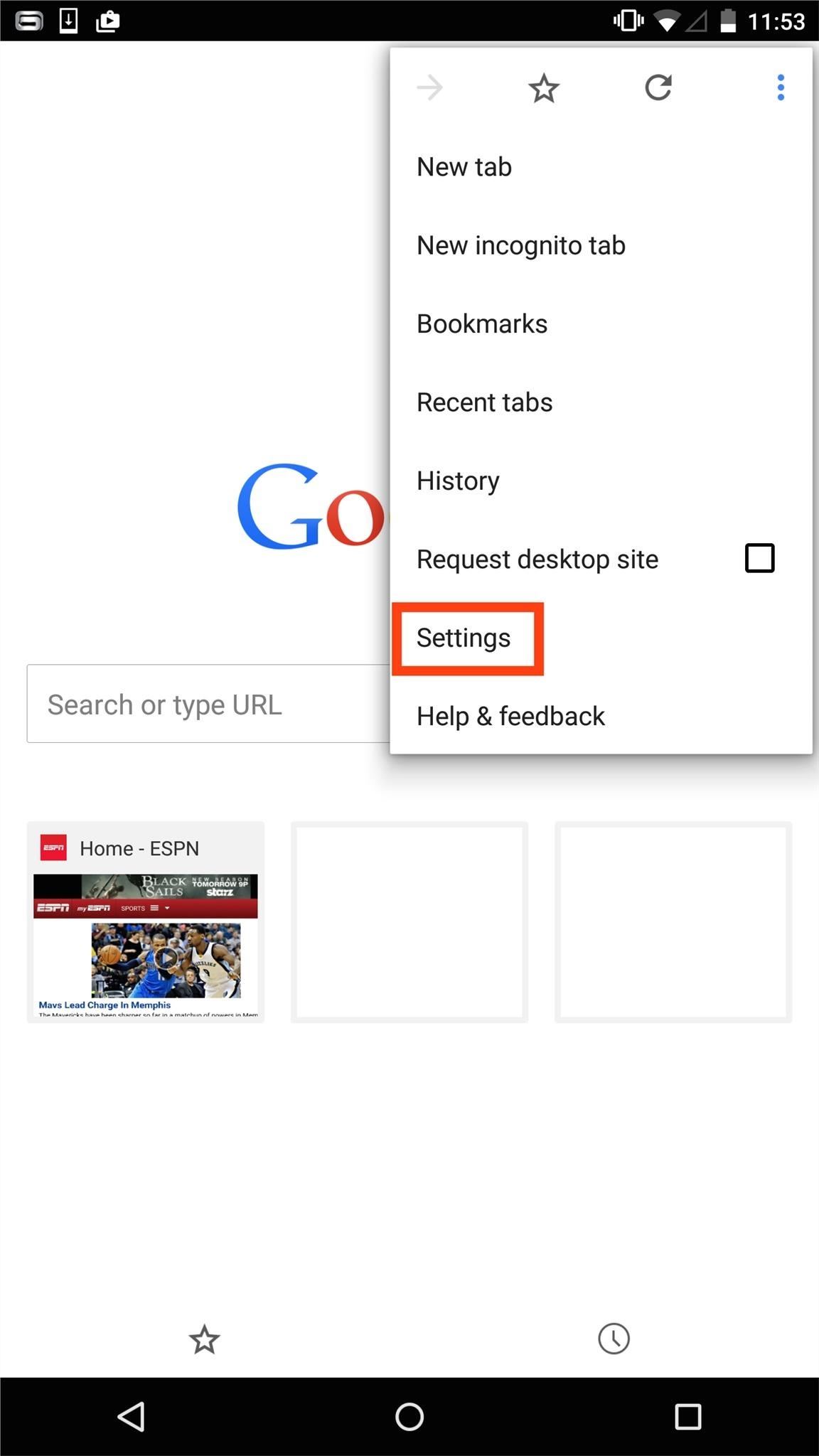Why are browsers not responding?
If your browser becomes unresponsive, this might mean that you are using an outdated version of the browser, which lacks some of the latest and most important patches and updates. This may be the most likely reason that your Google Chrome browser becomes unresponsive frequently.[Solution] Internet Browsers not Working Method 1. Update Browsers. Usually, when your internet browsers fail to …