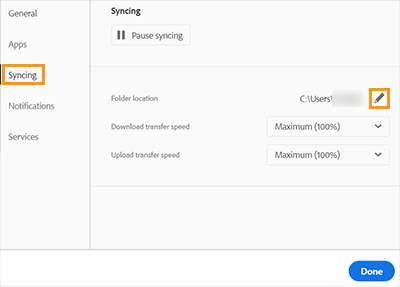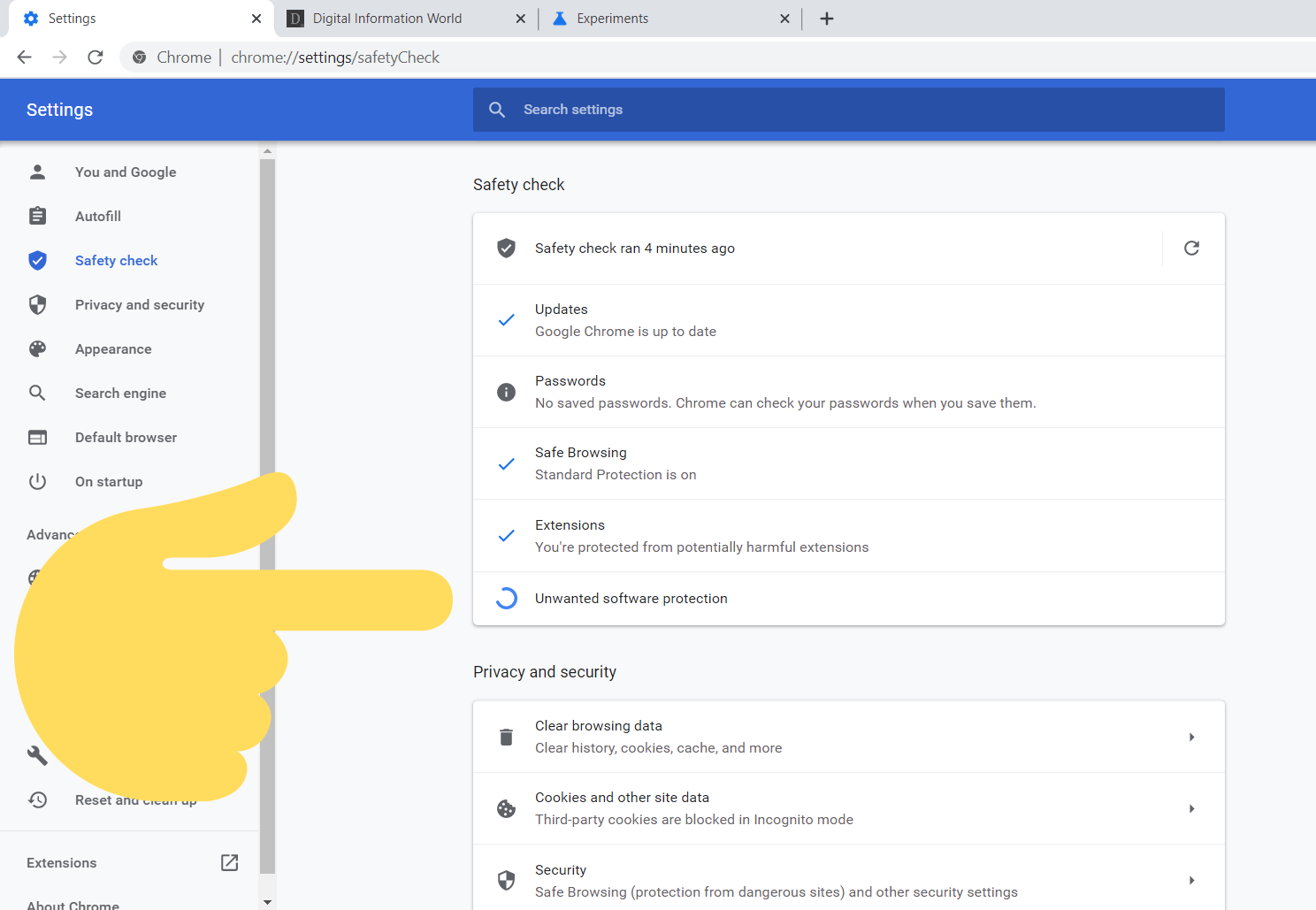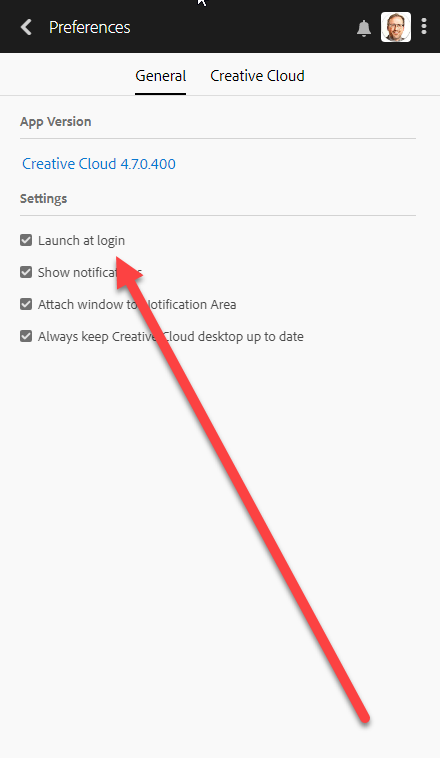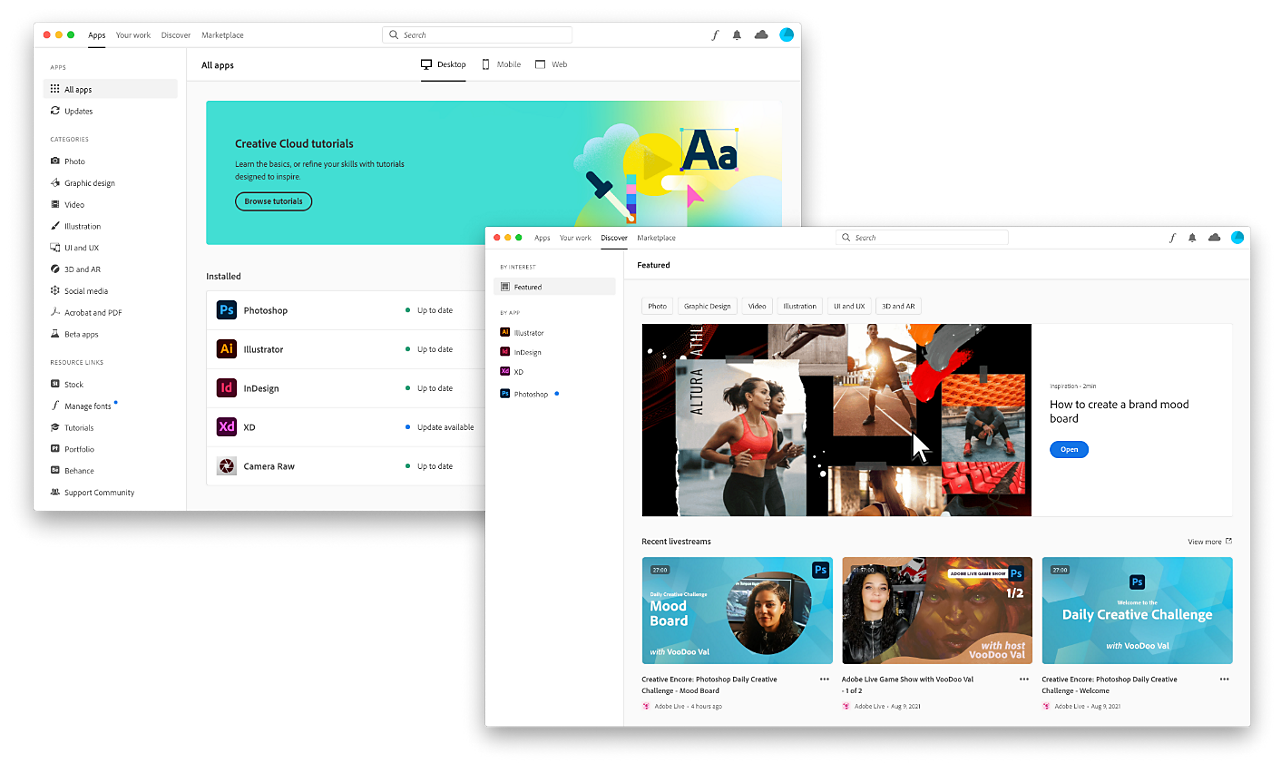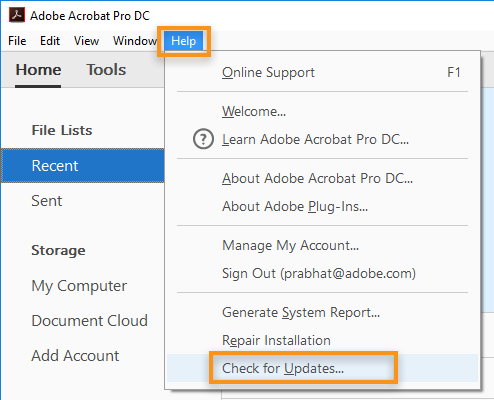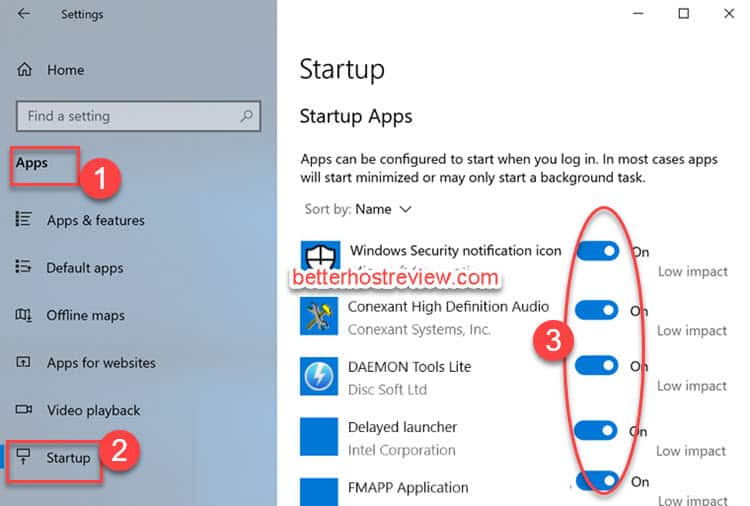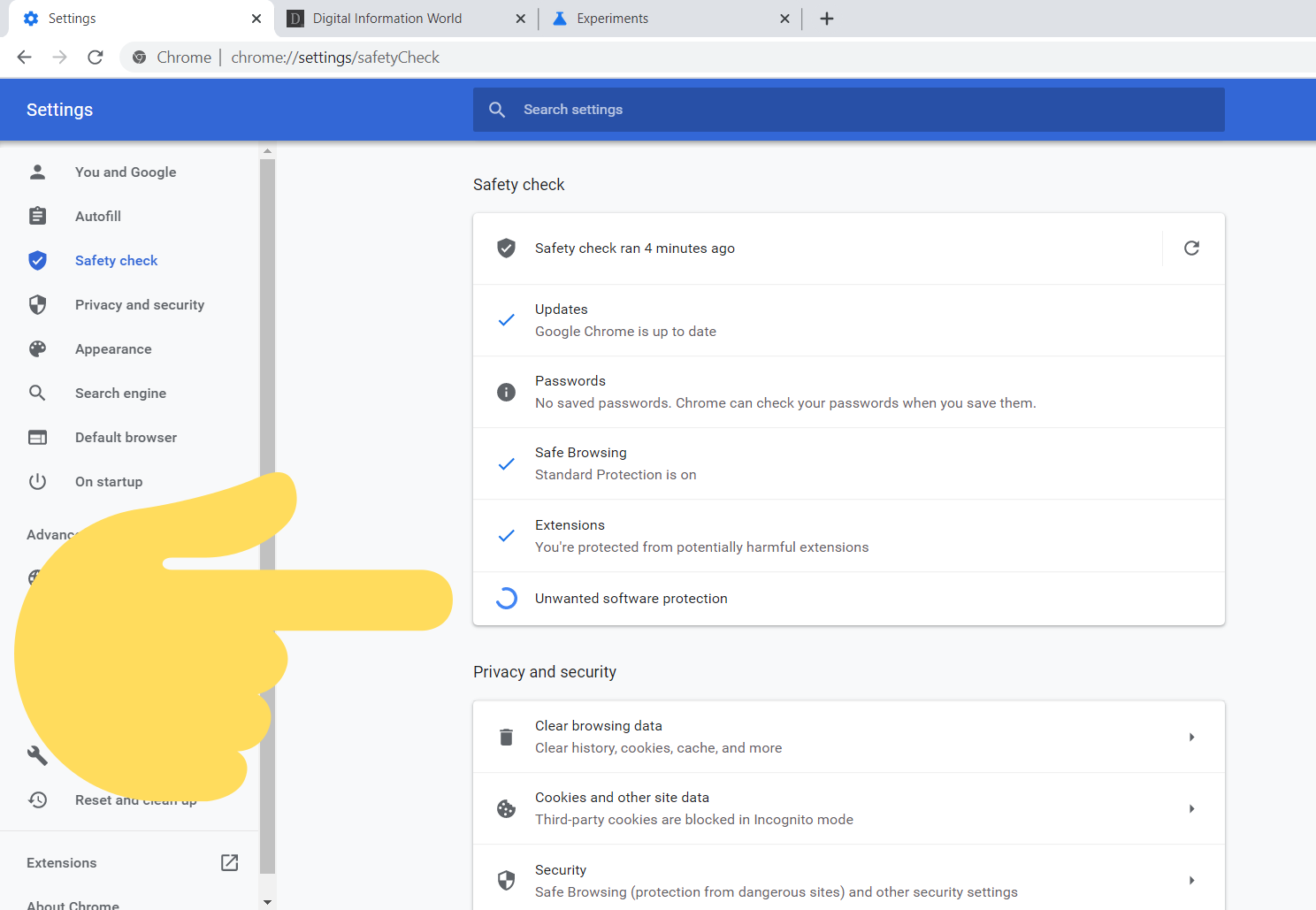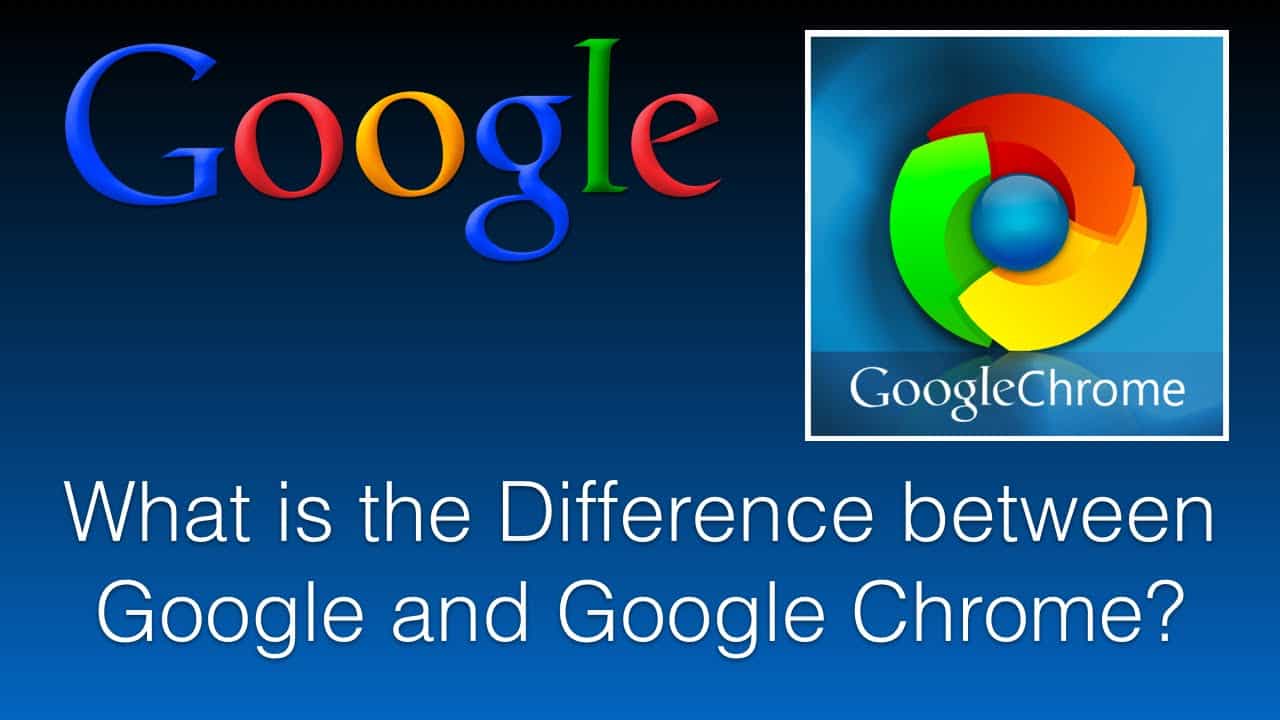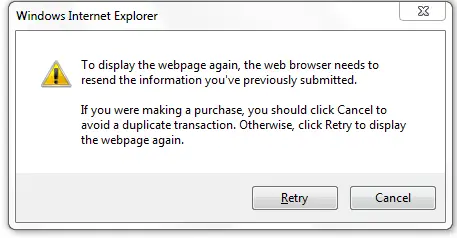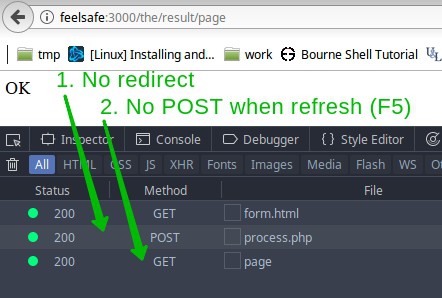Is Creative Cloud Desktop necessary?
What Is Adobe Creative Cloud and Do I Need It? Adobe Creative Cloud is a collection of software for graphic design, video editing, web development, and photography. If you don’t currently perform any of the aforementioned tasks, we don’t recommend having the application installed. What does Creative Cloud Desktop do? Adobe Creative Cloud is a set of applications and services …