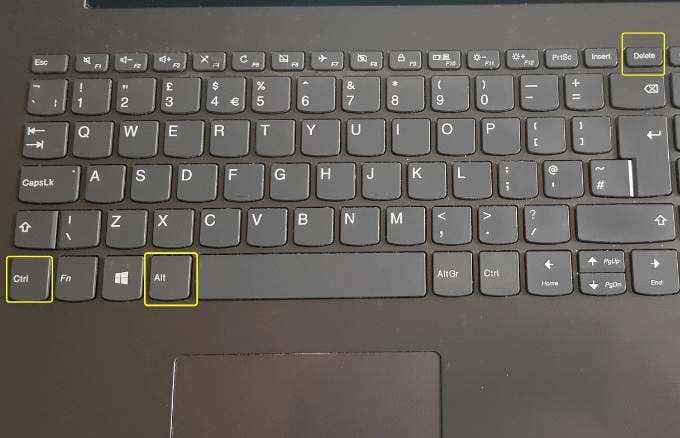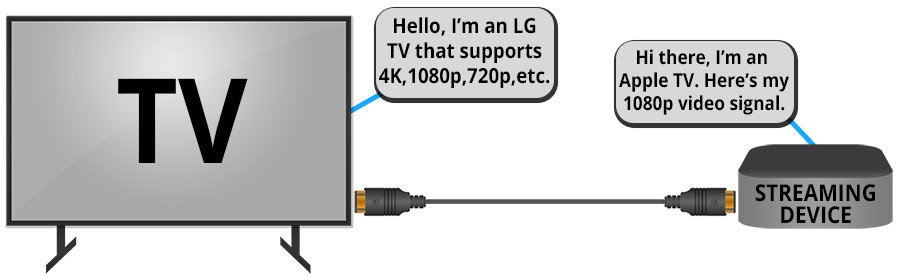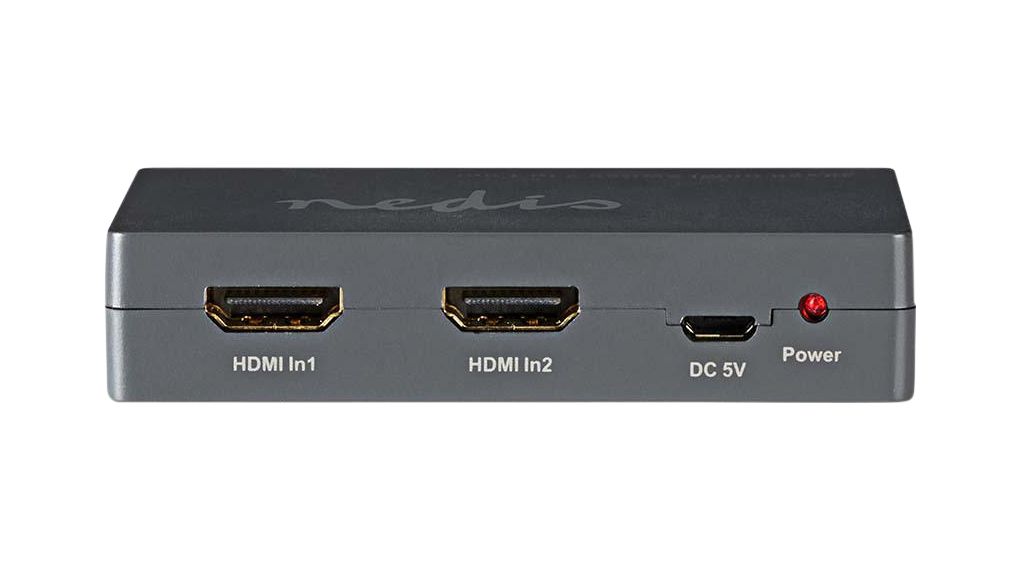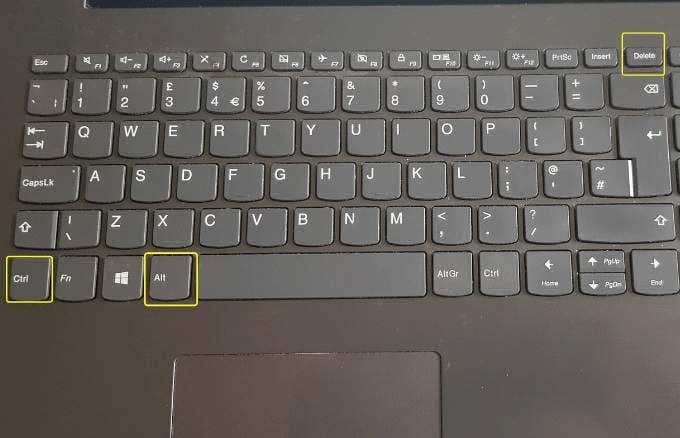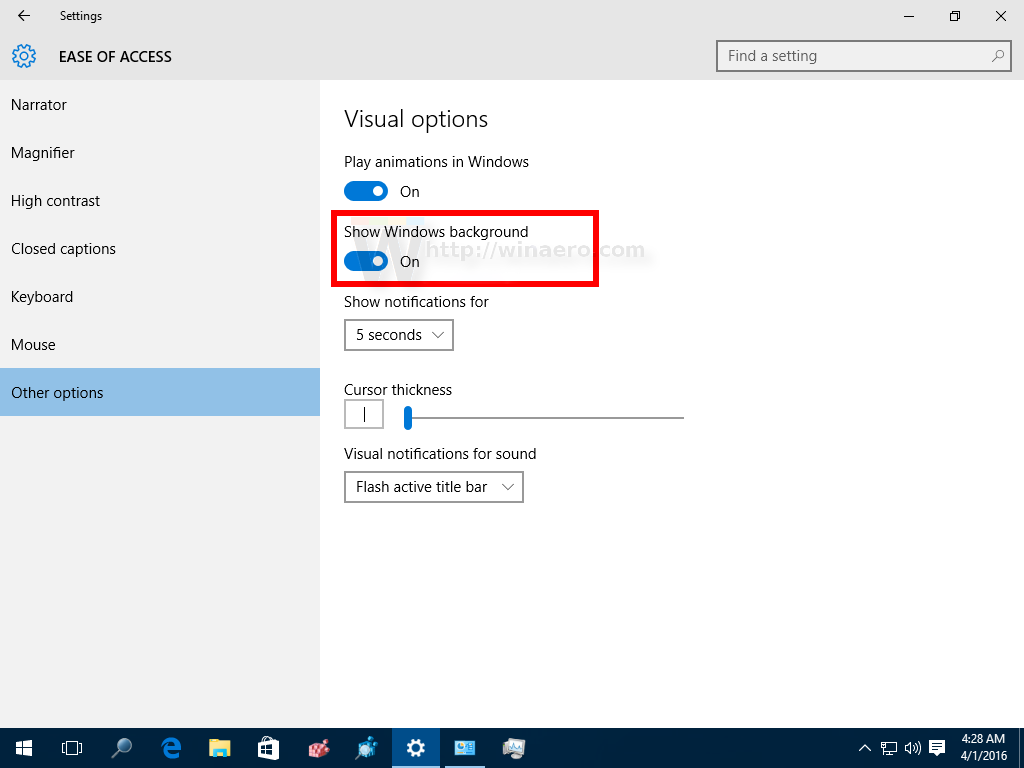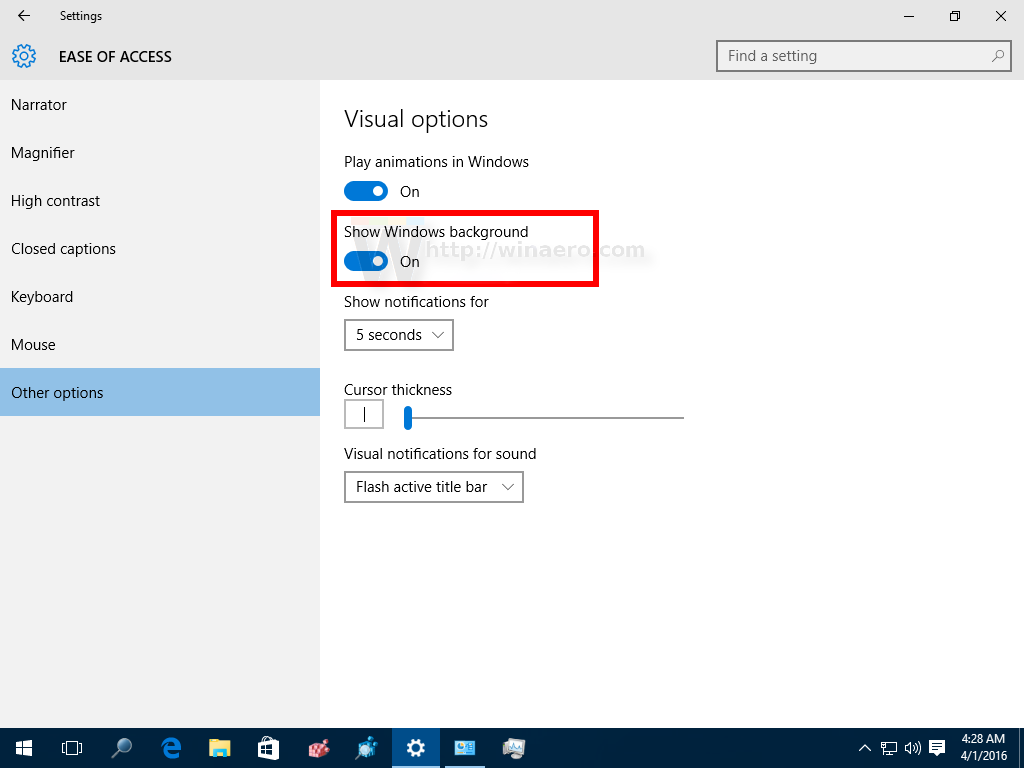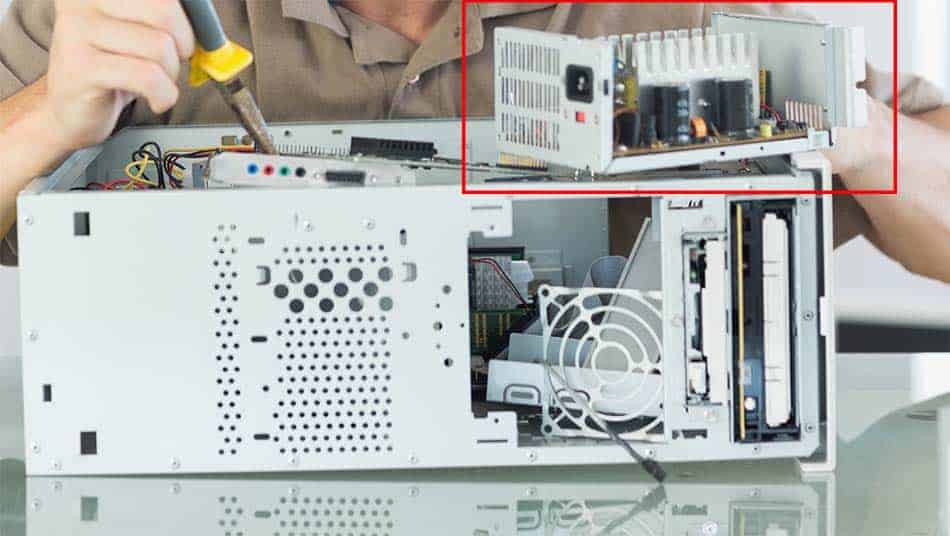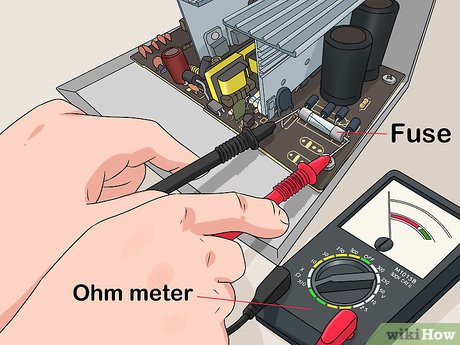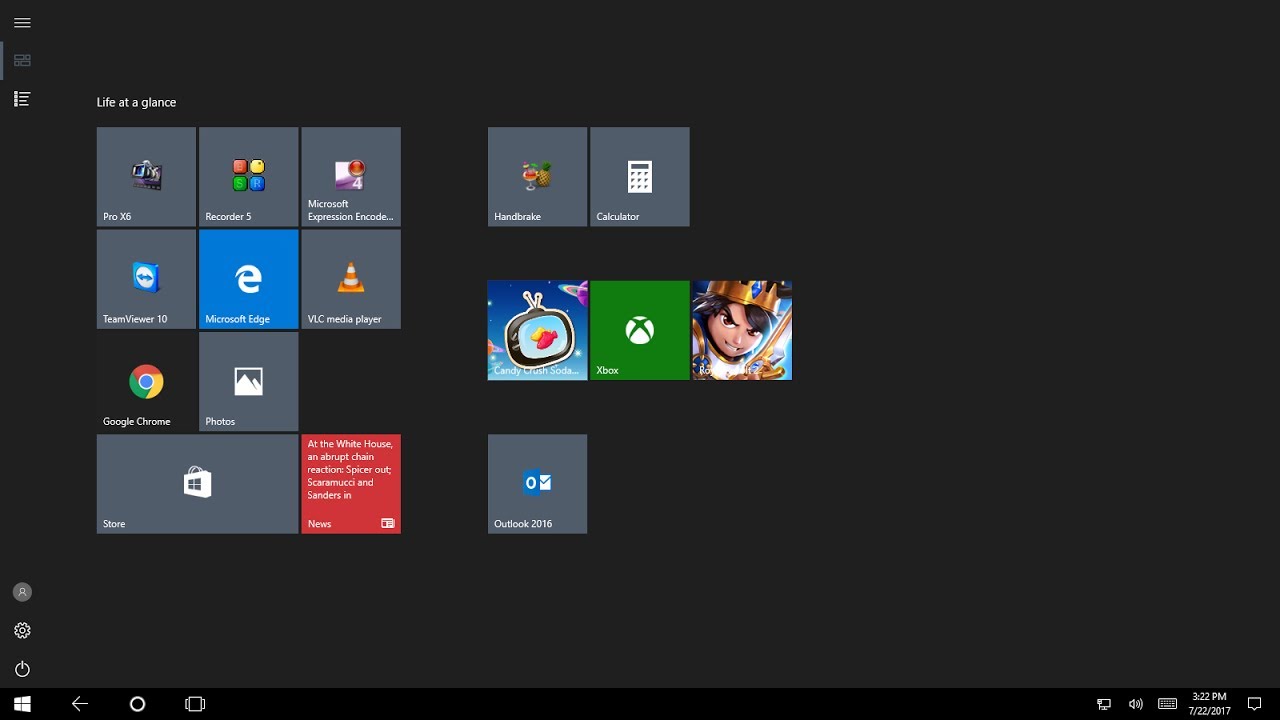Why is my monitor screen black when I turn it on?
We’ll look at some things that can cause a black or blank screen: Connection problems with your monitor or screen. Display adapter driver update issues. Issues with recent system updates or installations.