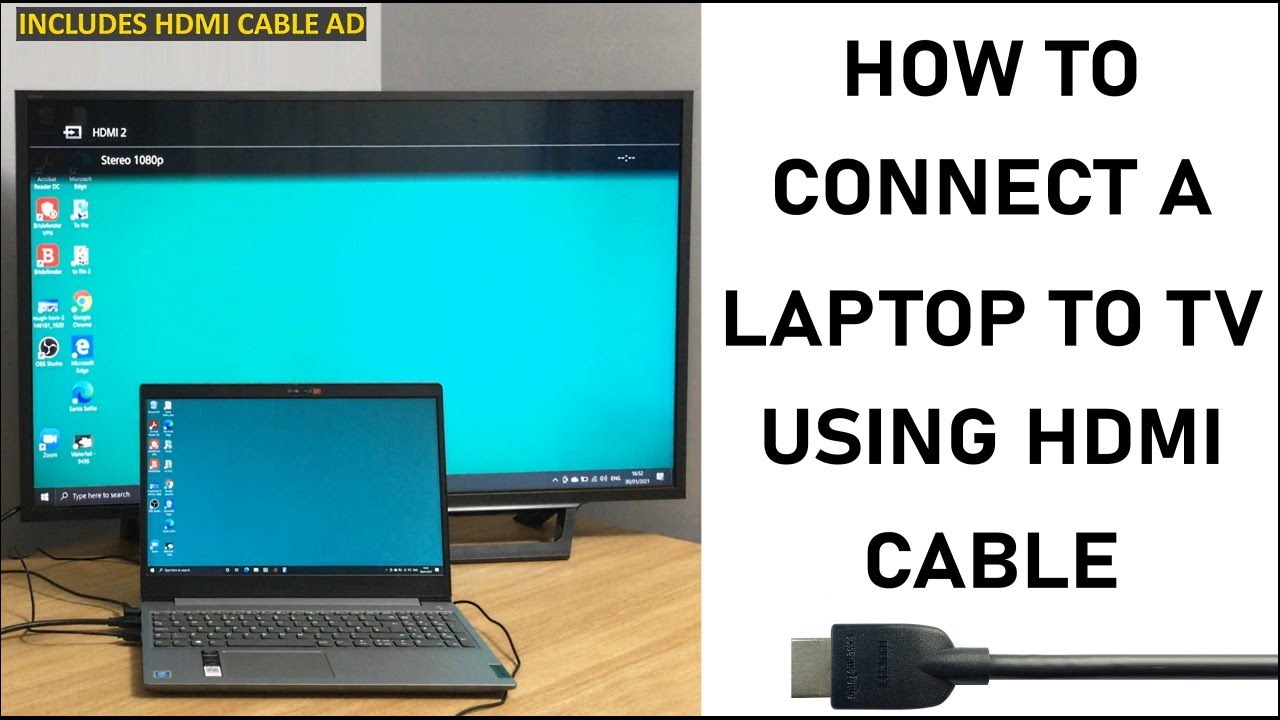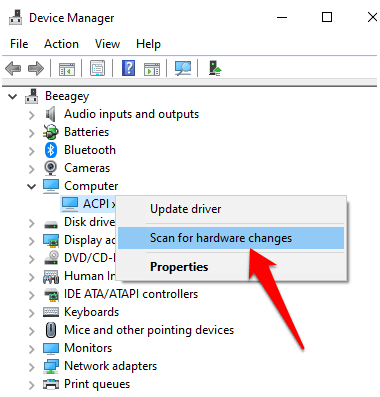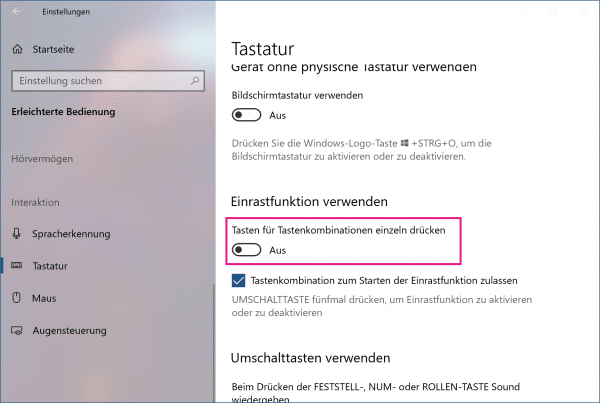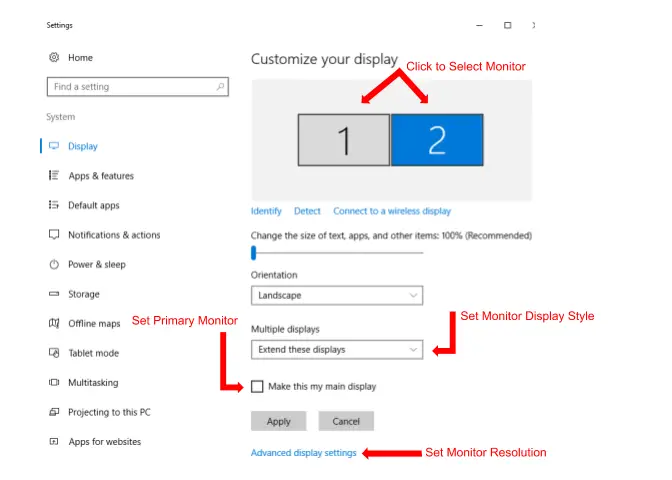What happens if HDMI is too long?
Since HDMI is a fully digital signal, there is no way to signal to be of lesser quality than any other cable. The only thing that happens is signal drop-off when sending high bandwidth signals over a too-long cable or a cable that isn’t rated for the specific HDMI standard. Does length affect HDMI quality? Does longer HDMI cable cause …