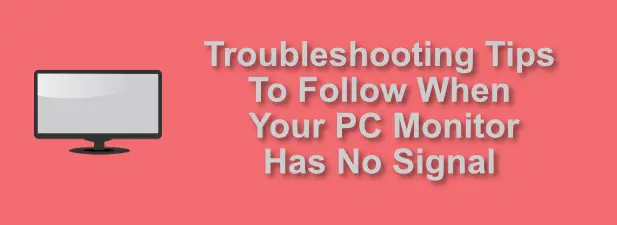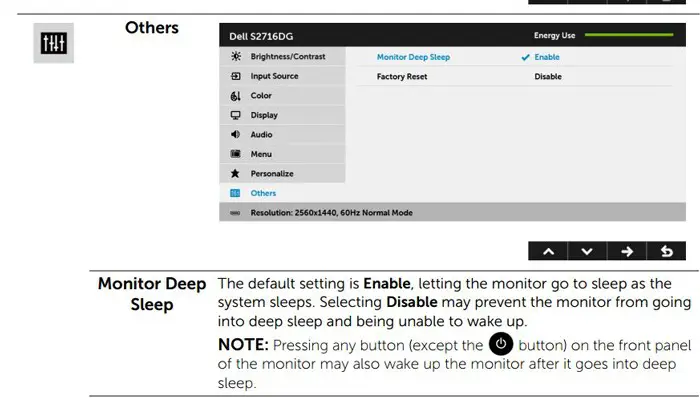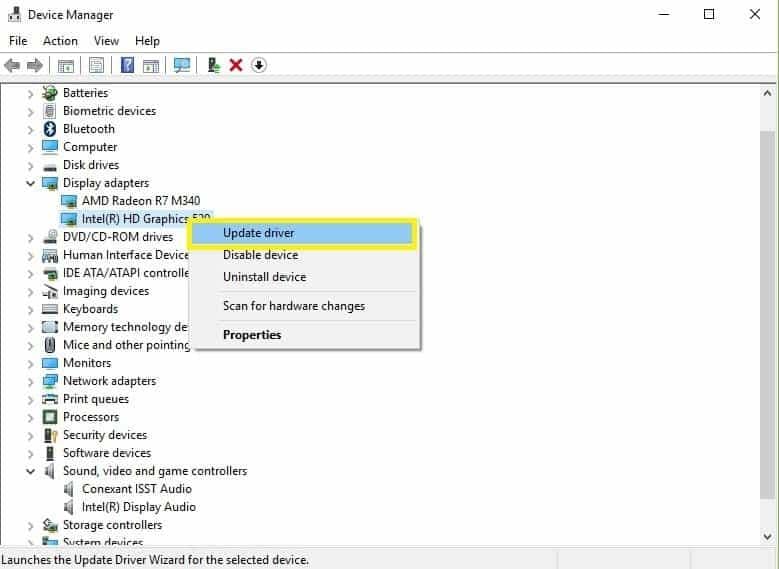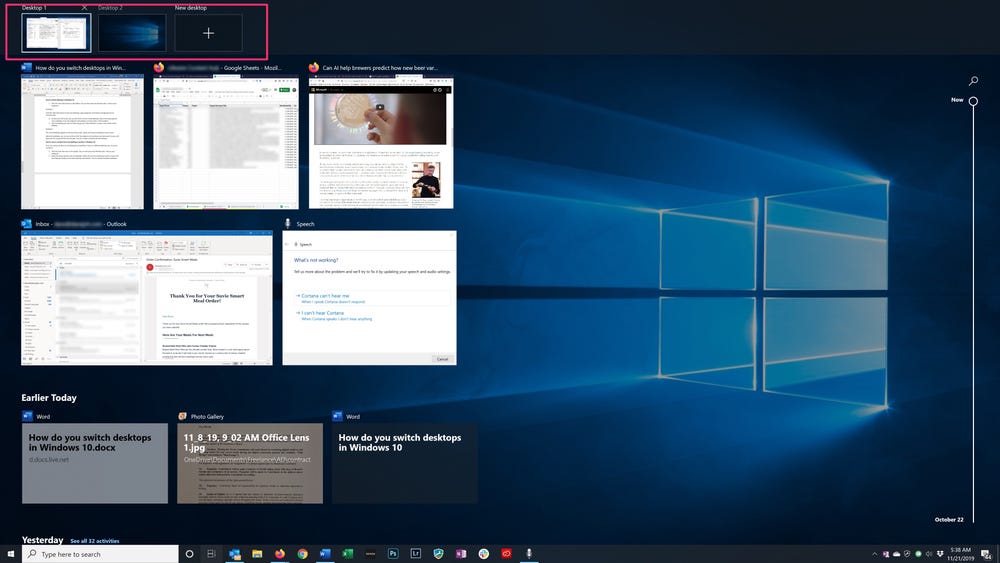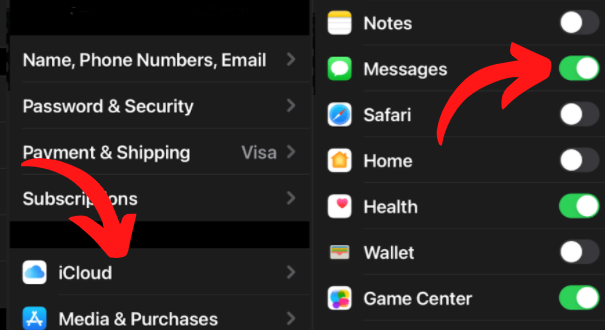Does an HDMI splitter extend screens?
You can use an HDMI splitter to extend the display to several monitors at a time, but each of the monitors connected to the HDMI splitter will share the same signal. How do I extend two monitors with one HDMI port? First, insert the HDMI cable to an HDMI output port of your primary device (laptop/desktop). Now, the other end …