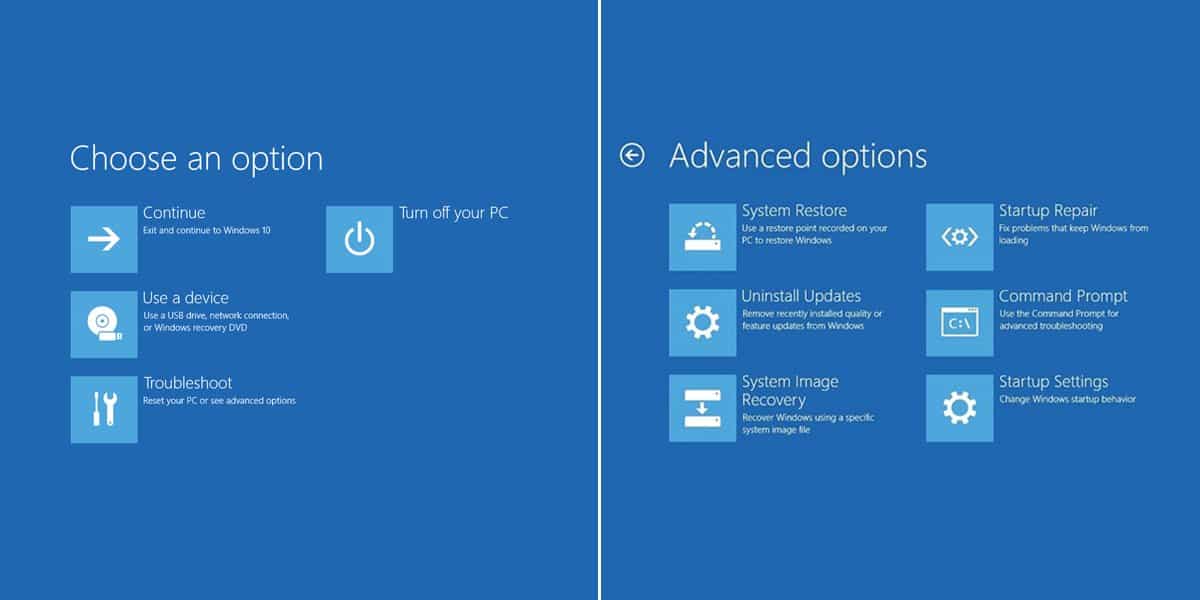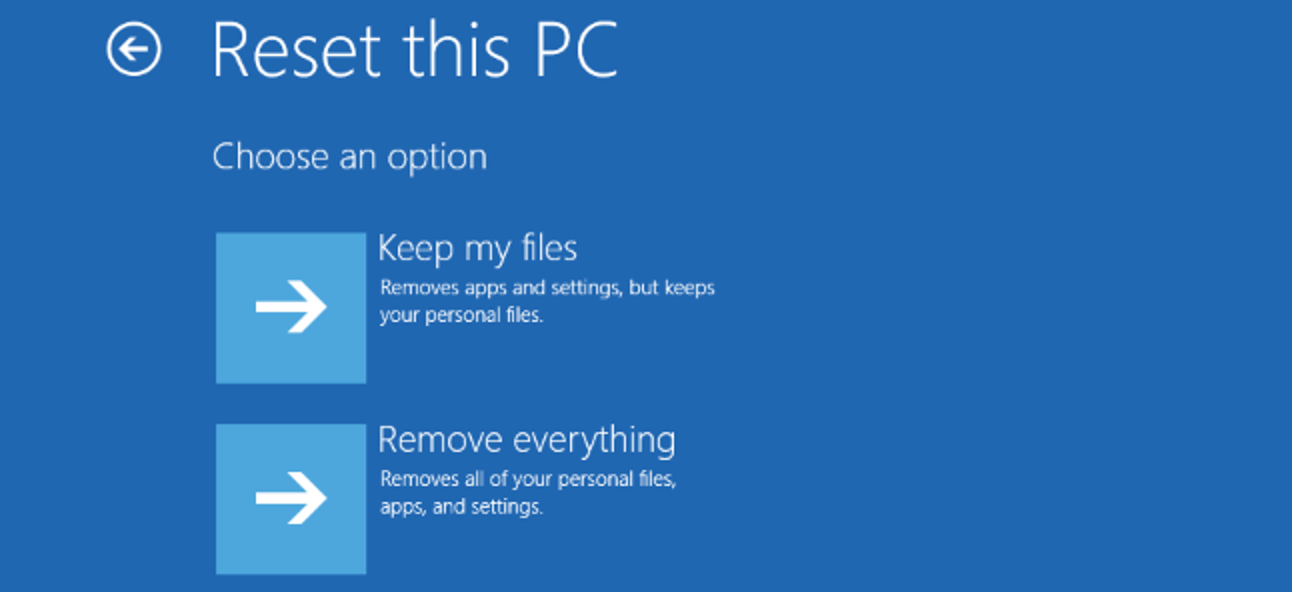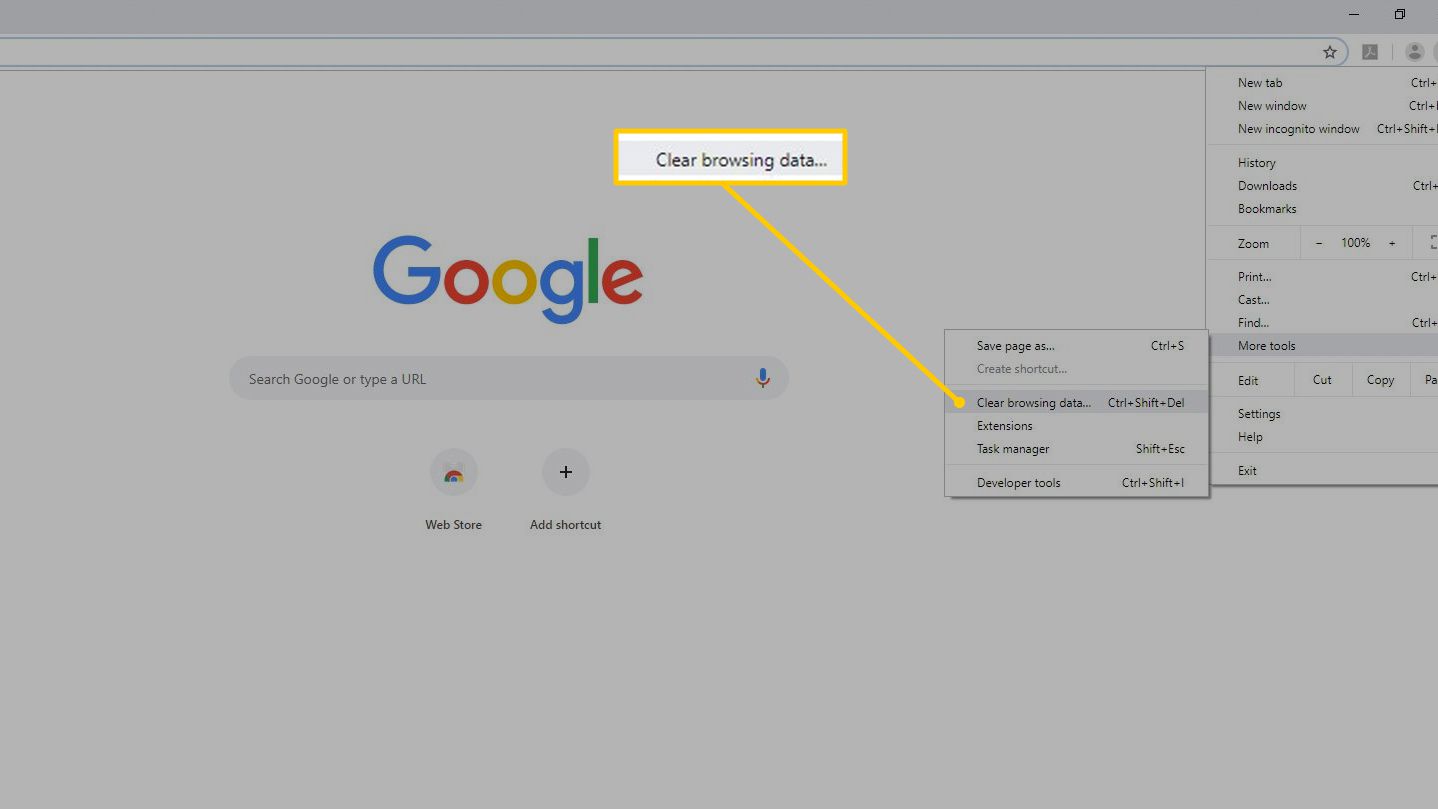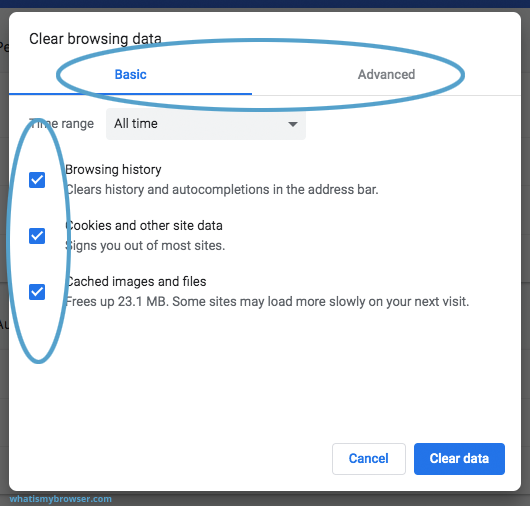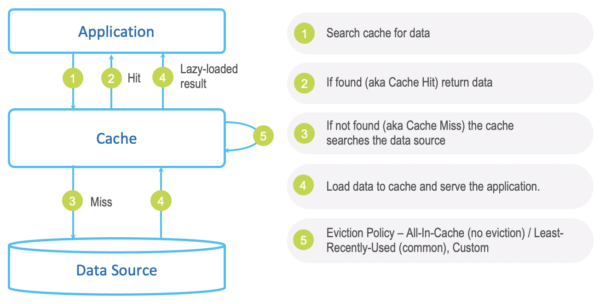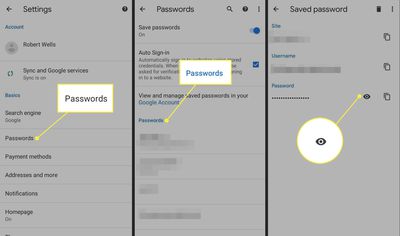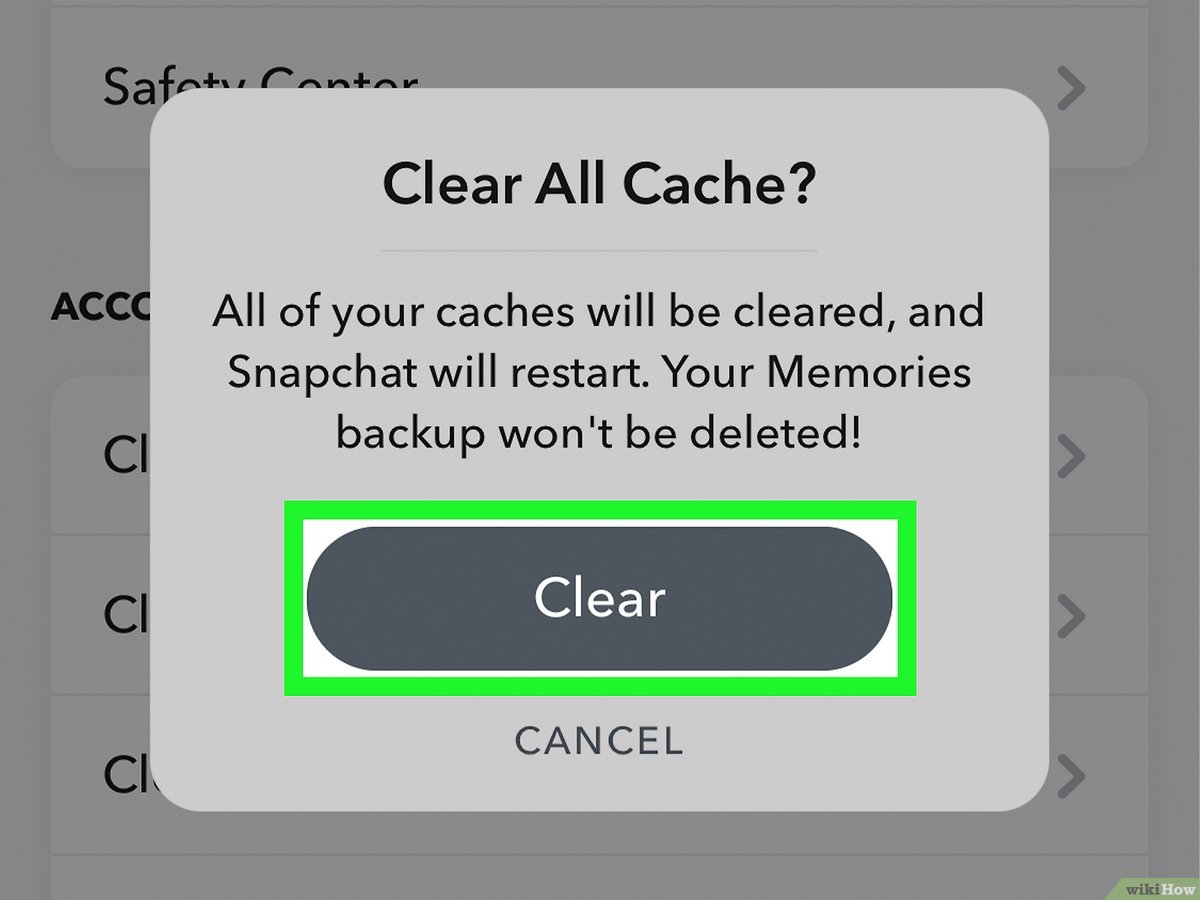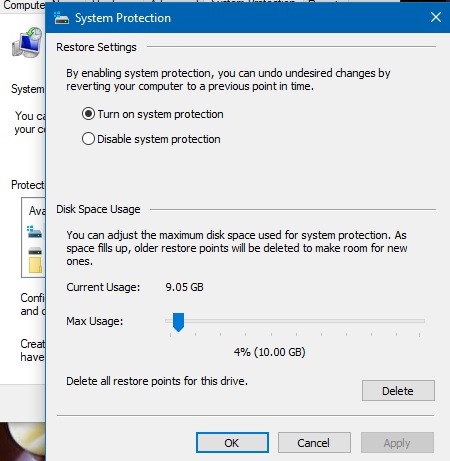Why are videos not playing in my gallery?
The file might not be compatible with your Android phone or the media player you are using. Chances are that the SD card where your video has been stored could be corrupted as well. If the video has been shot on your phone, then some changes in its settings or encoding could have made the video unsupported. Why are my …