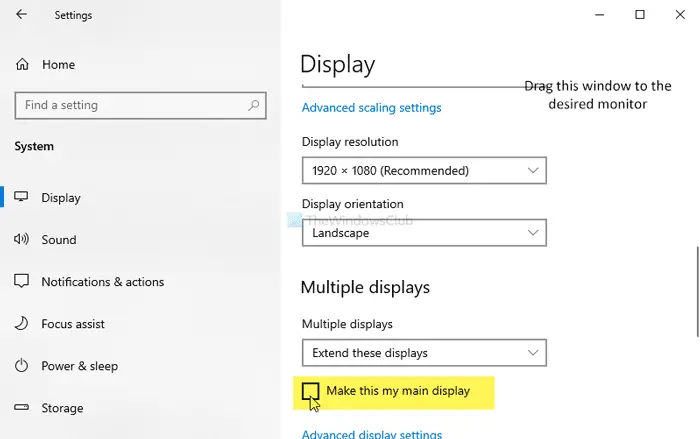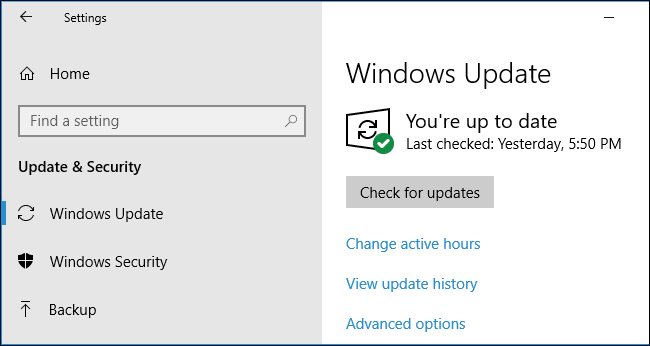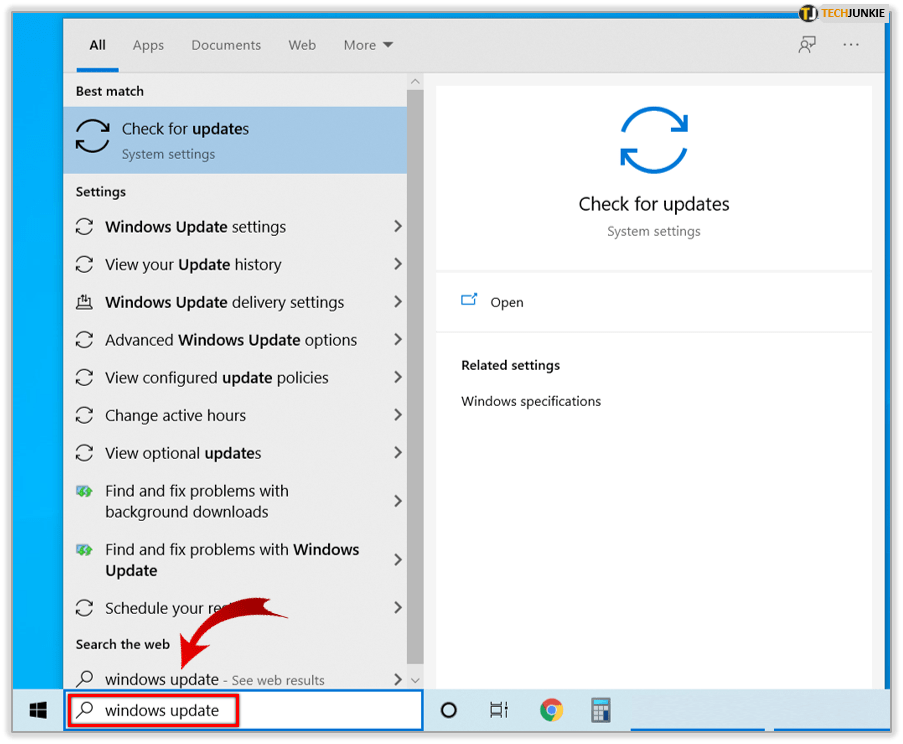What is a good monitor size?
We highly recommend choosing computer monitors that are 22 inches or bigger. The majority of home office workers will start their selection at 24 inches. Many 24-inch monitors are priced at $100 or less. Many home office professionals are now opting for monitors that stretch 27 inches diagonally. Is a 27-inch monitor too big for office work? If you’re looking …