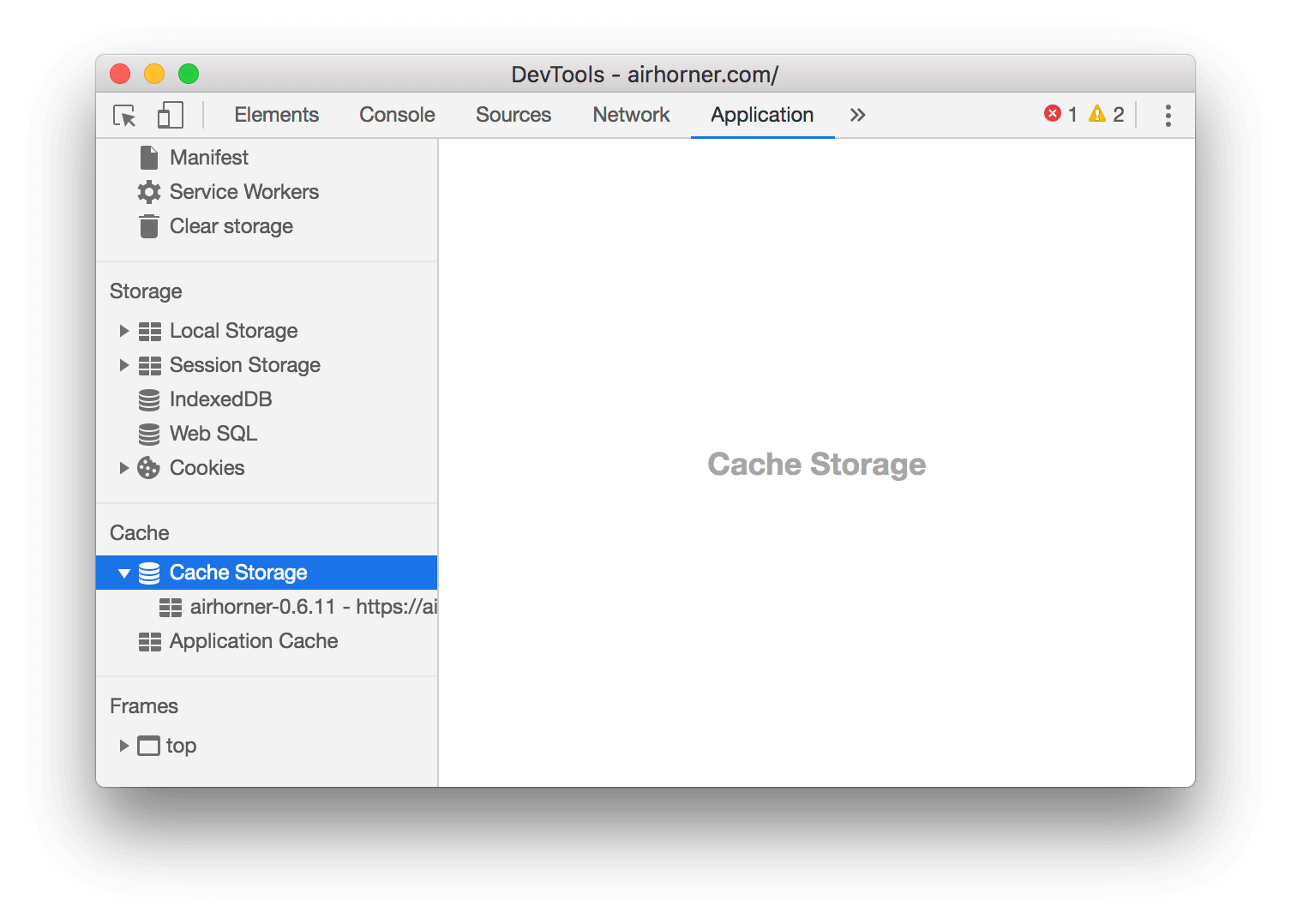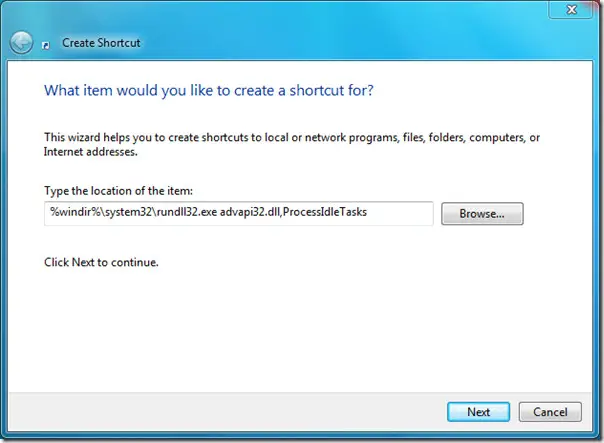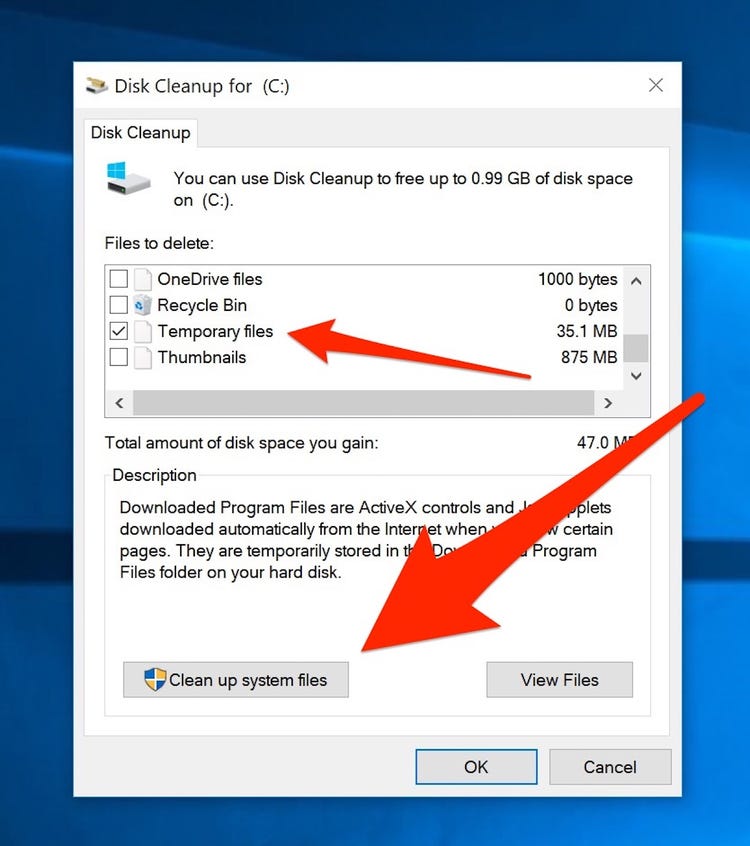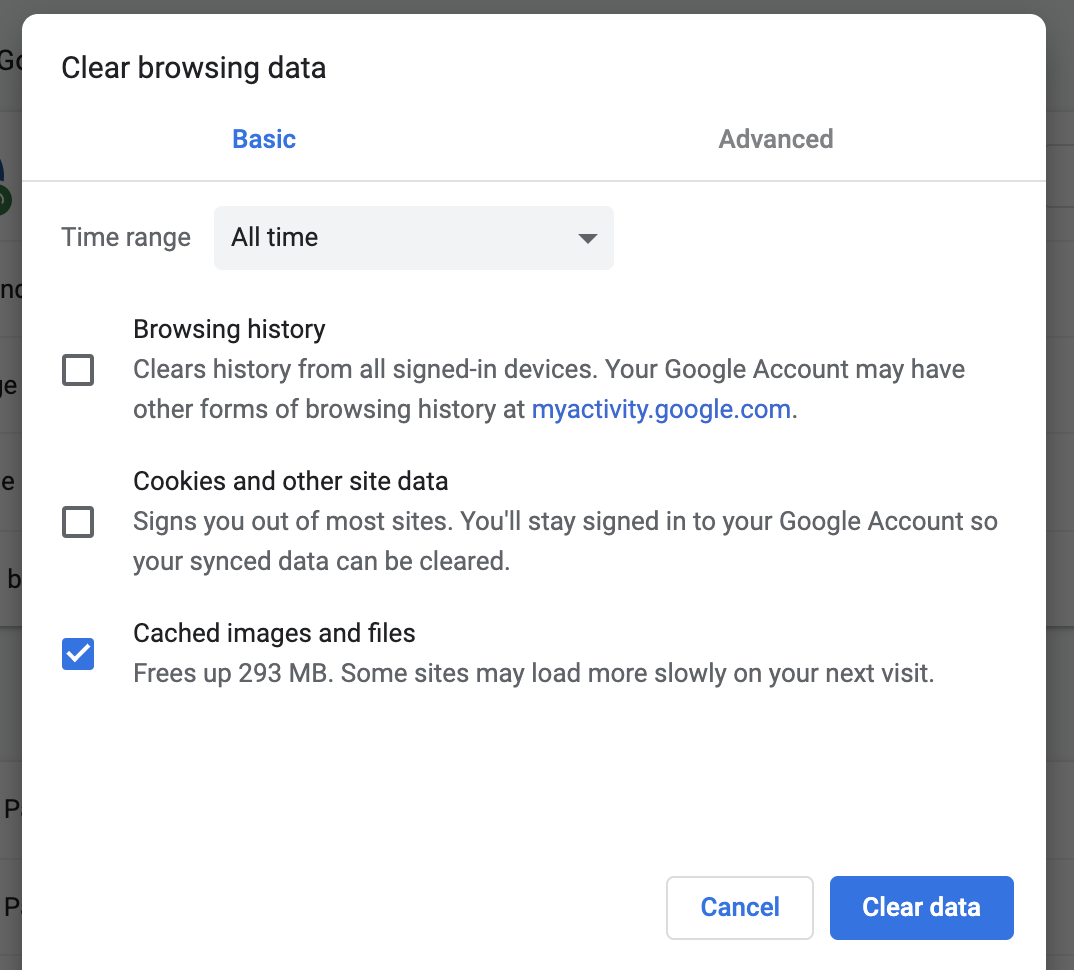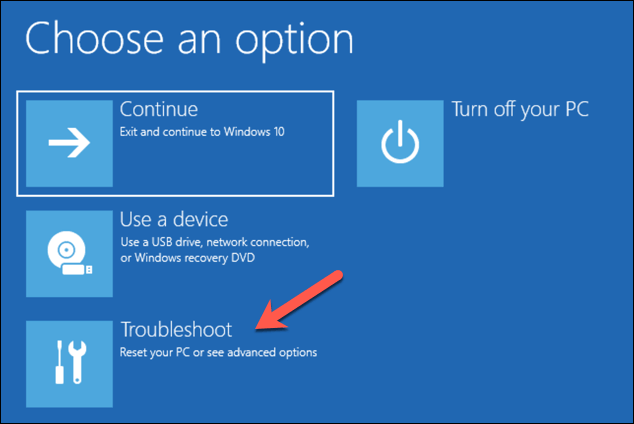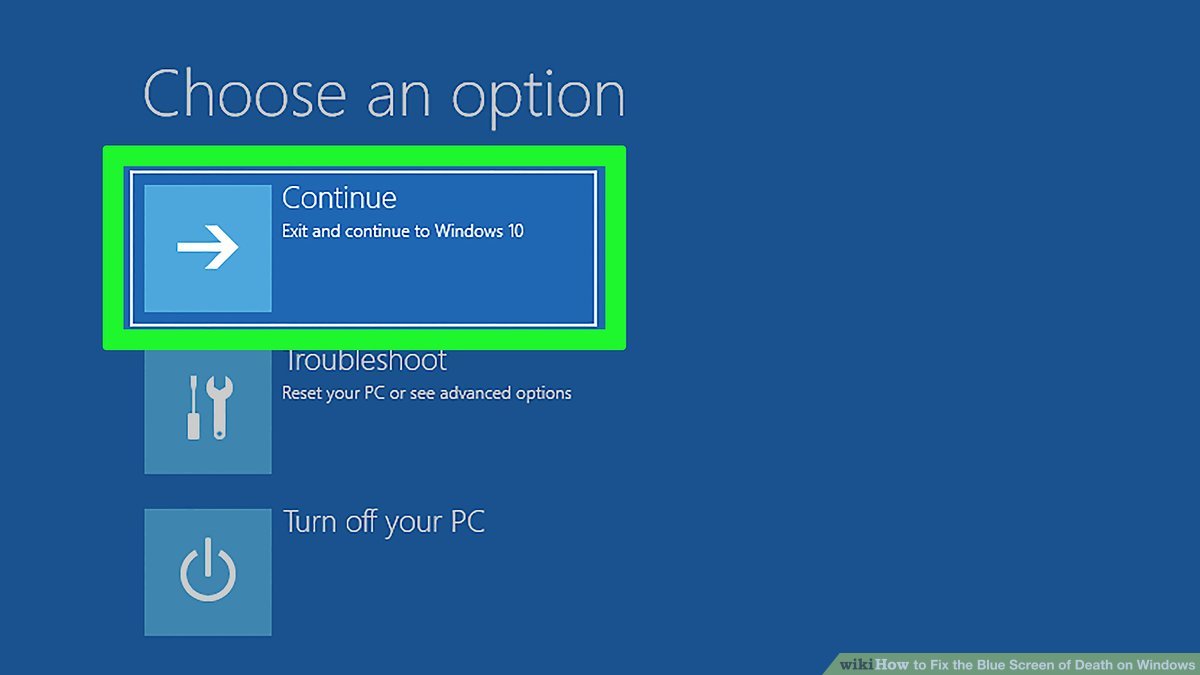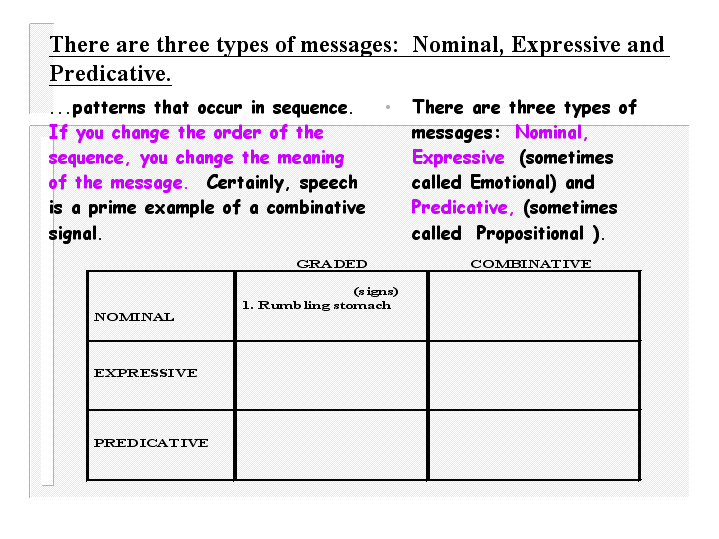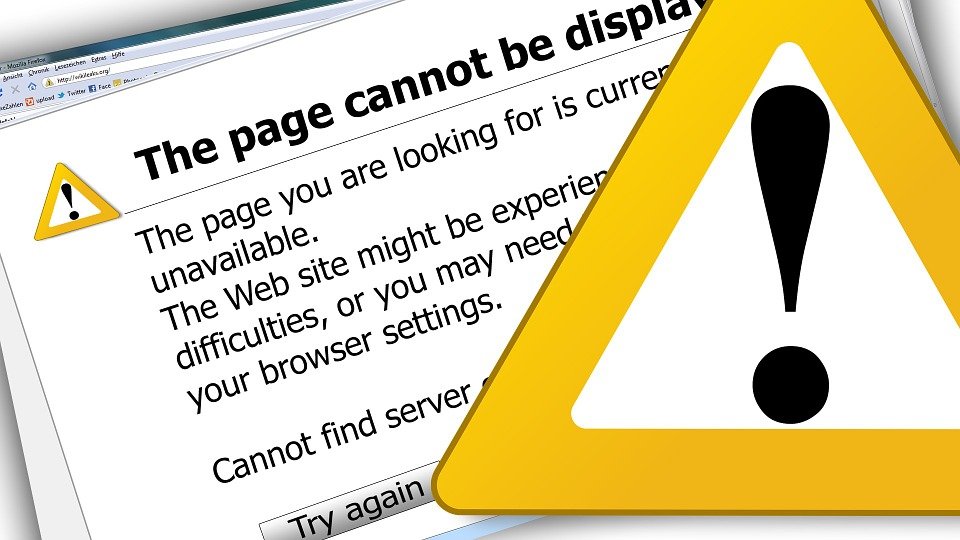How do I view my cache?
To view the cache storage in Chrome Computer, tap on the three dots at the top right of the Chrome page and then open the settings. Under the Privacy and Security section, tap on Site settings and then Cache and site Data. Scroll down and tap on the All Cookies and Site Data to view the cache and the data. …