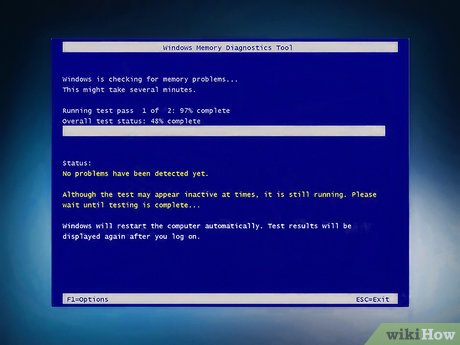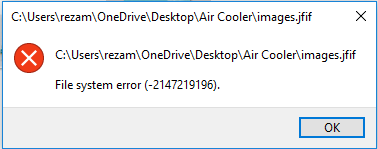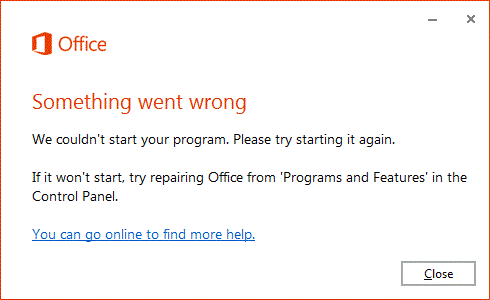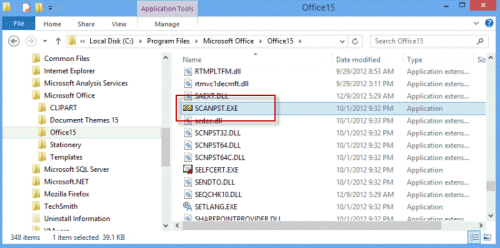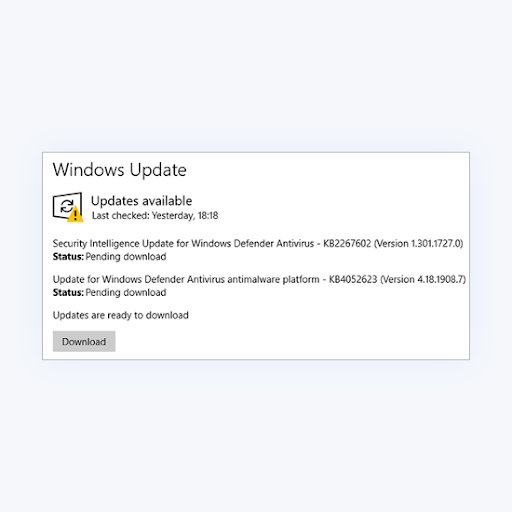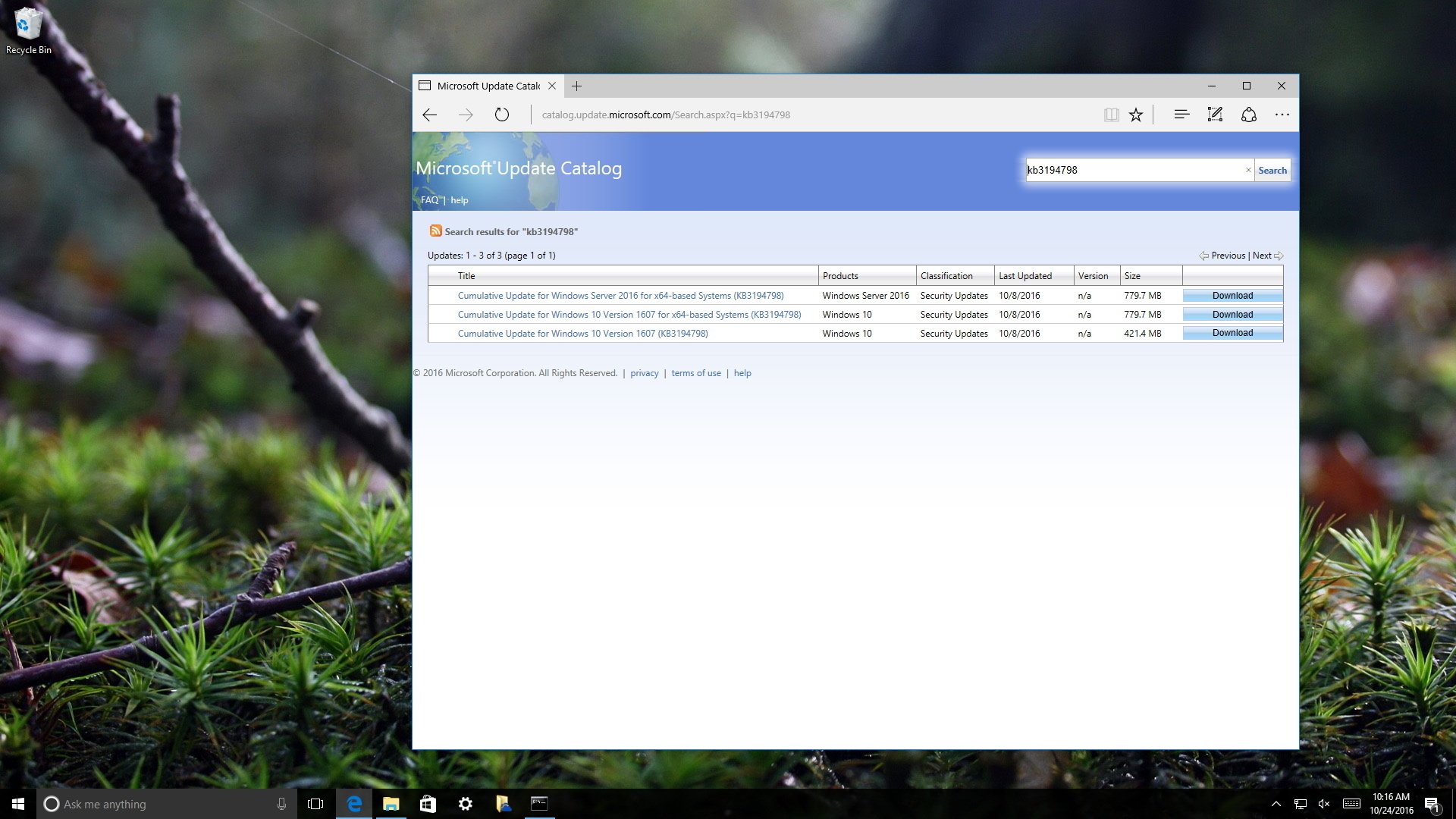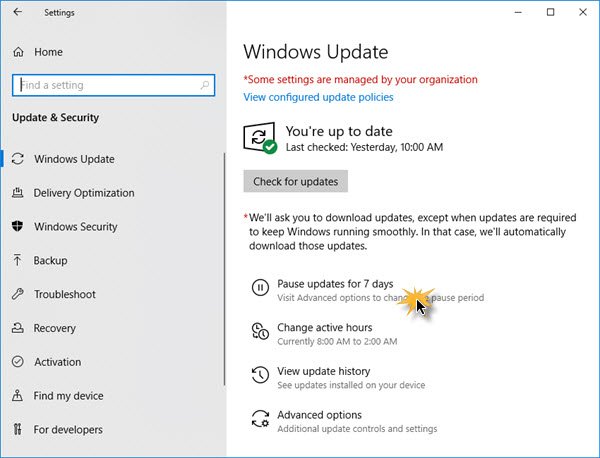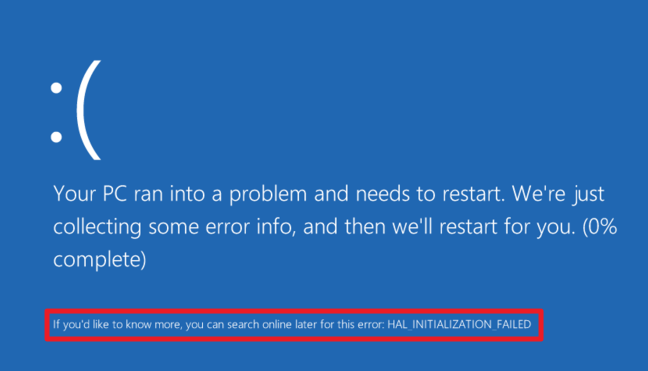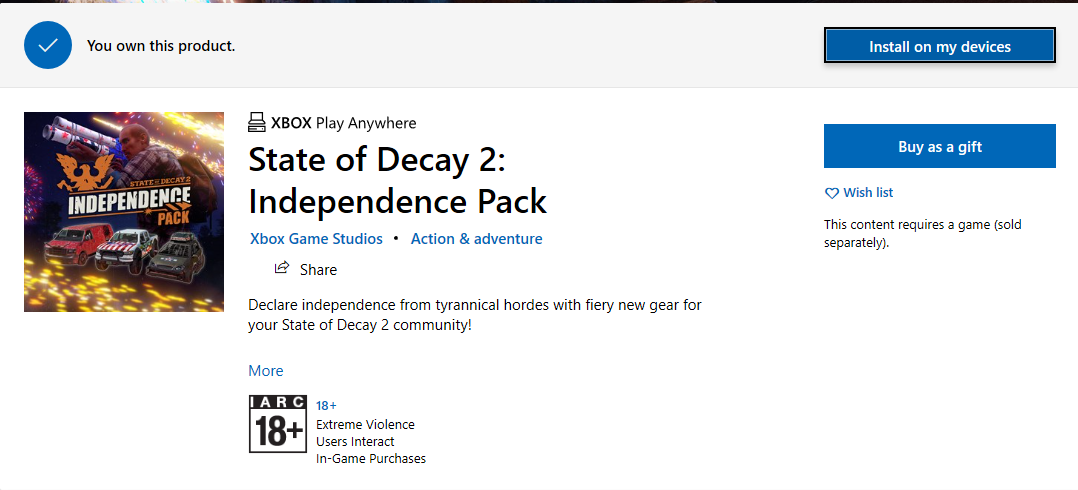Can hardware failure be fixed?
If the system fails to start, the first thing that you should try is Startup Repair. This will attempt to resolve any errors on the hard disk, or problems with software configuration that may stop the computer from starting normally. Can hardware problem be fixed? You can often fix these by clearing the cache or uninstalling malicious apps. When it’s …