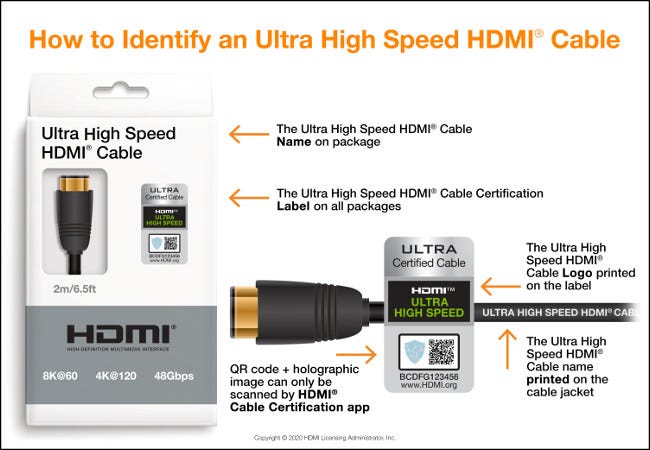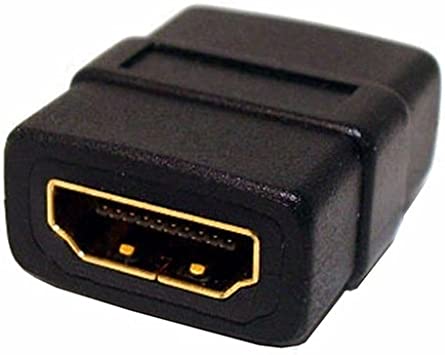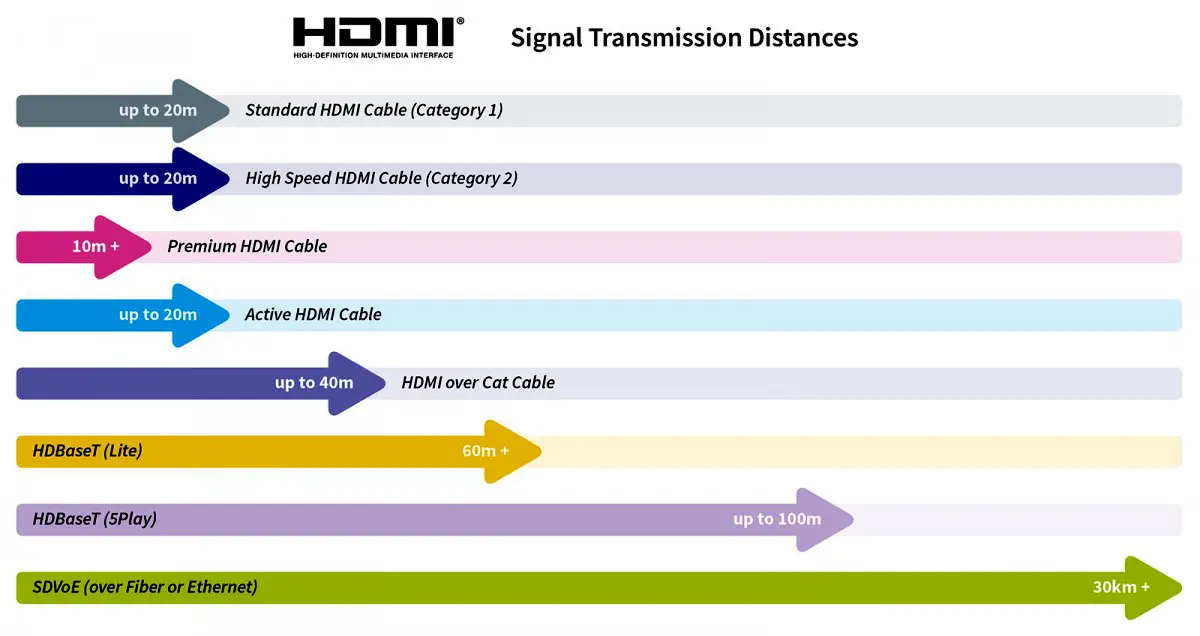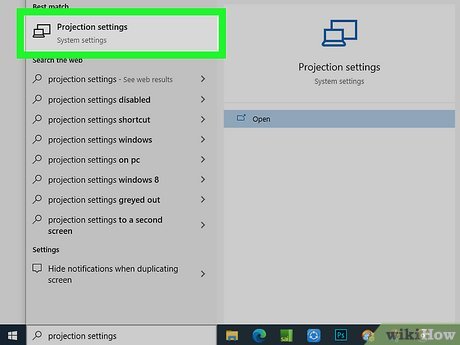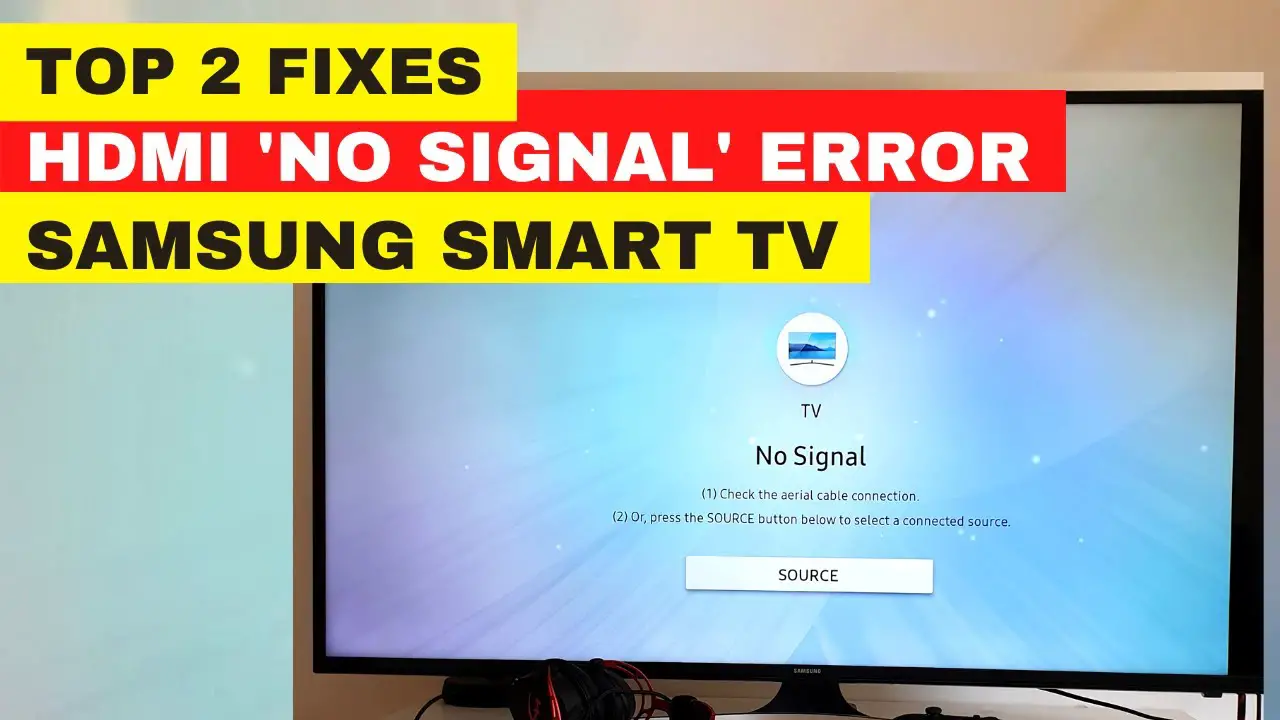How do I test my HDMI cable?
The other way to know is to test the cable yourself. Plug it into your 4K HDMI monitor or TV and check the refresh rate it caps at. If it caps at 30Hz, then you have an older HDMI 1.4 cable. If it caps at 60Hz then you have an HDMI 2.0 cable. How do you know if an HDMI …