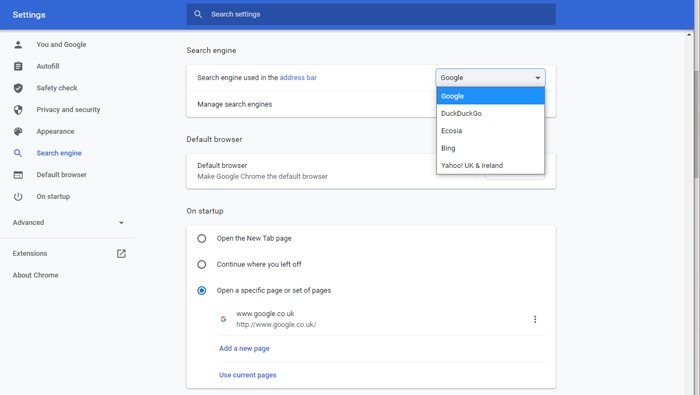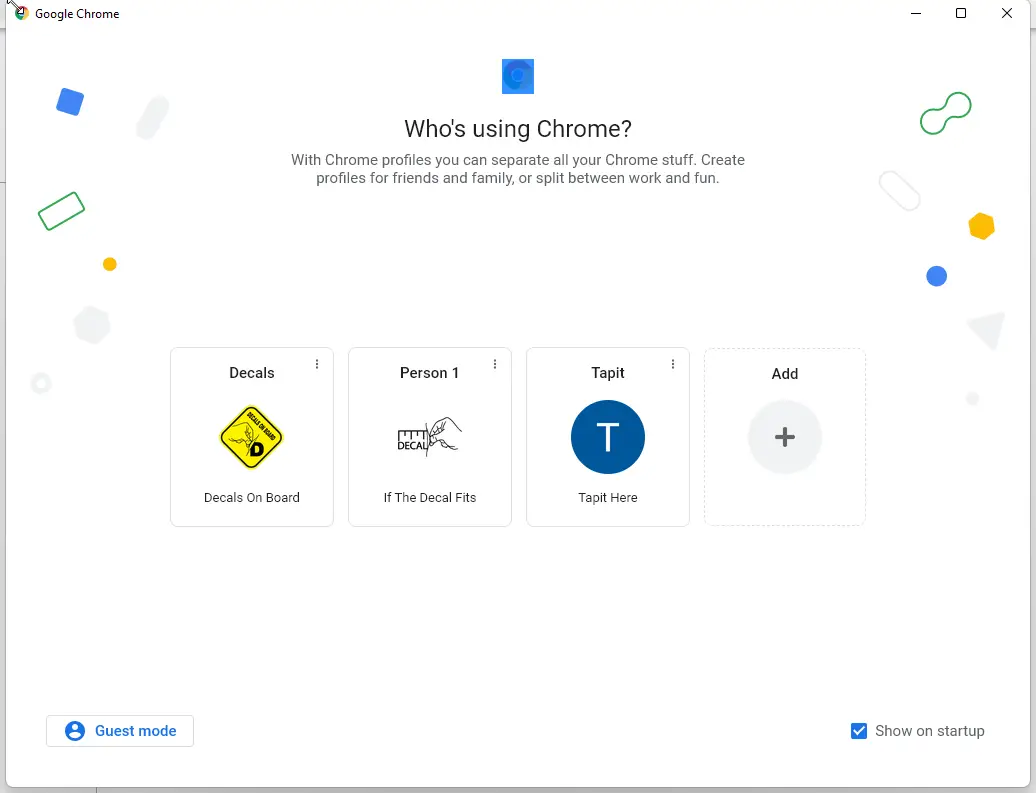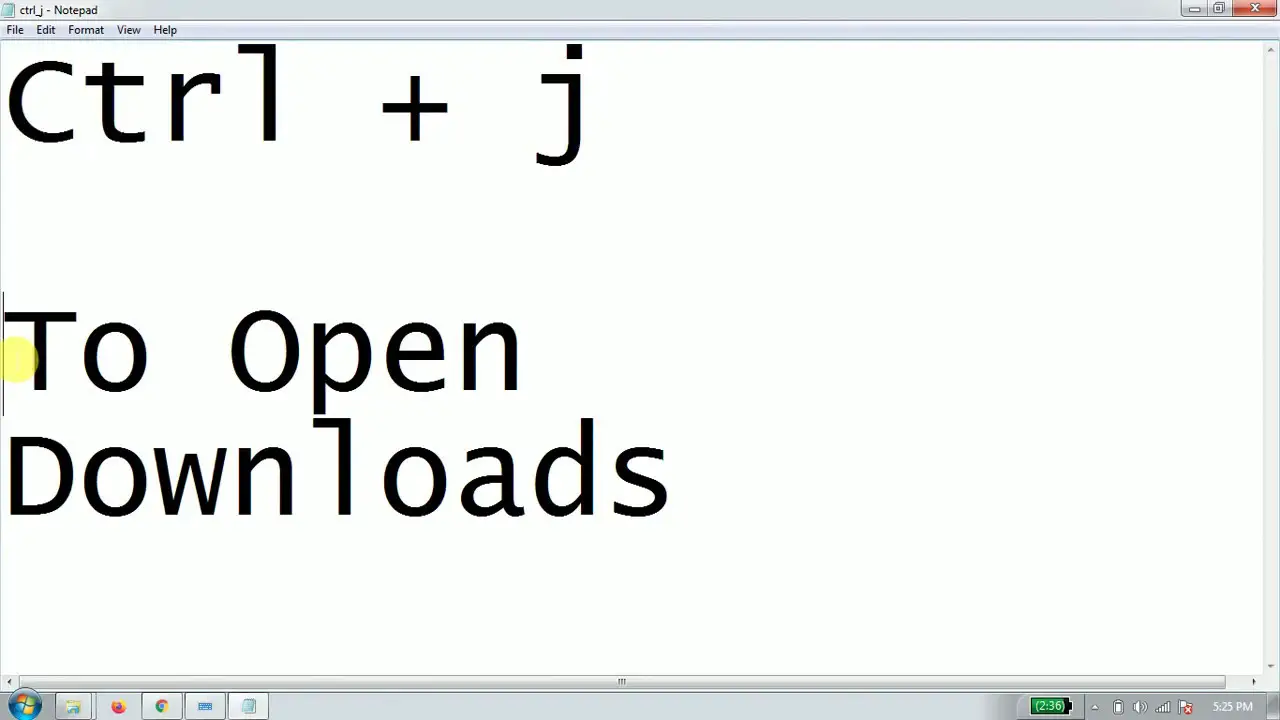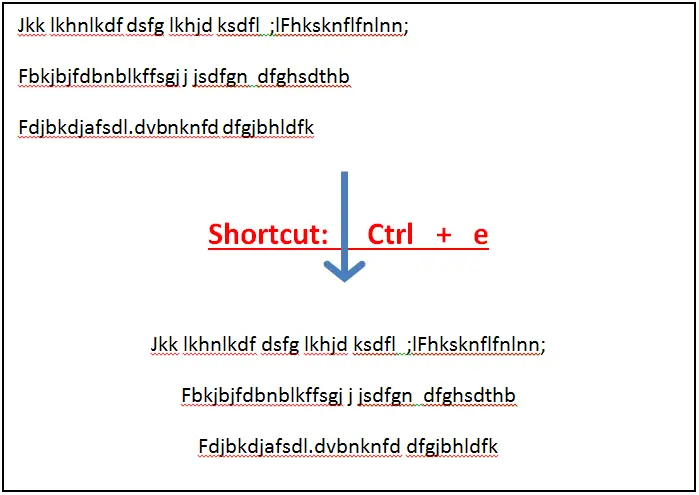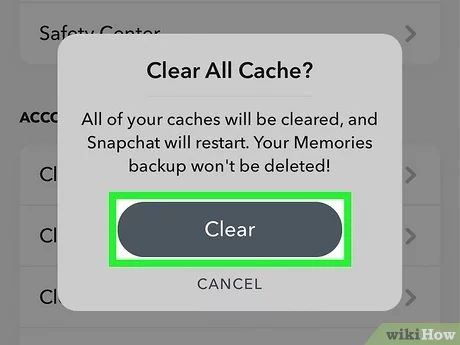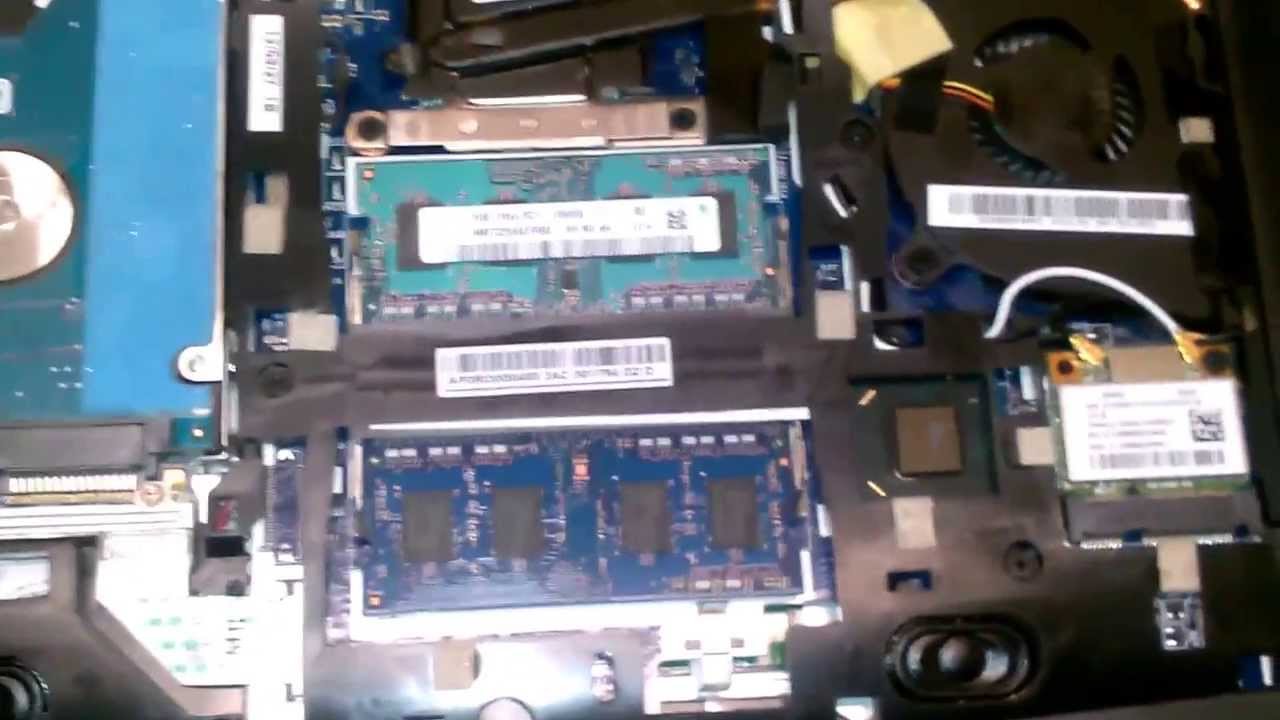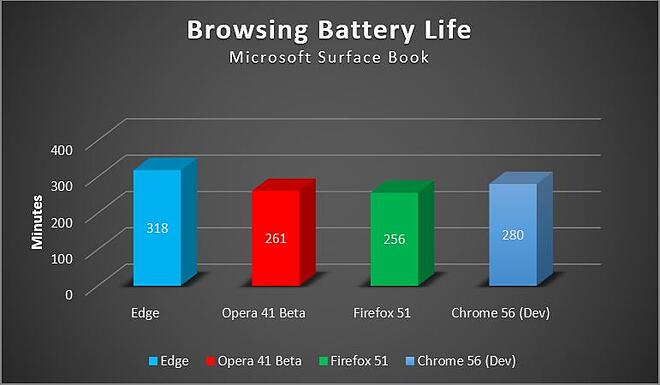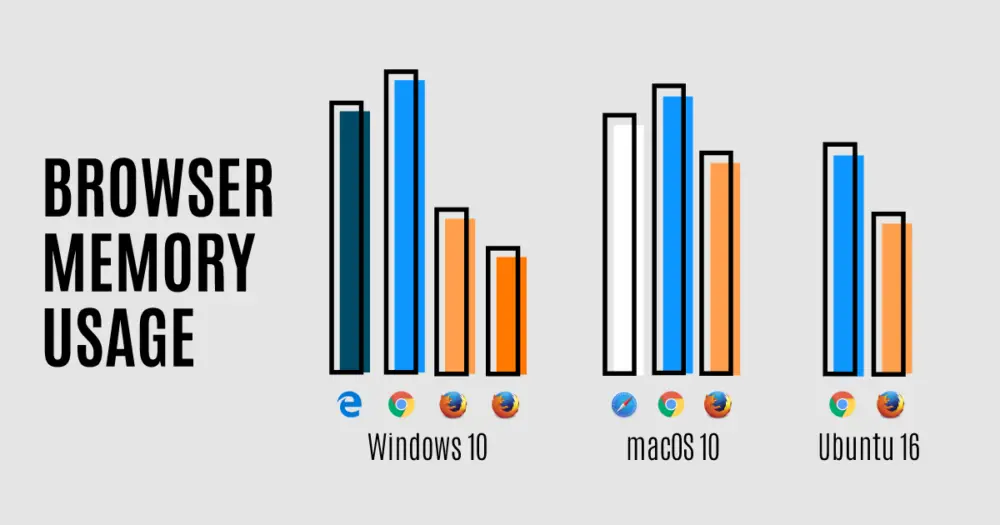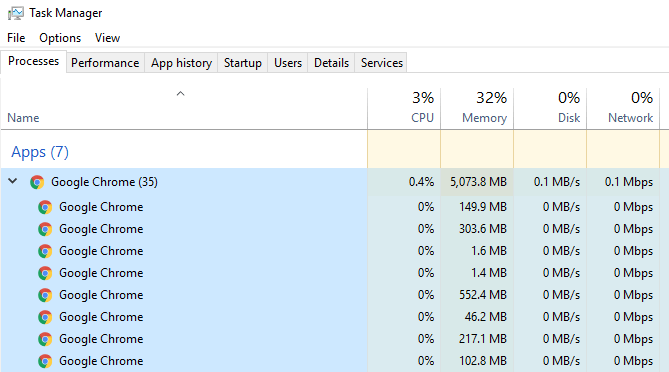Why has my browser homepage changed?
Some web pages and programs are designed to automatically change your browser’s settings. For example, a web page or program may automatically change your default homepage to an alternative one.There are various reasons why your search engine and homepage may keep changing – from annoying extensions to sneaky “opt-out” checkboxes in software, to more malicious things like malware. We cover …