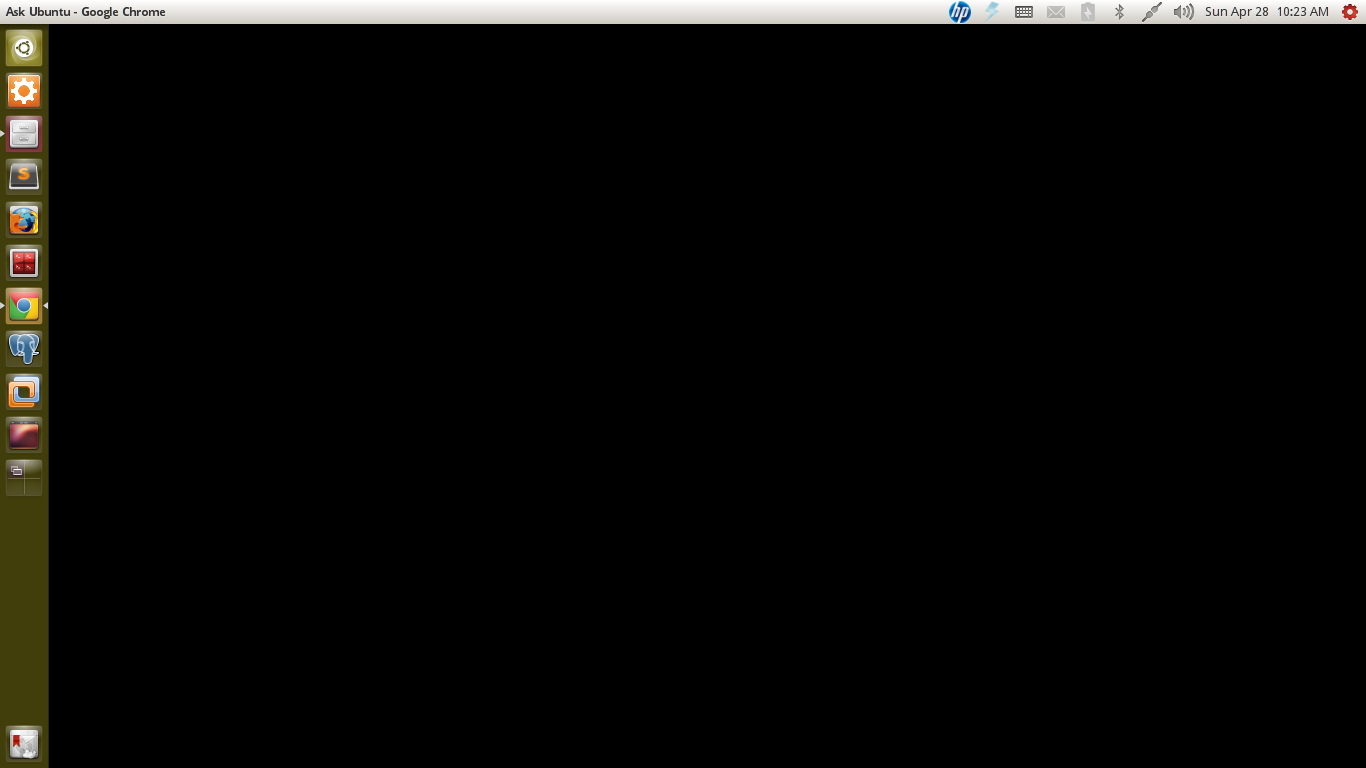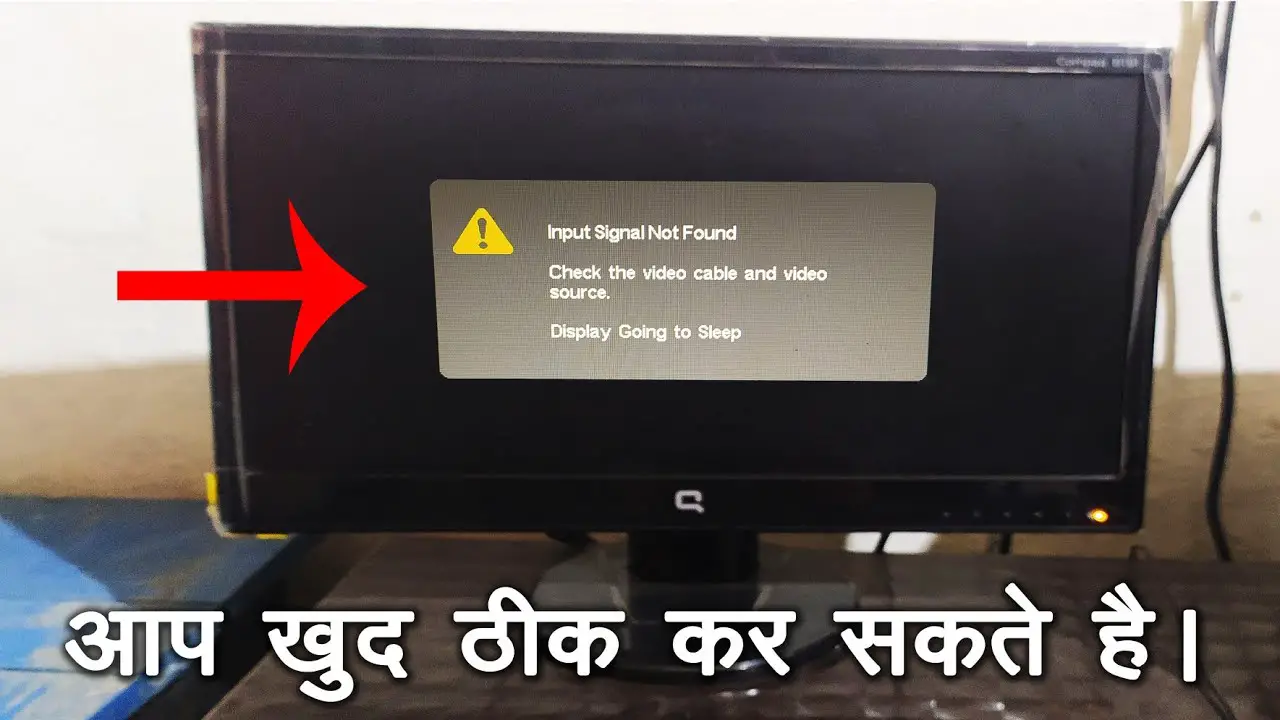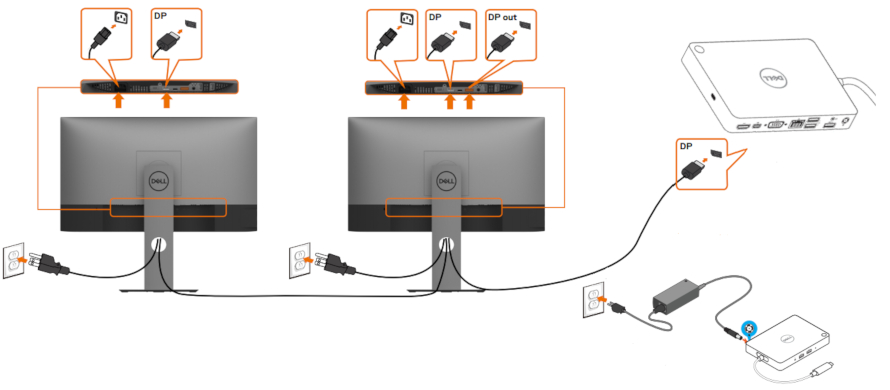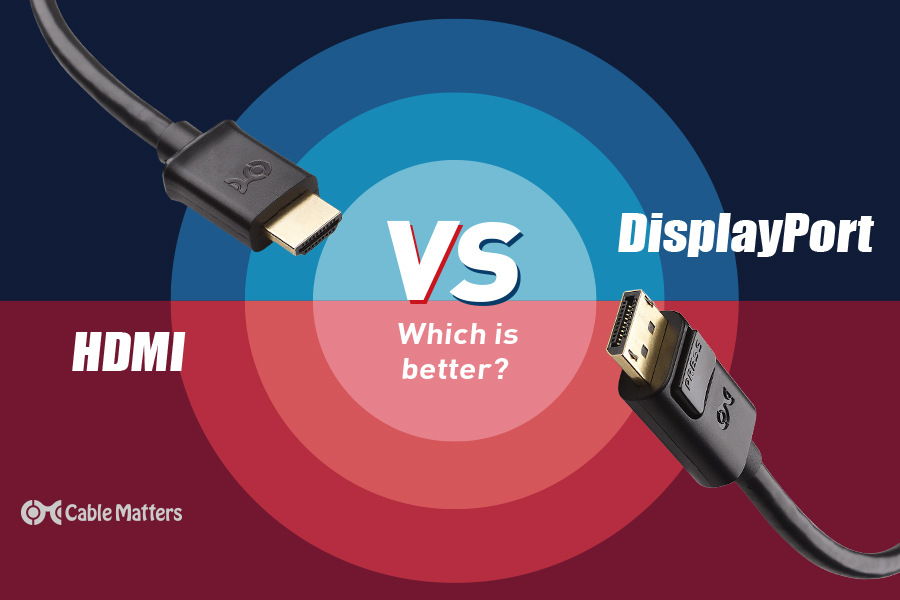Why is my monitor not displaying anything?
If your computer starts but displays nothing, you should check is if your monitor is working properly. Check the power light of your monitor to verify that it’s turned on. If your monitor won’t turn on, unplug the power adapter of your monitor, and then plug it back into the power outlet. Why is my monitor on but no display? …