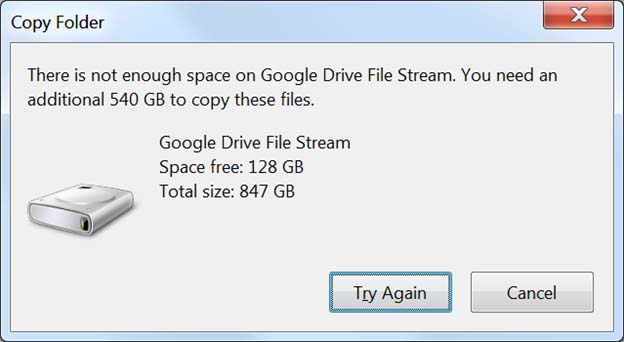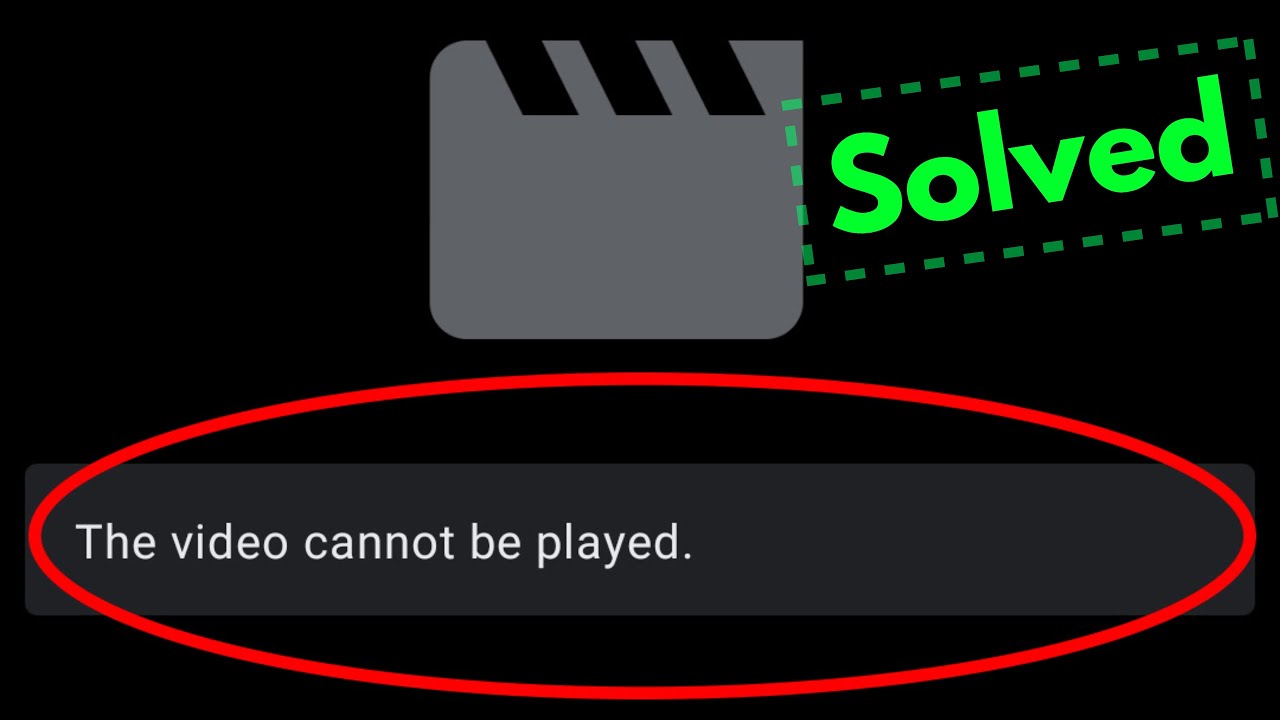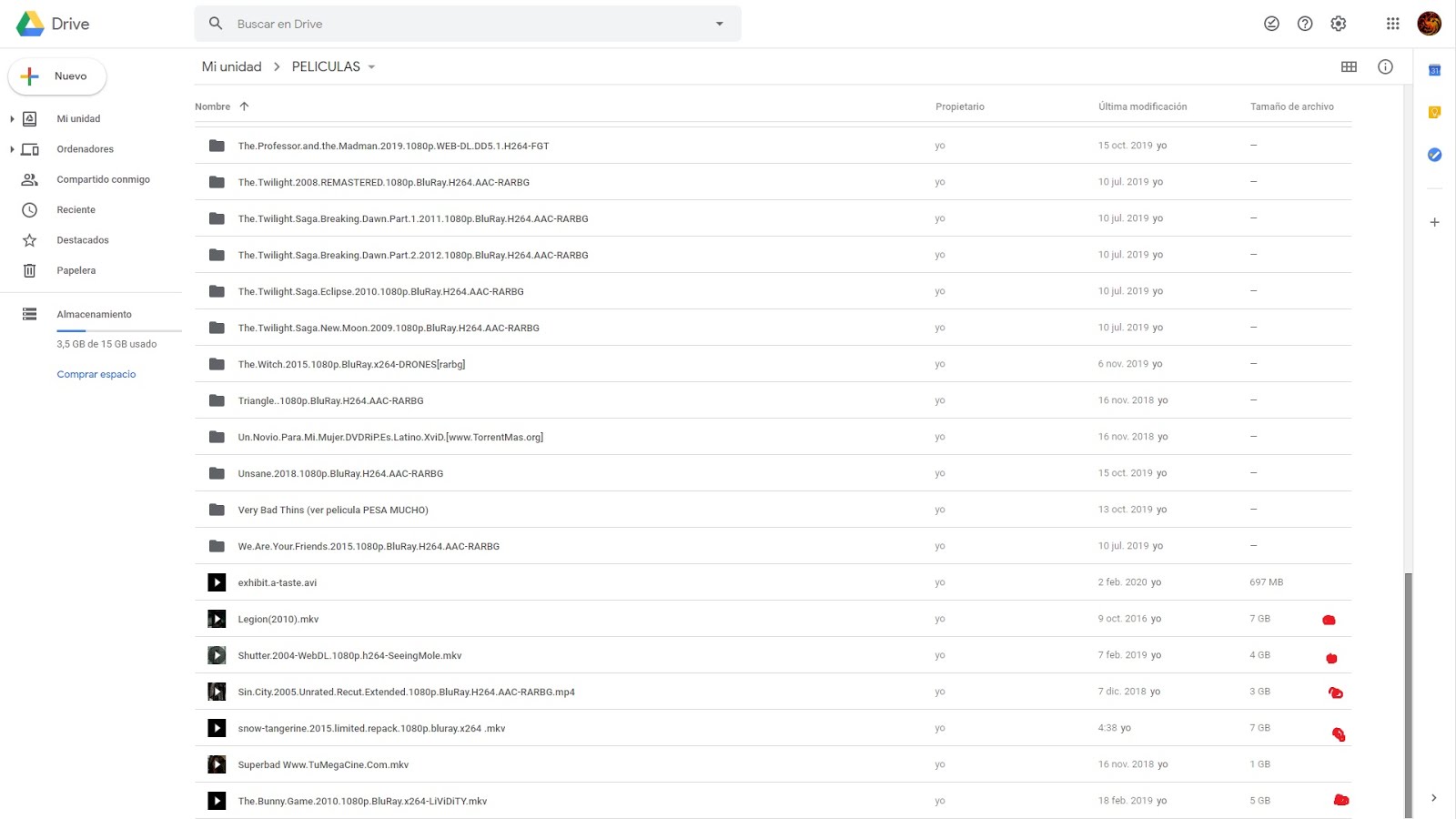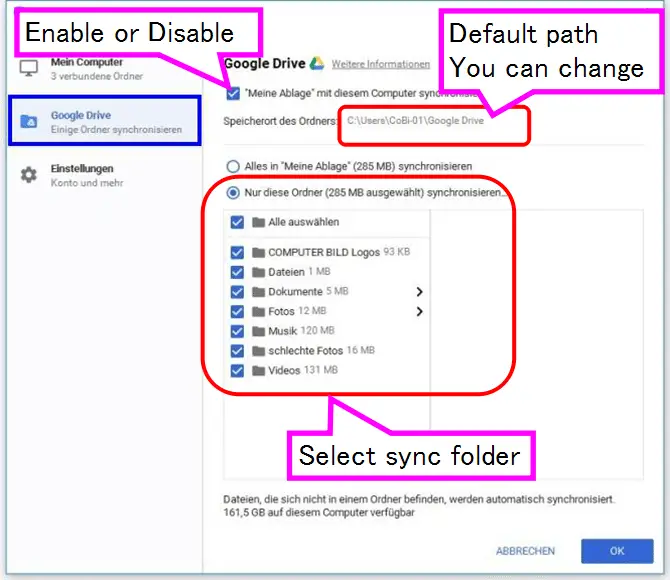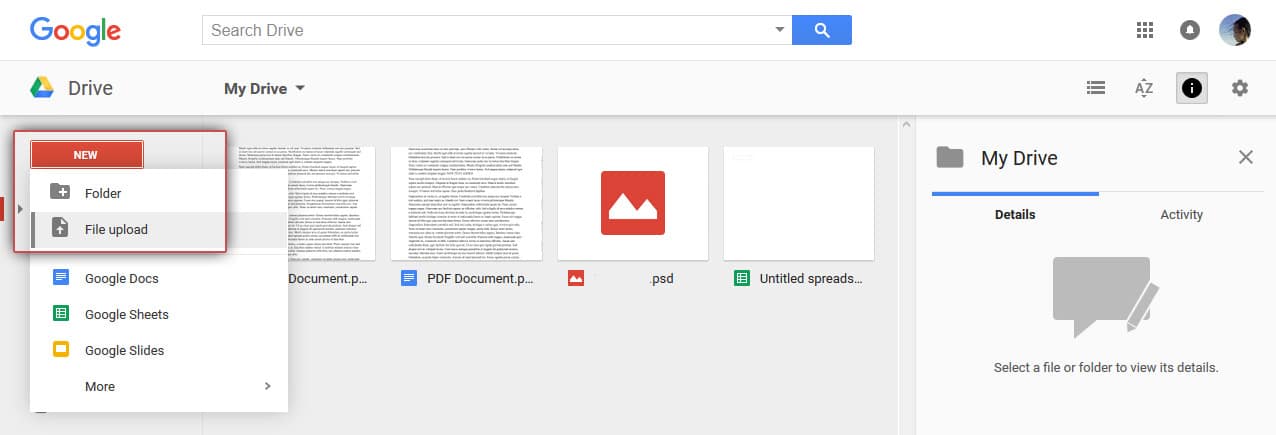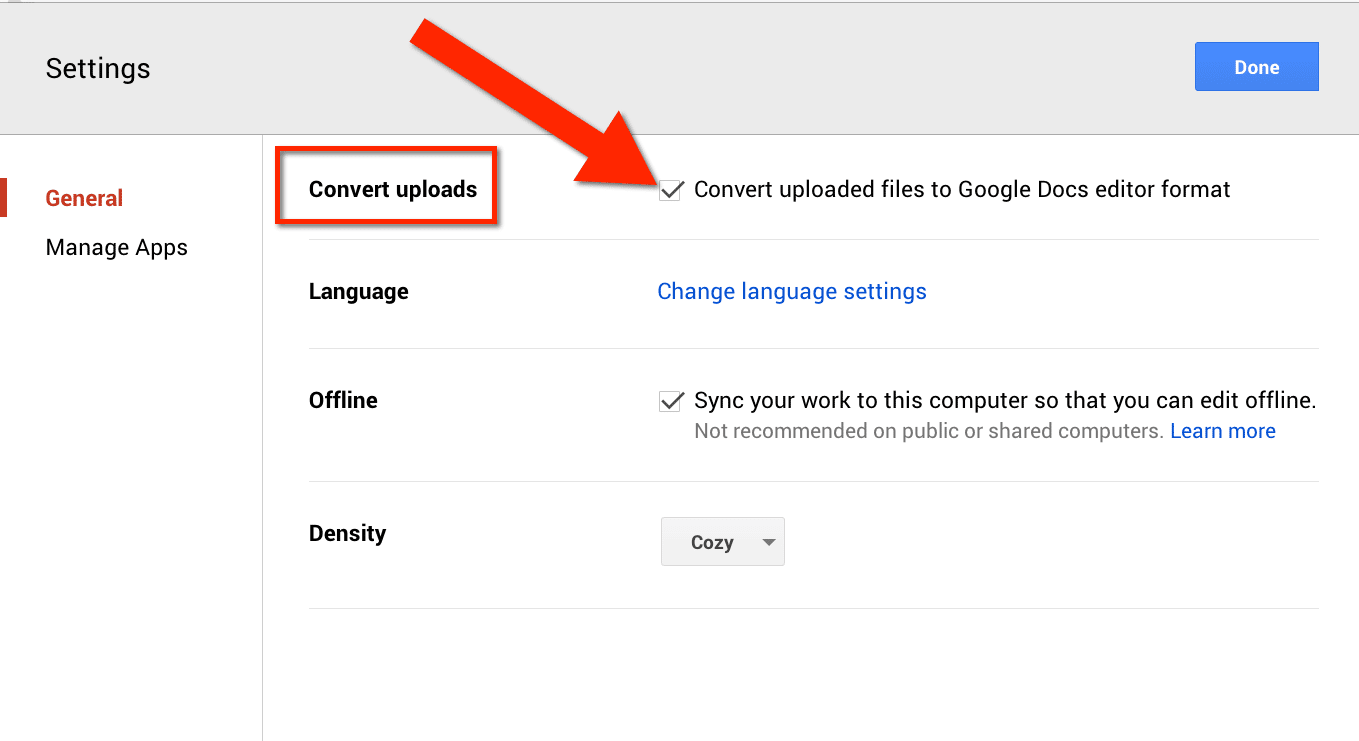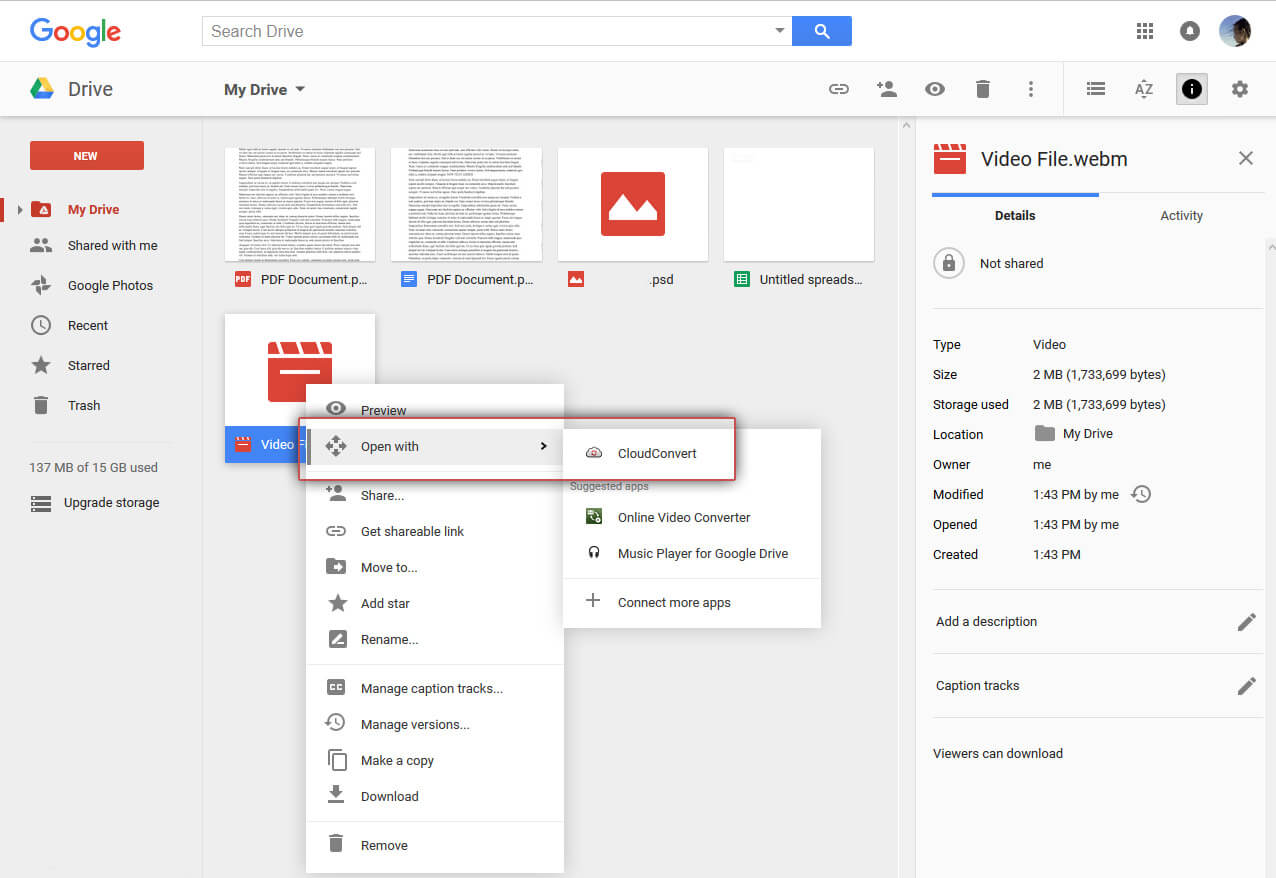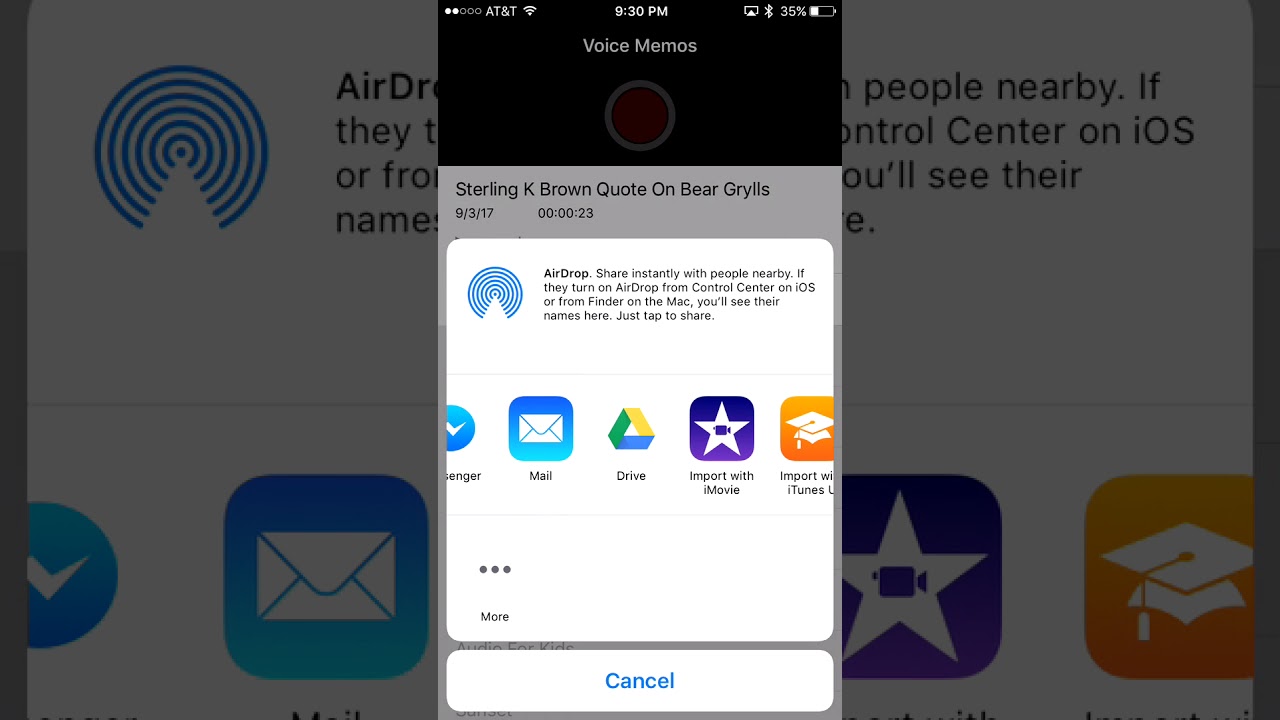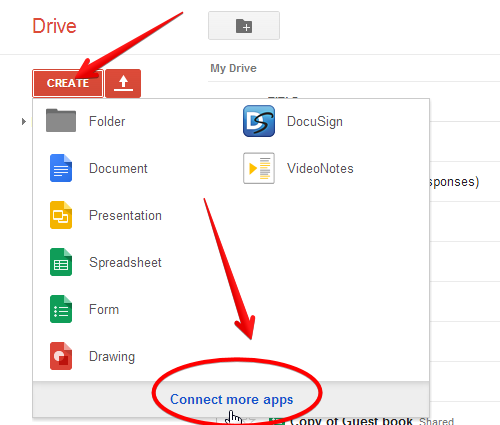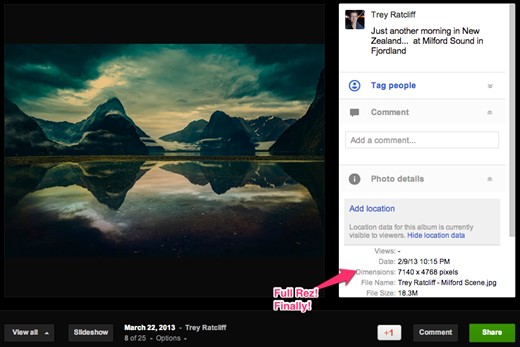Is there a file size limit on Google Drive?
Drive upload limits Individual users can only upload 750 GB each day between My Drive and all shared drives. Users who reach the 750-GB limit or upload a file larger than 750 GB cannot upload additional files that day. Uploads that are in progress will complete. Does Google Drive have a limit size? Every Google Account comes with 15 GB …