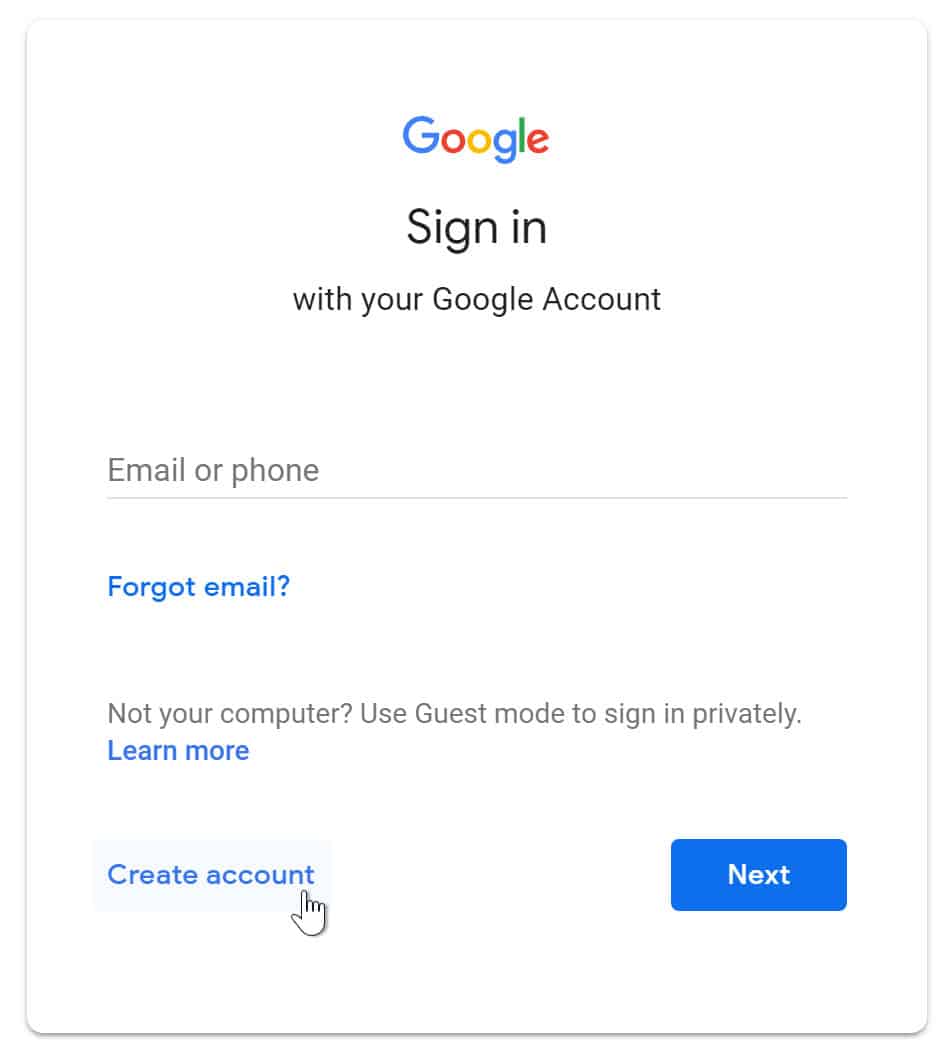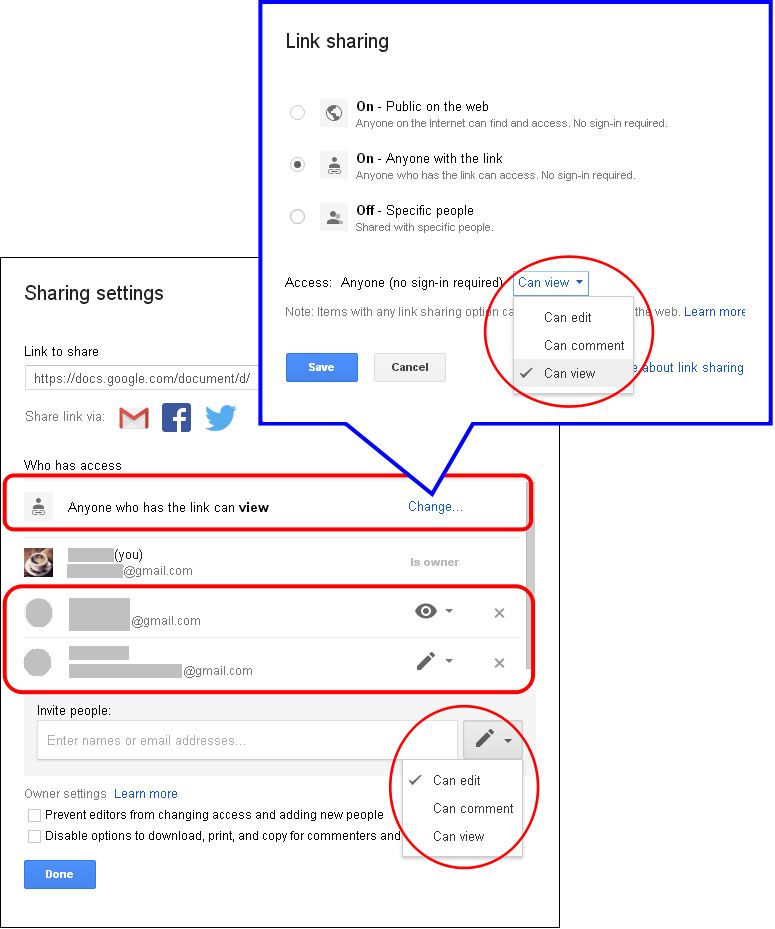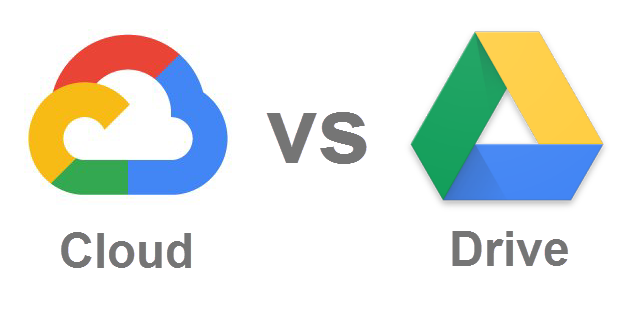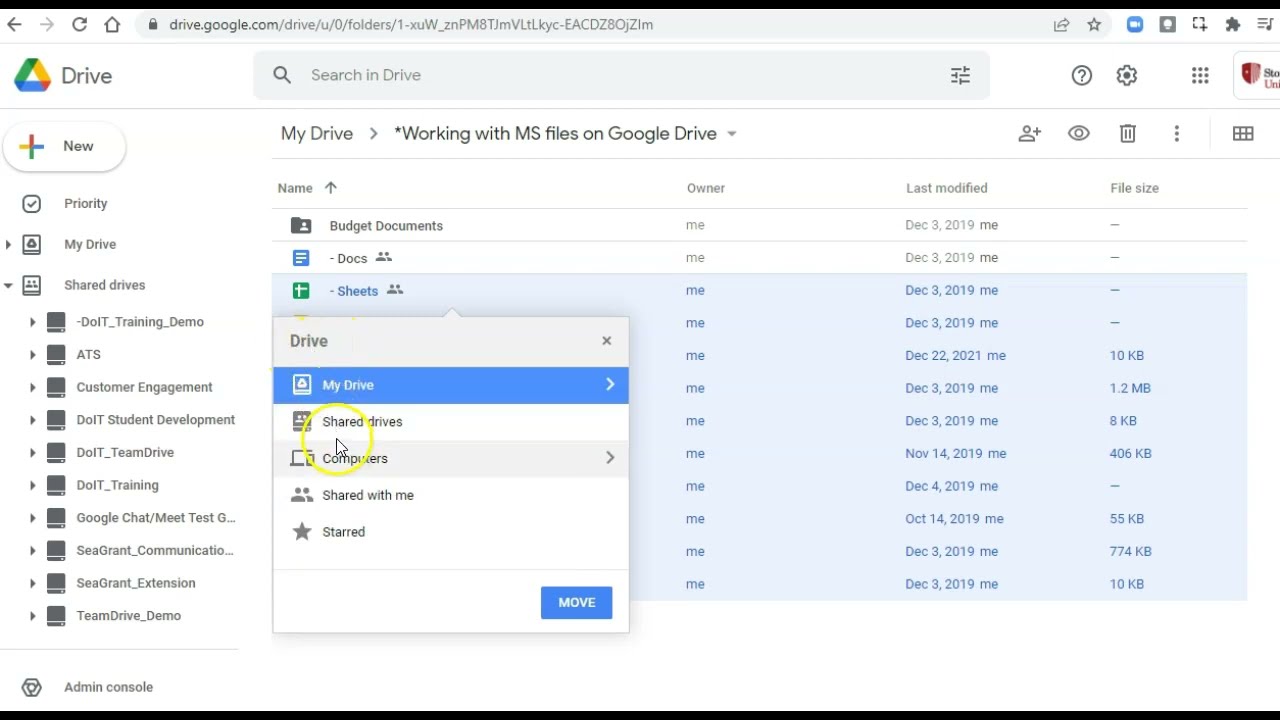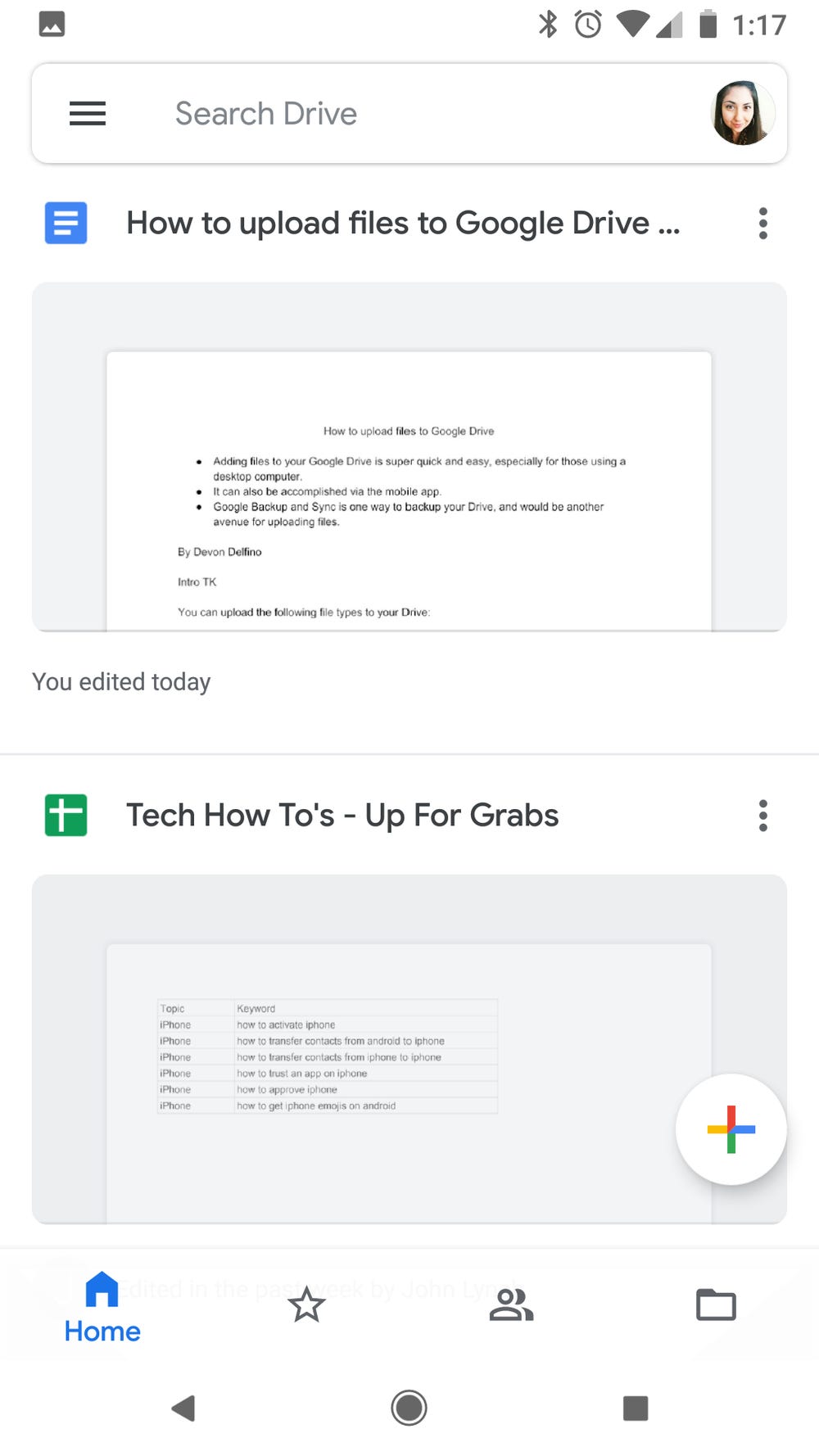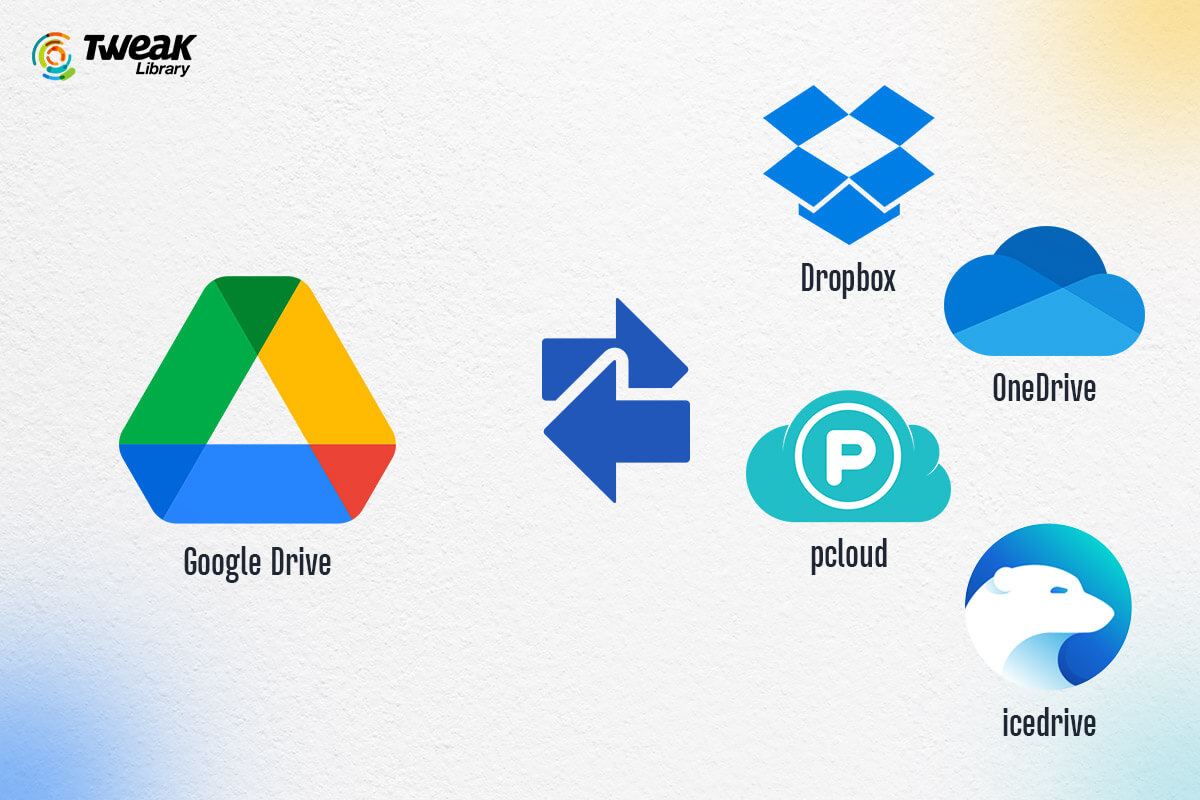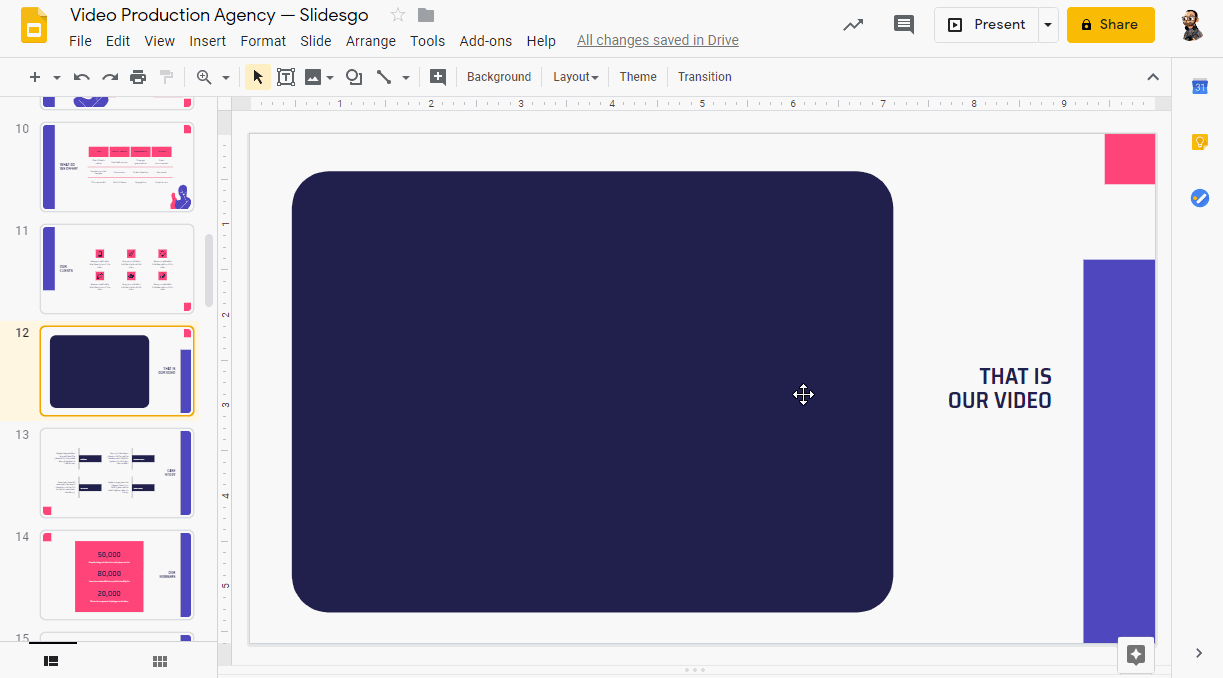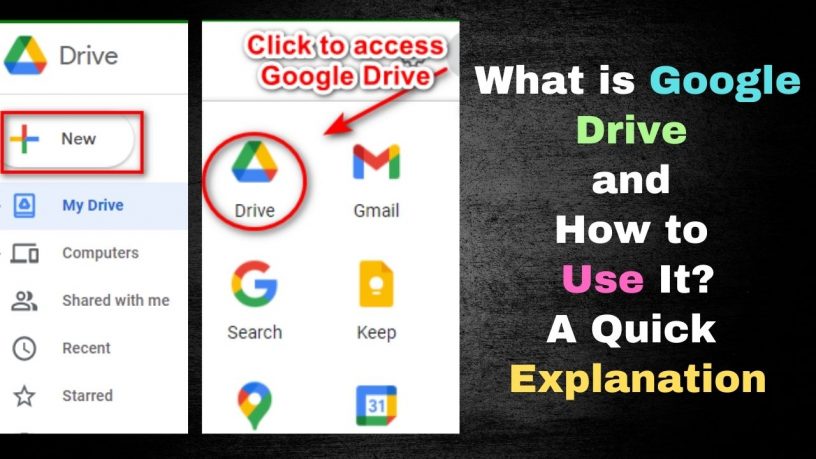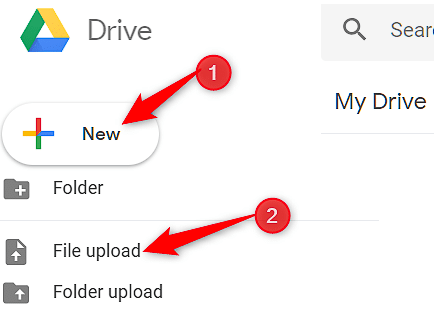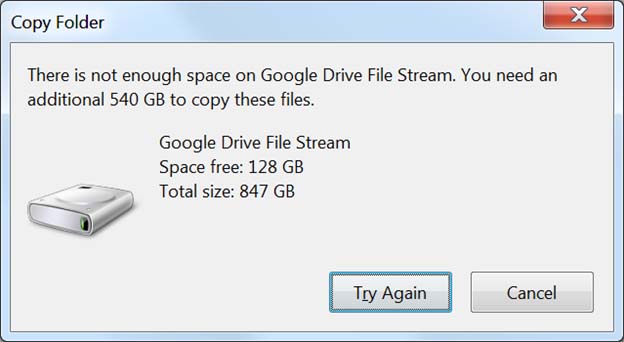Do you need Google Account for Google Drive?
You can sign up for a Google account using any email address you have. It becomes a unified login across all of Google’s products, such as Google Drive, YouTube, Sites, etc. You can use a Gmail or your company’s existing Google Apps account to act as a unified login across Google, but it’s not required.