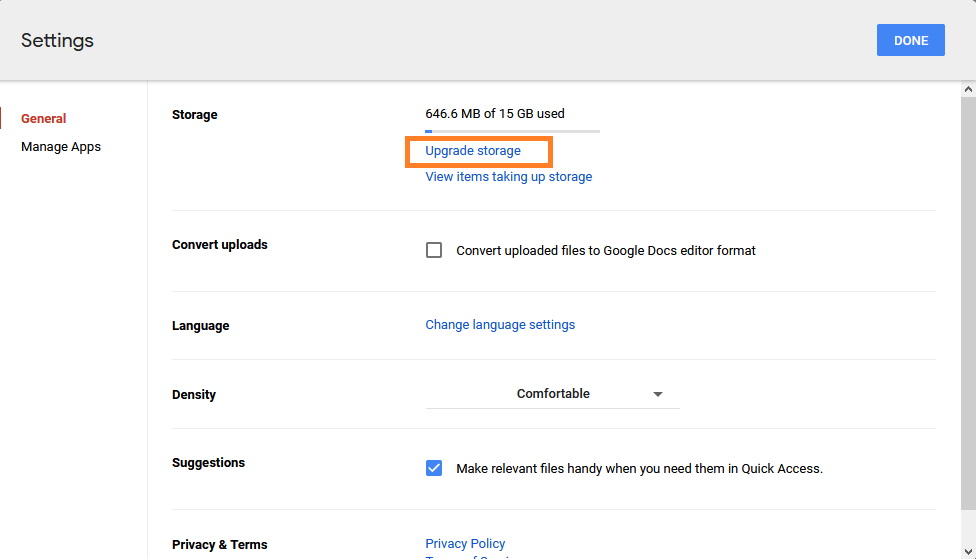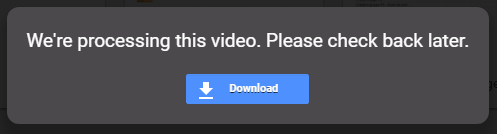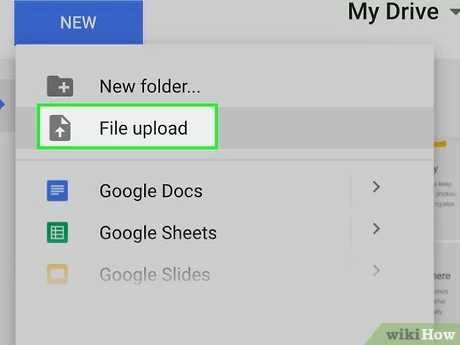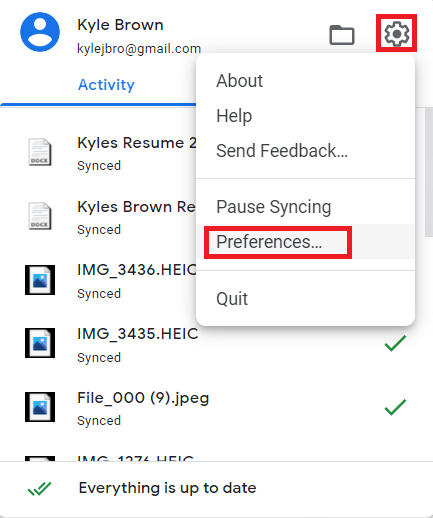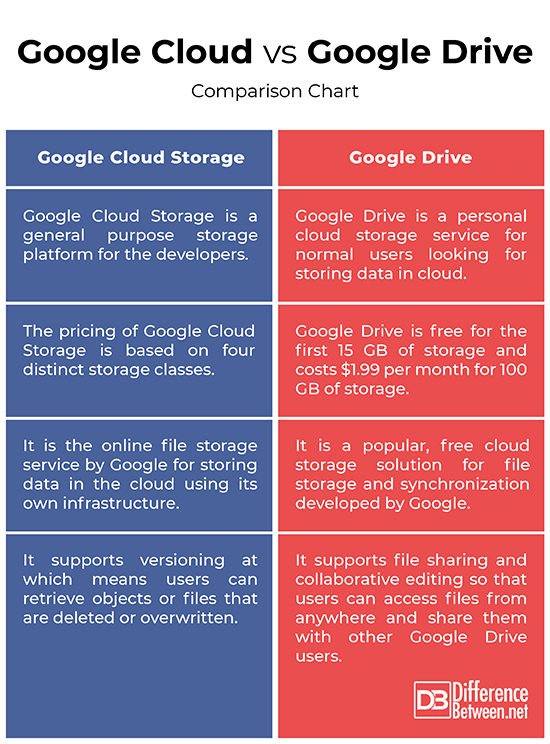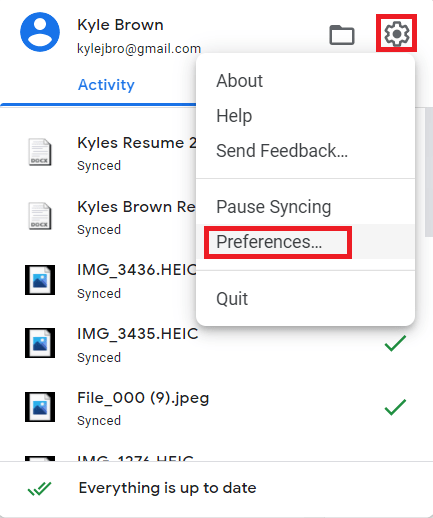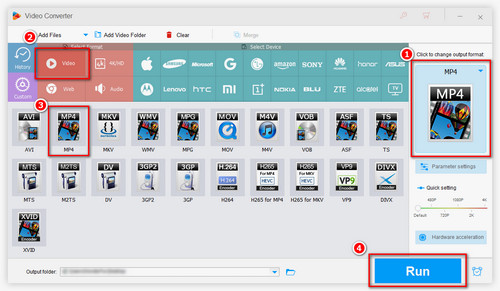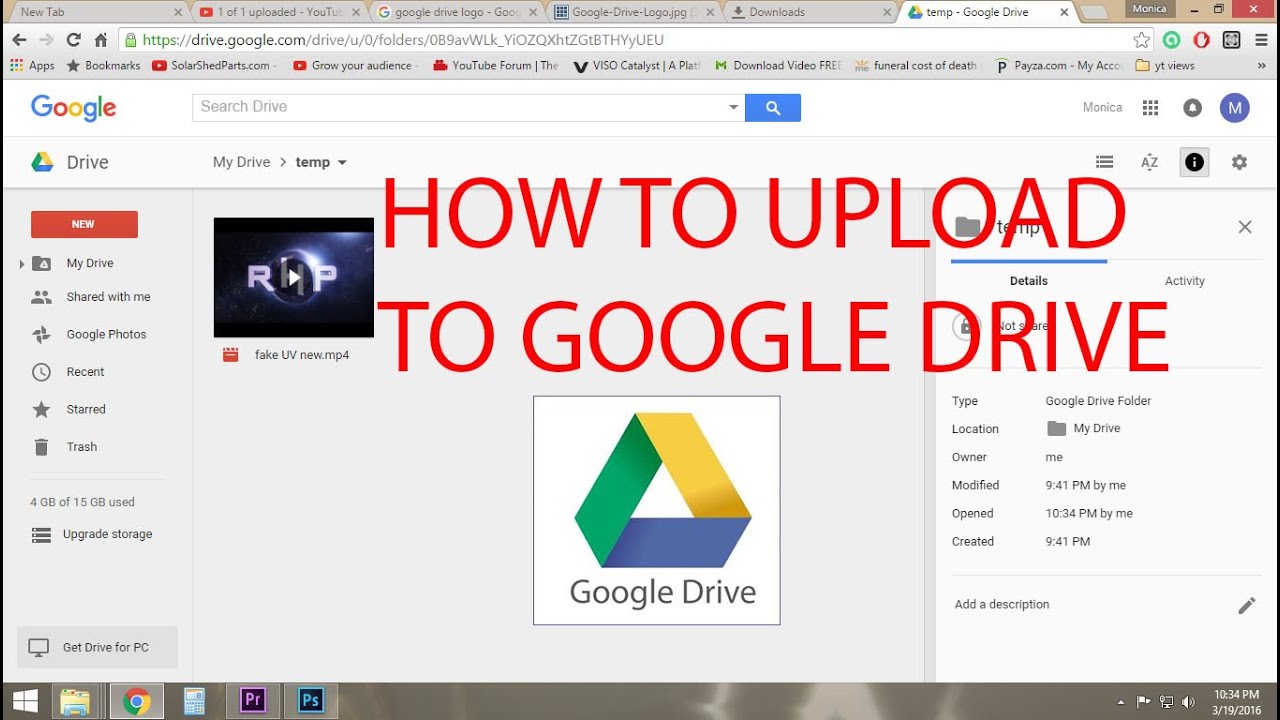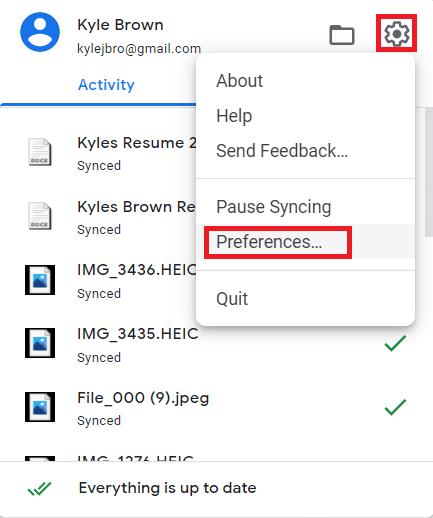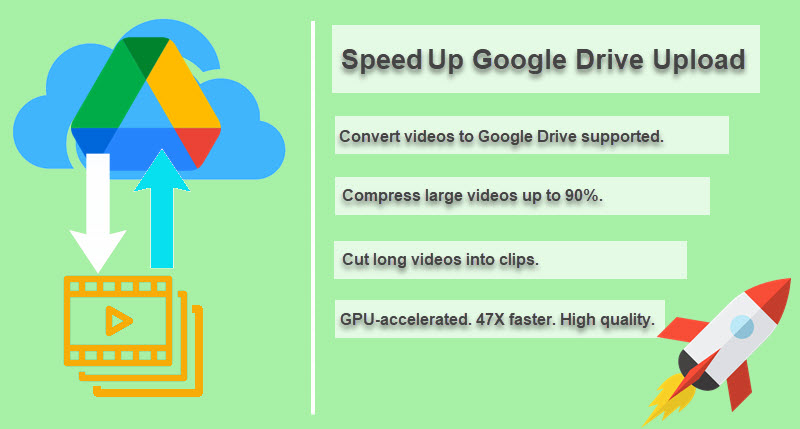What is the size limit for Google Drive?
Drive upload limits Individual users can only upload 750 GB each day between My Drive and all shared drives. Users who reach the 750-GB limit or upload a file larger than 750 GB cannot upload additional files that day. Uploads that are in progress will complete. What is the free limit on Google Drive? All Google Drive users receive 15 …