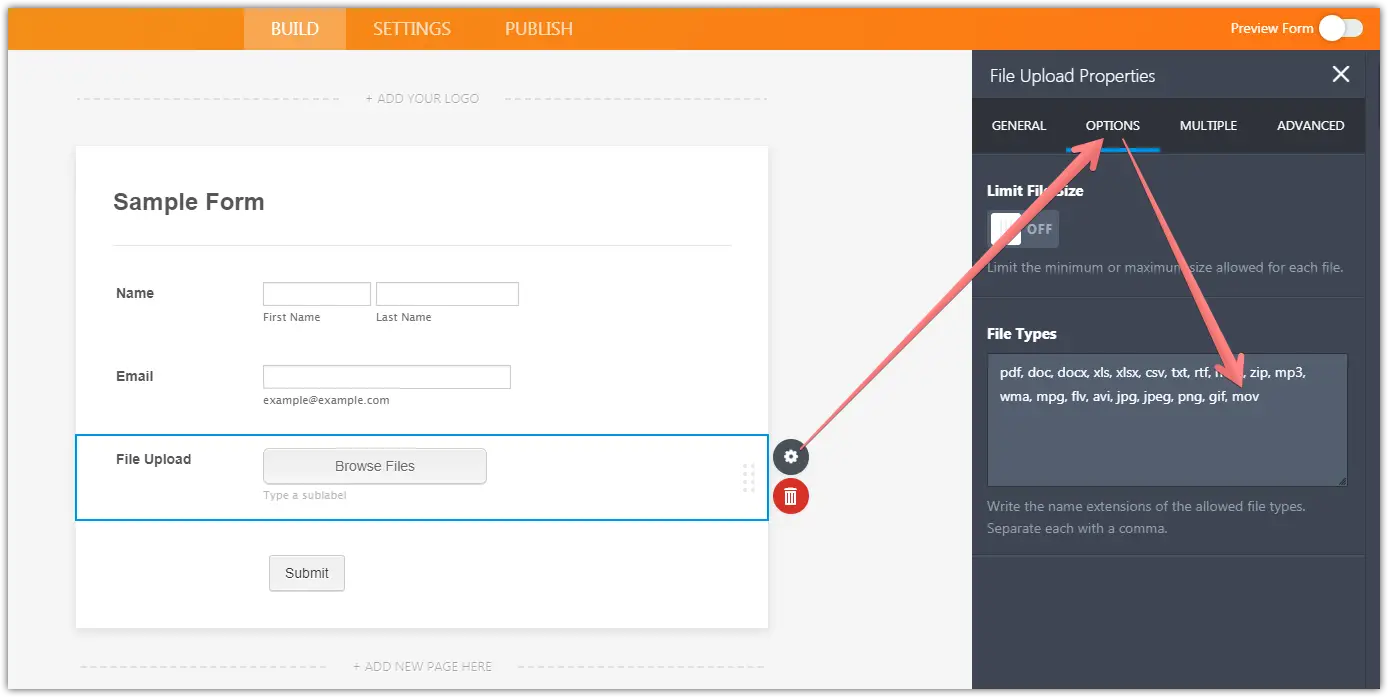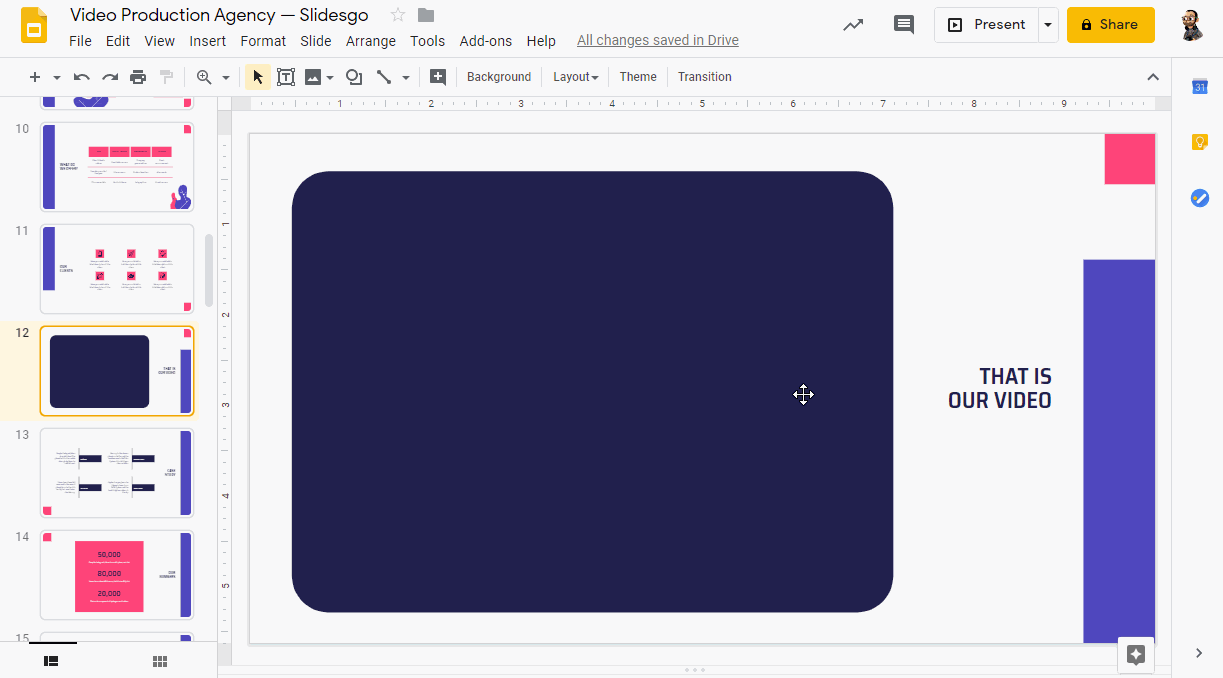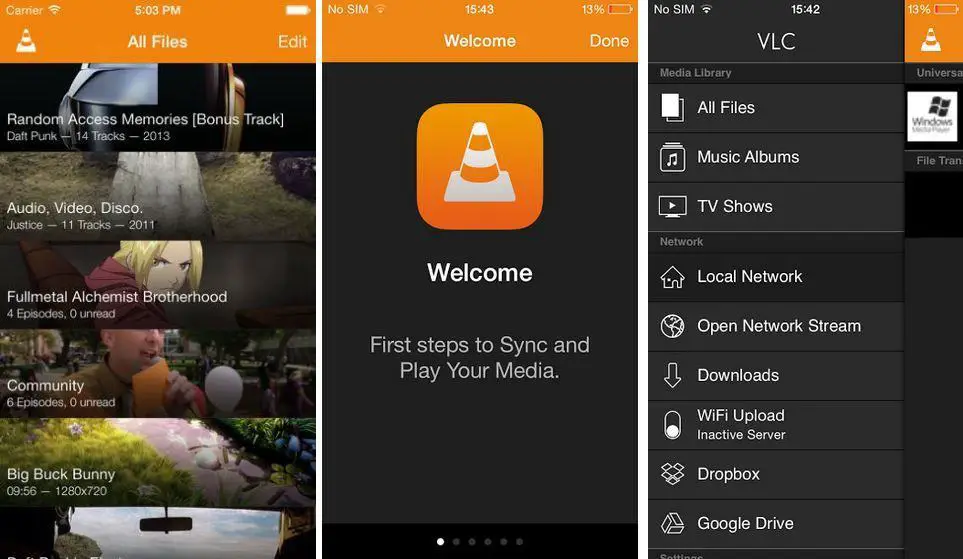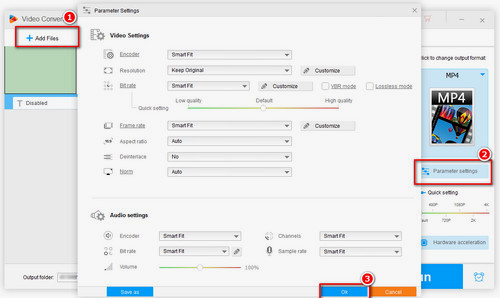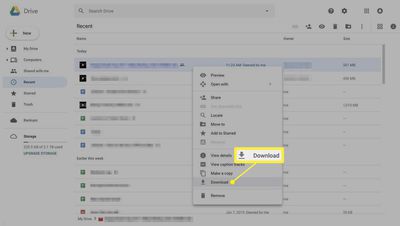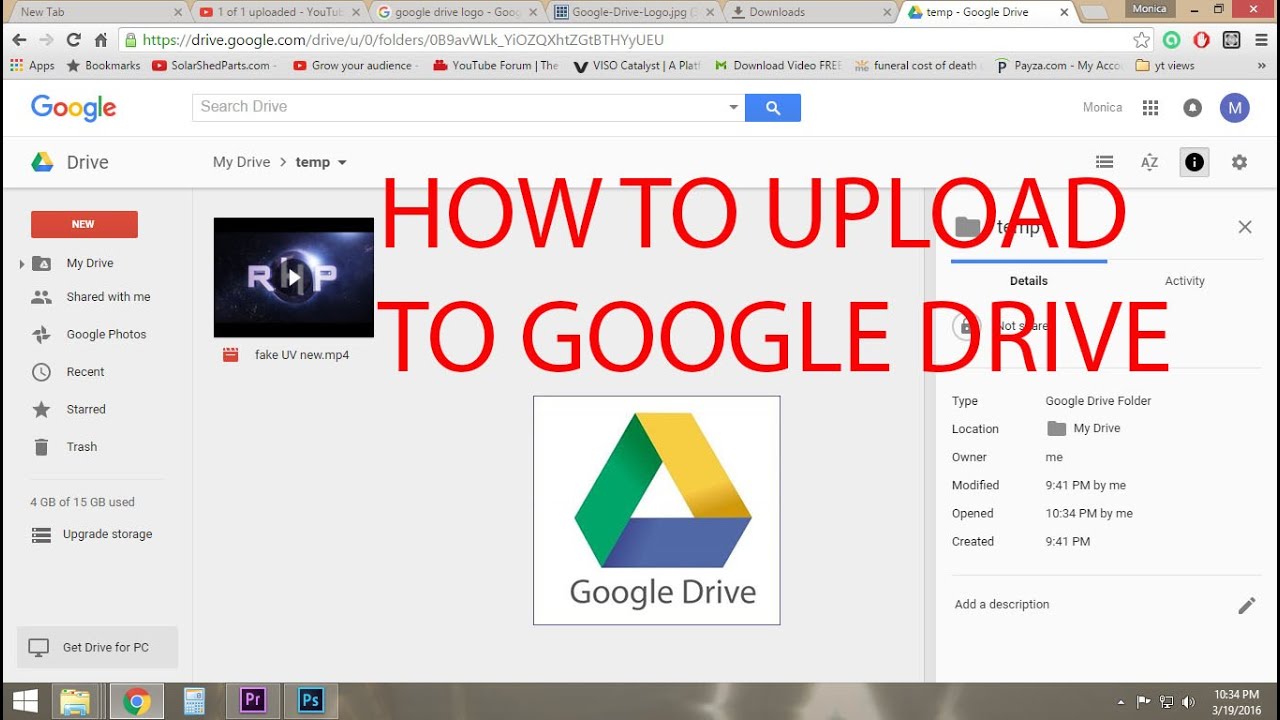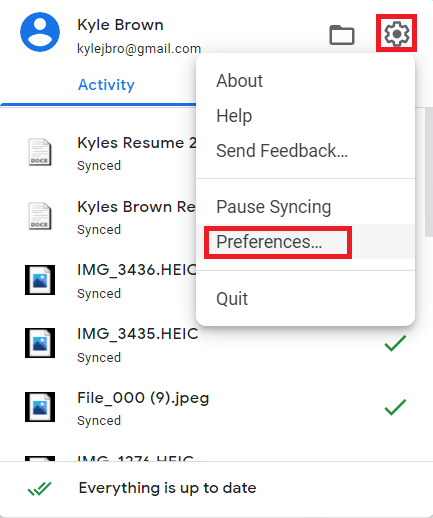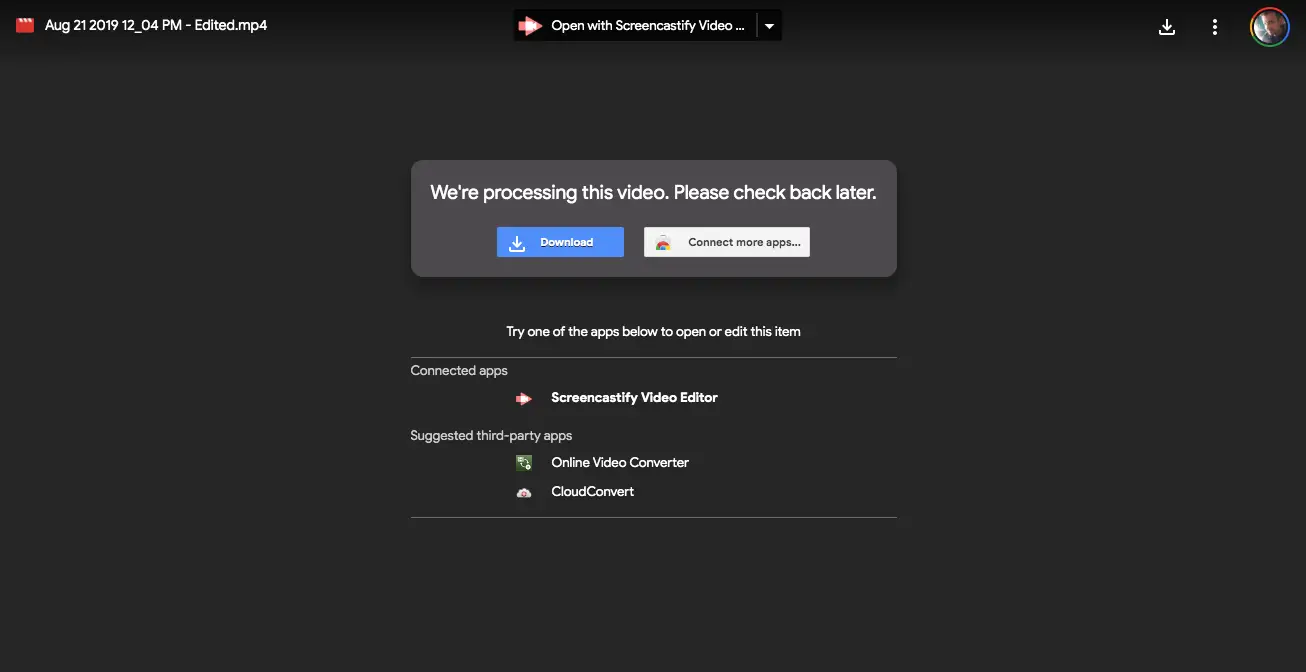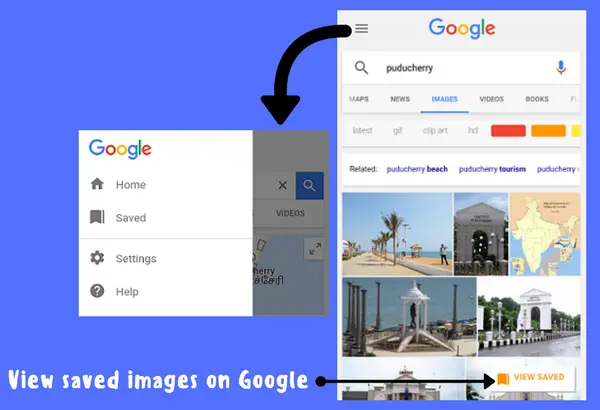Can you upload a MOV file to Google Drive?
Google Drive doesn’t allow to change video format. You can use a video converter to transcode MKV HEVC, VP9 or other formats to Google Drive supported video formats MP4 H. 264, AVI, MOV, etc. How do I upload a .MOV file to Google Drive? Upload videos Move your video files with the familiar “drag-and-drop” method: Open your browser to your …