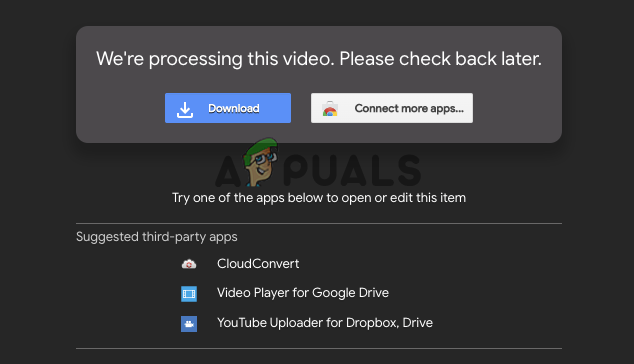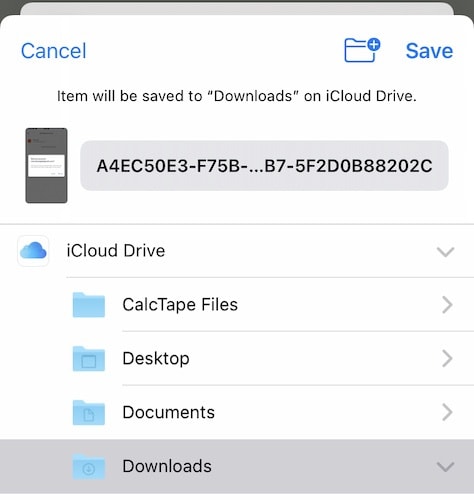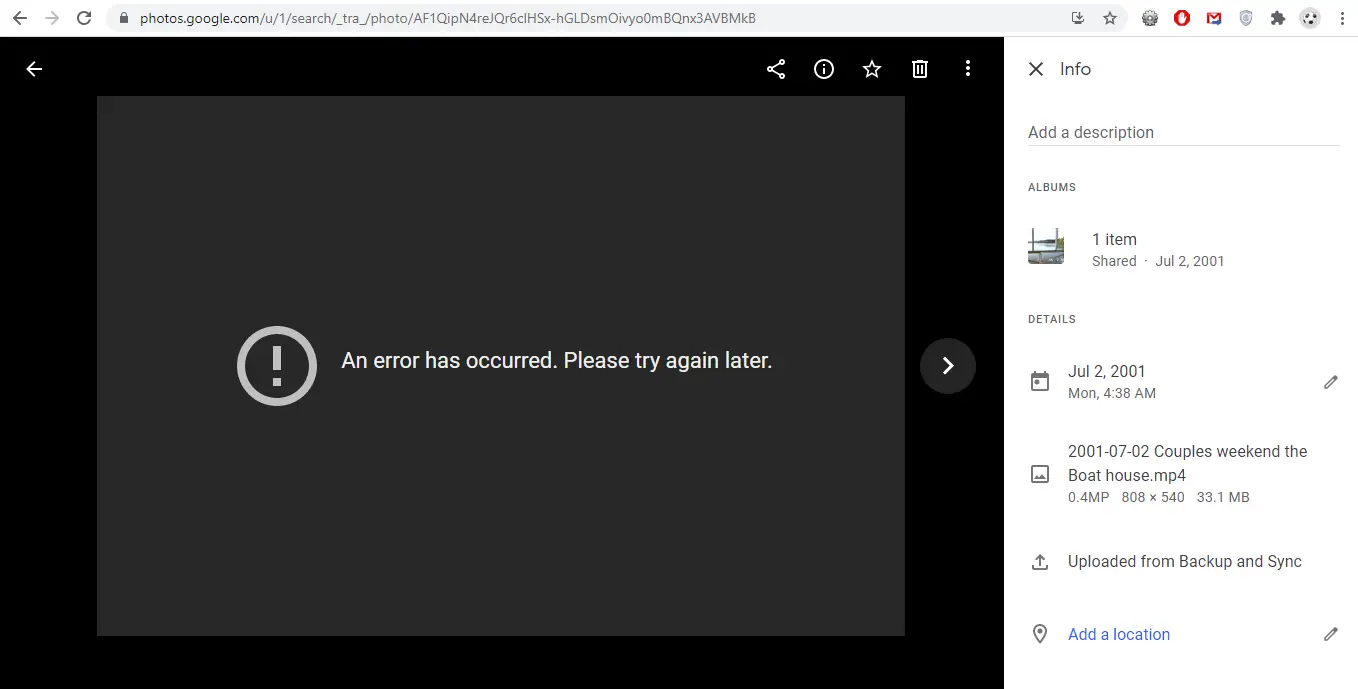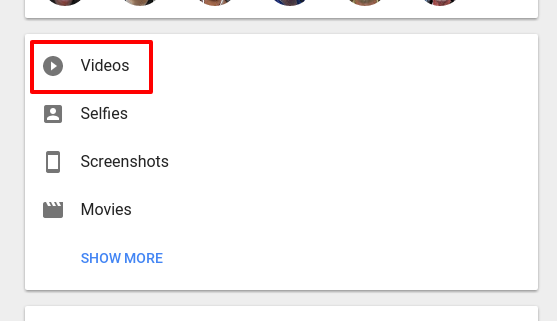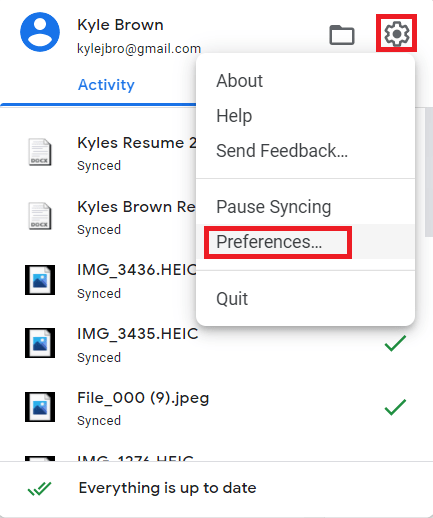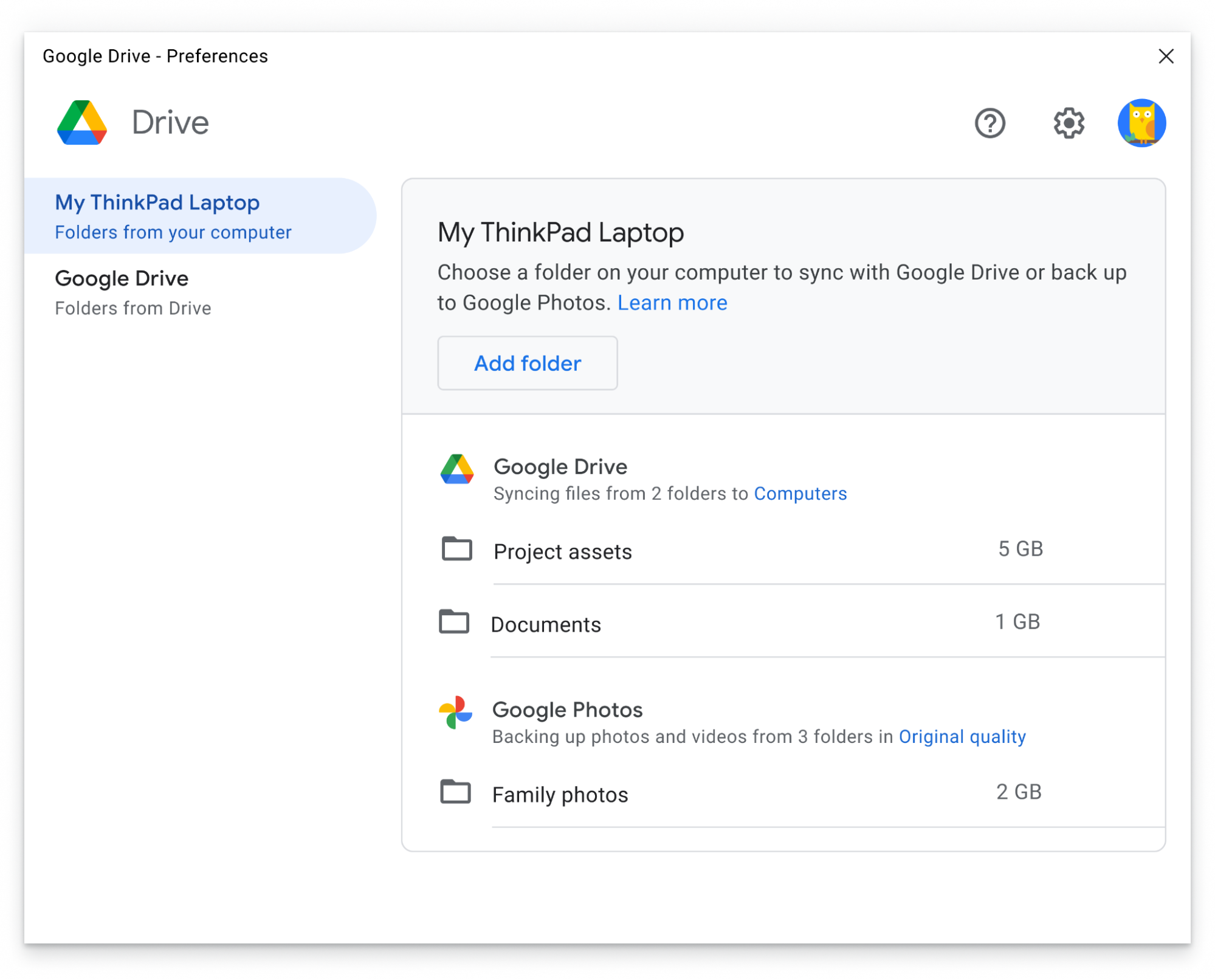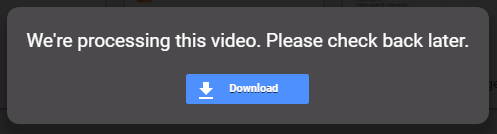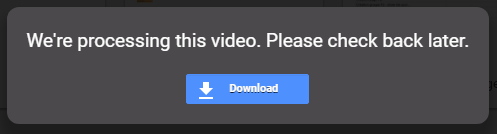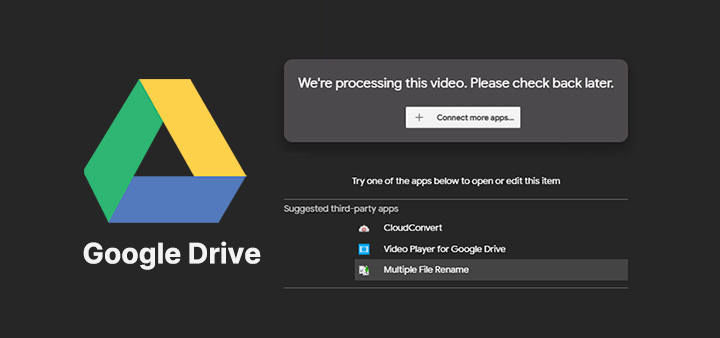What to do if Google Drive says video still processing?
If the system prompts you that the Google Drive video is still being processed, it means that the user tried to upload the video to Google Drive, and Google Drive needs to process the video so that the user can successfully play the video on a specific device. Why is my Google Drive video still processing? If the system prompts …