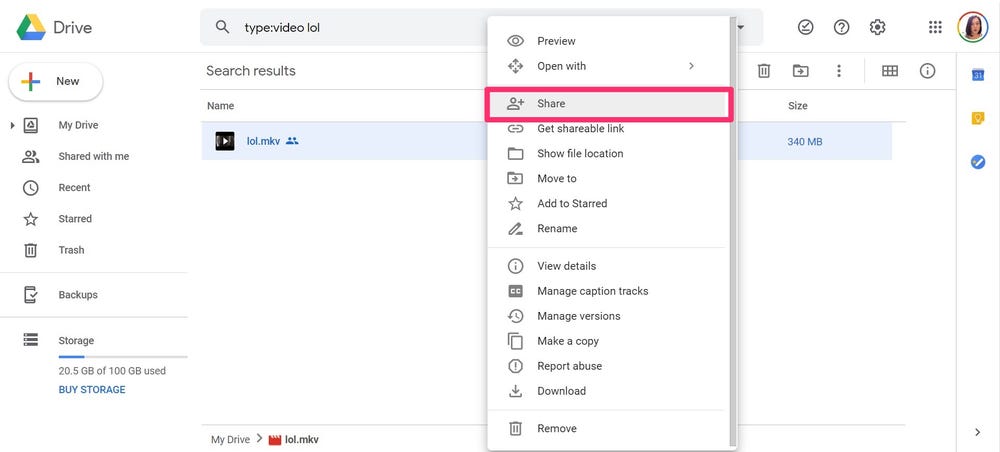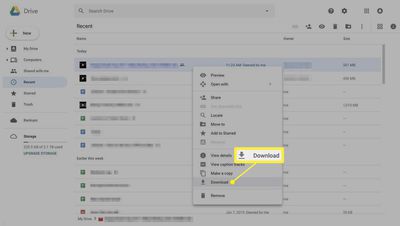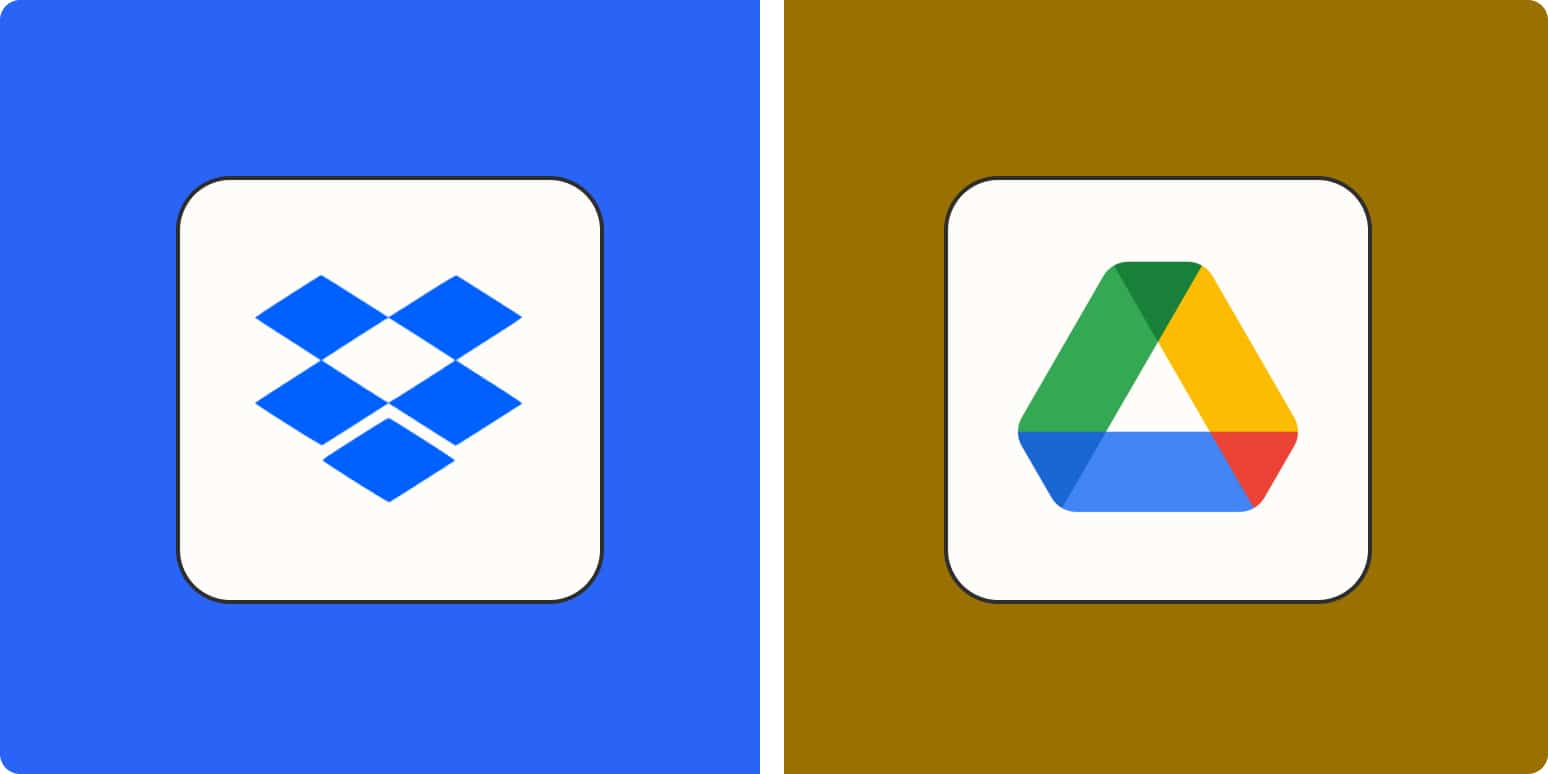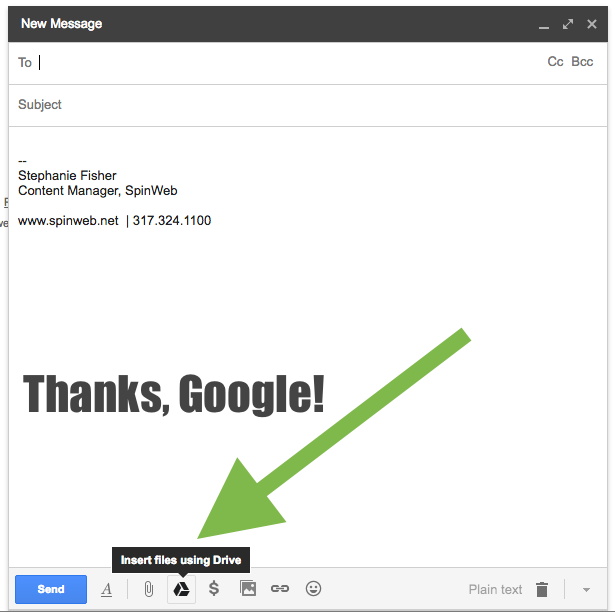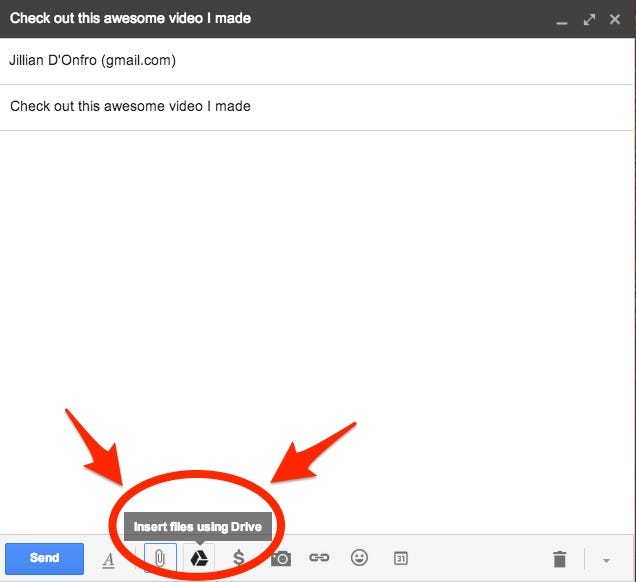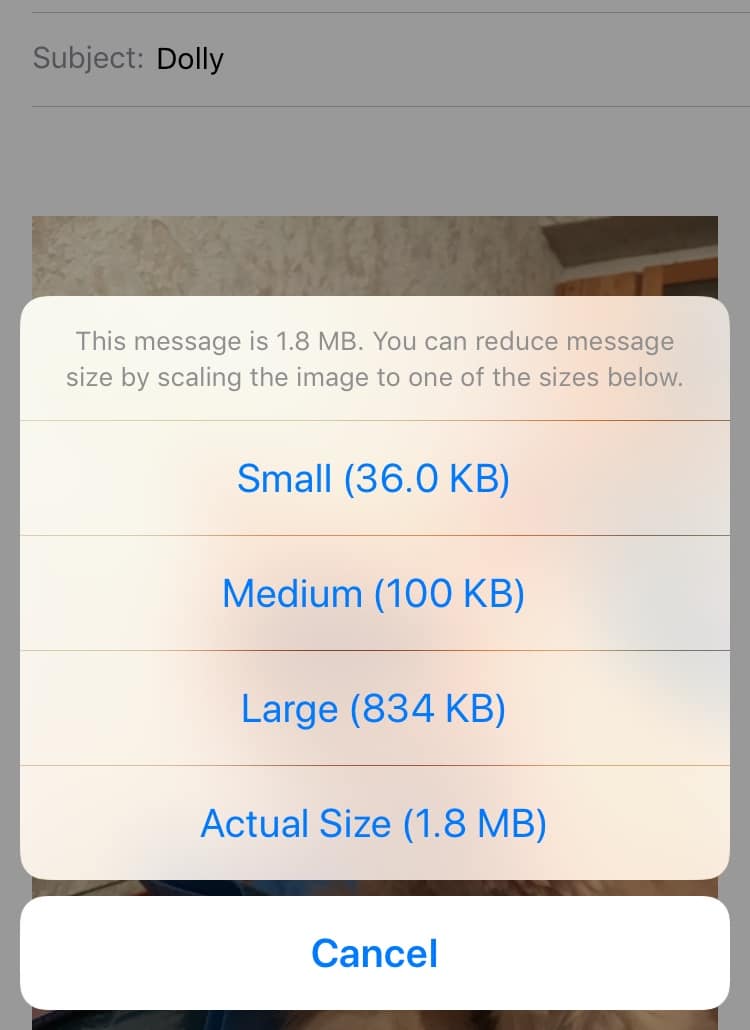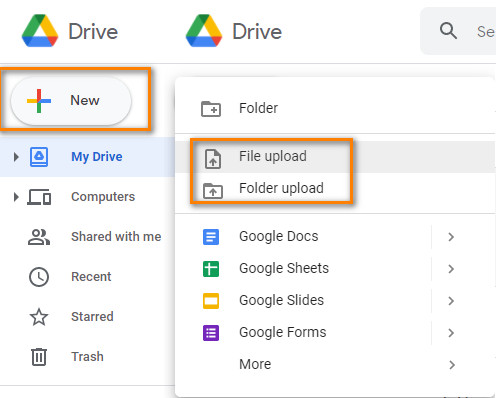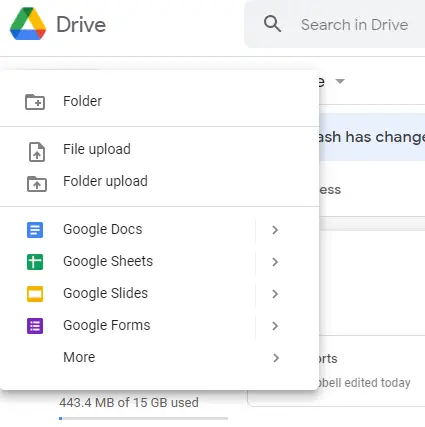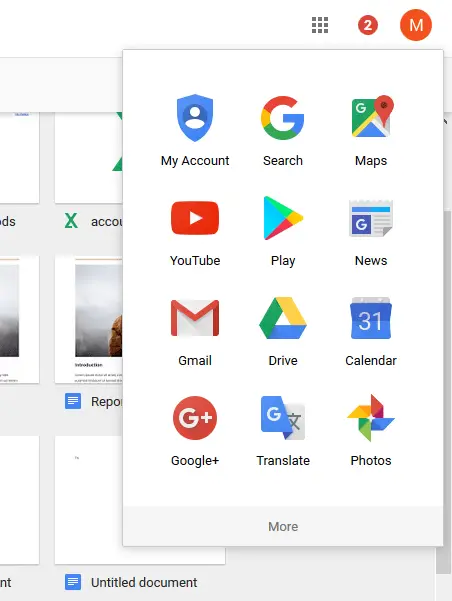Can I share videos on Google Drive?
You can easily share a video on Google Drive with other users. If you share a video with a user on Google Drive, they must have the appropriate permissions set up to watch or download it. You can share a video on Google Drive with a specific person, anyone with a sharing link, or even the general public. What is …