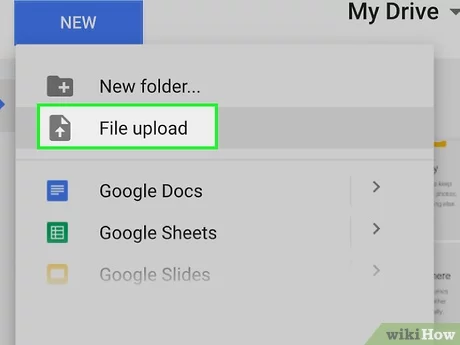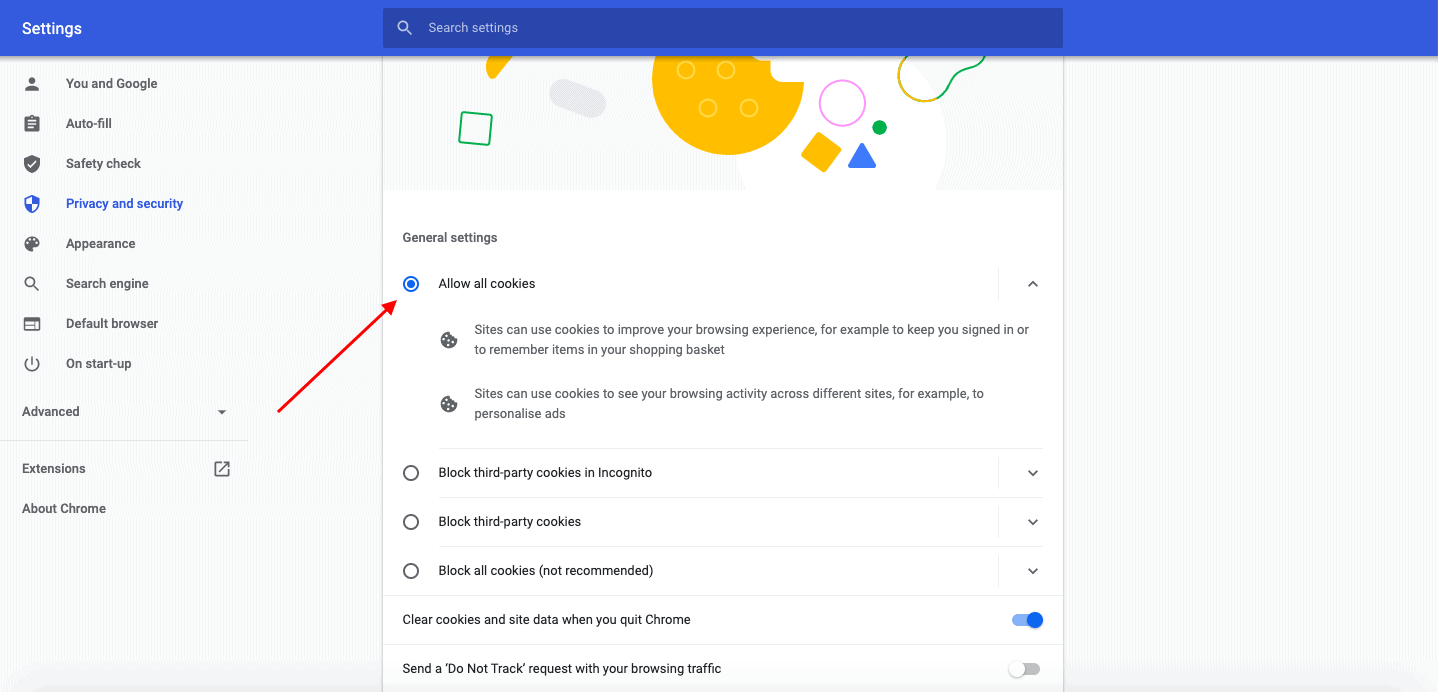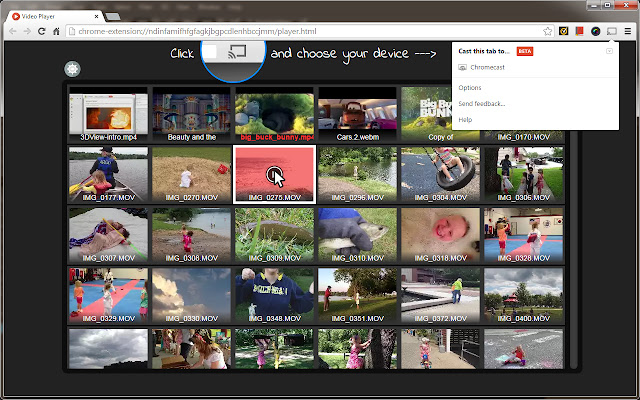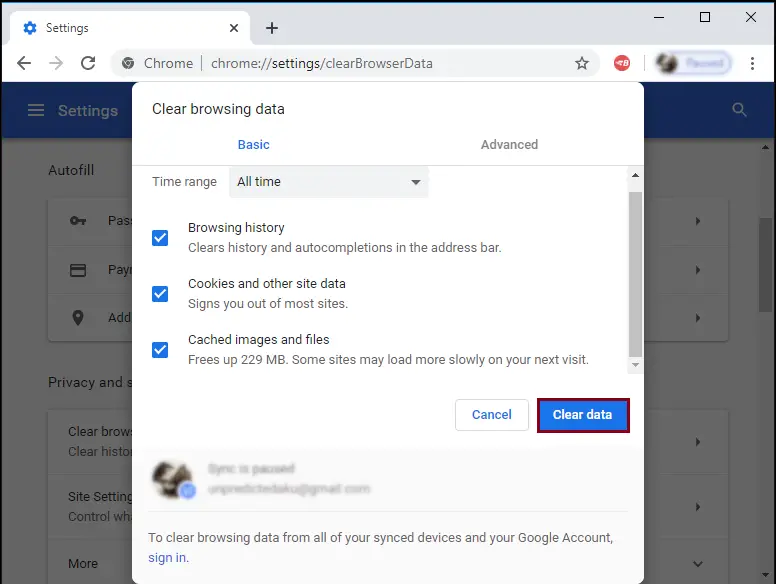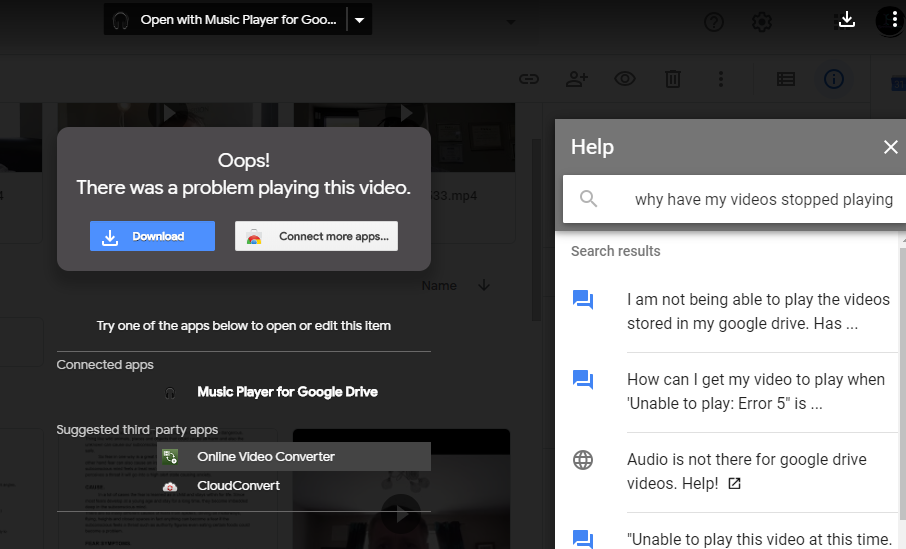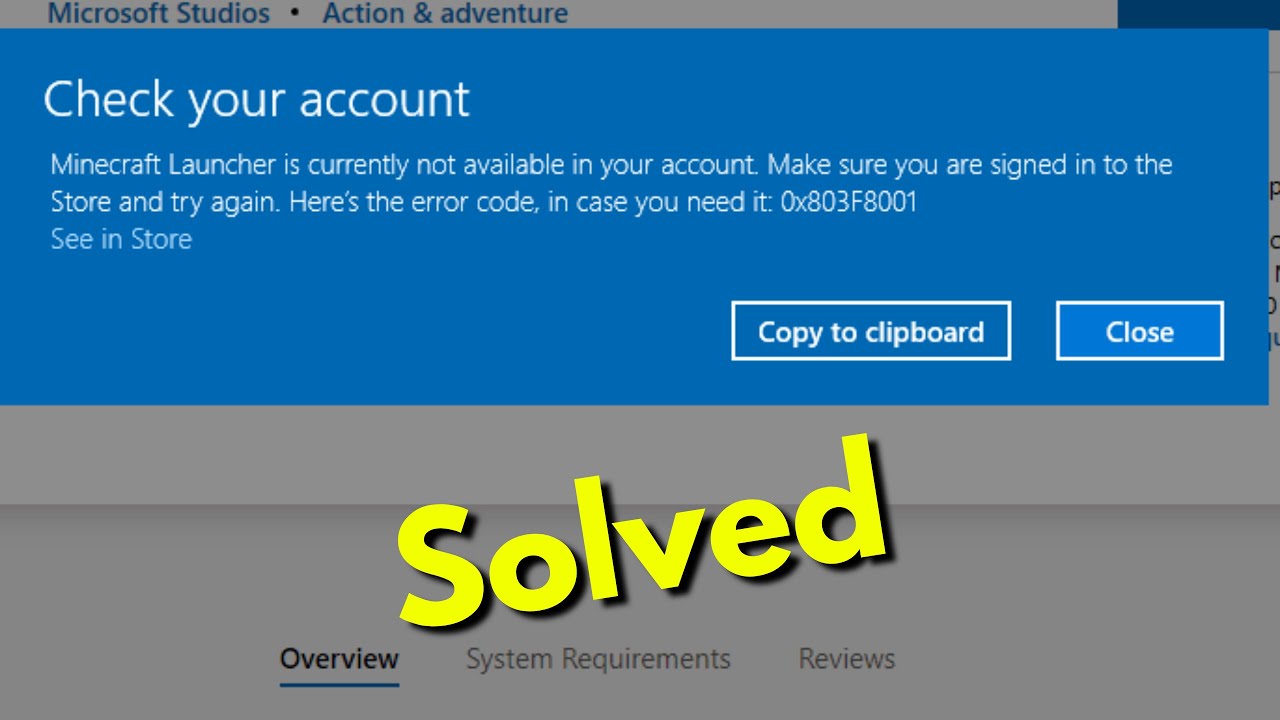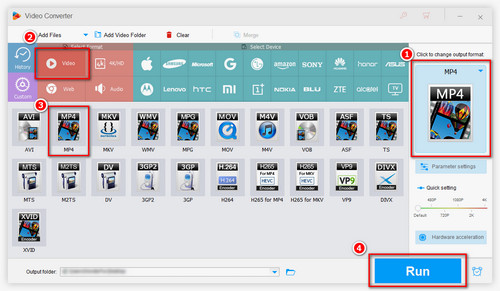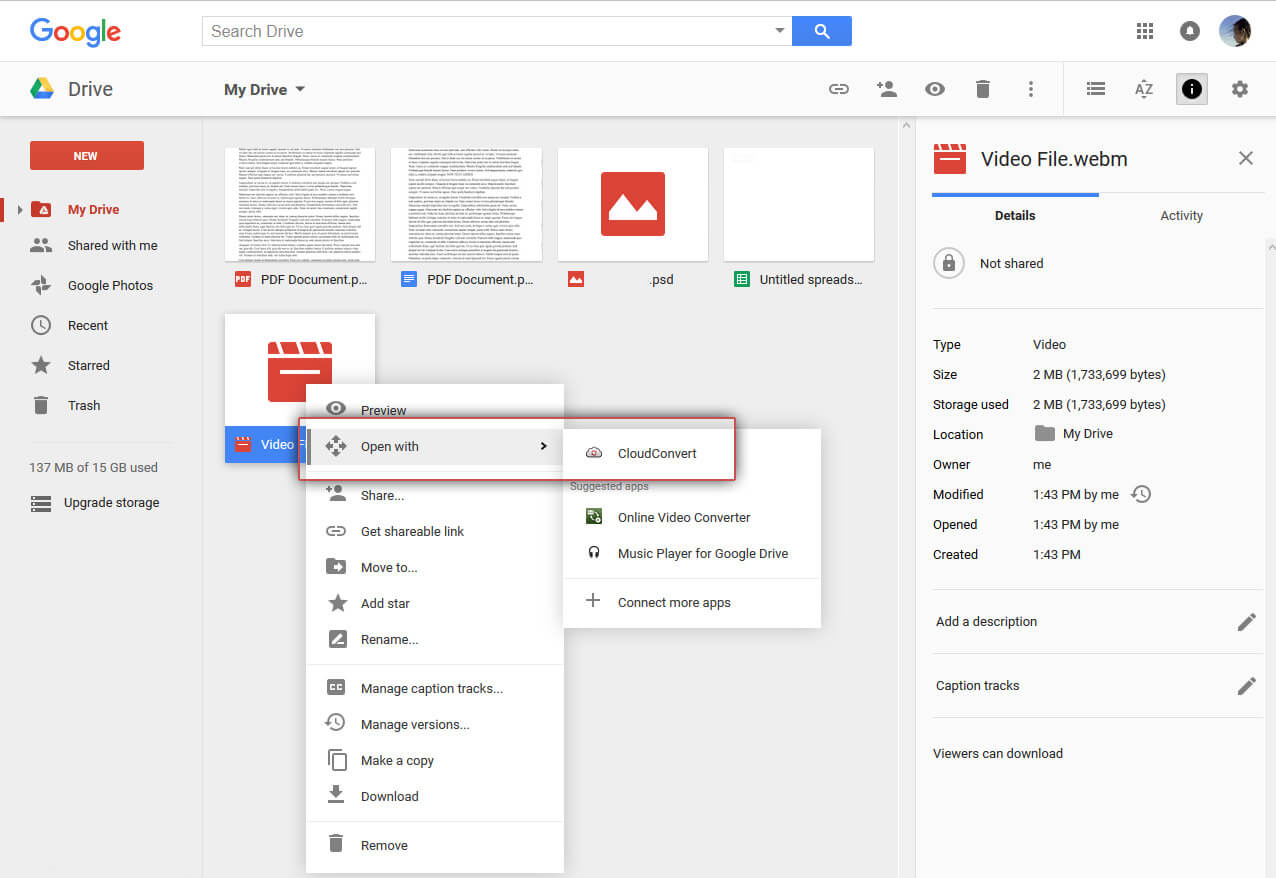Can I upload large videos to Google Drive?
Individual users can only upload 750 GB each day between My Drive and all shared drives. Users who reach the 750-GB limit or upload a file larger than 750 GB cannot upload additional files that day. Uploads that are in progress will complete. The maximum individual file size that you can upload or synchronize is 5 TB. How big a …