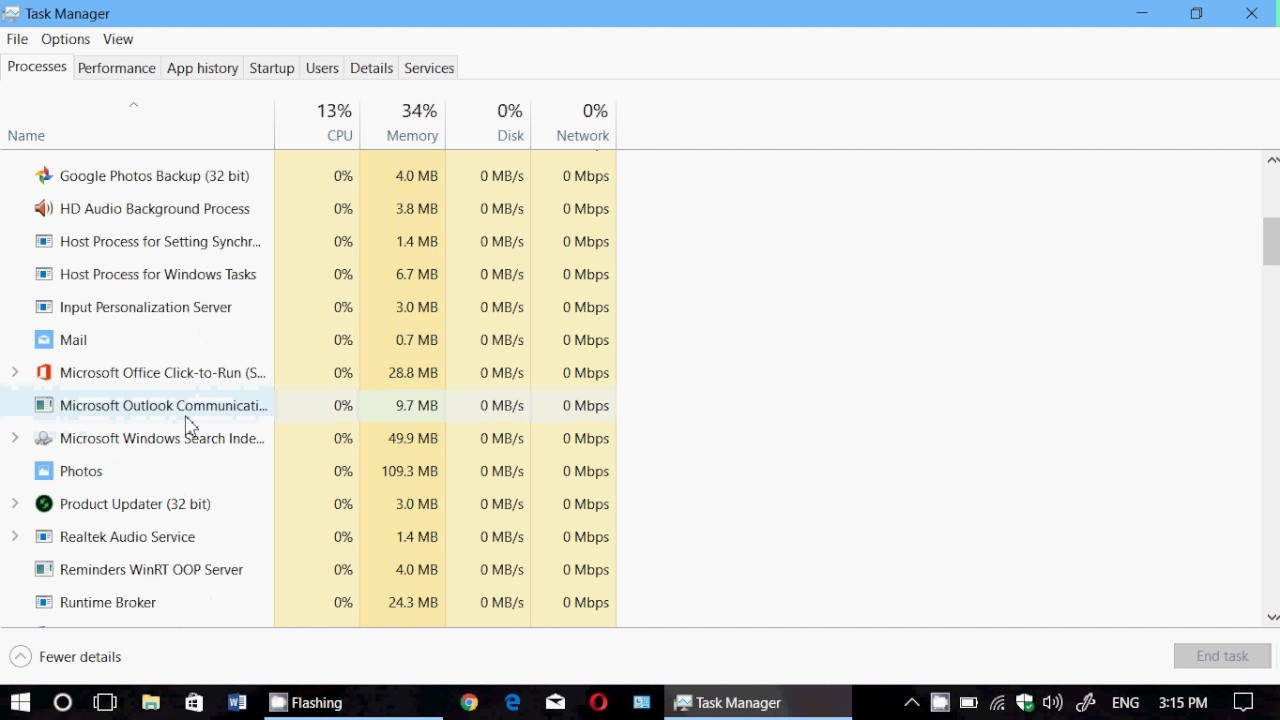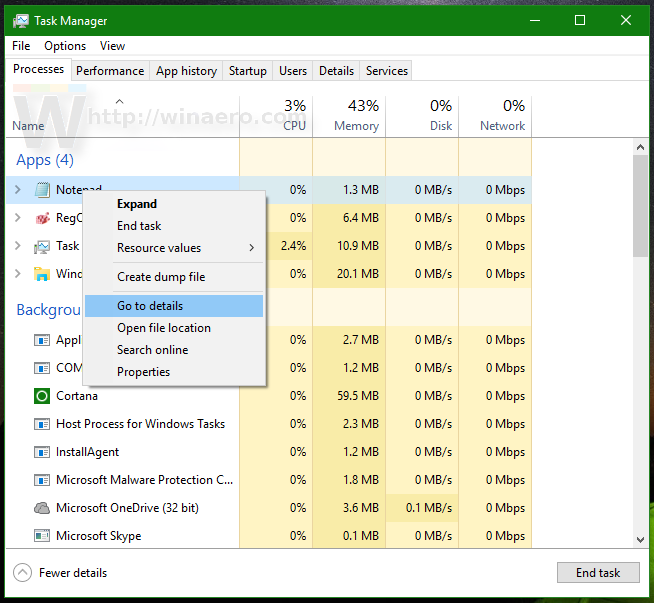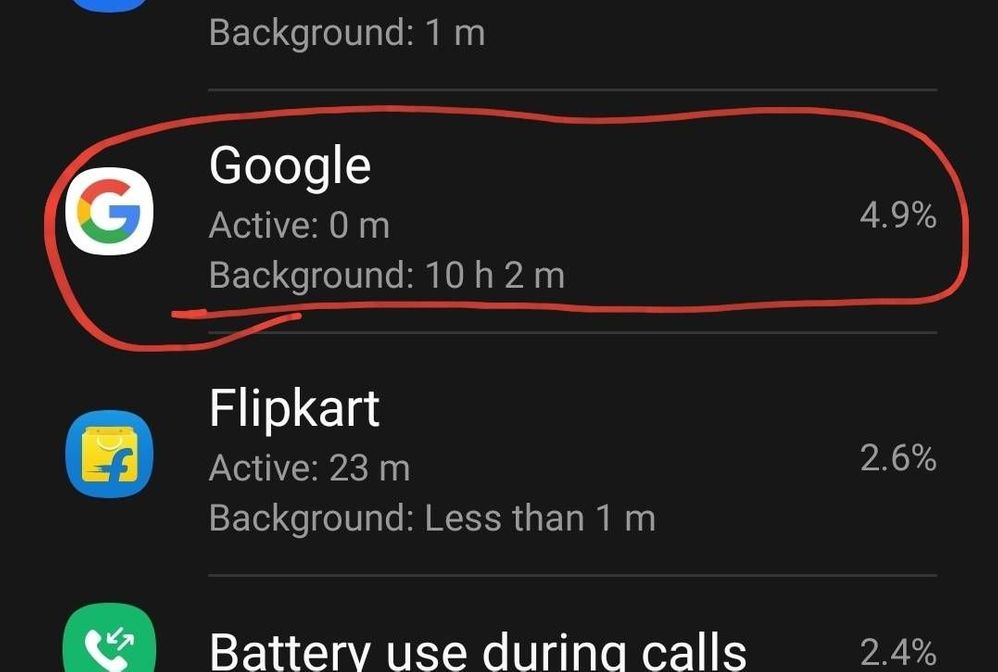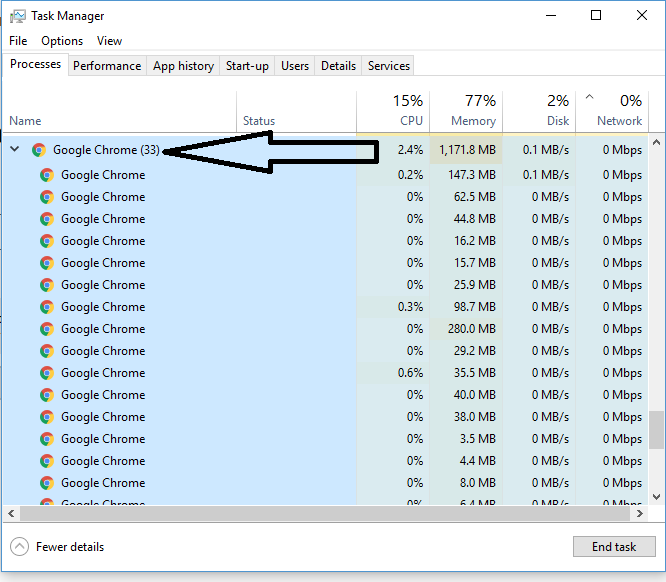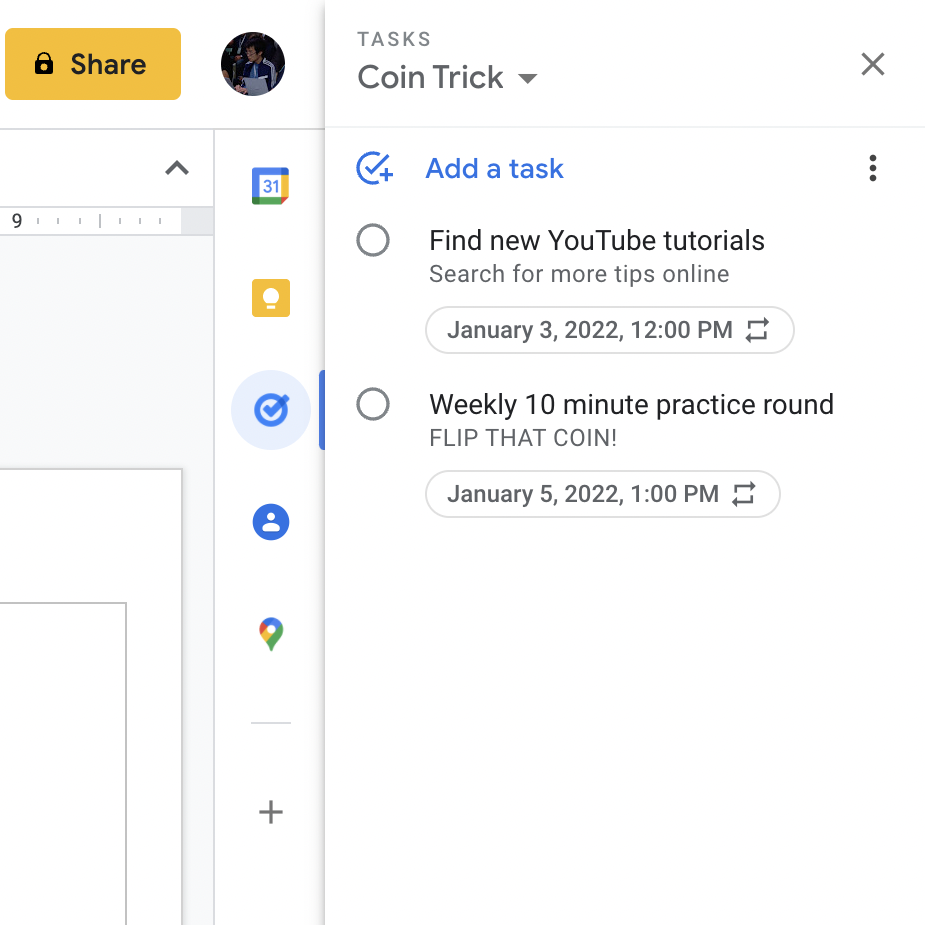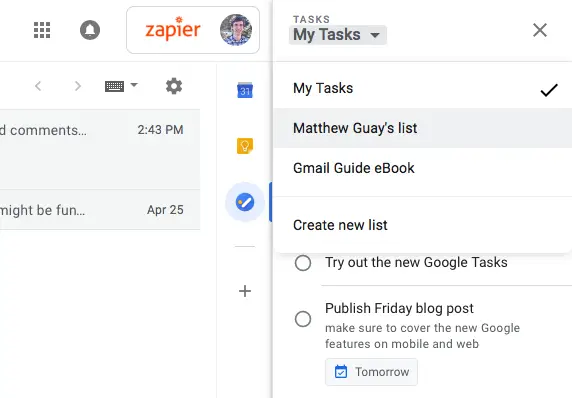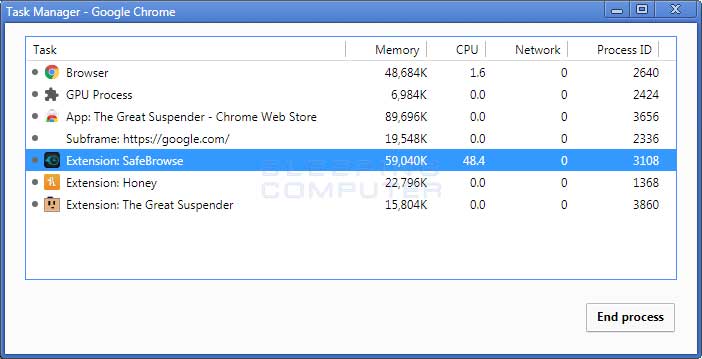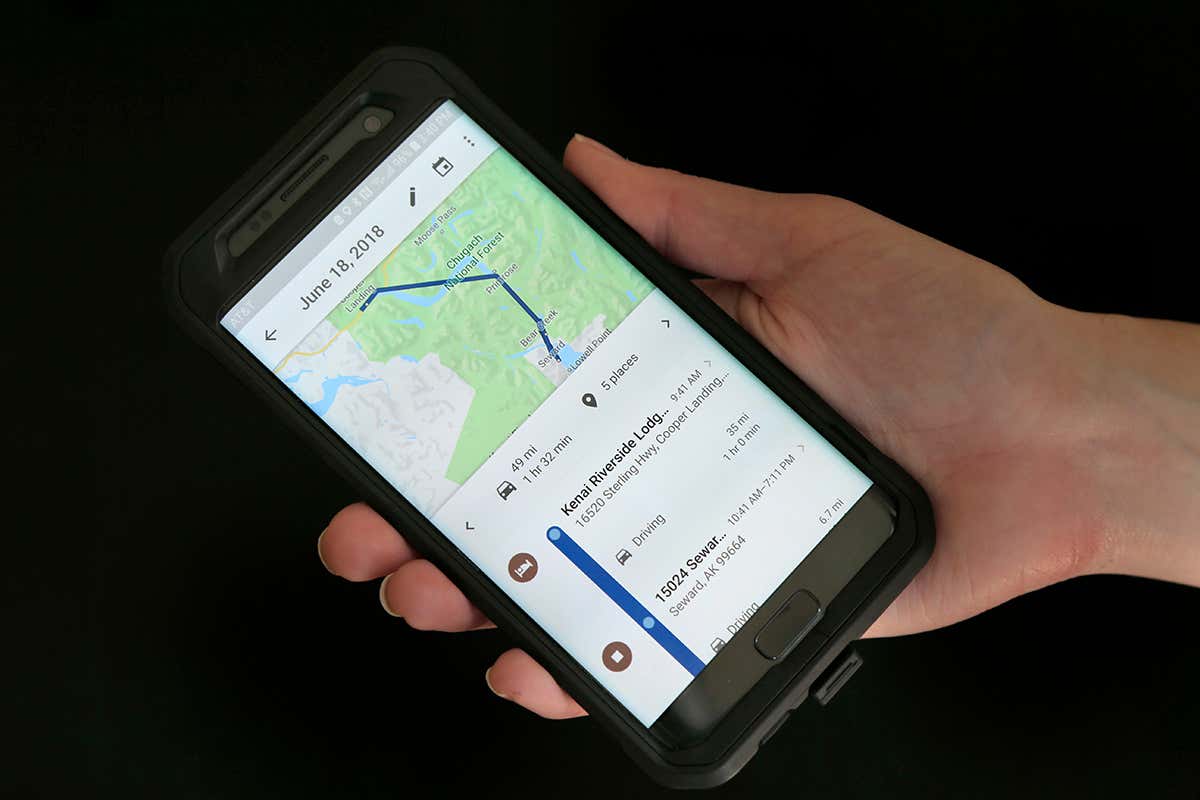Why is MacBook Pro so hot?
MacBooks can overheat for many reasons: software that strains your processor, too many open browser tabs, and setting your device near external heat sources are common reasons why a Mac can get hot. To avoid MacBook overheating, consider what programs you run and where you place your Mac.MacBook Pro gets hot while charging This is something many people have complained …