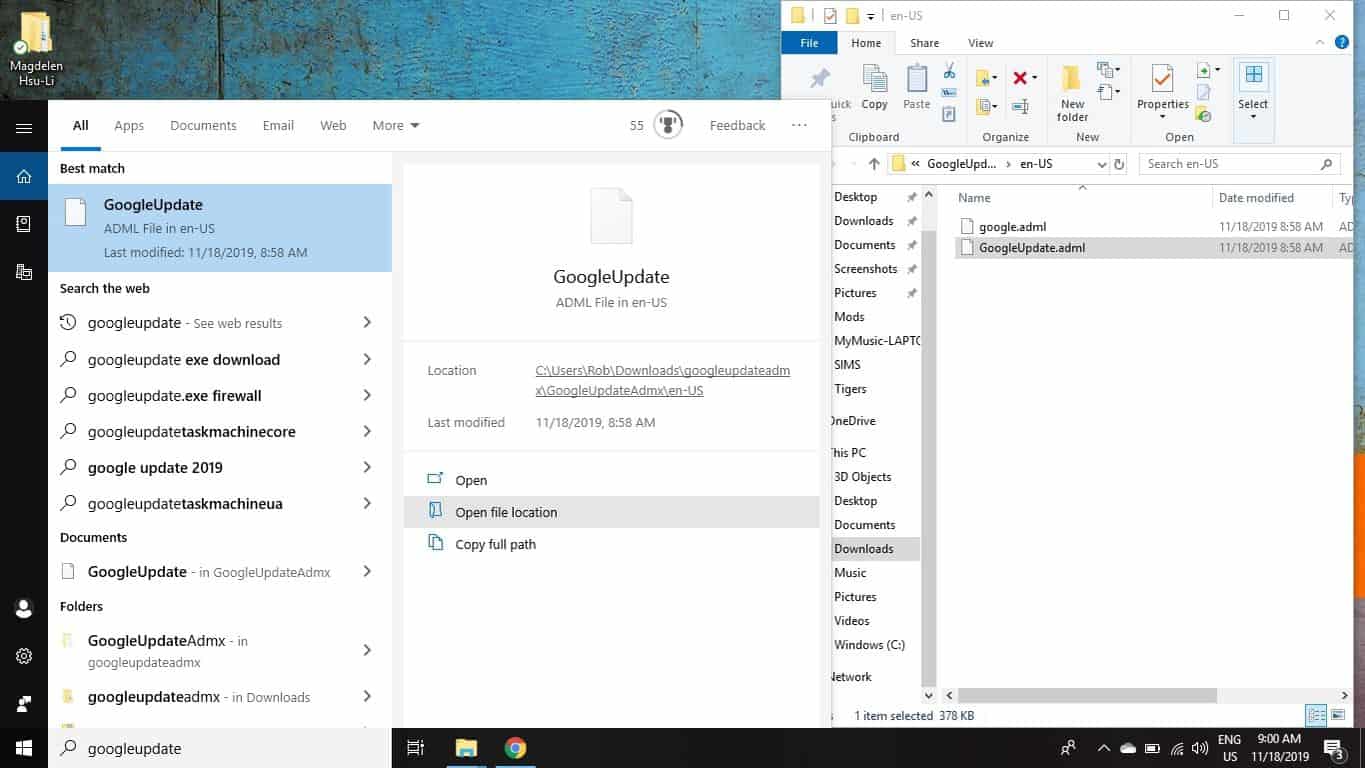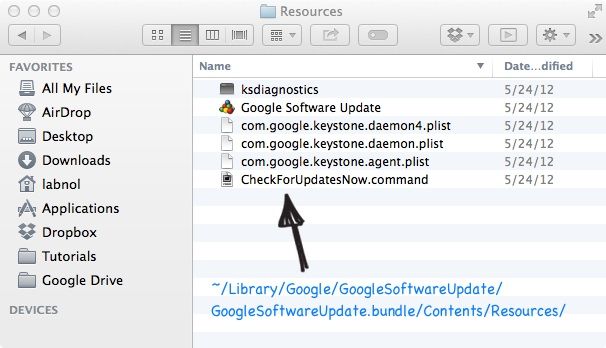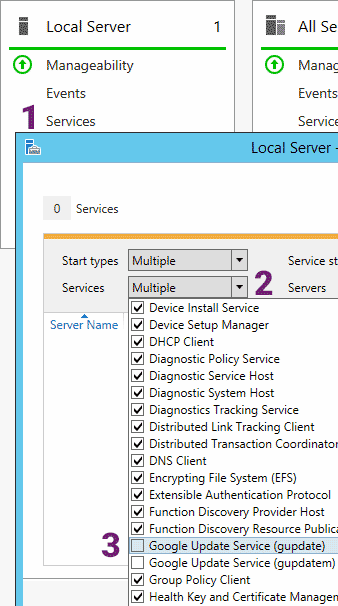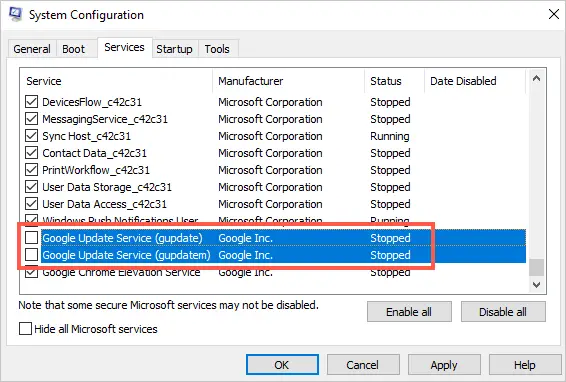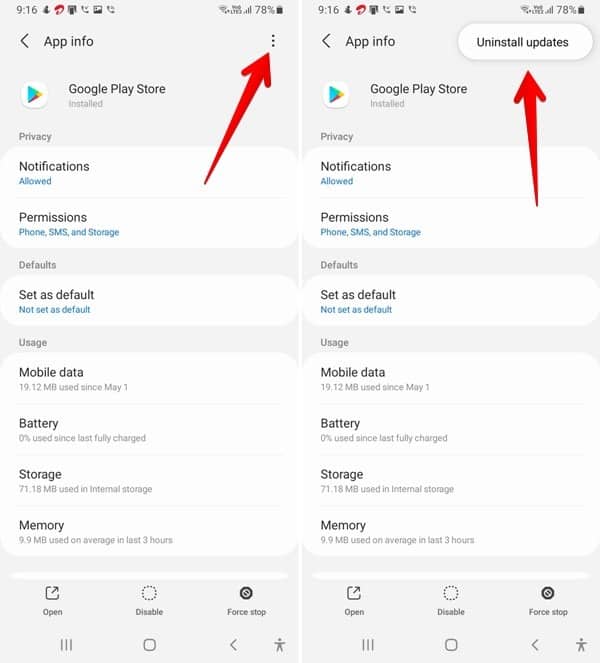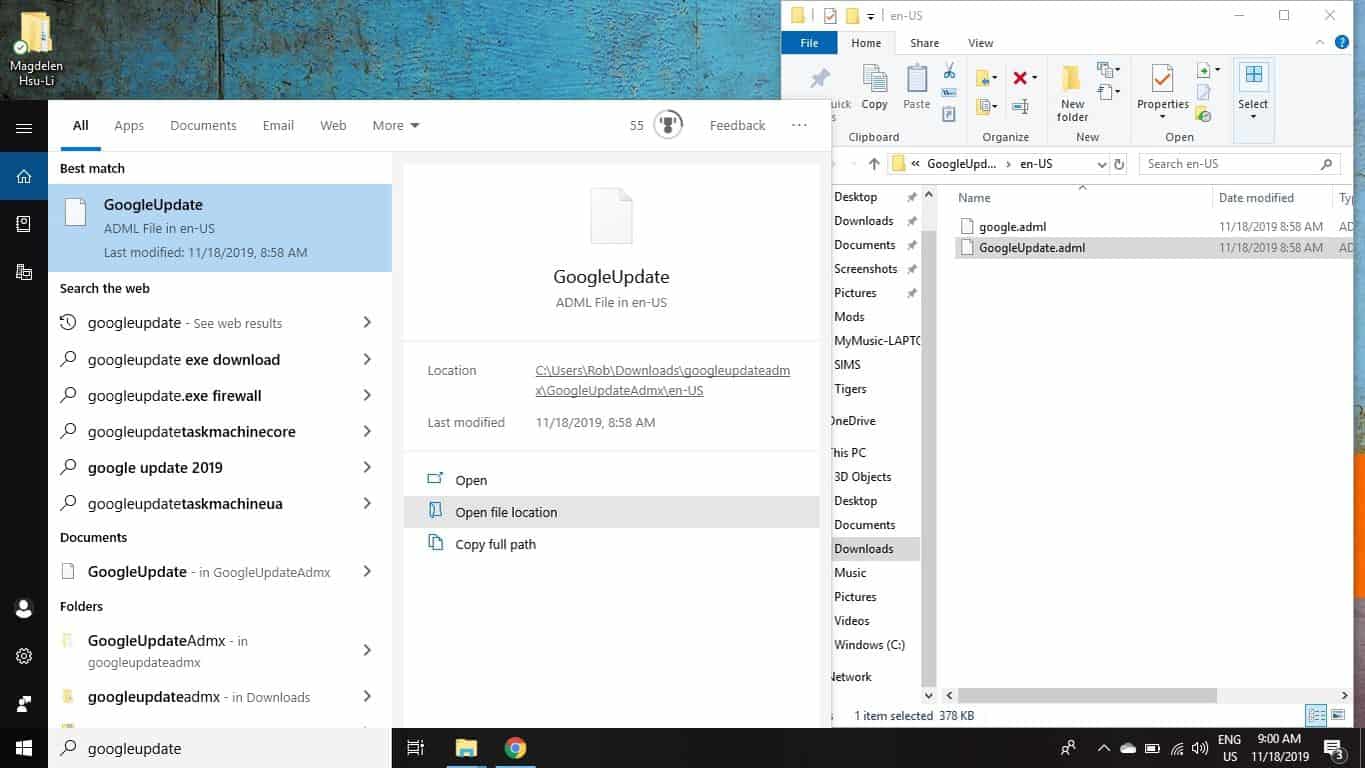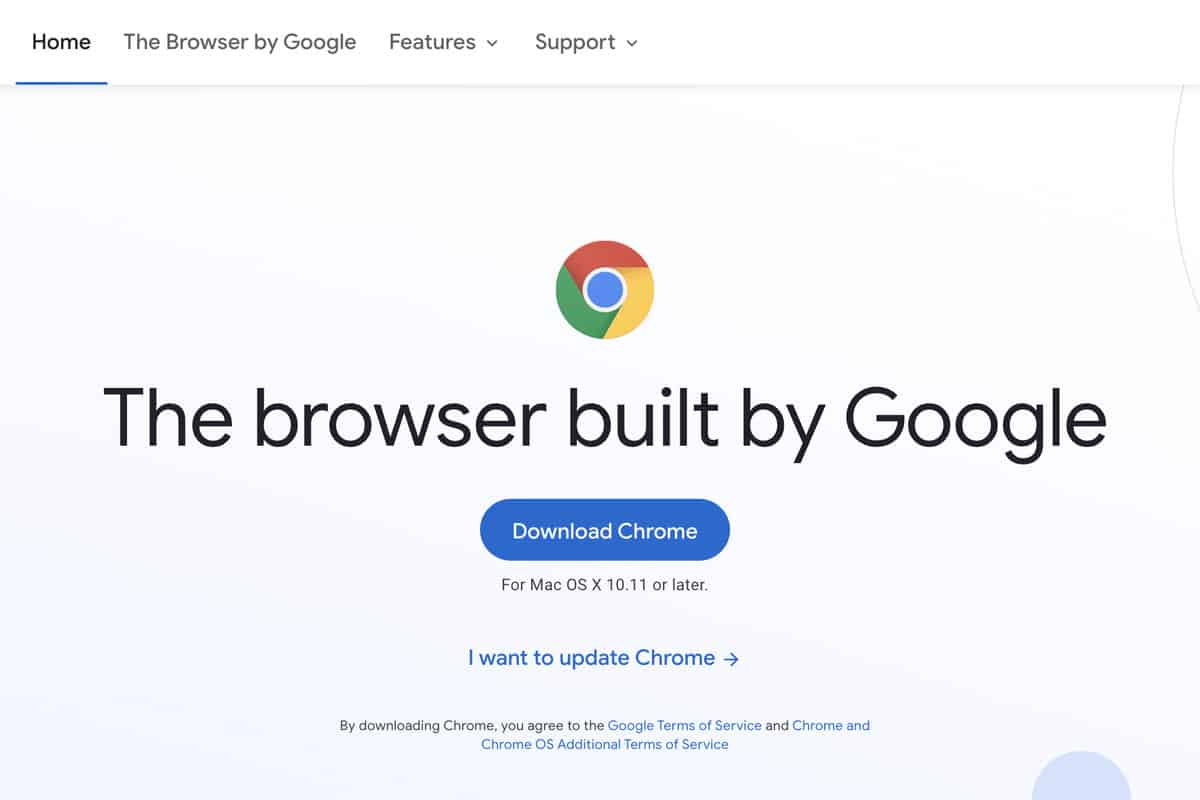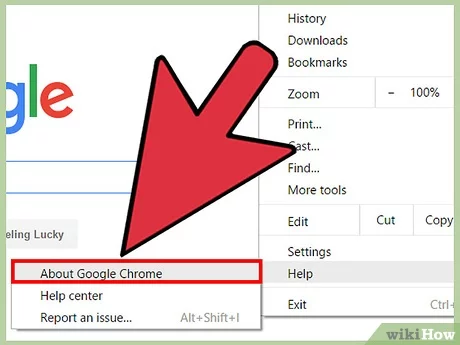Is it safe to disable Google Update core at startup?
This is a valid program but it is not required to run on startup. This program is not required to start automatically as you can run it when you need to. It is advised that you disable this program so that it does not take up necessary resources. Should I disable Google Update core at startup? This is a valid …