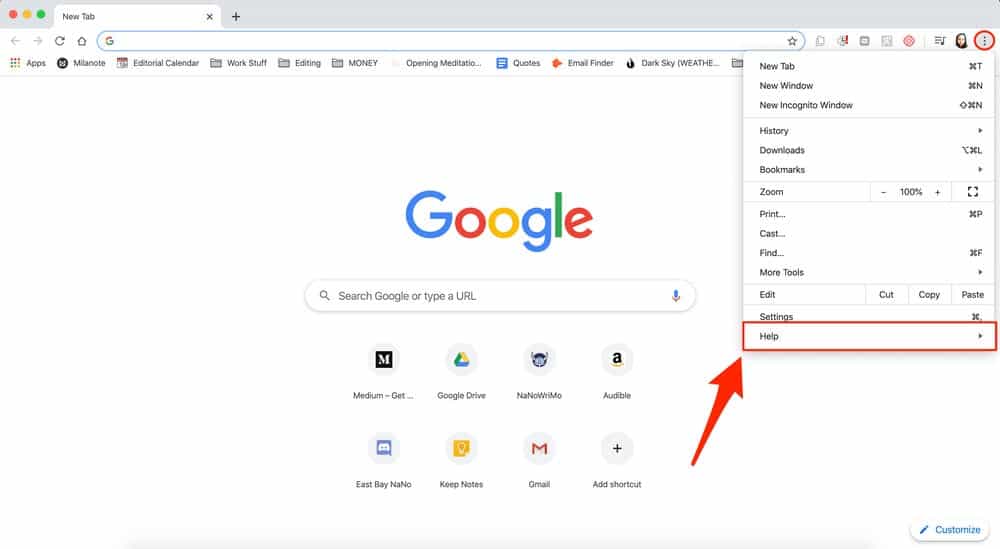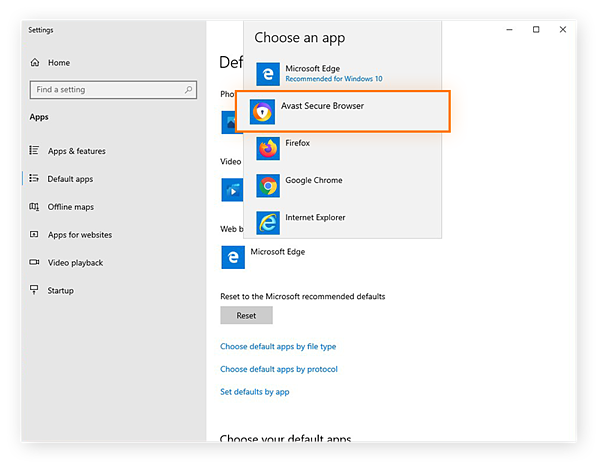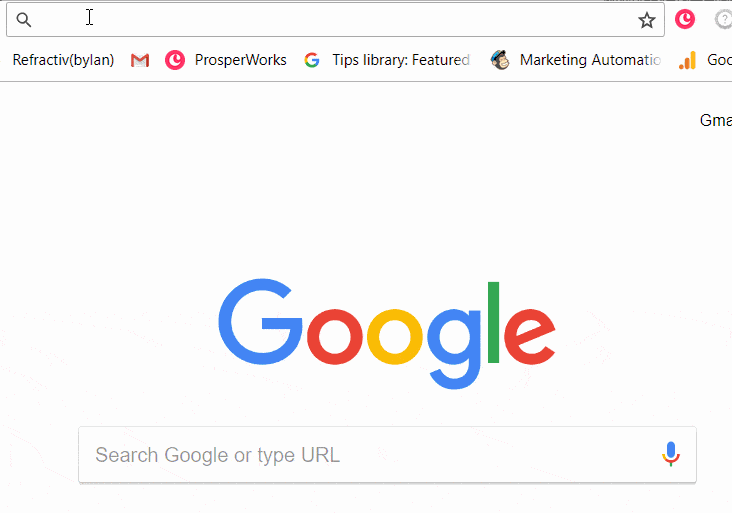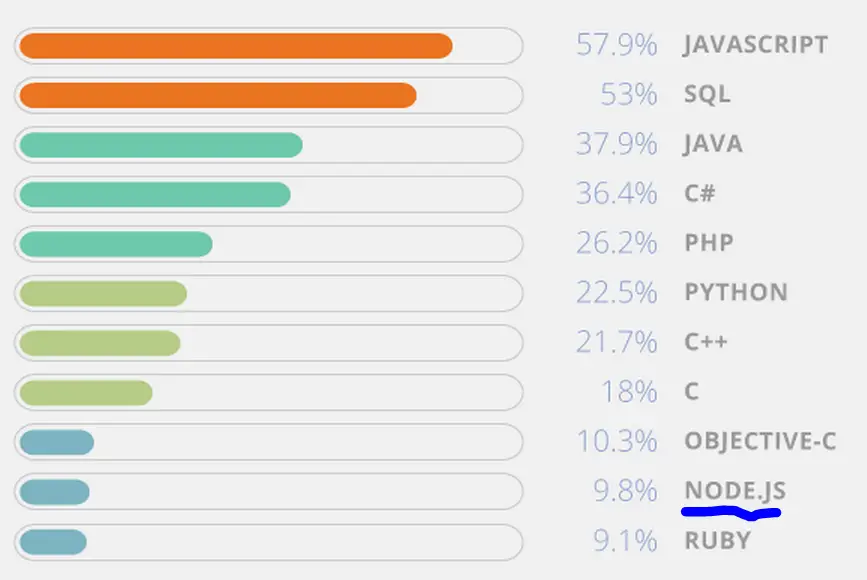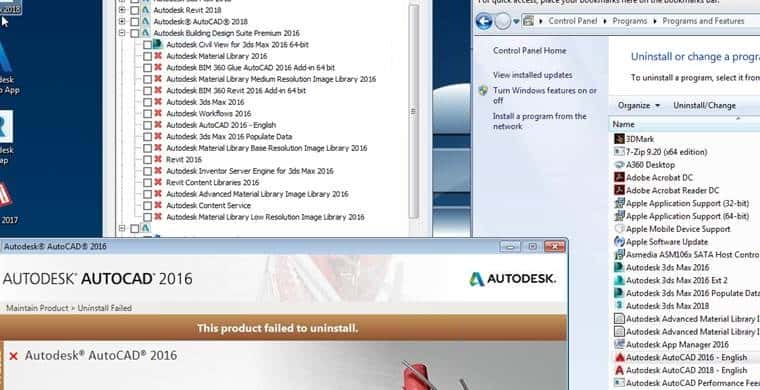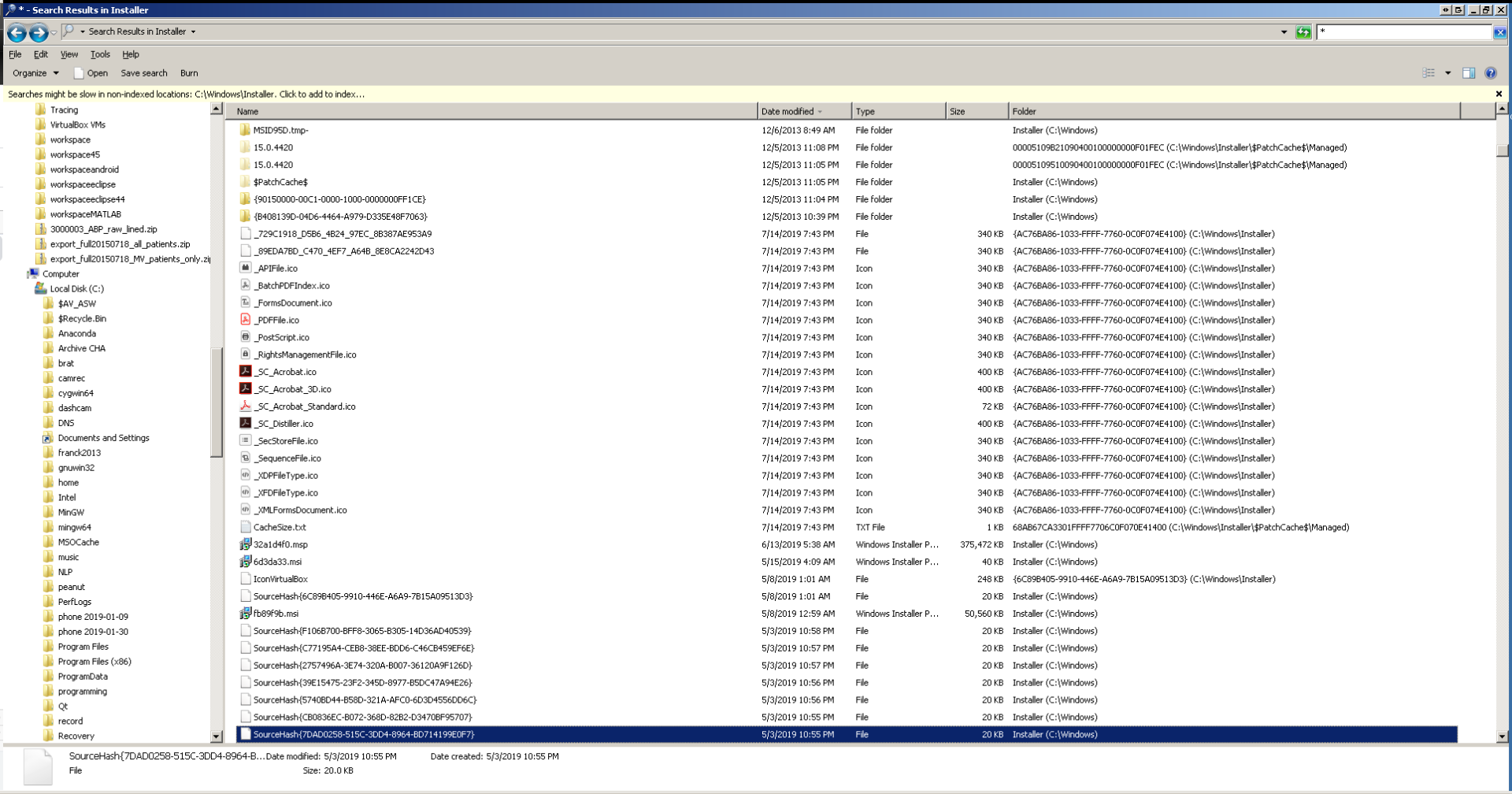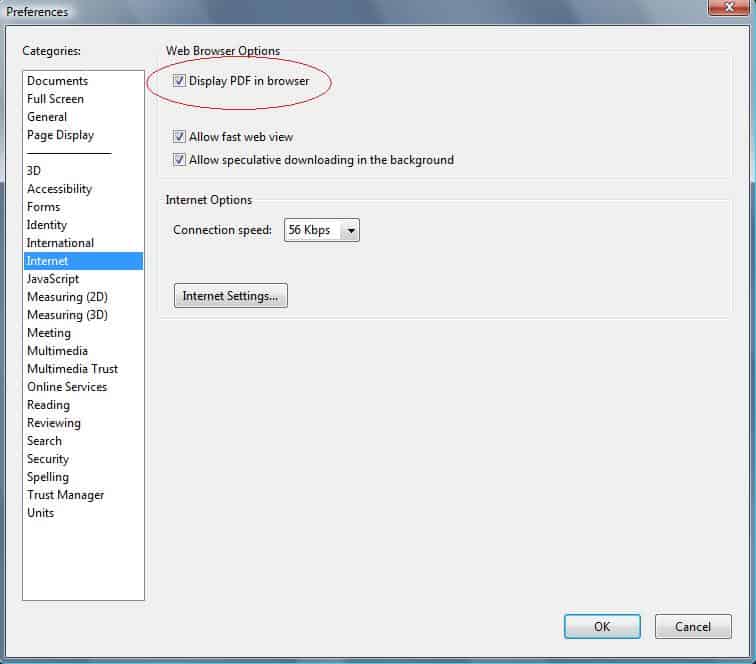What version of Google do I have?
You can use another way to find your Google Chrome version if you need more information. To do this, all you have to do is type chrome://version in the address bar at the top. This will take you to a page that shows you your Google Chrome version number, along with the revision, OS, JavaScript, and more. What is the …