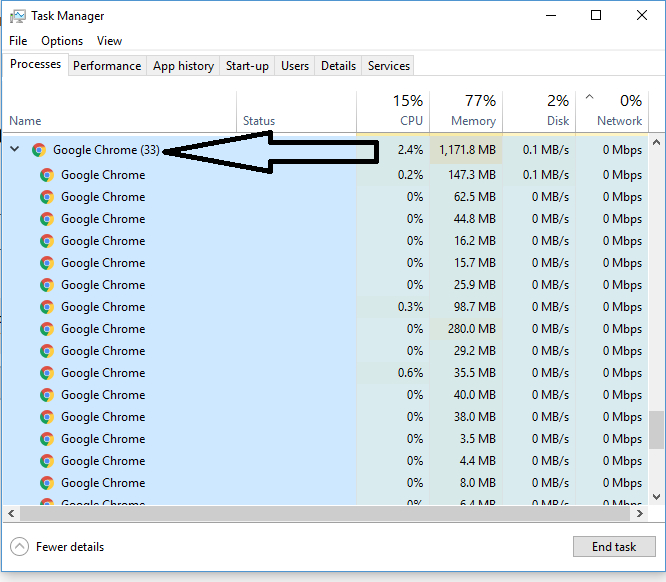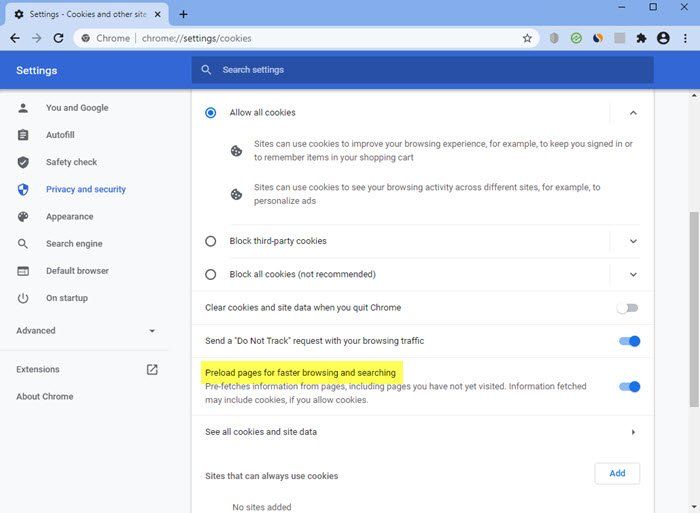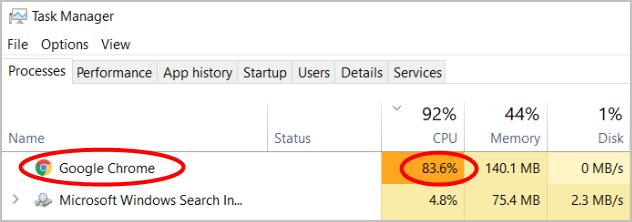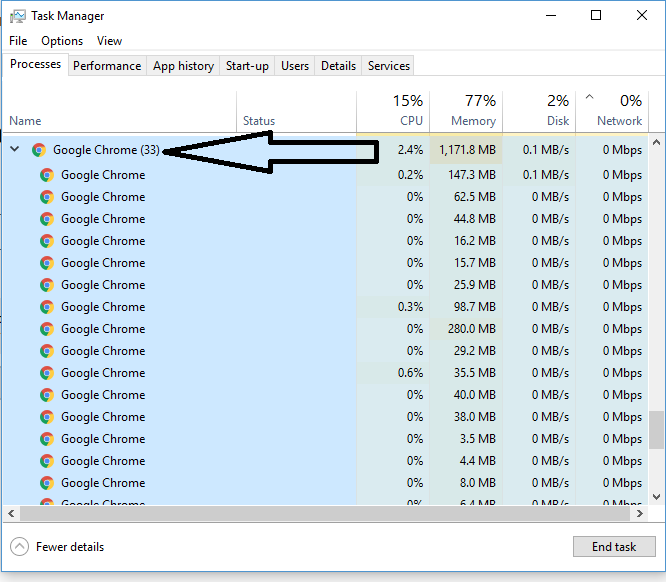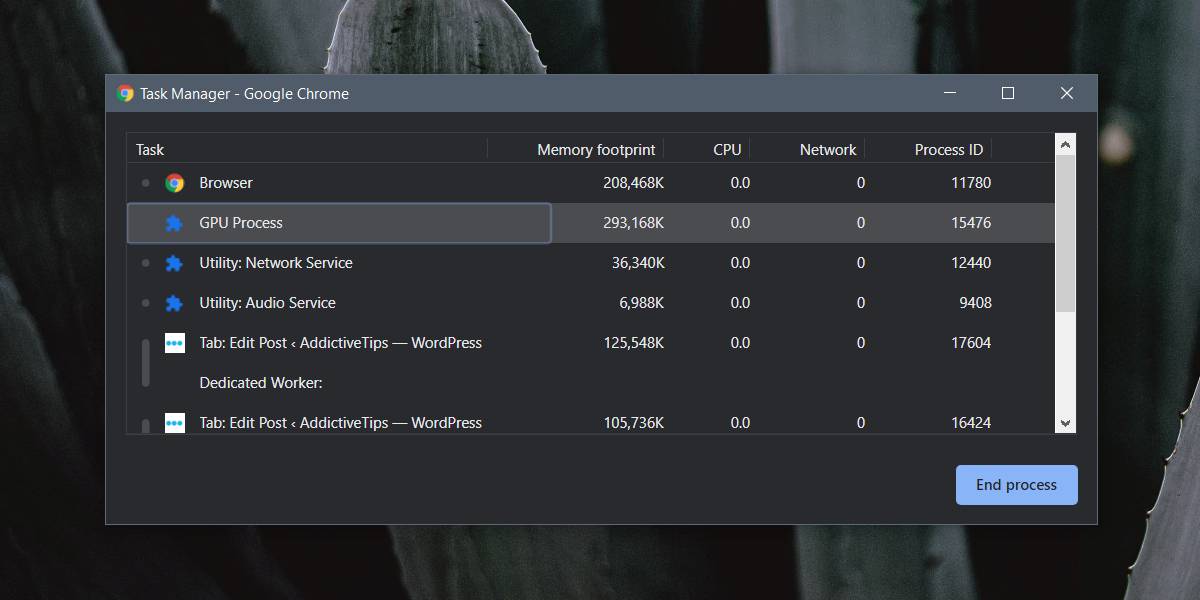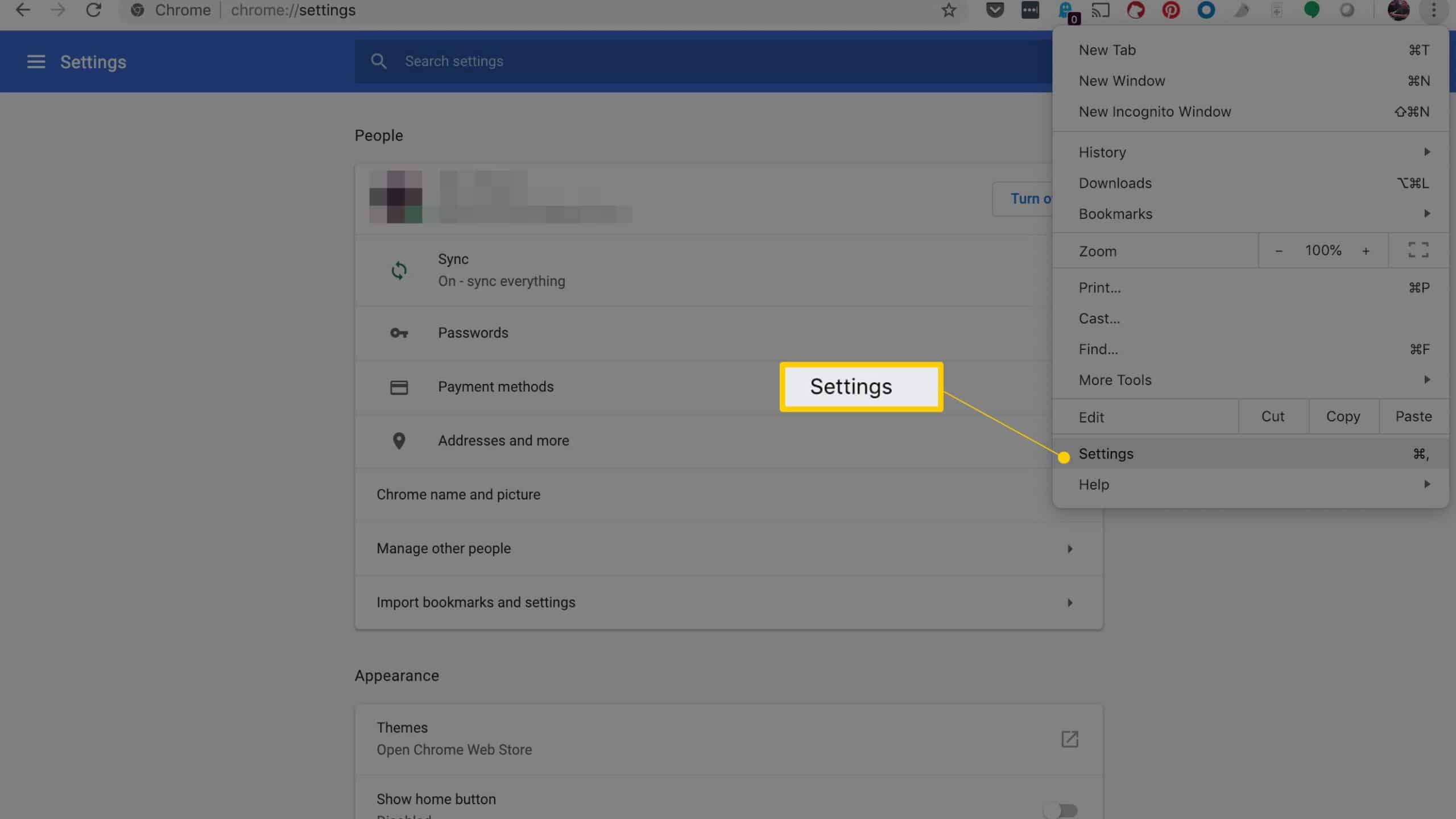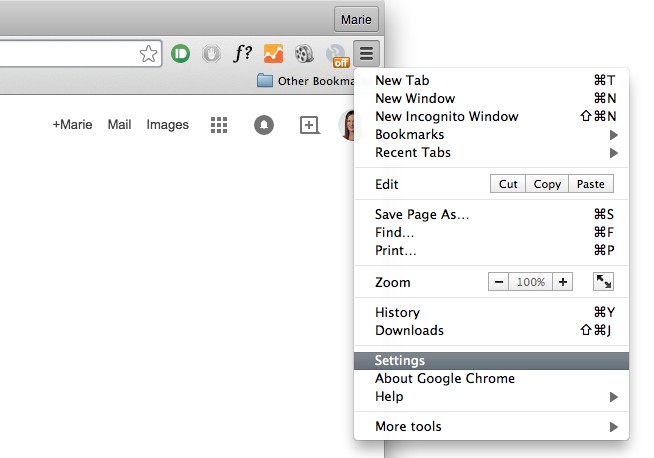Why are there so many Google chromes open in Task Manager?
For every extra tab or extension you’re using, Chrome creates a separate set of operating system processes, all running simultaneously. This multi-process architecture is a unique Google Chrome feature that allows your browser to not rely on the work of every single process to function. Why is Google Chrome open so many times in Task Manager? You may have noticed …