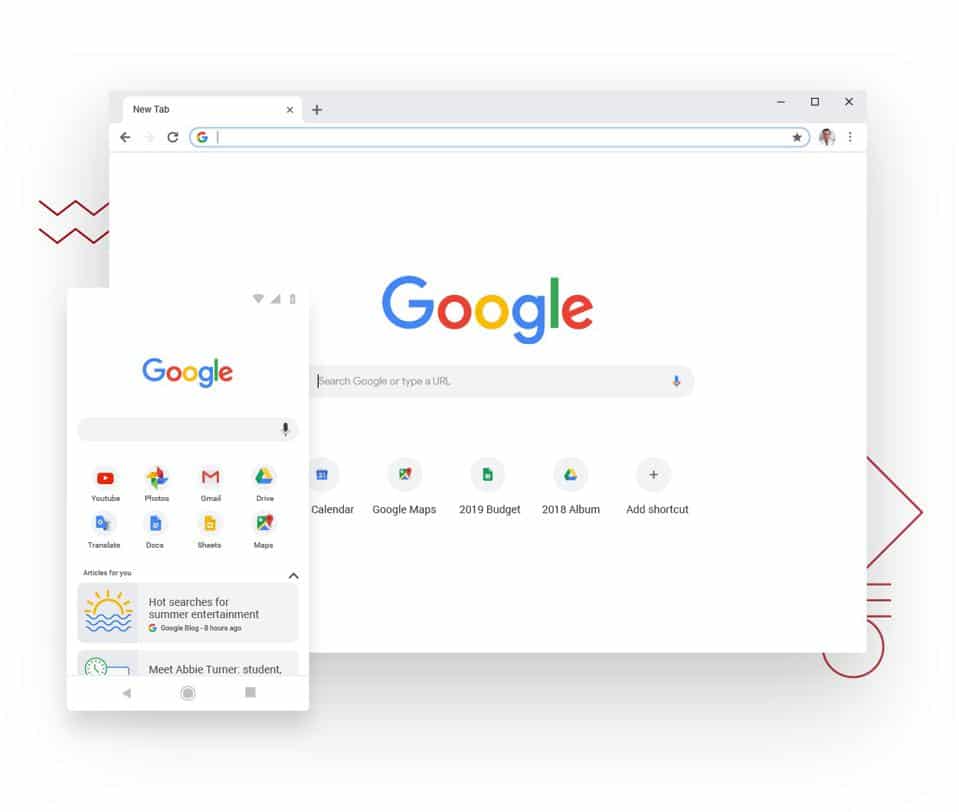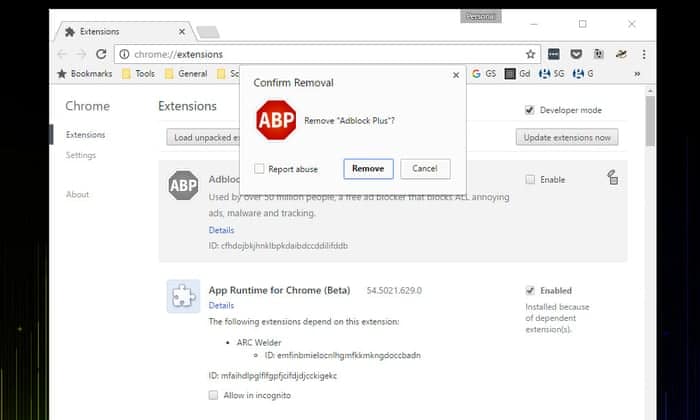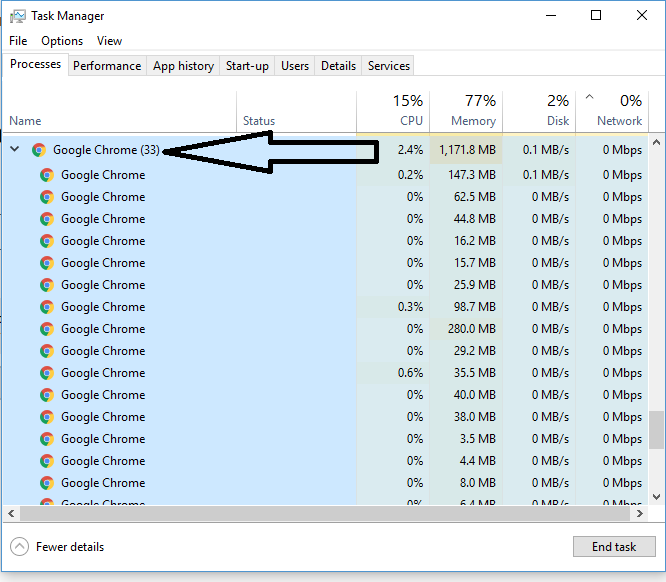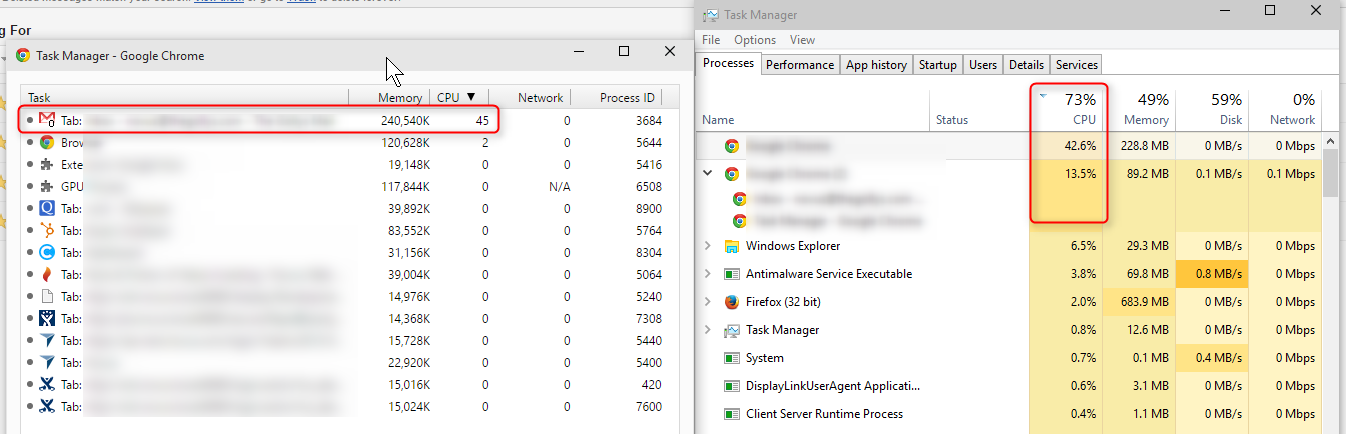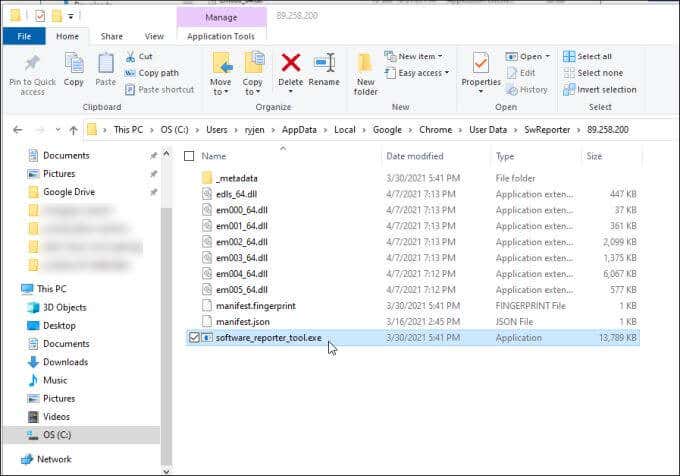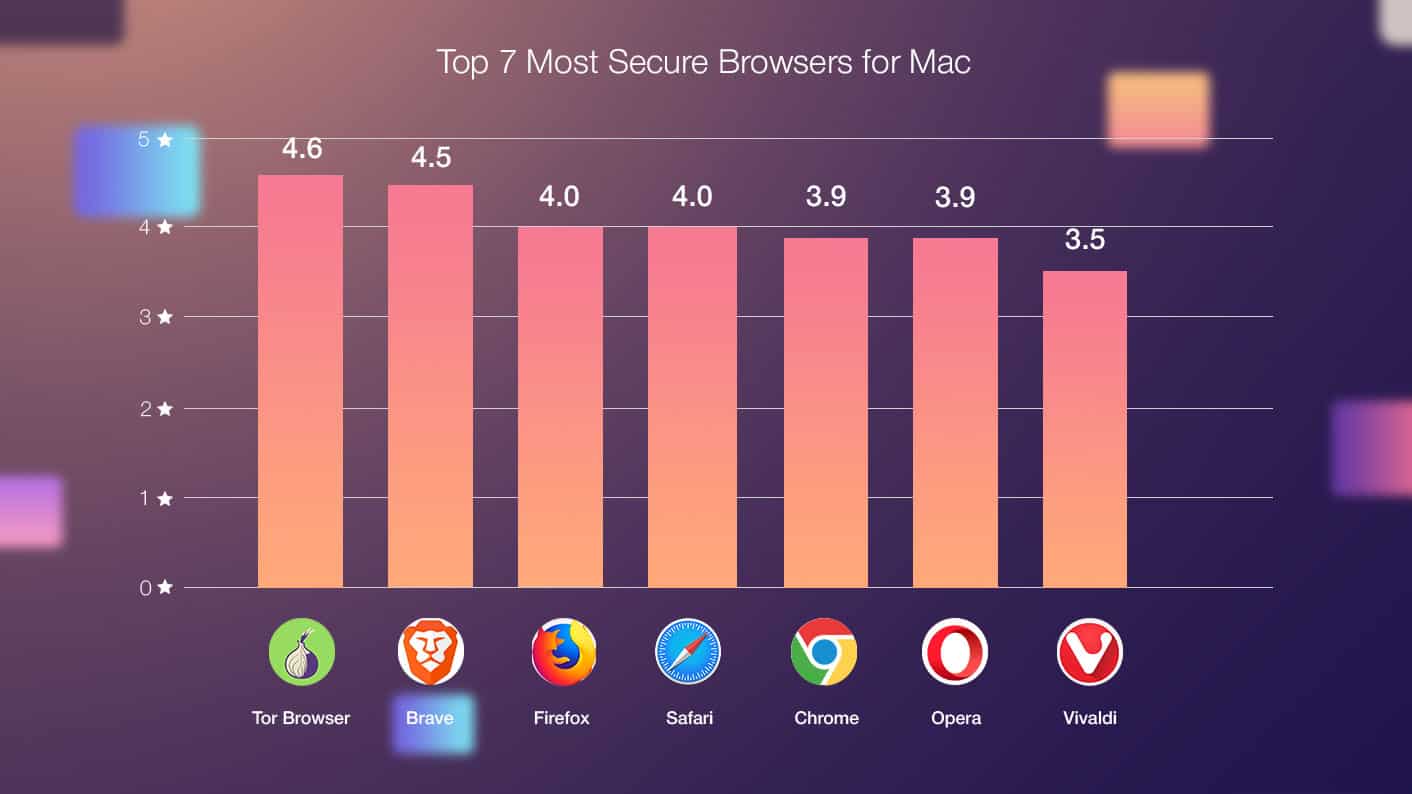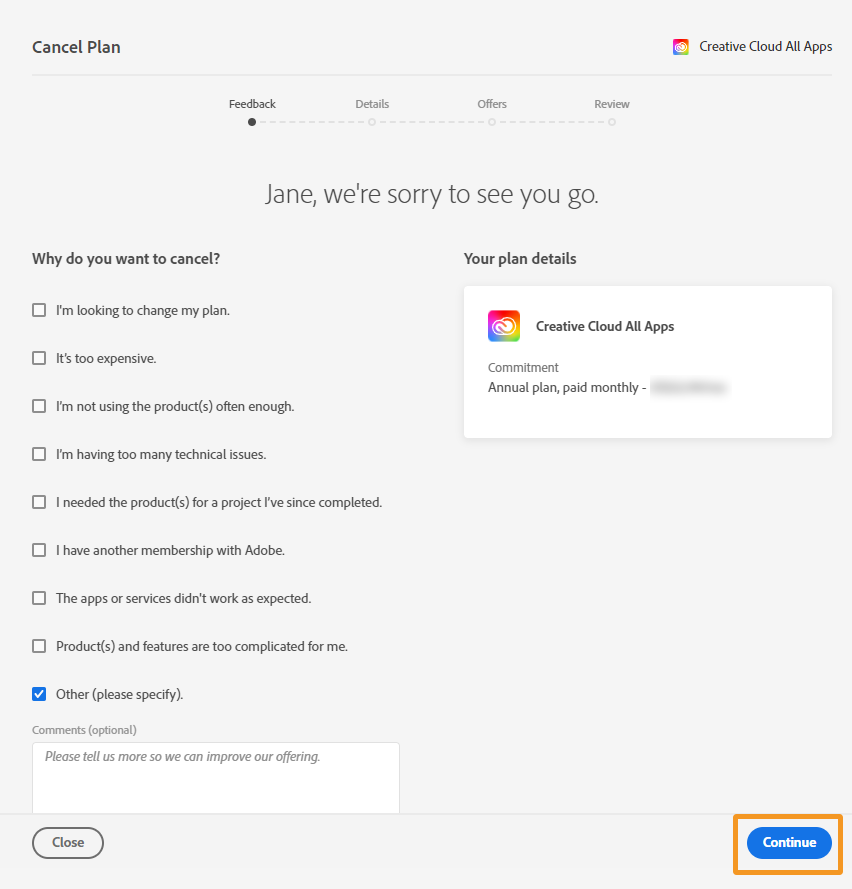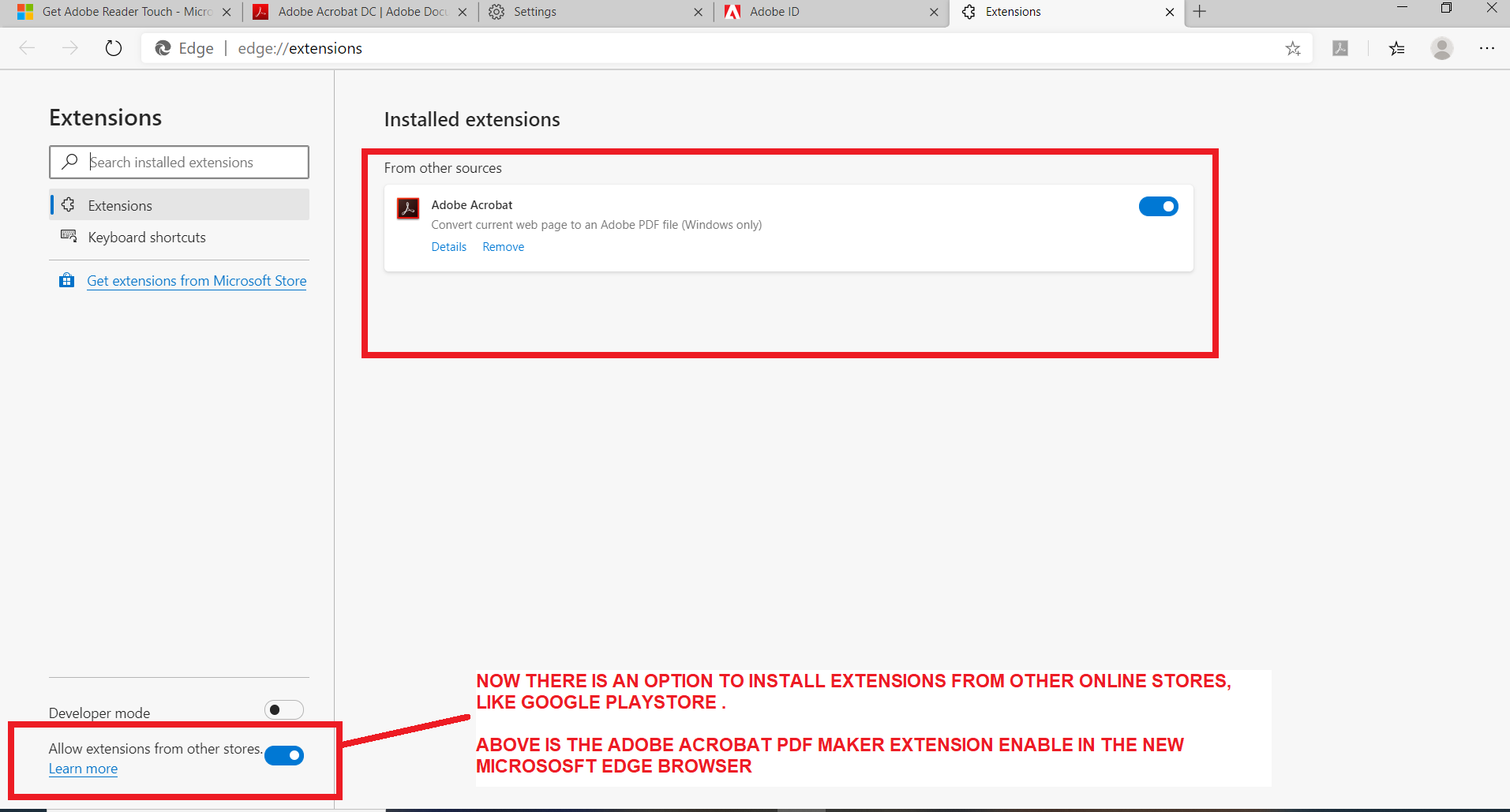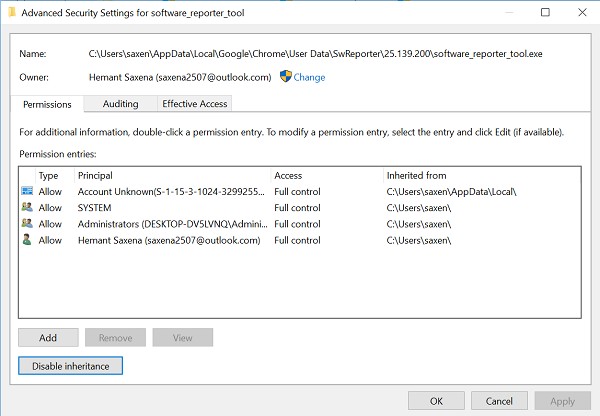Is Google a resource hog?
The Google Chrome browser is an often cited as a processor or memory “hog.” This is due to processes such as the Google Chrome Helper (Renderer) often consuming a disproportionate amount of CPU resources – and memory. Is Google Chrome a resource hog? If you’ve done any research at all into different browsers, you’re familiar with the fact that Chrome …