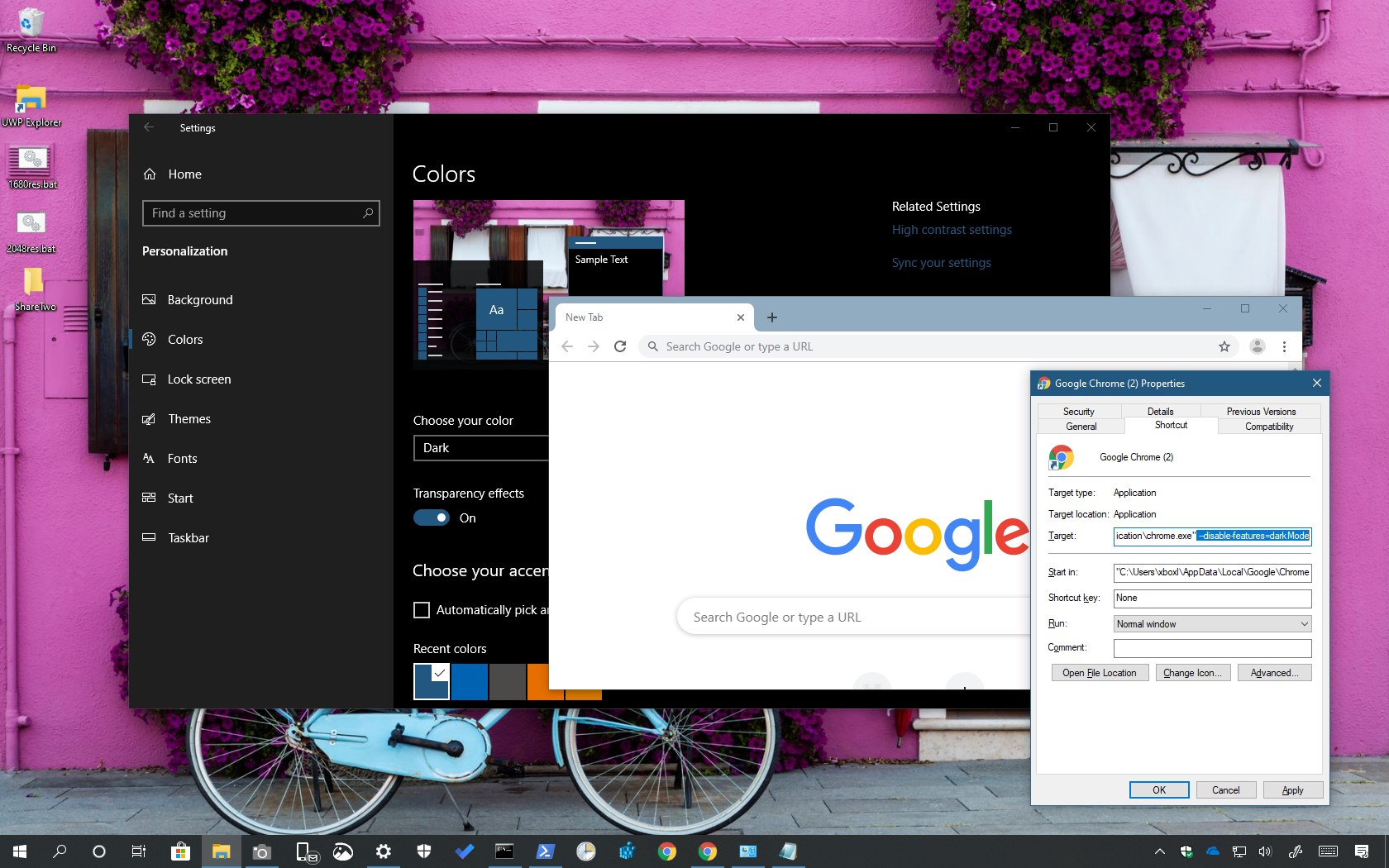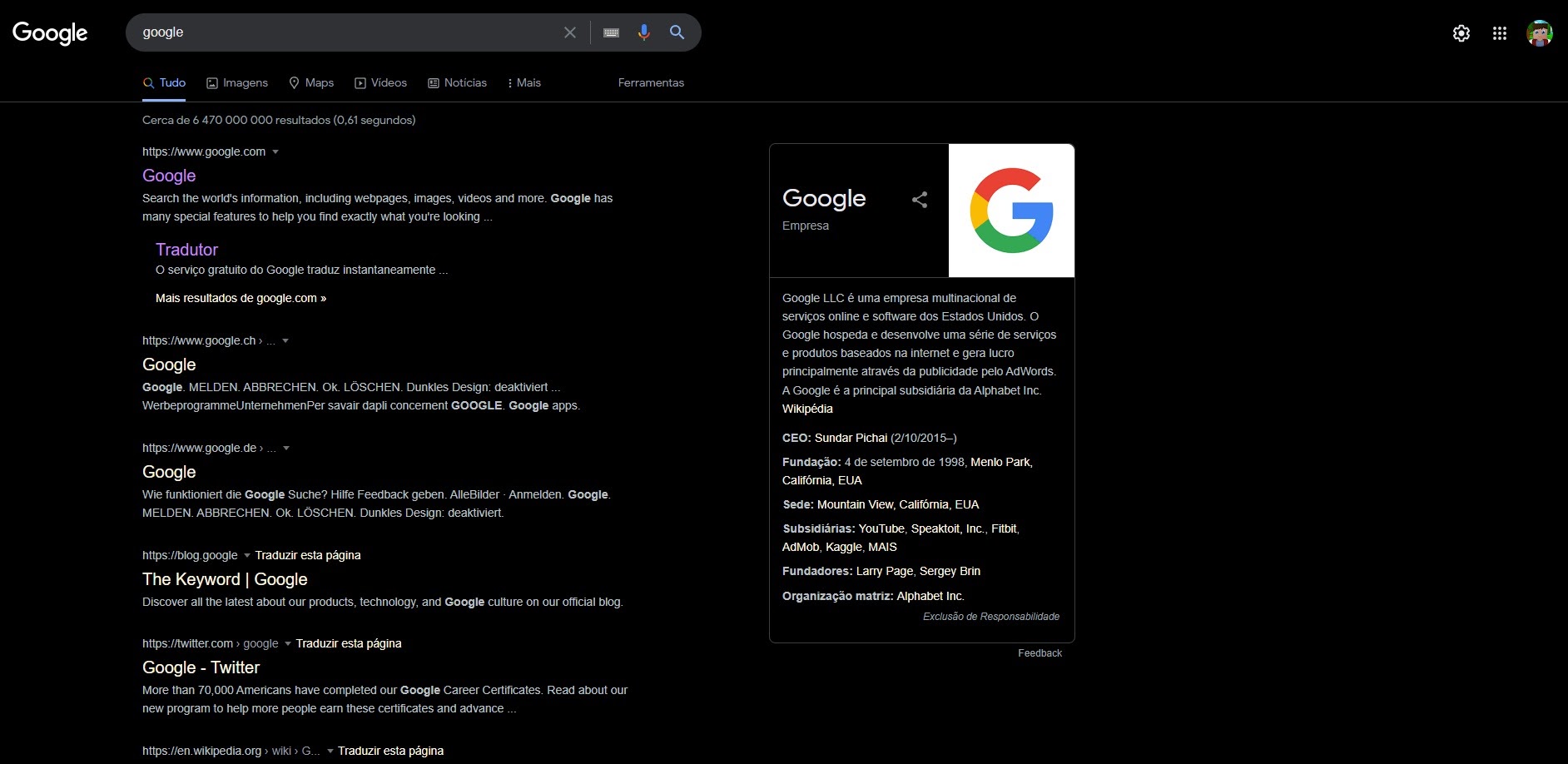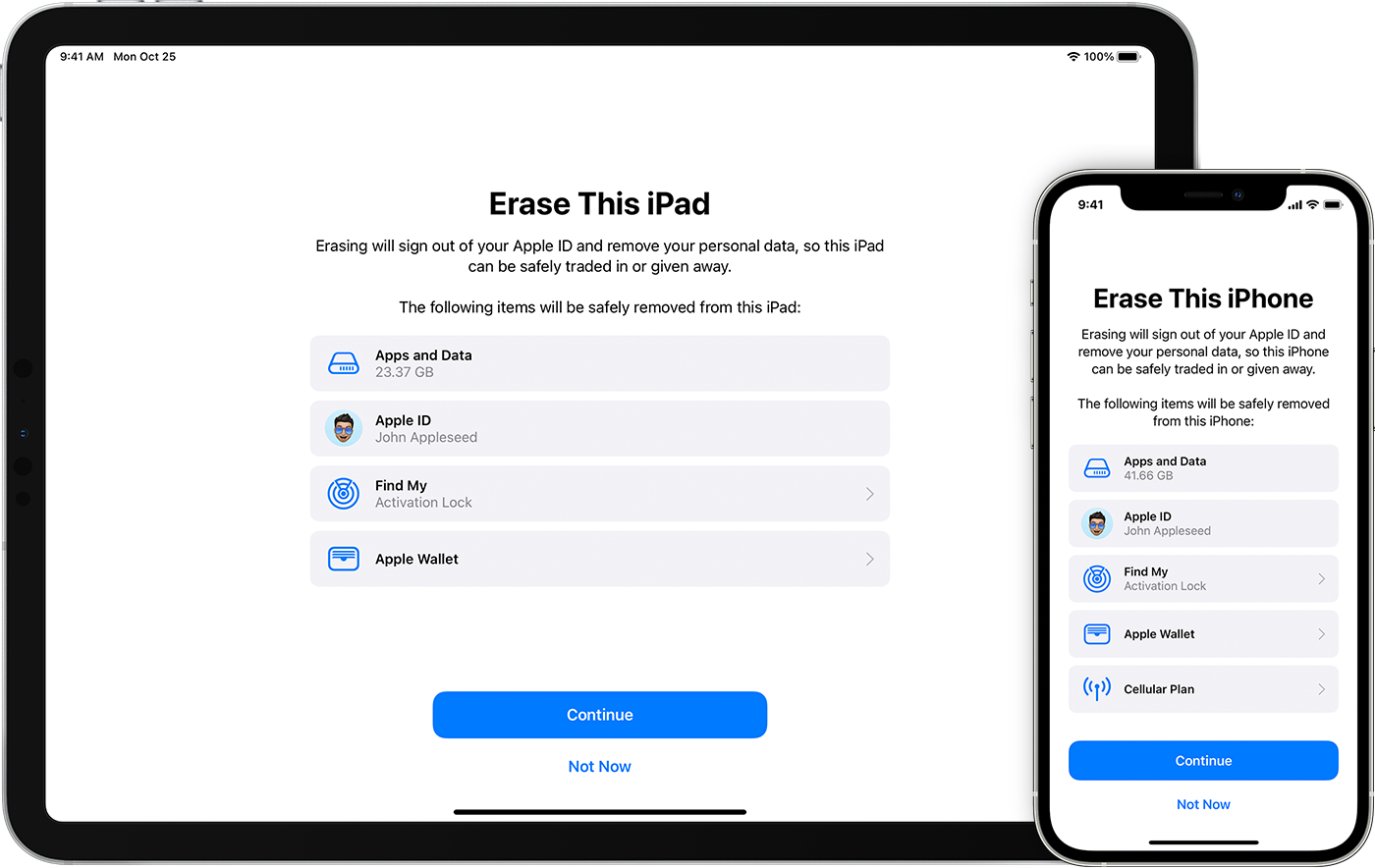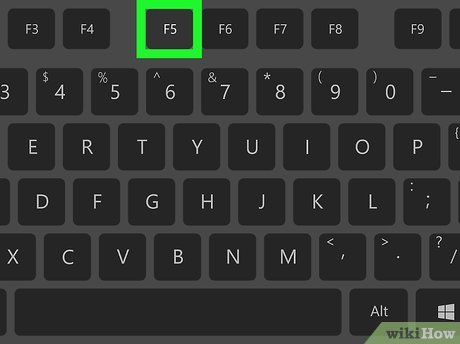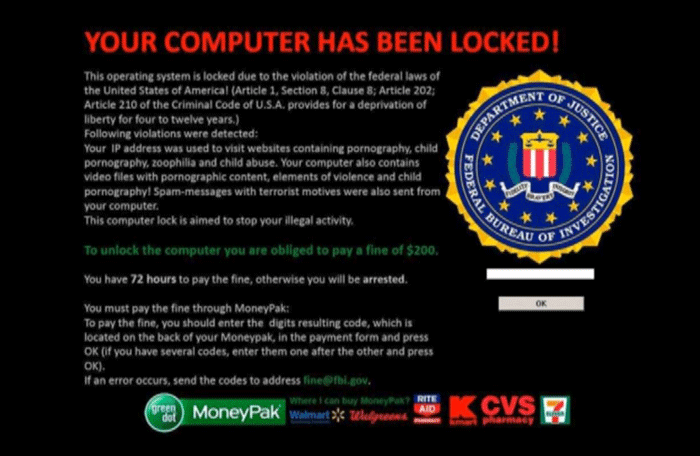Can processor cause no display?
A computer with a bad CPU won’t go through the usual “boot-up” process when you turn the power on. You may hear the fans and disk drive running, but the screen may remain completely blank. Can a bad processor cause no display? Booting Issues Normally you will hear a beep sound when your computer is powered on. However, in case …