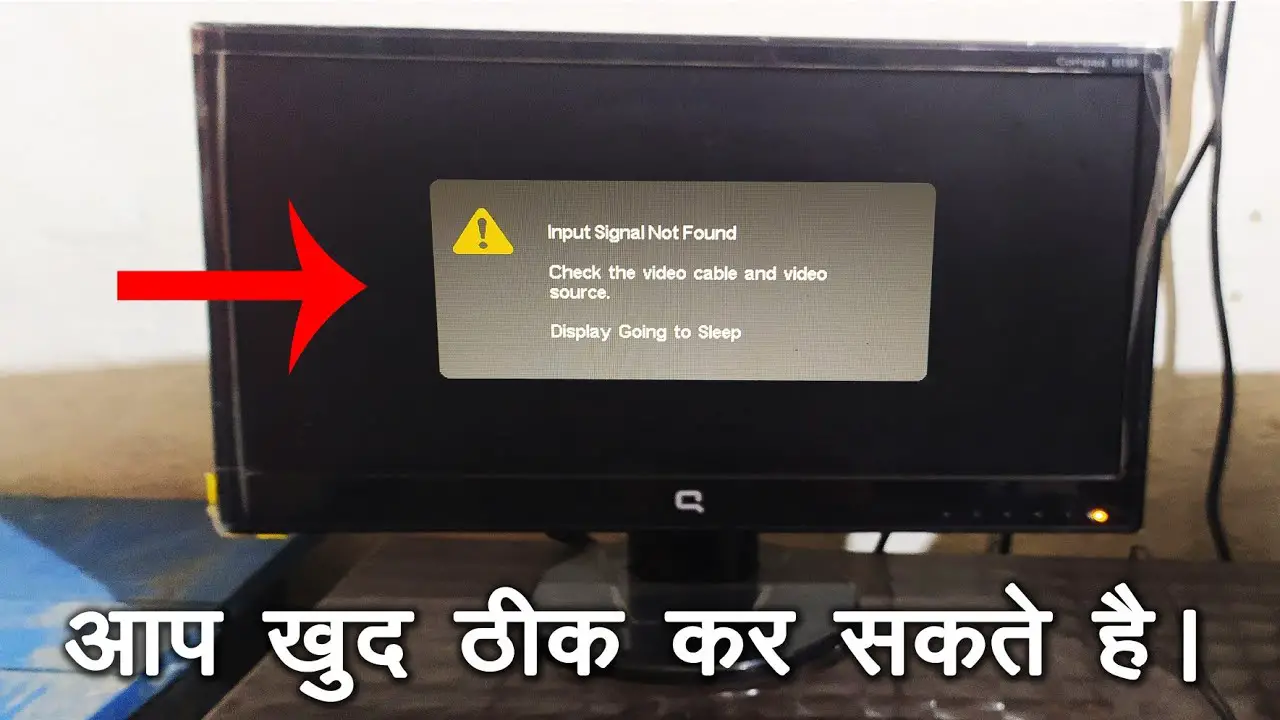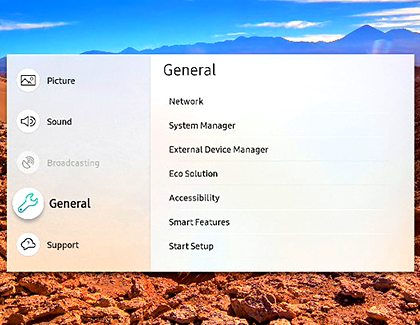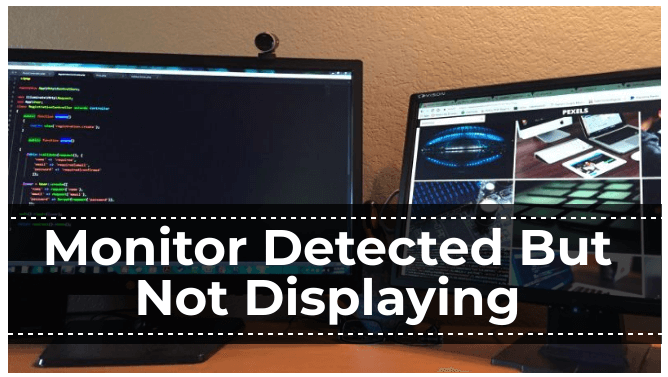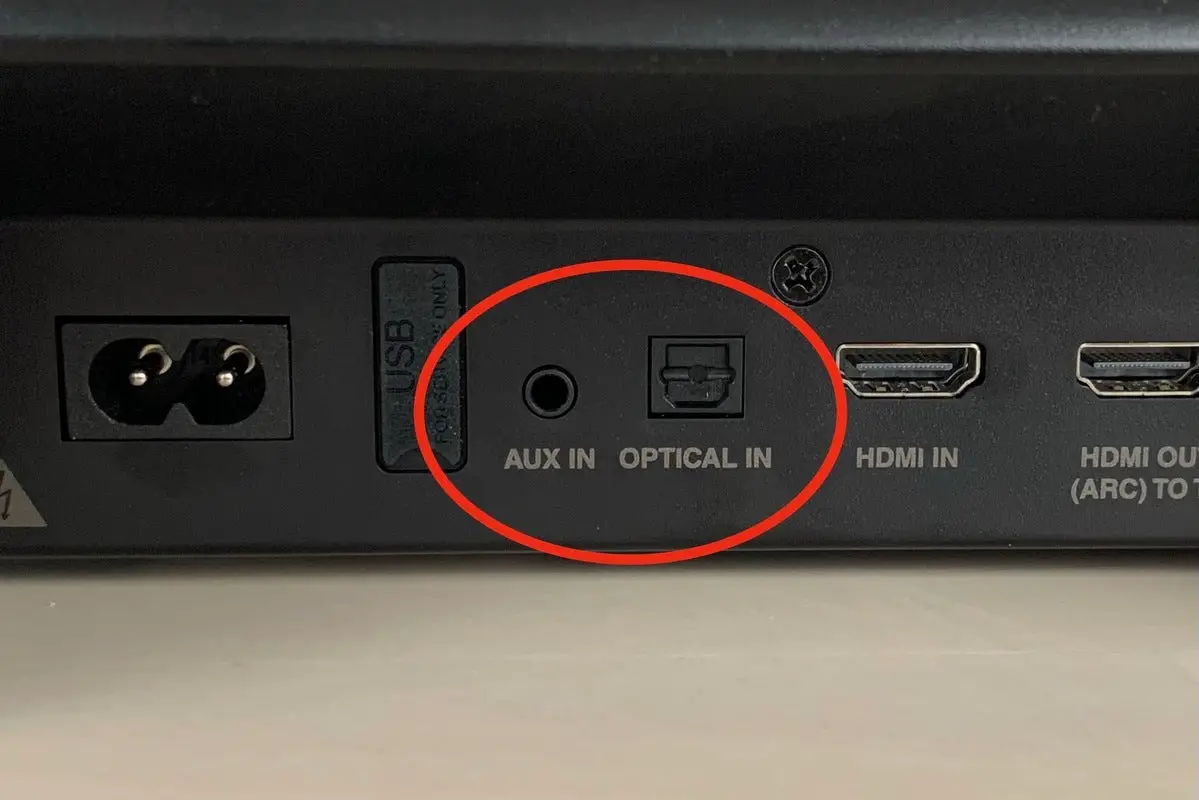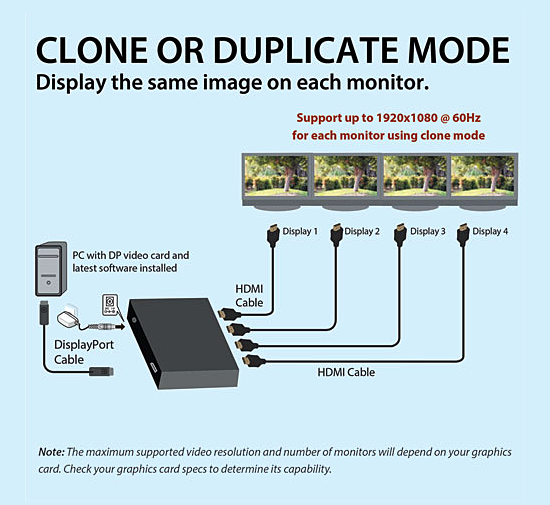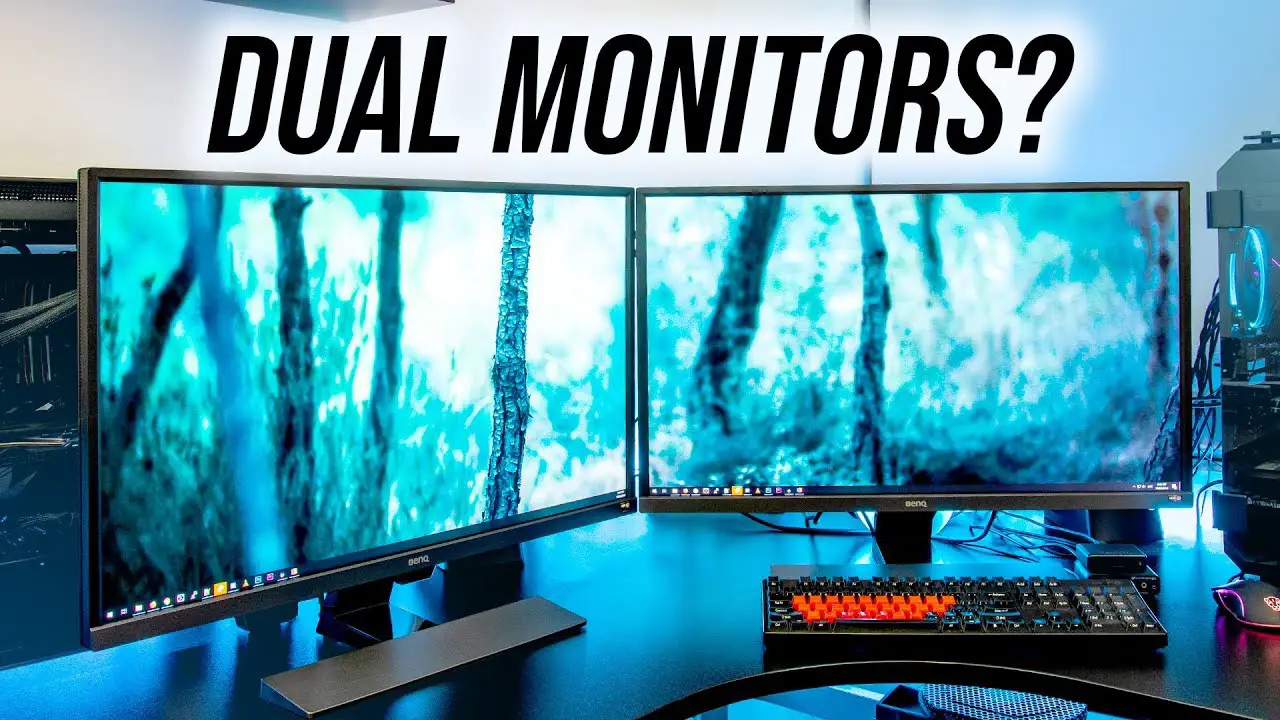Why does my monitor says input signal not found?
Typically, a monitor displays a message “no signal error” when there’s a problem such as a loose cable, loose connections, or a problem with the input device. Graphics driver and output resolution problems can also cause this error. What does it mean input signal not found? This error message means the input signal from a connected device is not being …