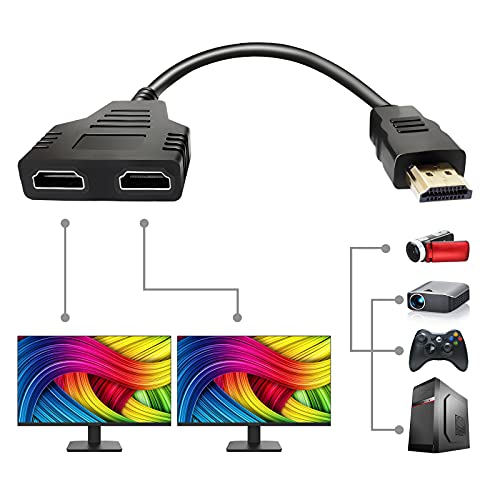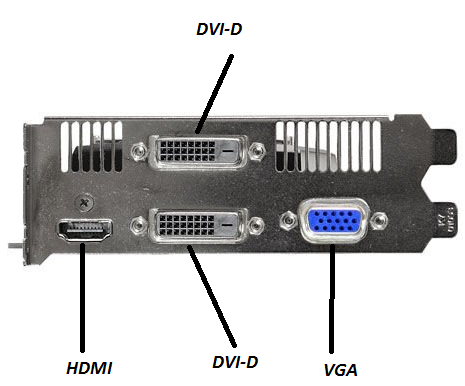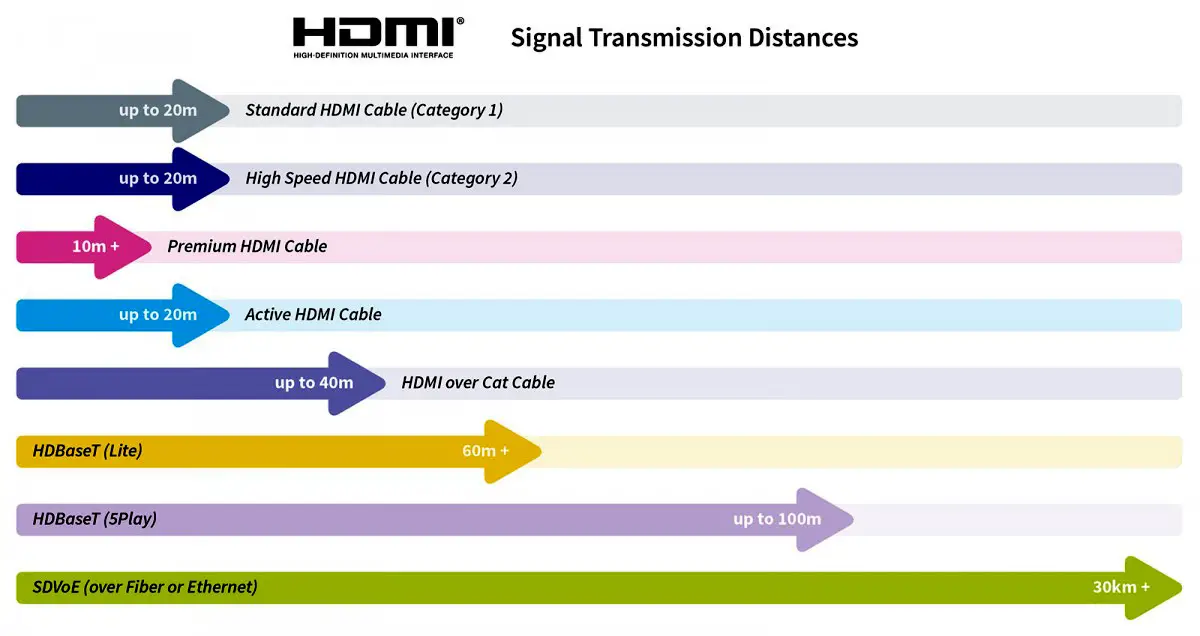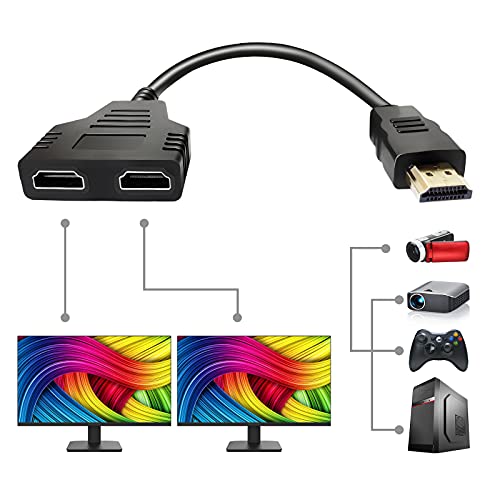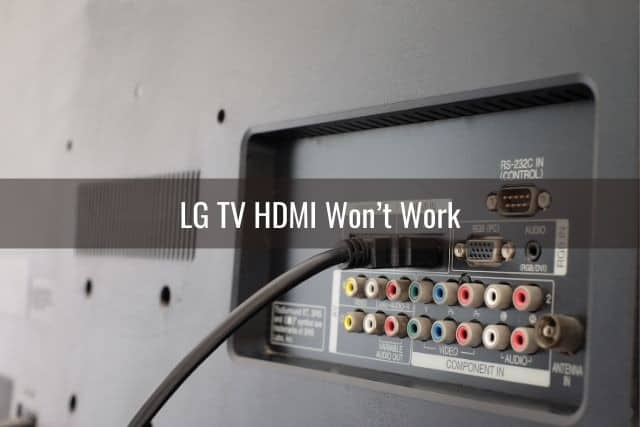Does an HDMI splitter work for dual monitors?
HDMI splitters (and graphics cards) can send a single video signal to two HDMI monitors at the same time. What kind of HDMI splitter do I need for dual monitors? You require a 1×2 HDMI splitter and HDMI cables to connect the devices. The game console will plug into your HDMI splitter while the splitter plugs into multiple devices. The …