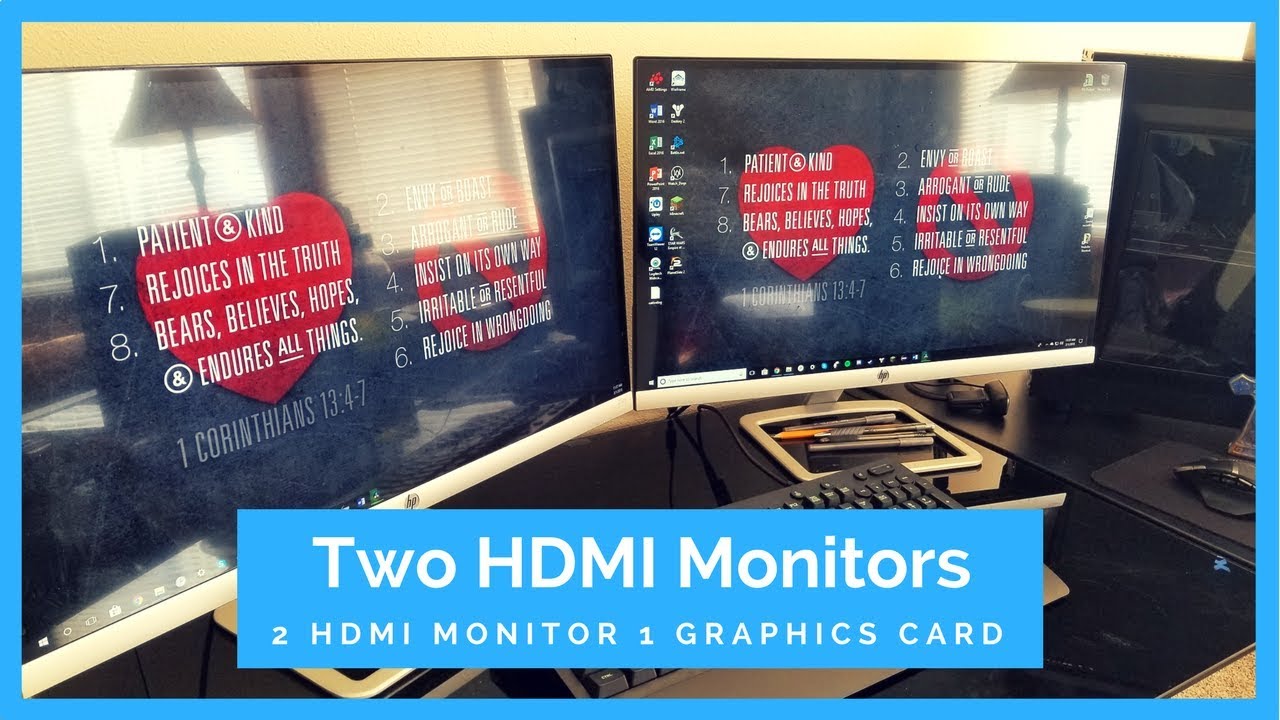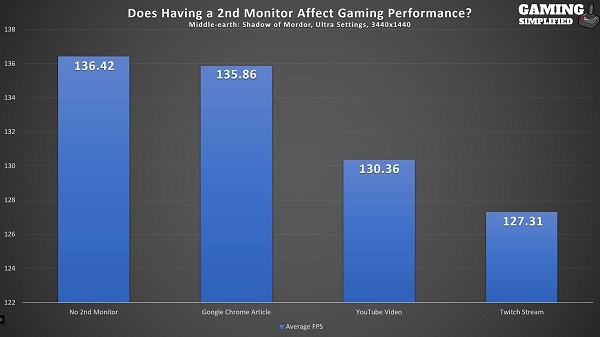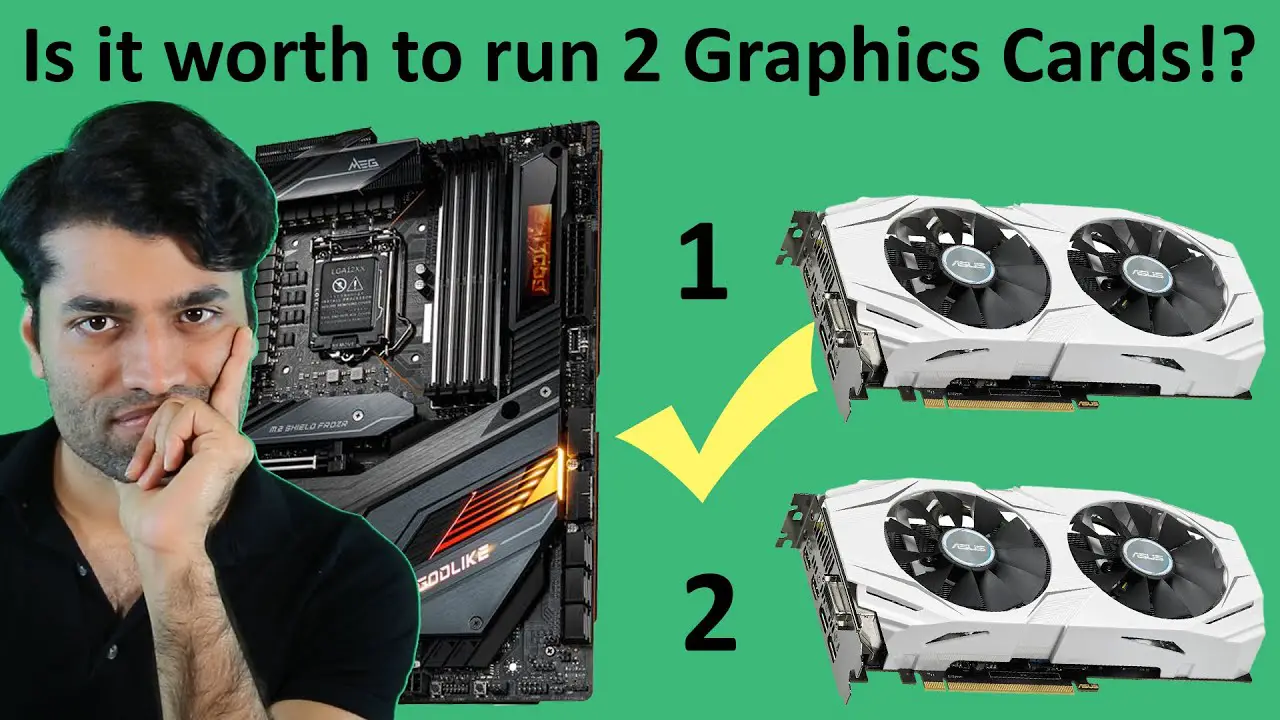Do multiple monitors affect GPU?
In short, yes multiple monitors will affect GPU performance. This will however depend on the GPU, the resolution of the other monitors, and what you are doing with them. If you’re just showing the desktop on extra ones, and gaming on the first, it shouldn’t affect it too much. Does two monitors affect GPU performance? So, does running multiple monitors …