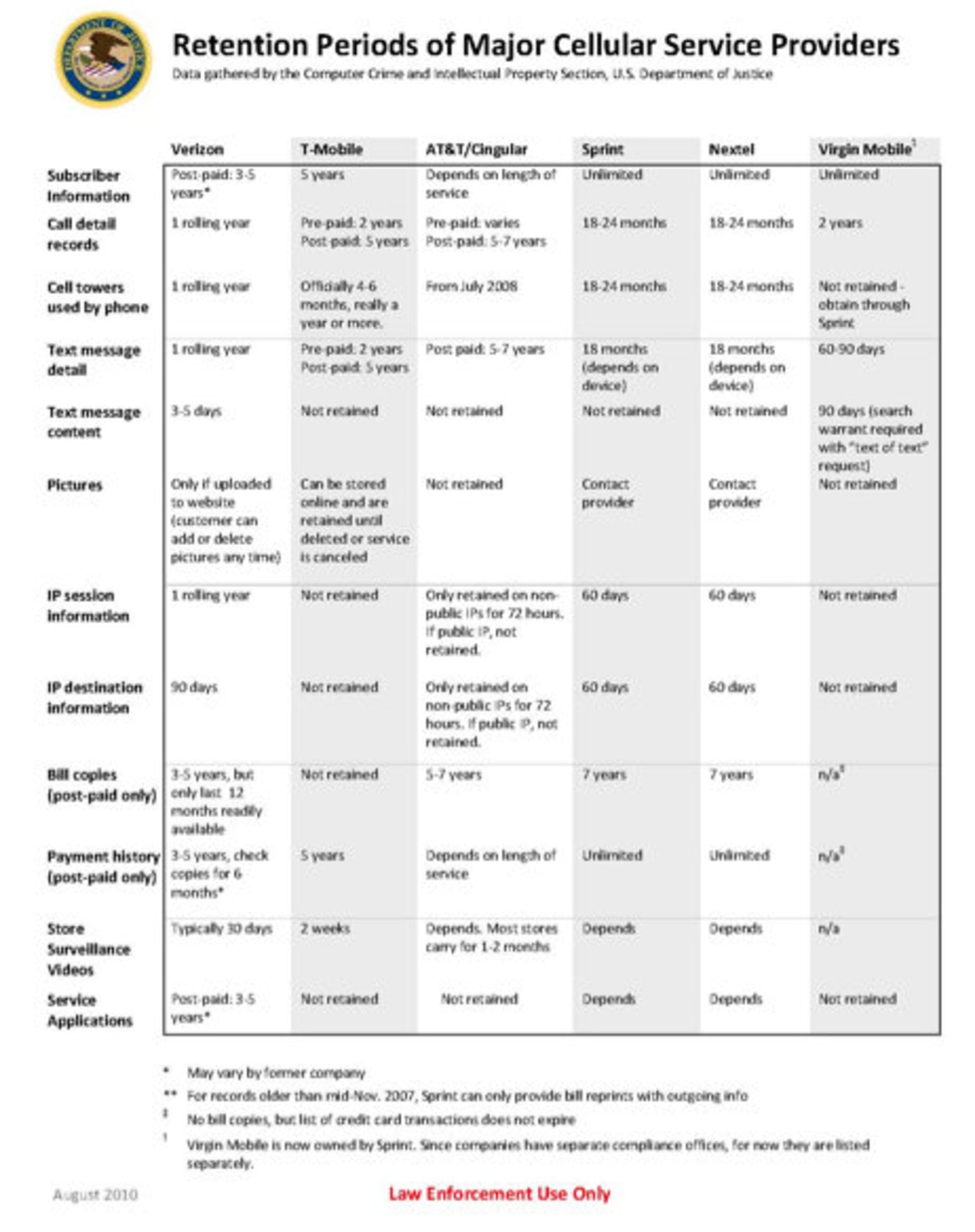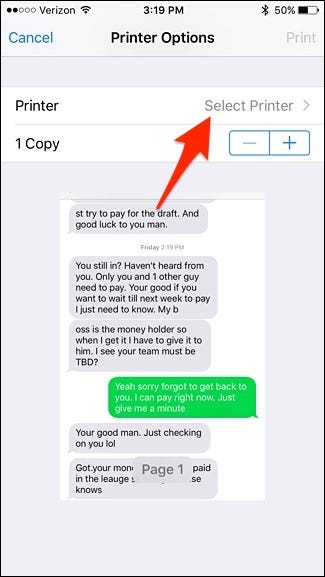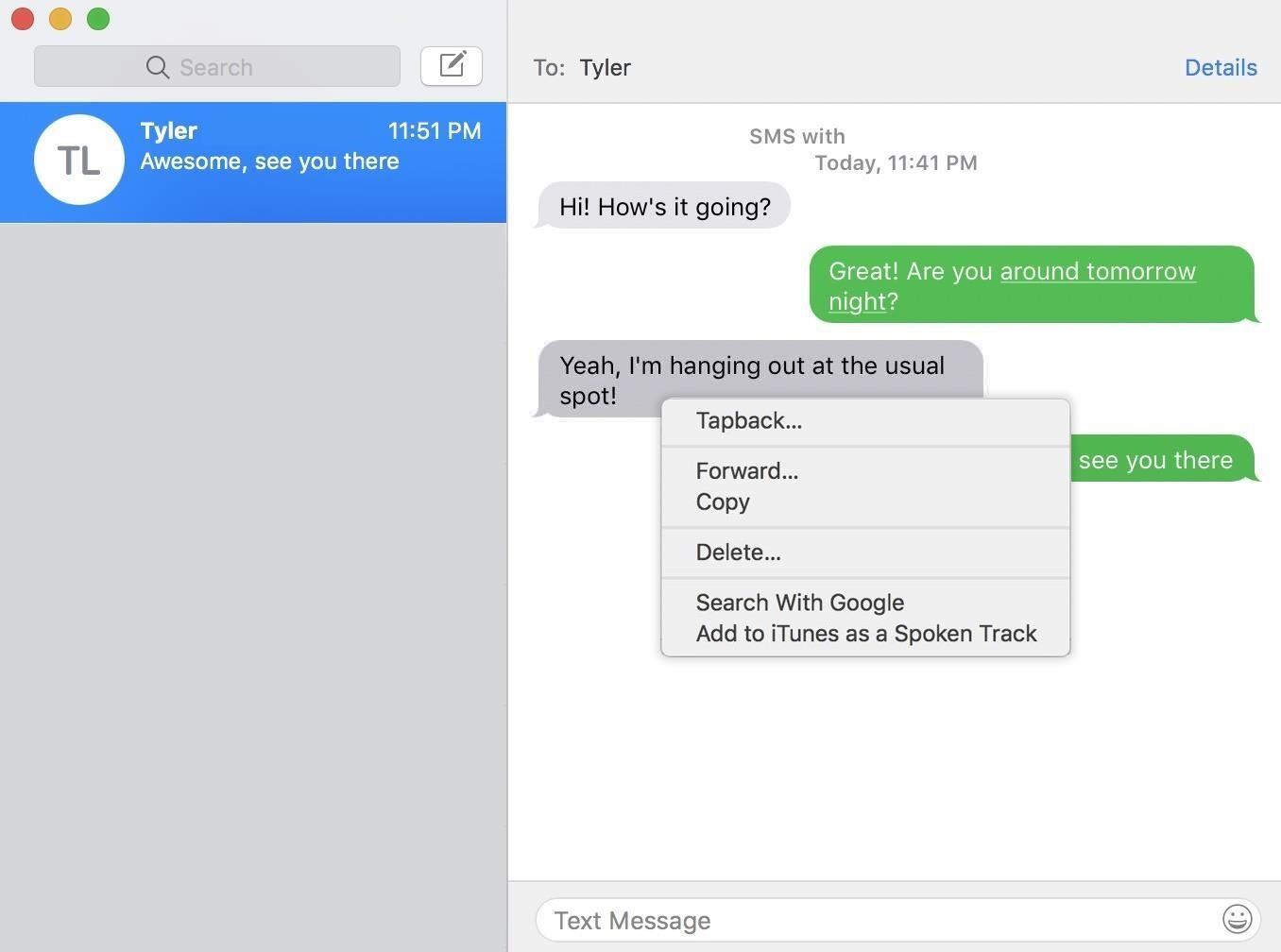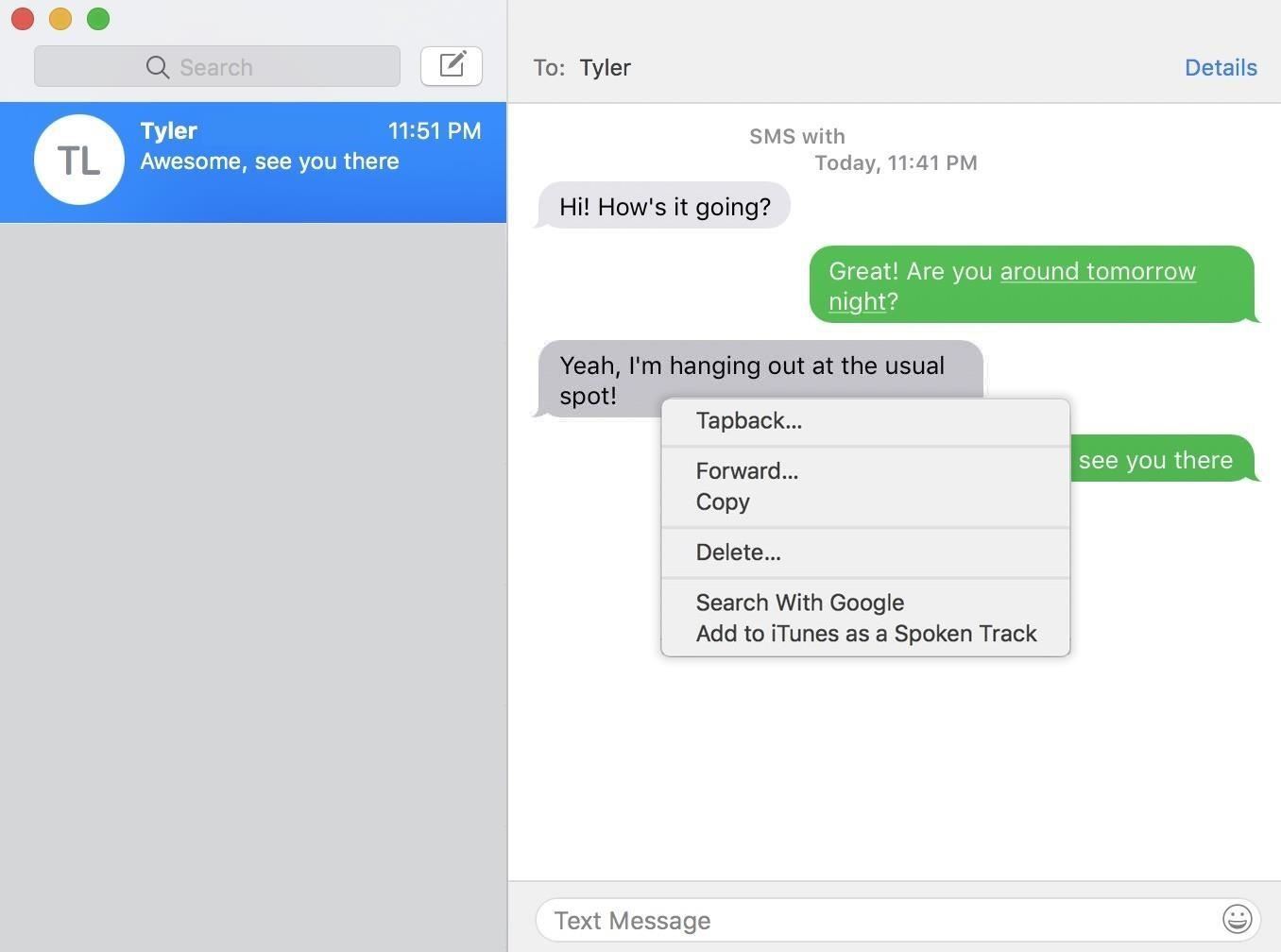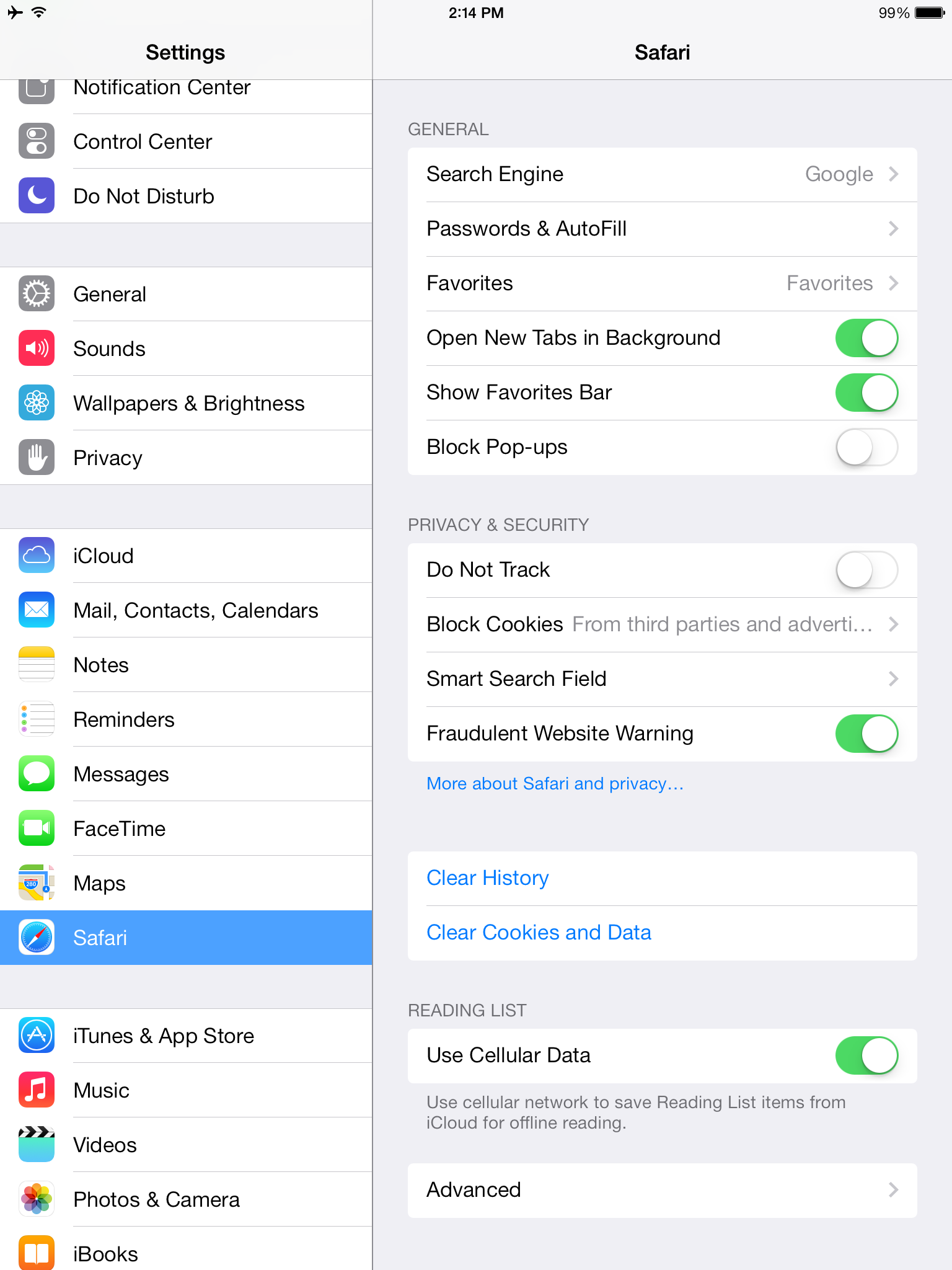Does iPhone keep multiple backups?
You can create as many backups as you want so long as you have space on your hard drive. To archive backups, click Manage Backups in the Finder window, then right-click on a backup and choose Archive. How many backups does your iPhone hold? Well, to keep it straight and simple, an Apple iCloud user can only make one backup …