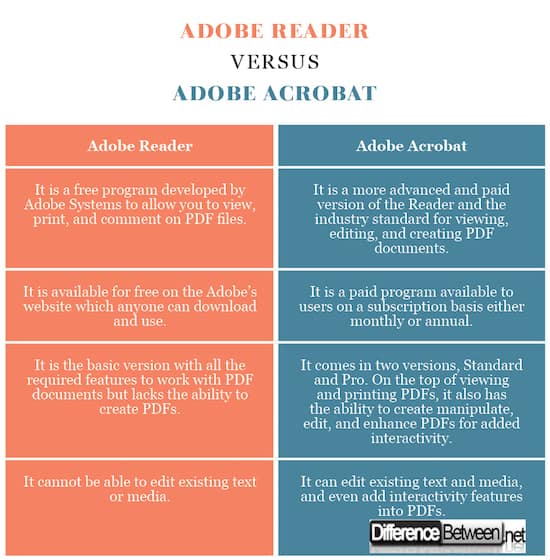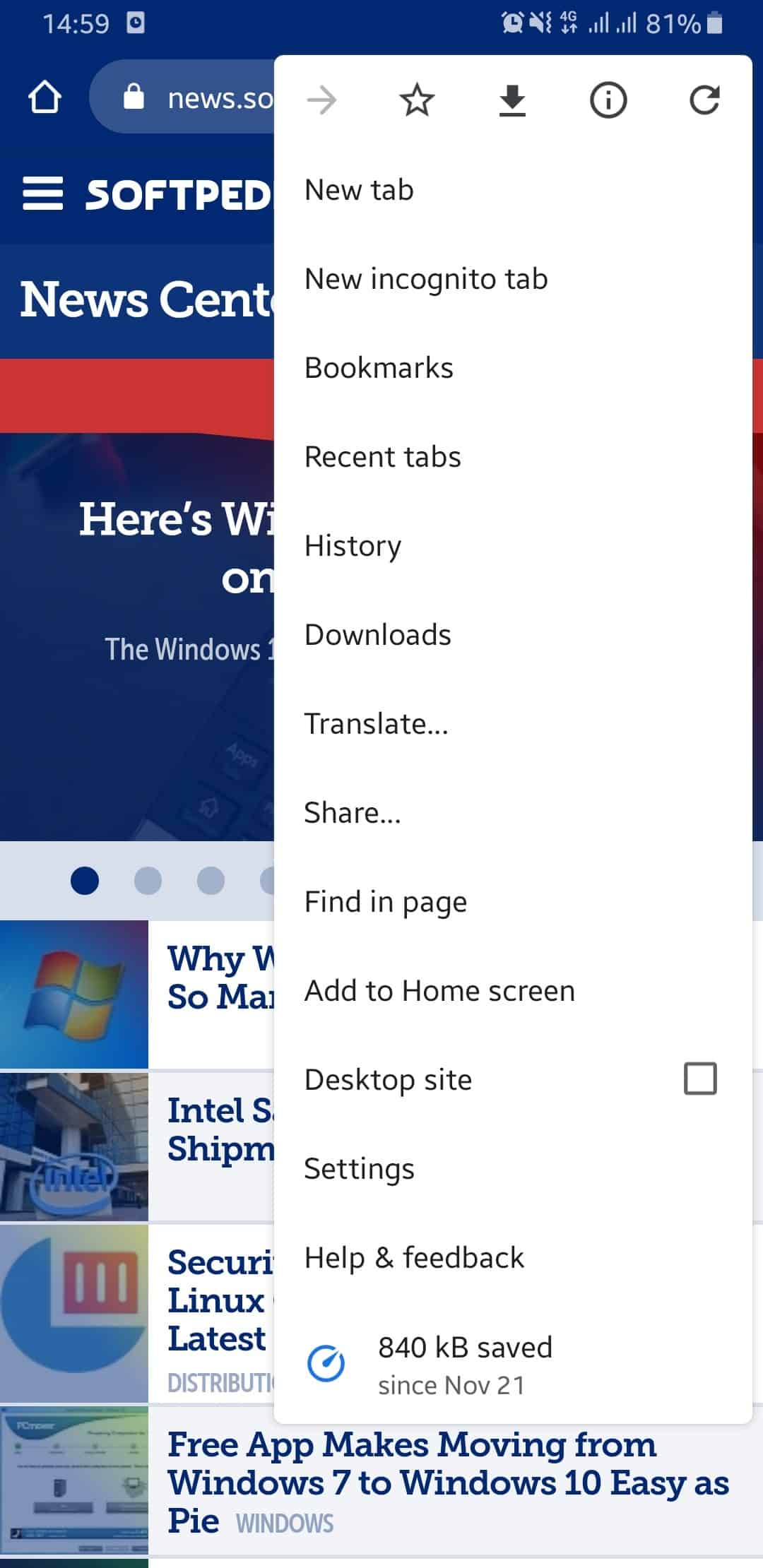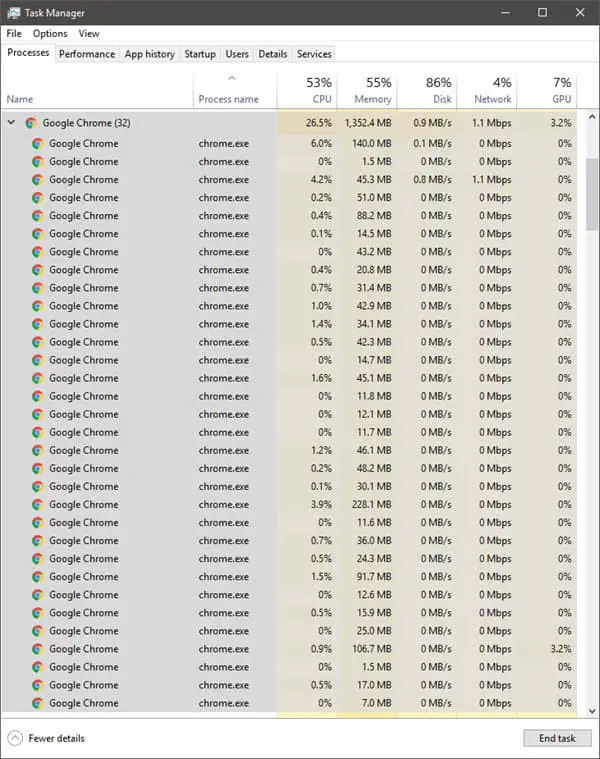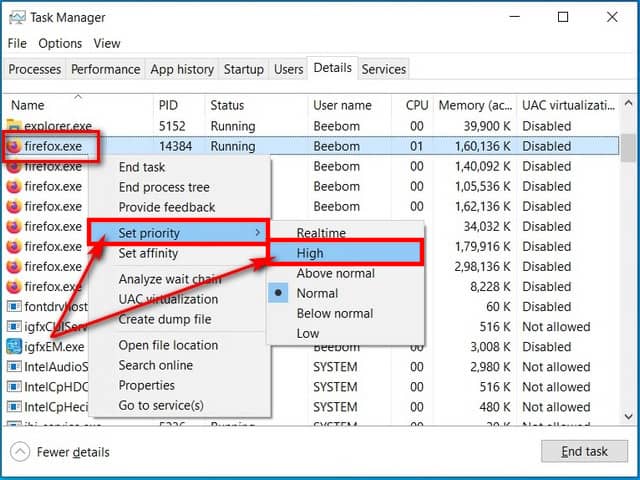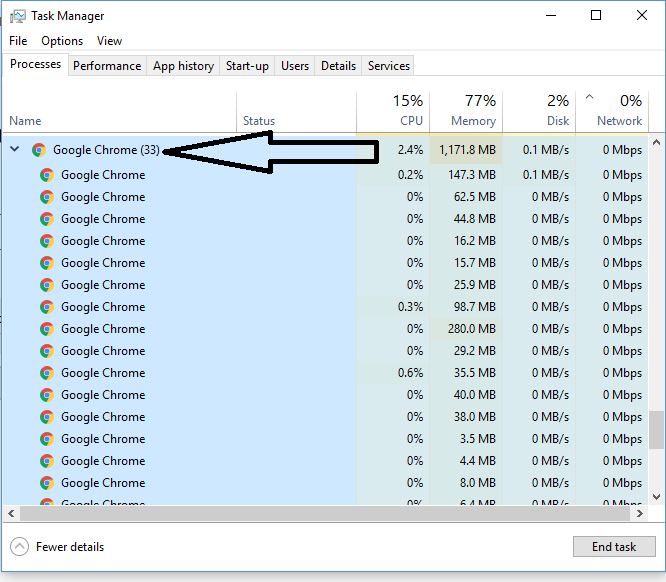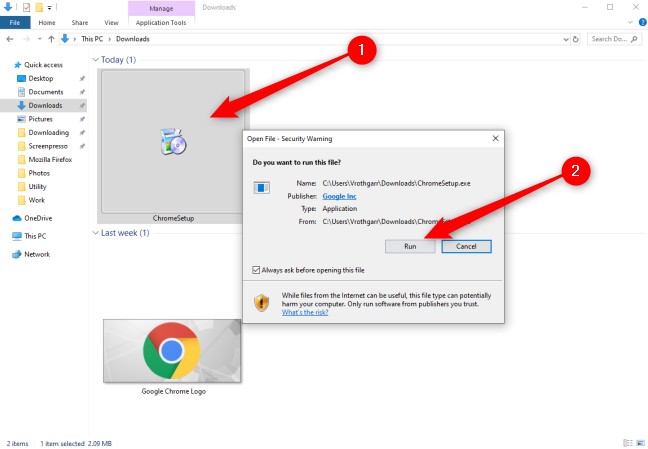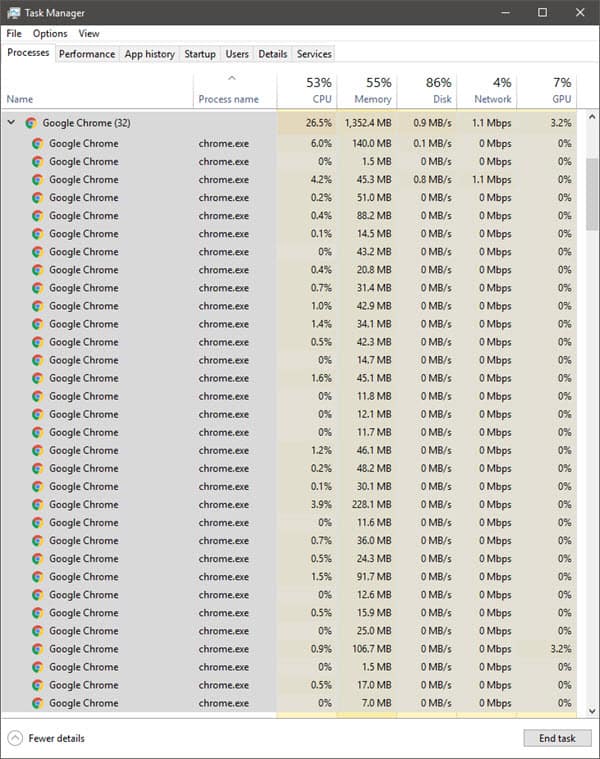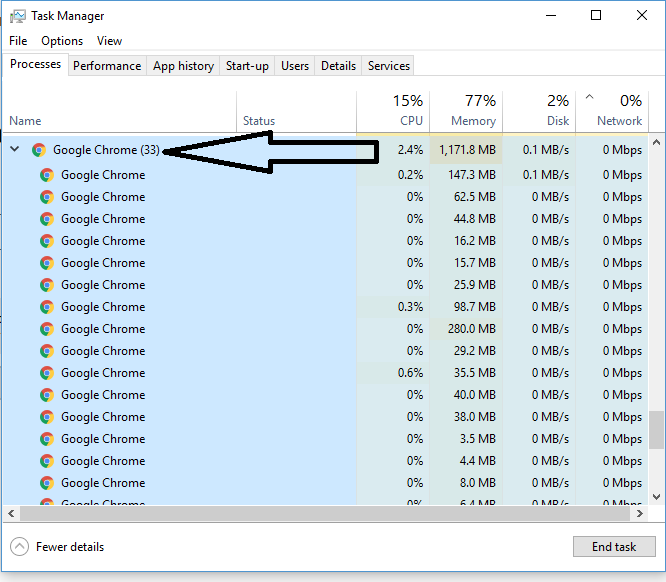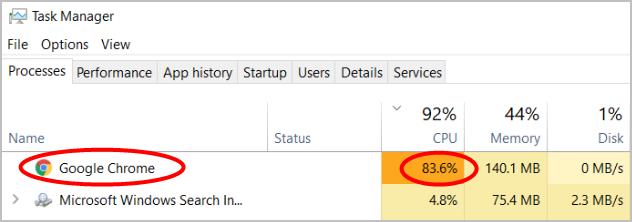What is the difference between Adobe Reader DC and Adobe Acrobat DC?
With Adobe Acrobat, you can not only have all the features of Adobe Reader but so much more including the ability to create and edit texts and images in PDF documents. It is the more advanced version of the Adobe Reader with added functionalities like the ability to scan paper documents.