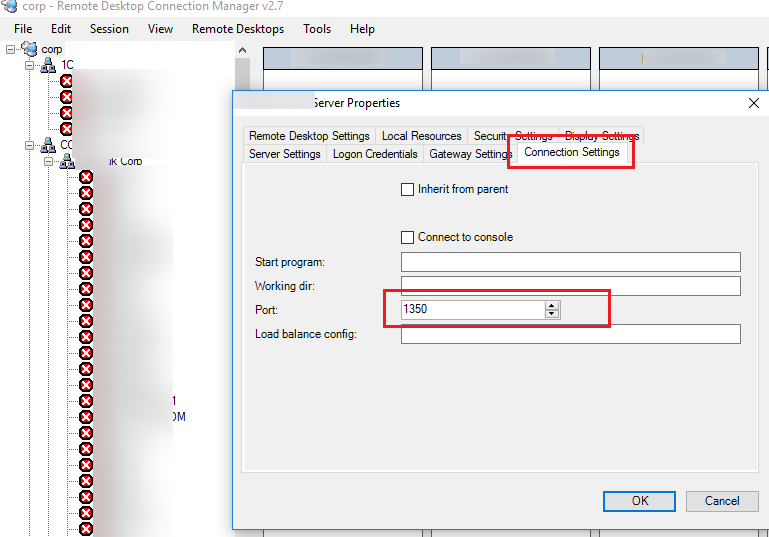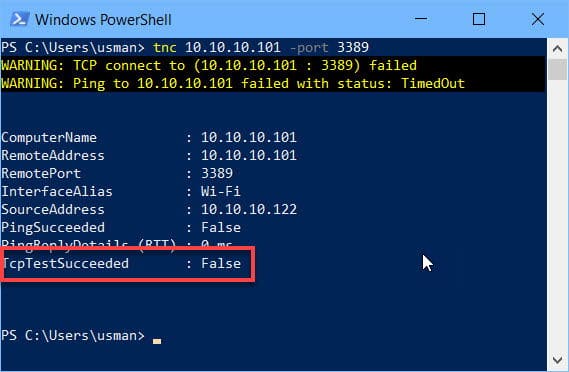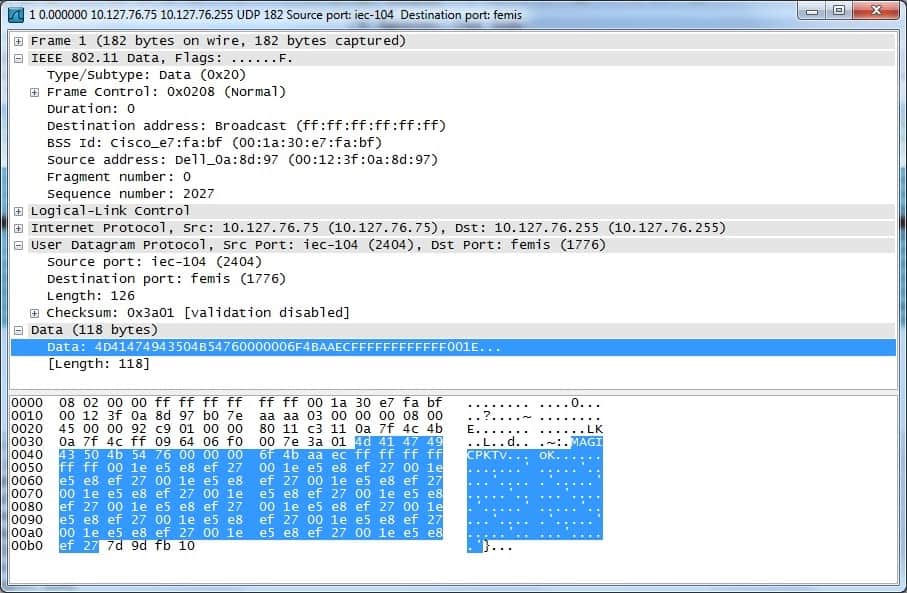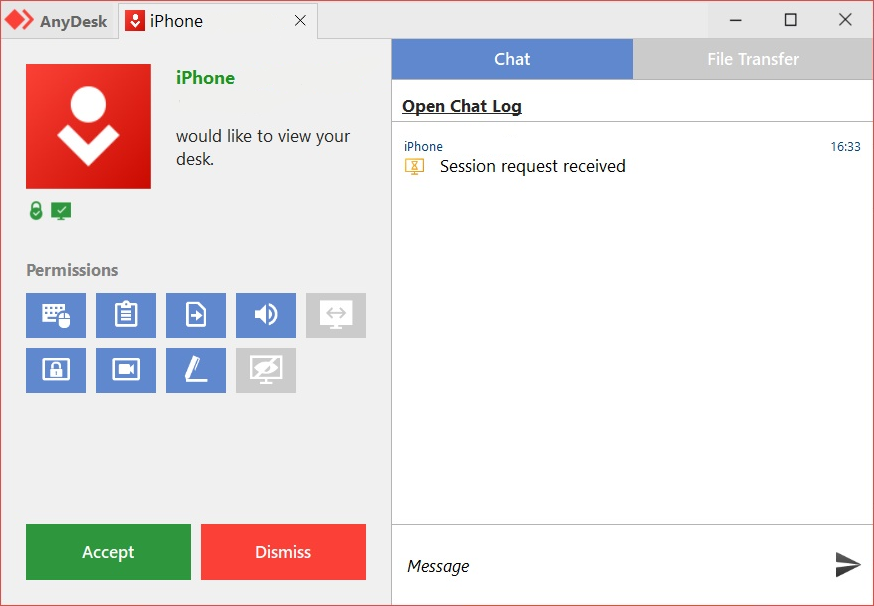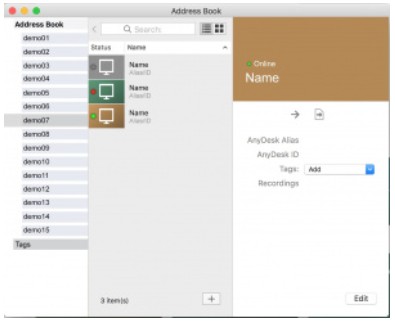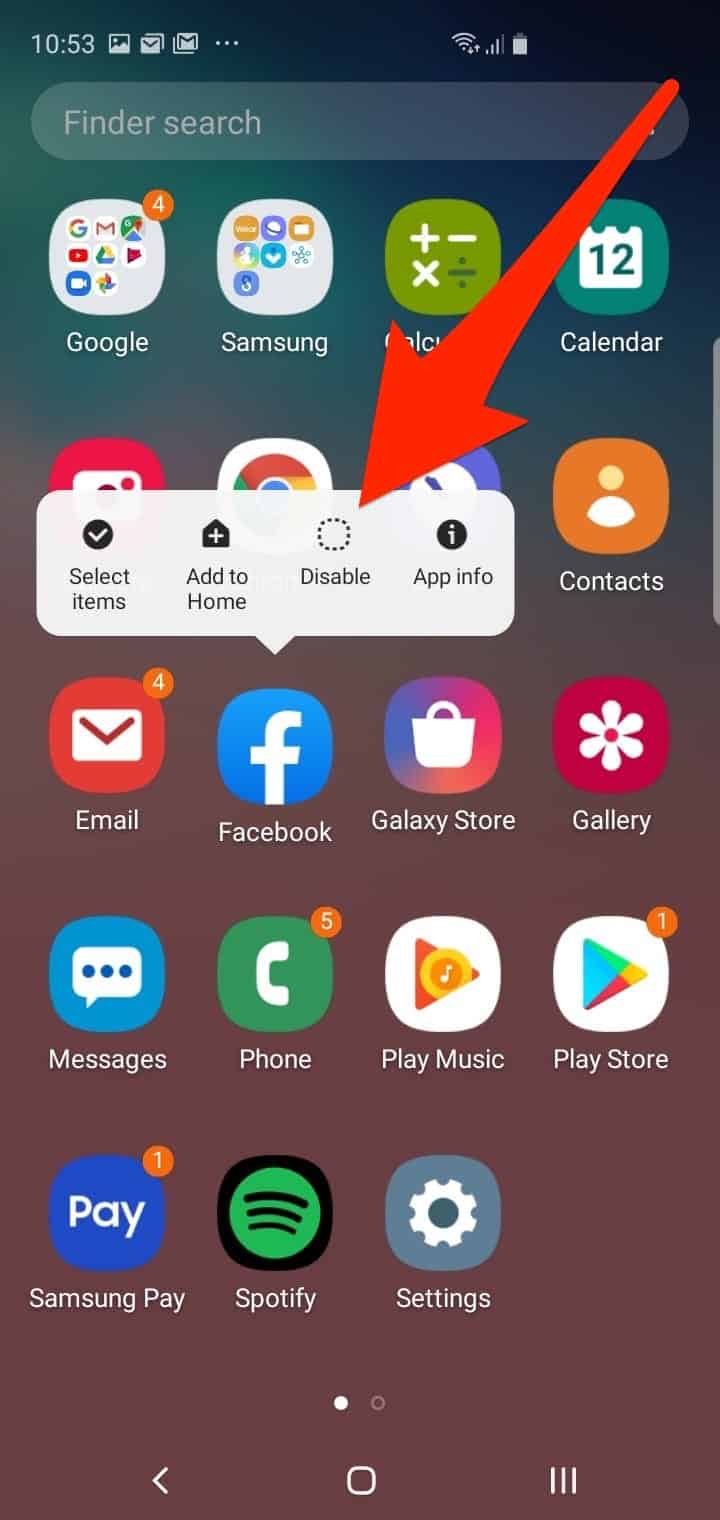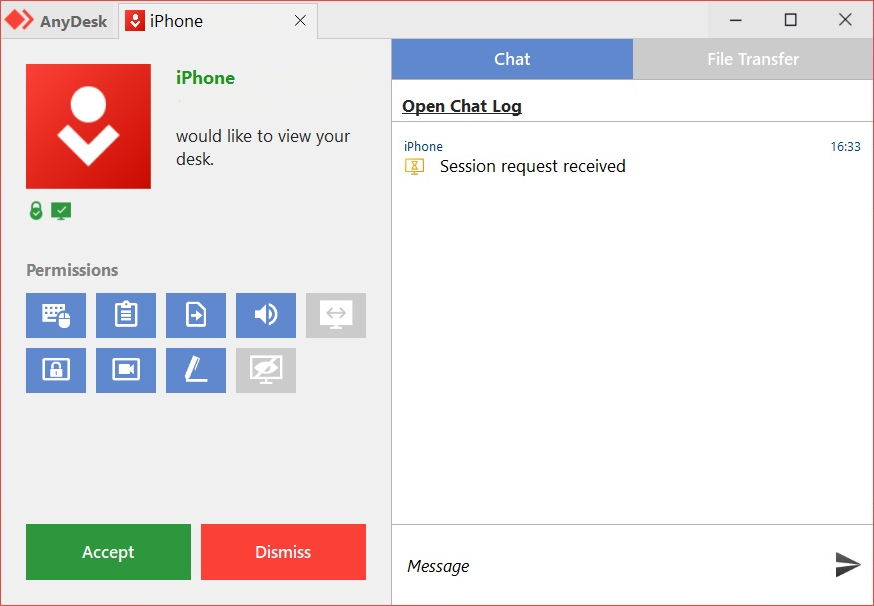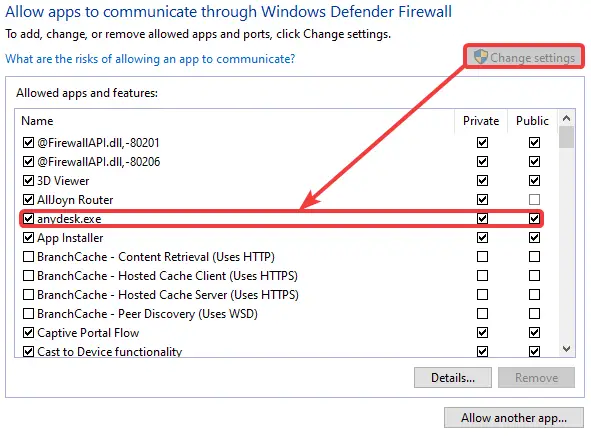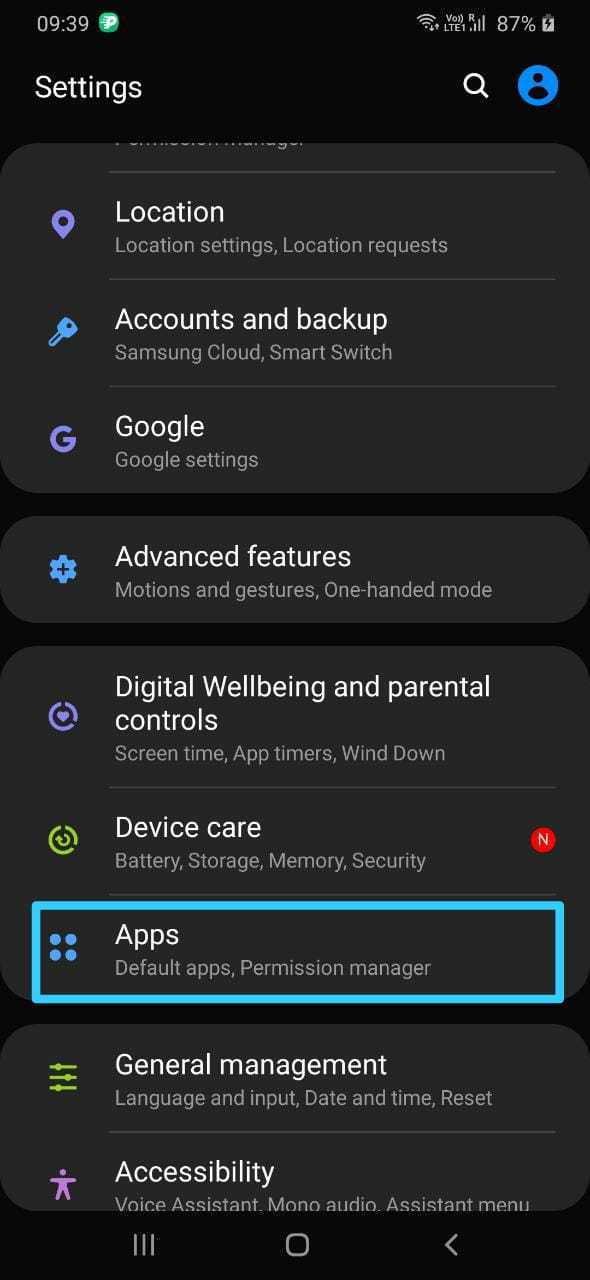Which application uses port 3389 by default?
By default, the server listens on TCP port 3389 and UDP port 3389. Microsoft currently refers to their official RDP client software as Remote Desktop Connection, formerly “Terminal Services Client”.Remote Desktop Protocol (RDP) is a proprietary protocol developed by Microsoft to remotely connect to a Windows system using a graphical user interface. RDP is built into Windows by default. RDP …