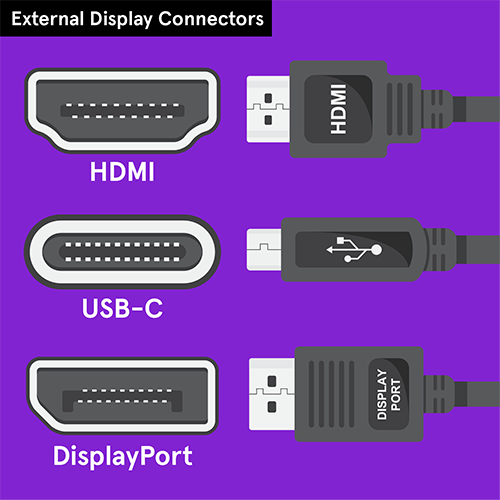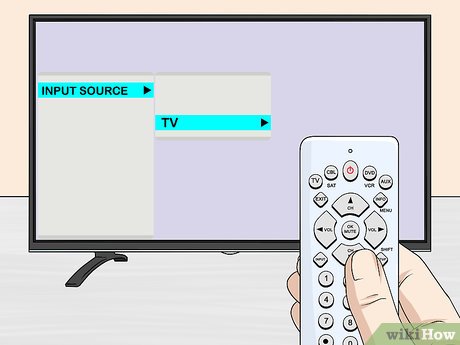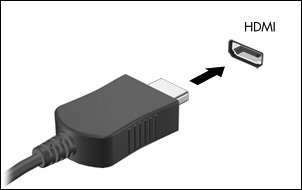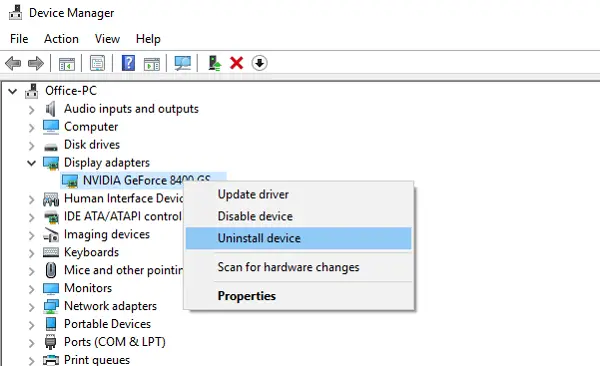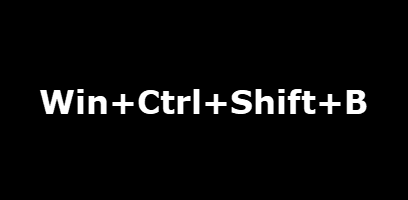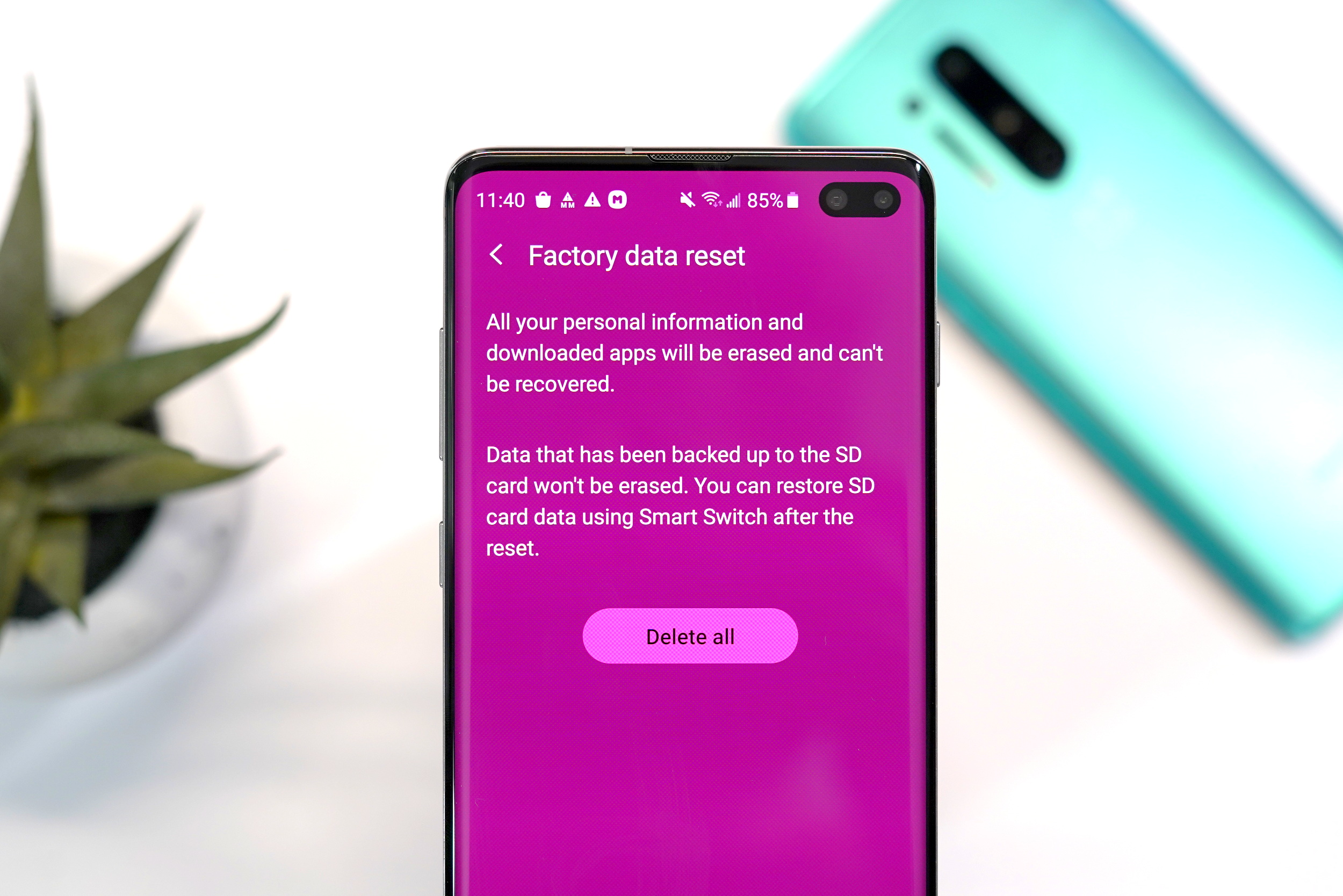What is the difference between an HDMI cable and a VGA cable?
The first one is that VGA is an analog interface. HDMI is a digital one. The second difference is that VGA is a video interface and HDMI includes both audio and video. For this reason, you will need not just a cable when connecting a device with a VGA interface to a device with a HDMI interface, but an adapter. …