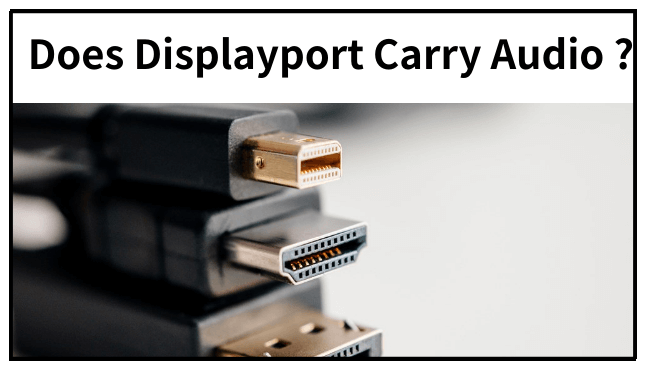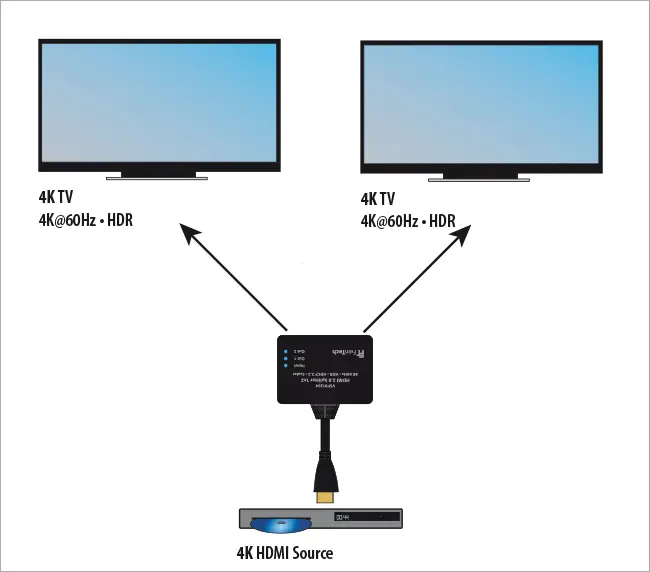Can I use HDMI ARC as a video output?
In its most basic form, ARC uses an HDMI cable to send audio from a TV back to a receiver or soundbar. That means you can use a single cable for both audio and video — for example, from the Netflix app built into your TV or a connected game console, and then use your TV for switching. Can I …