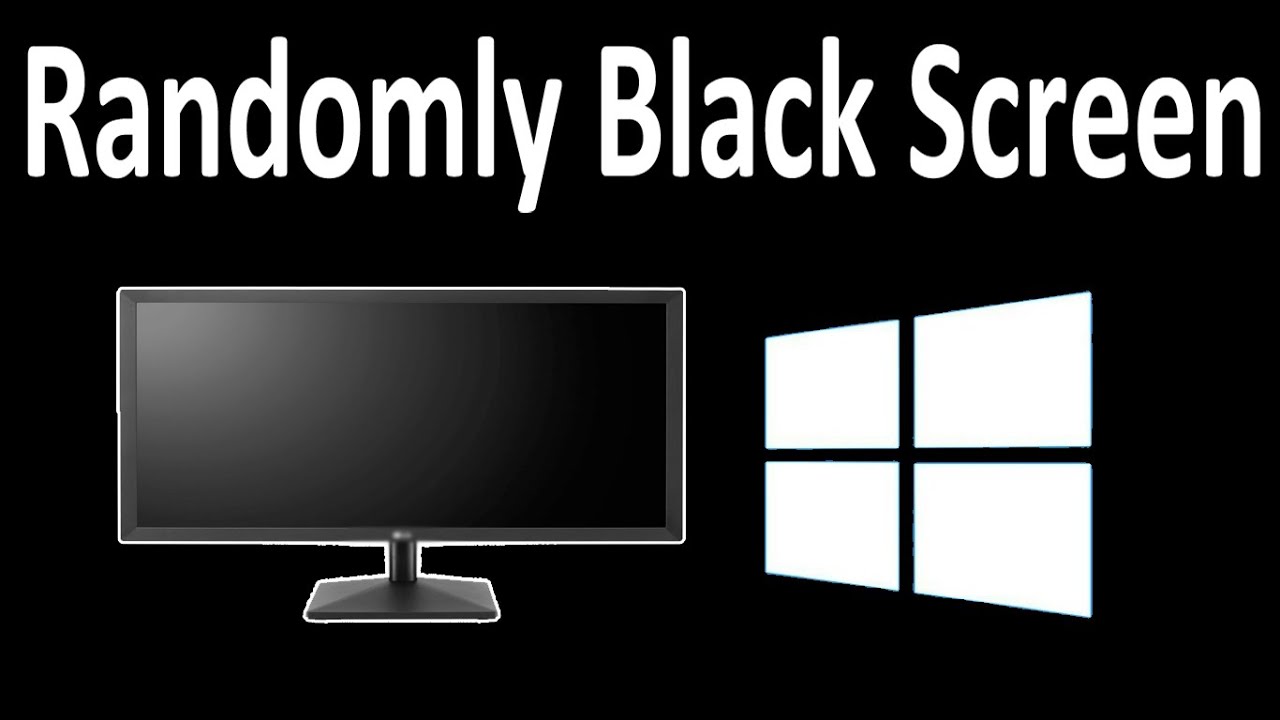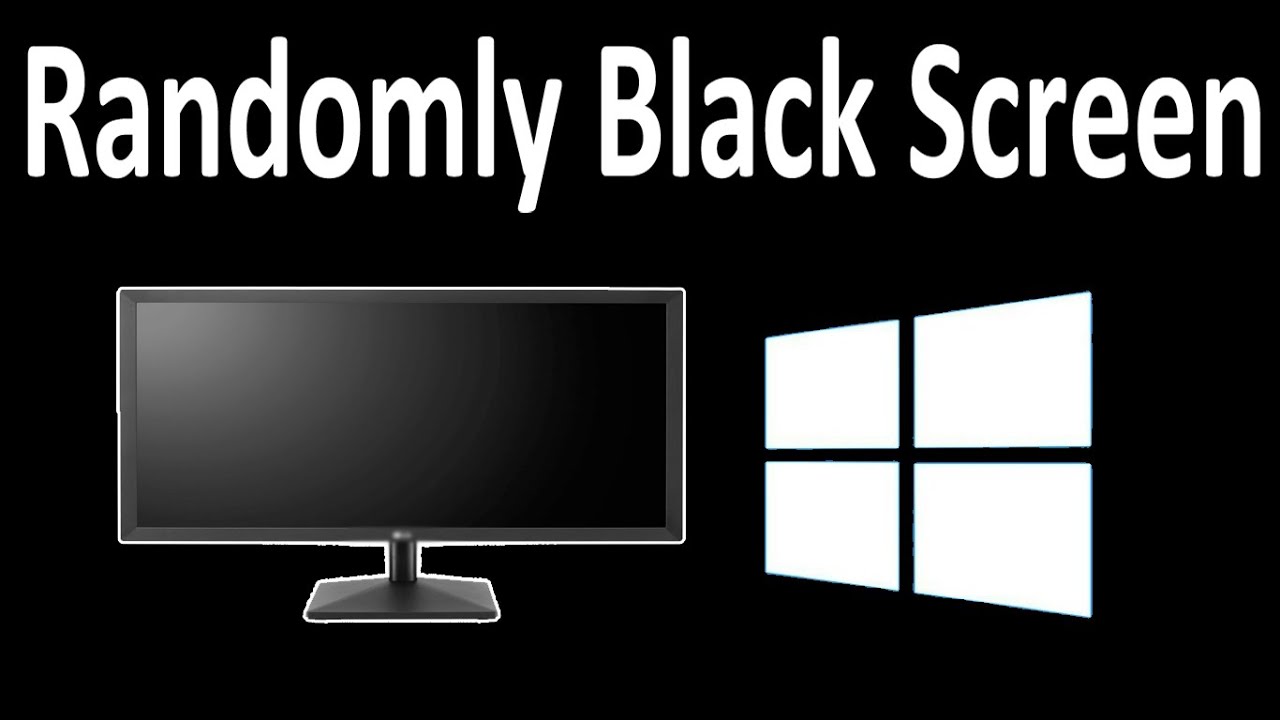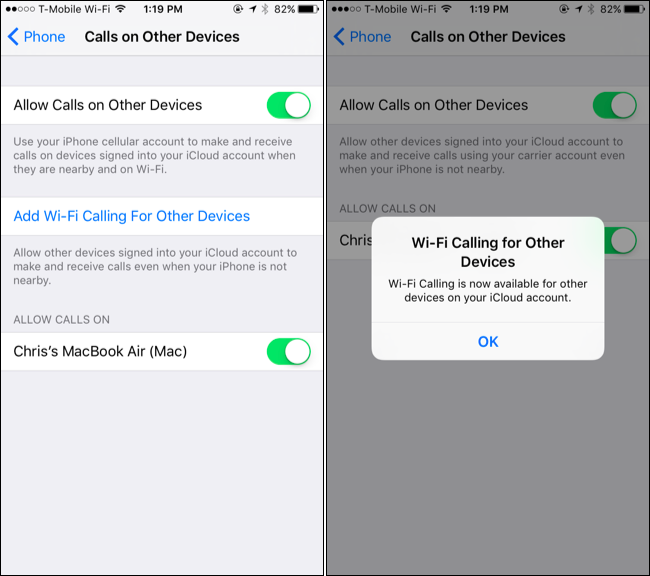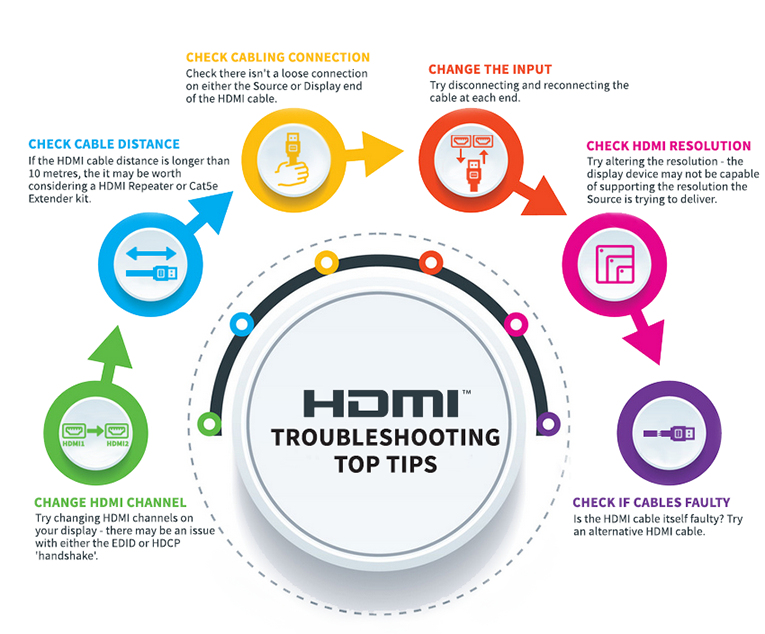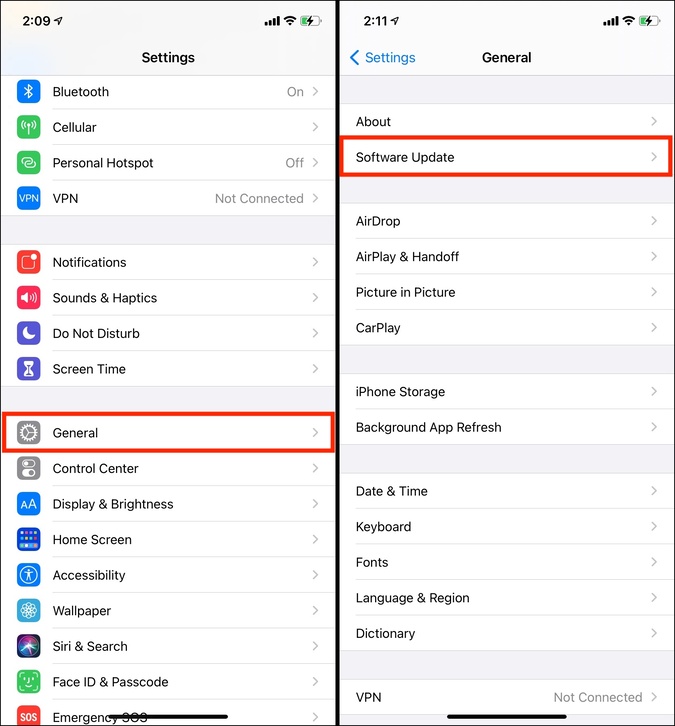Why does my screen go black for a few seconds?
The main reason that your monitor is going black for a few seconds is that there’s a problem with the cables connecting it to your computer. This is typically the issue if your monitor goes black for only a few seconds, and then comes back on later. Why does my screen randomly turn black for a second? The top common …