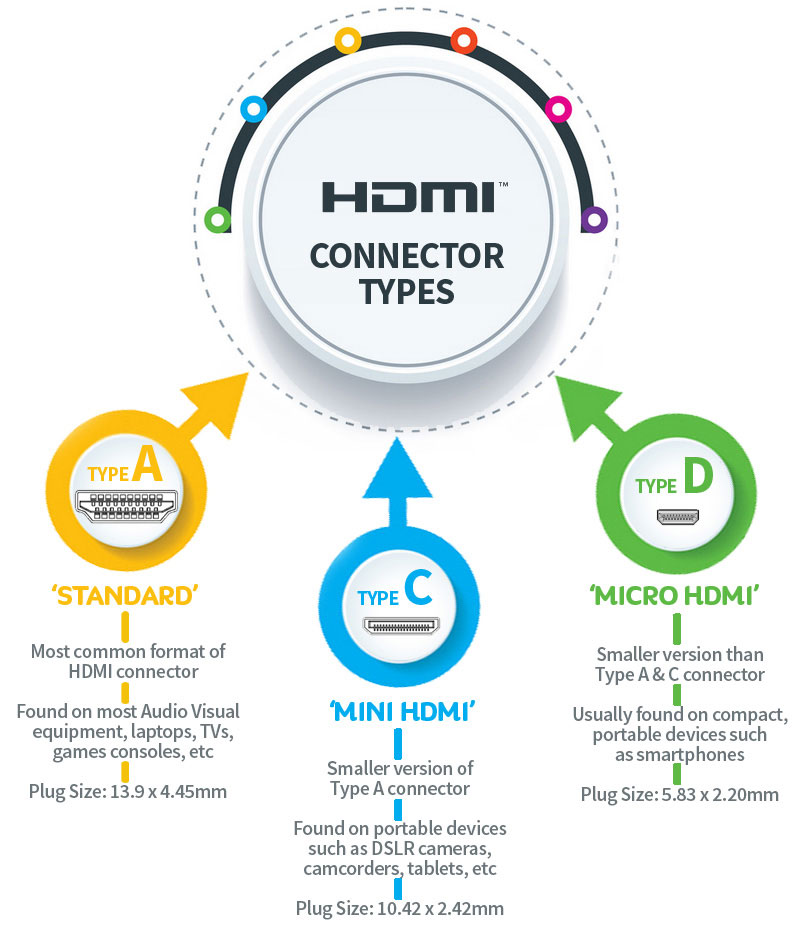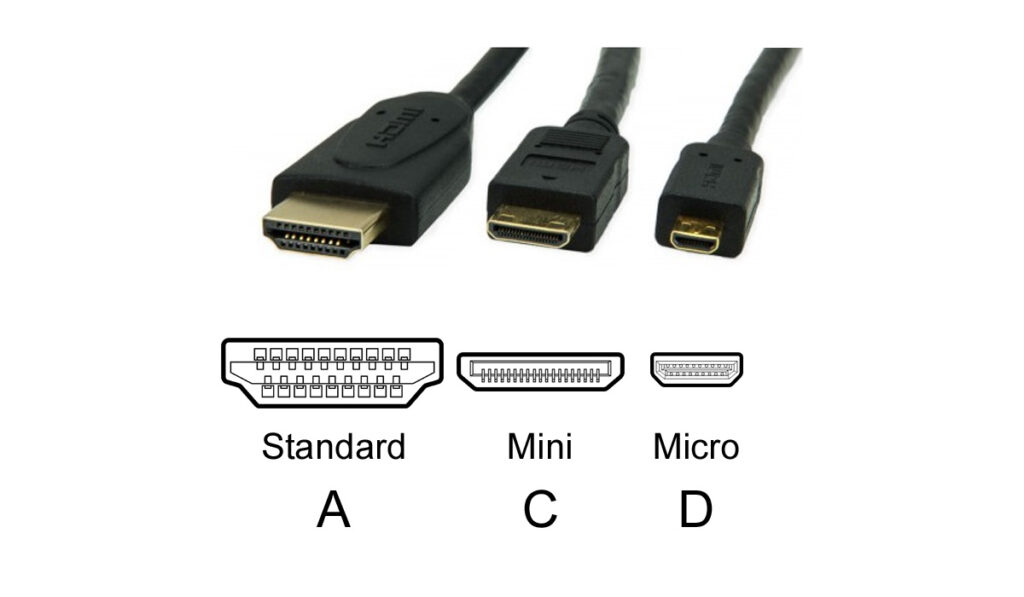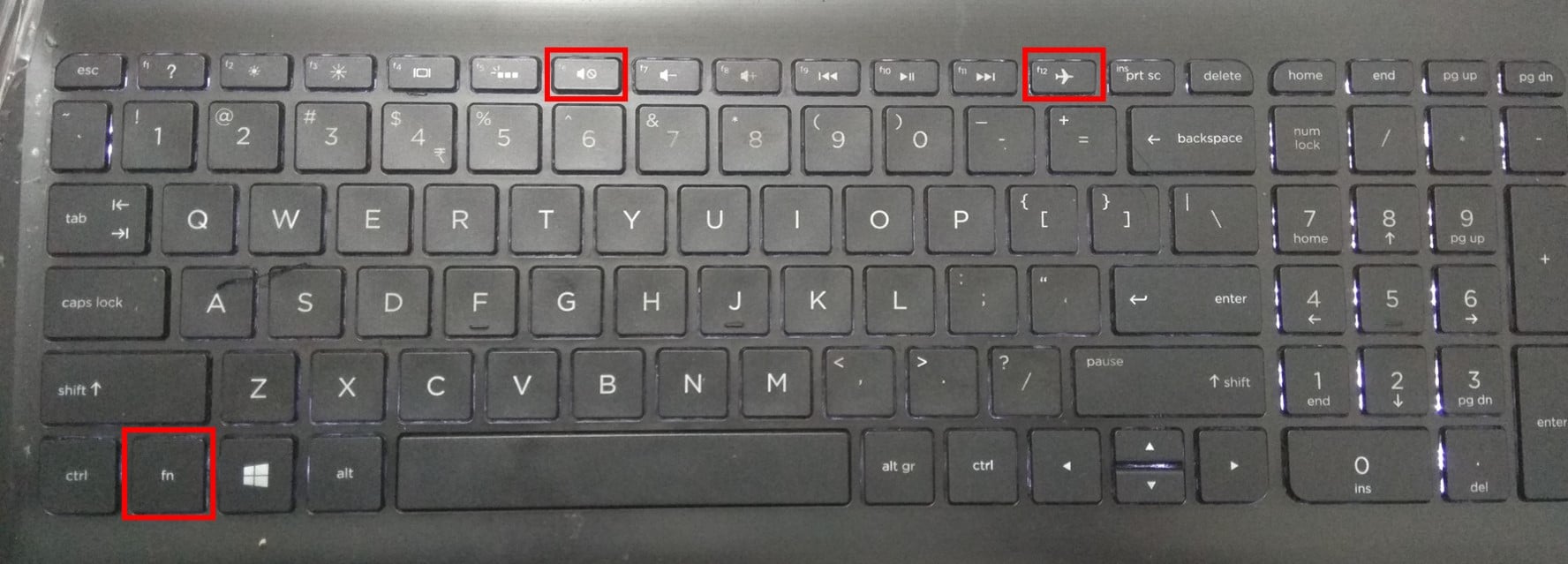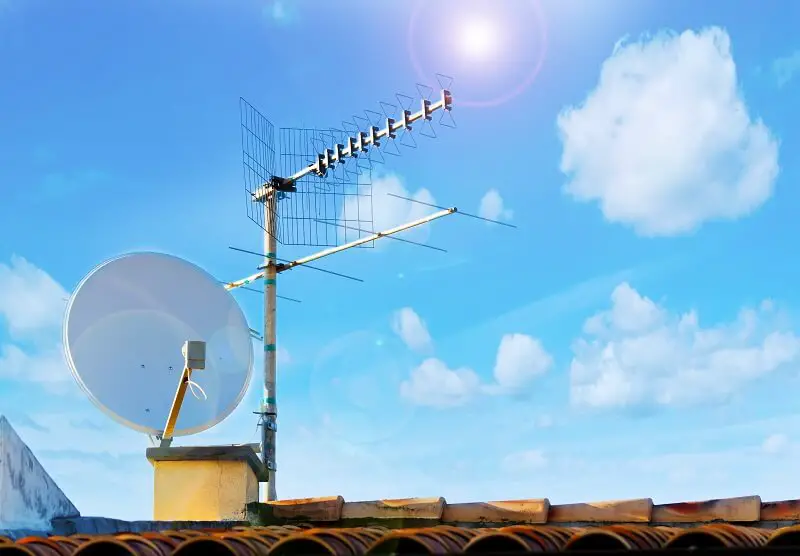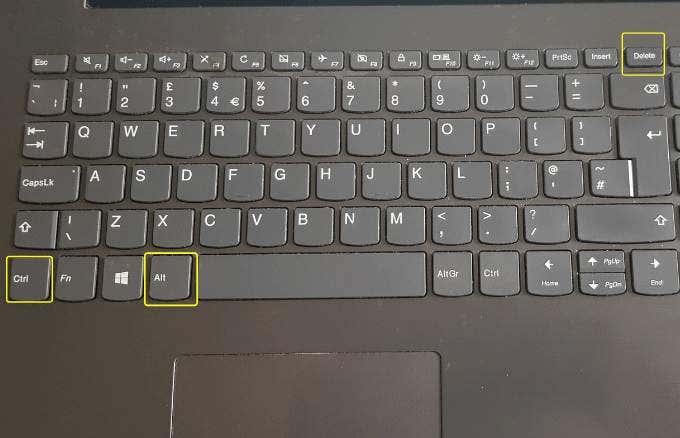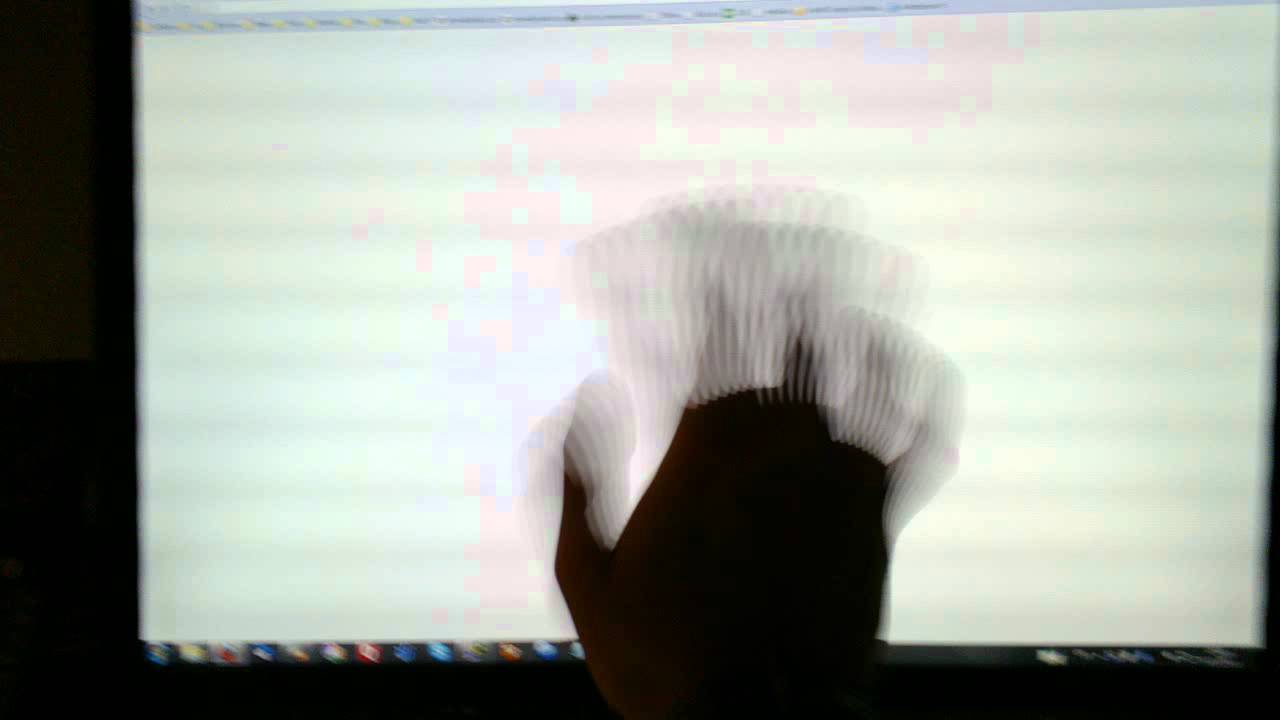What is HDMI input used for?
High-Definition Multimedia Interface (HDMI) is a proprietary audio/video interface for transmitting uncompressed video data and compressed or uncompressed digital audio data from an HDMI-compliant source device, such as a display controller, to a compatible computer monitor, video projector, digital television, or … What are HDMI inputs for? HDMI stands for High Definition Multimedia Interface. It is an HD signal that …