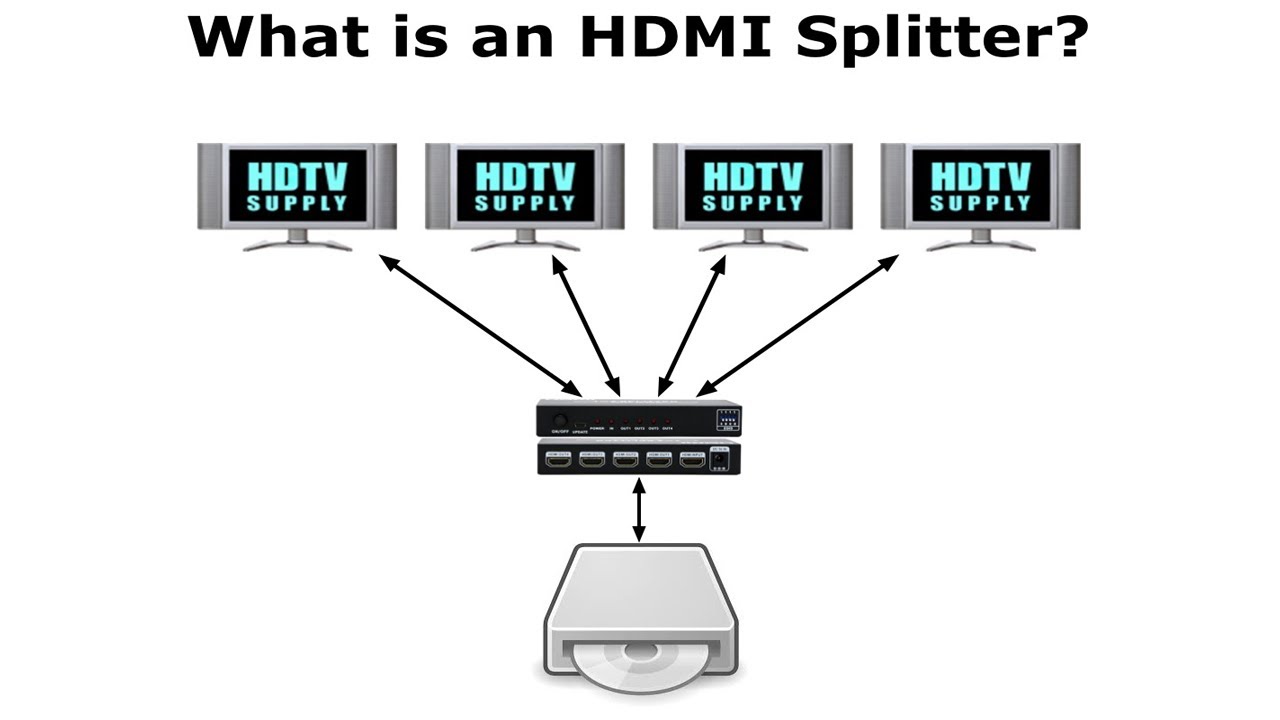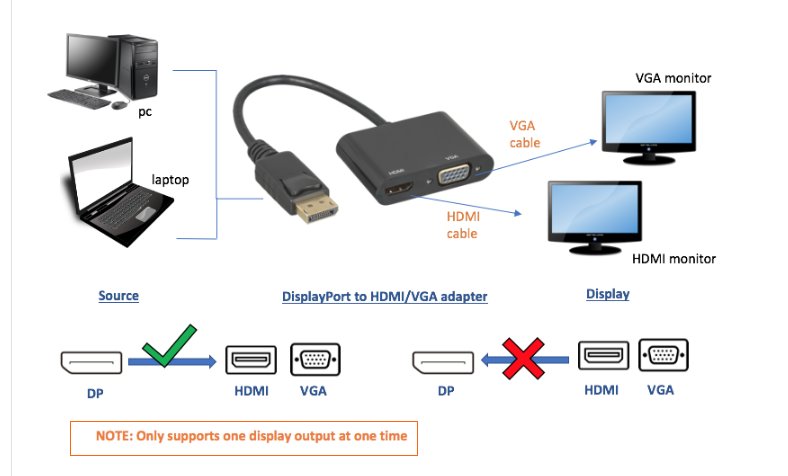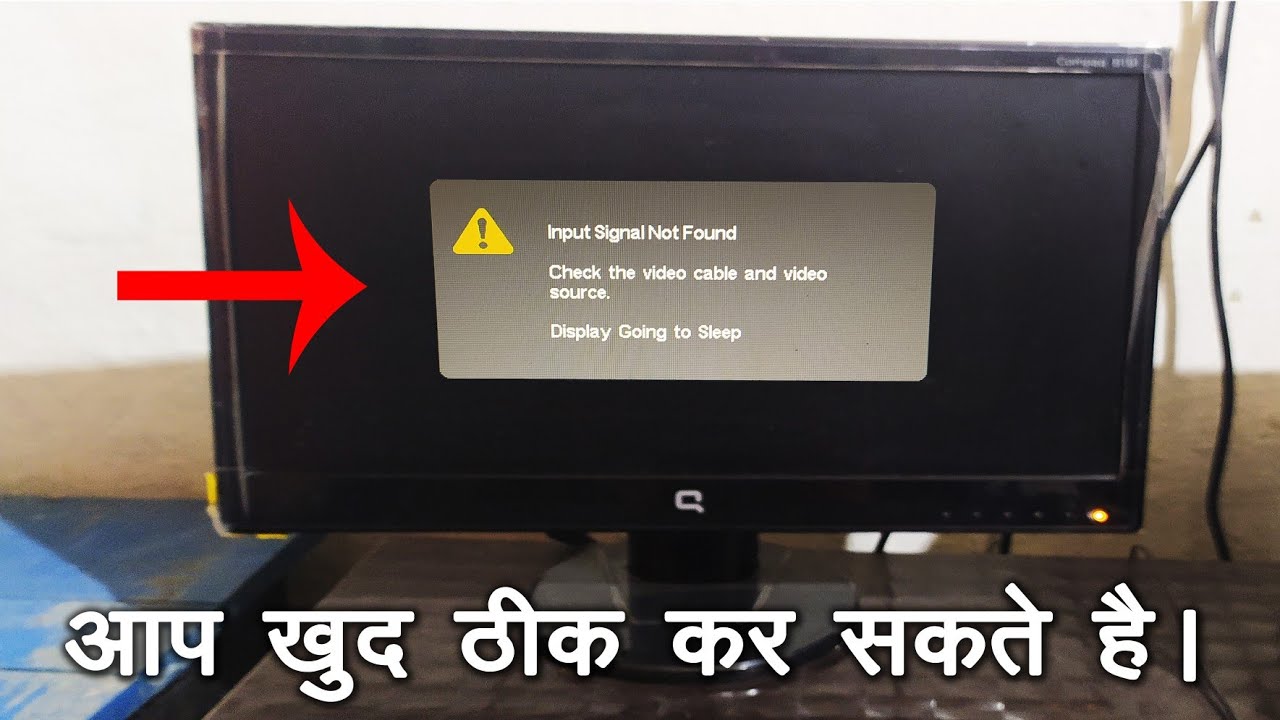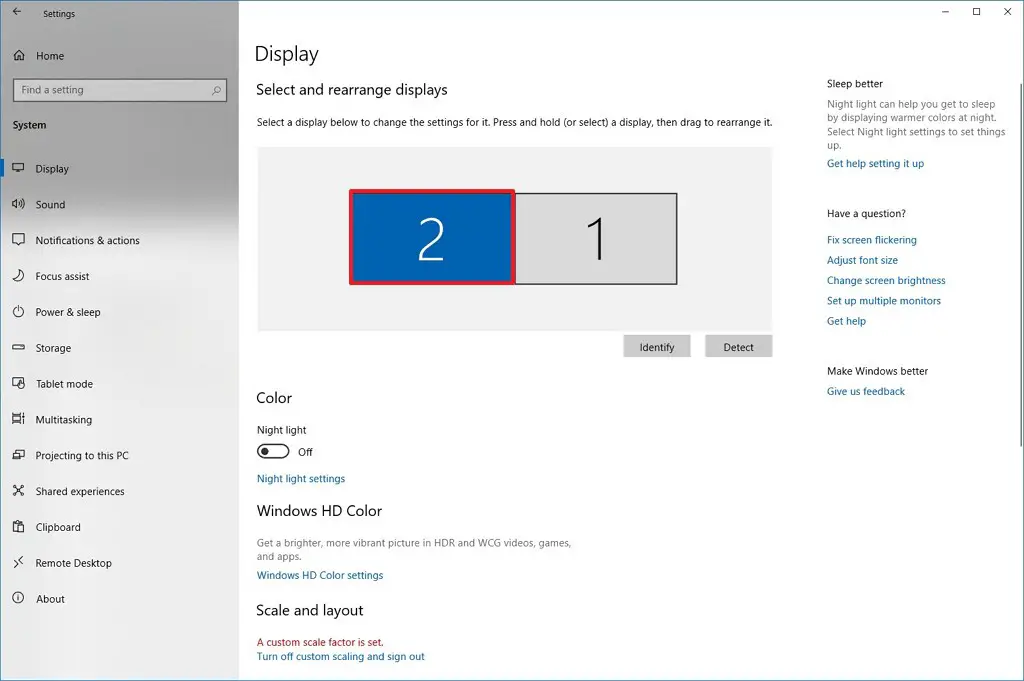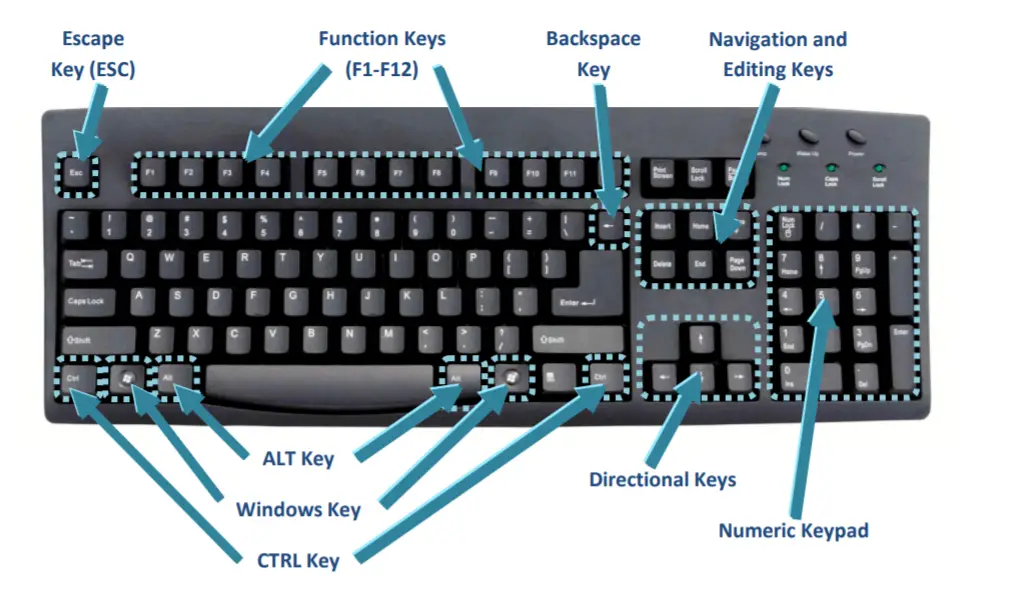How does an HDMI splitter work?
An HDMI splitter is a device that “splits” an HDMI signal into several HDMI outputs. One HDMI input goes into the splitter box, and then multiple HDMI cords run from that box and connect to your display devices. A splitter can work with any device that supports an HDMI input and output. When would you use a HDMI splitter? If …