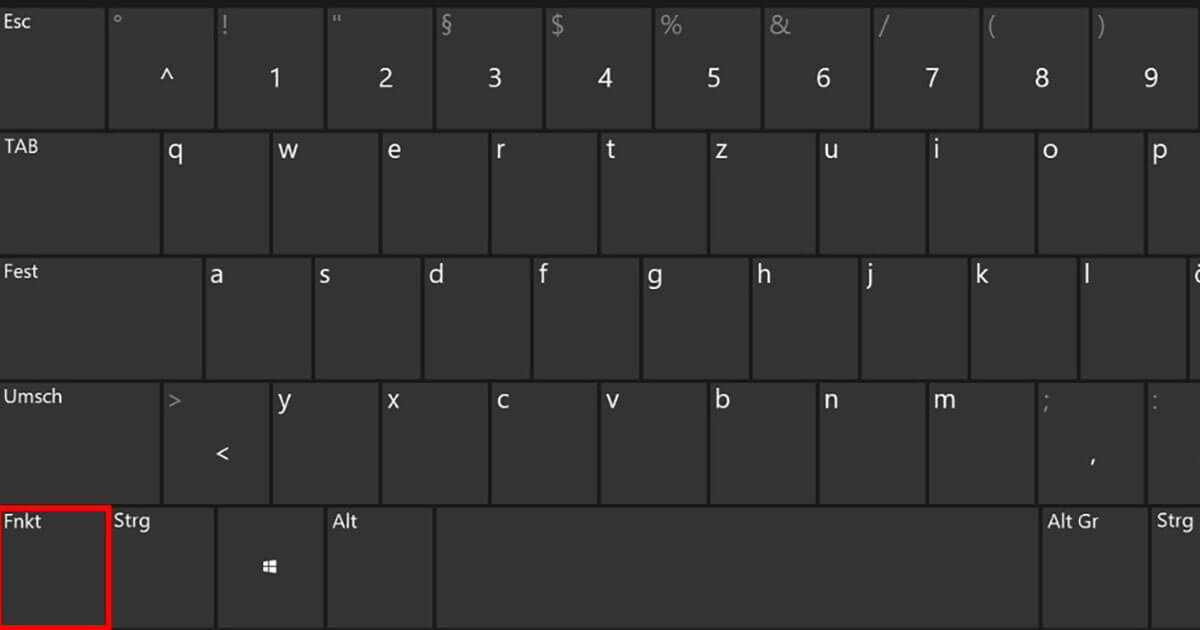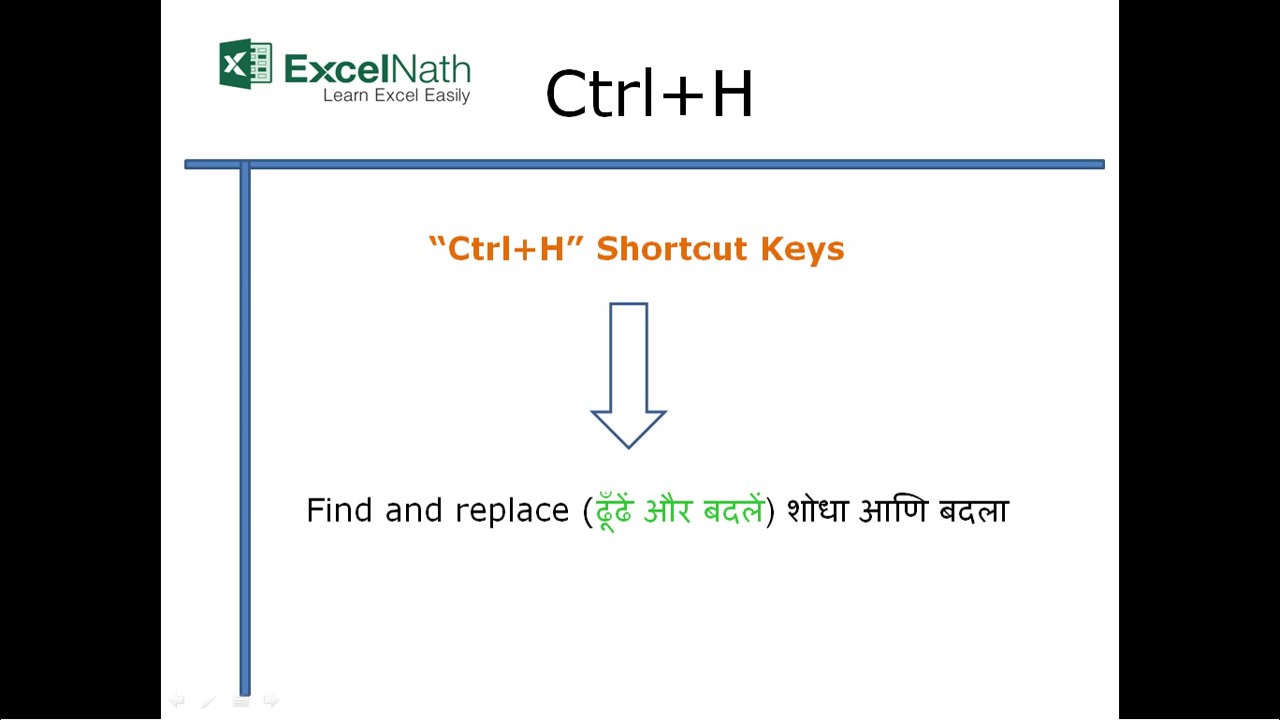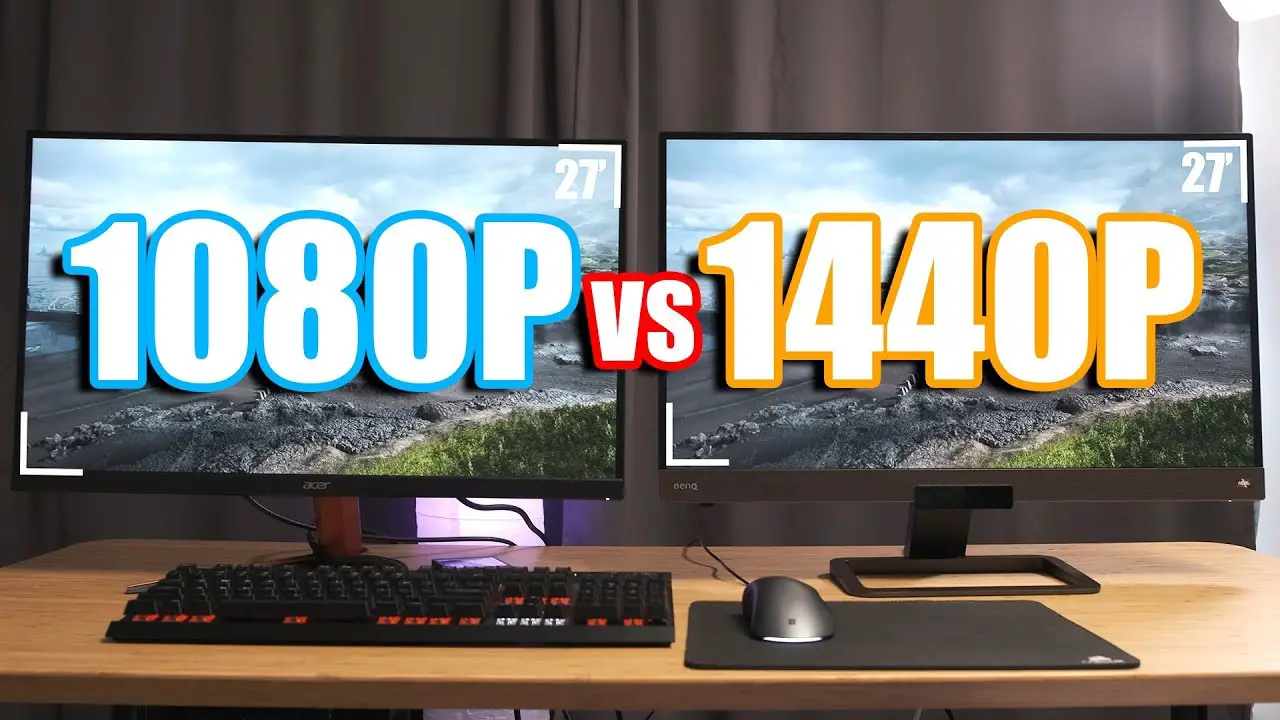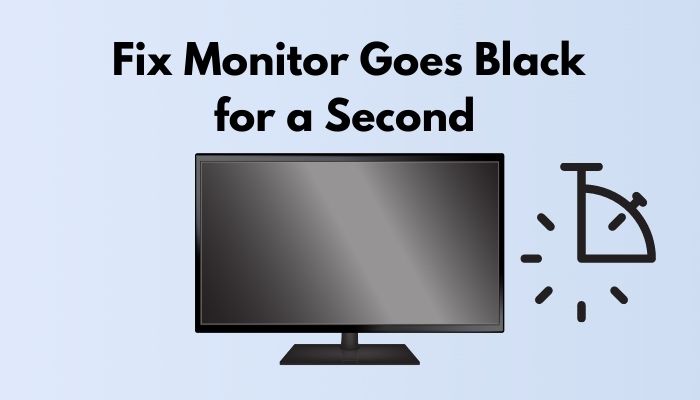Ist Strg Ctrl?
Die Abkürzung „Strg“ steht für „Steuerung“. Zu finden ist diese Abkürzung dementsprechend ausschließlich auf deutschsprachigen Tastaturen. Das englischsprachige Gegenstück „Ctrl“ (zu finden auf englischsprachigen Tastaturen) steht für „control“. [Strg] und [Ctrl] sind also zwei Bezeichnungen für die gleiche Taste. Was ist Ctrl für eine Taste? Auf üblichen PC-Tastaturen befindet sie sich ganz links in der untersten Tastenreihe direkt unter der …