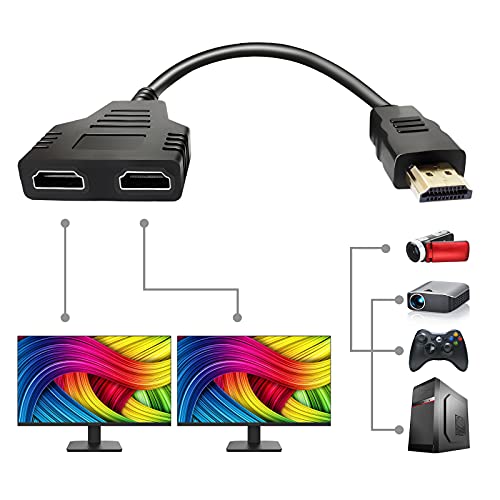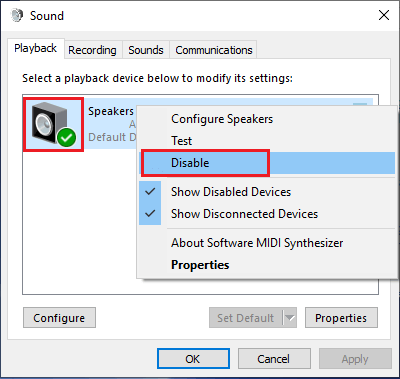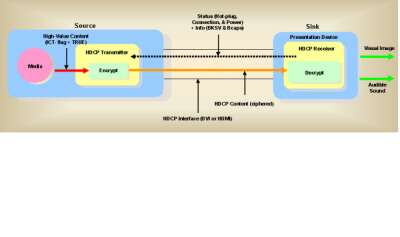Can you split a VGA signal?
Numerous different configurations are possible, especially when using adapters. The VGA splitter is one of the more efficient ways of creating a dual monitor connector. The cord is specifically designed to bridge the gap between two monitors while only taking a single port on your computer. Can you split 1 VGA to two monitors? Yes, you can have dual monitors …