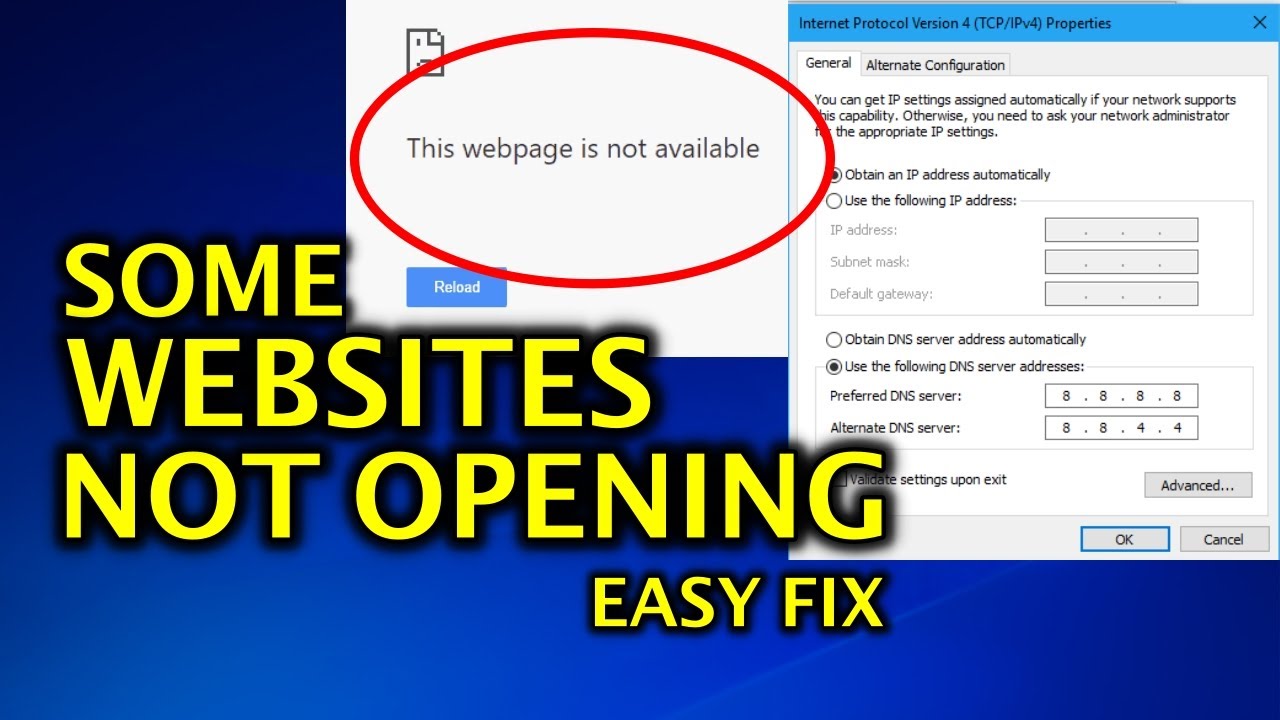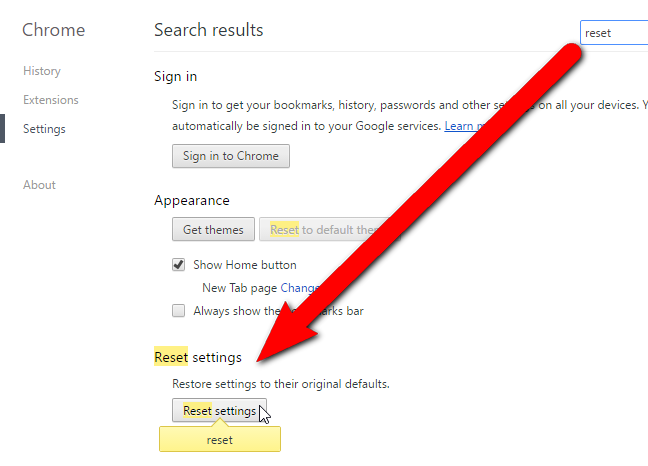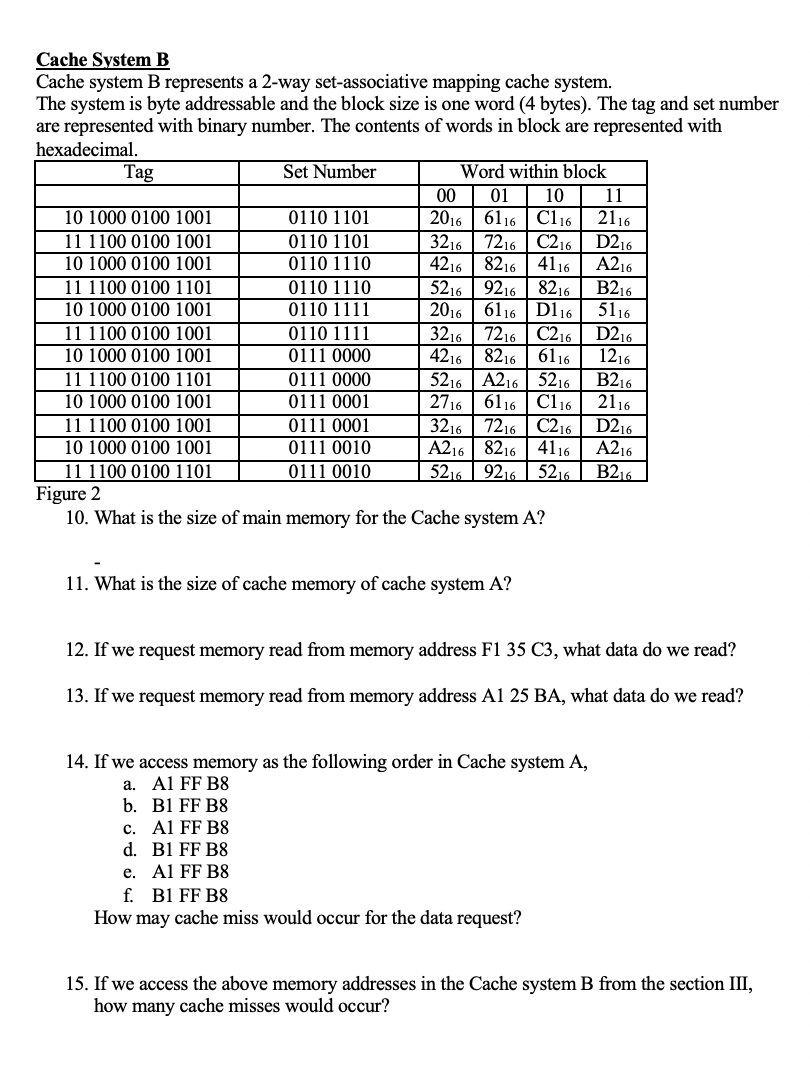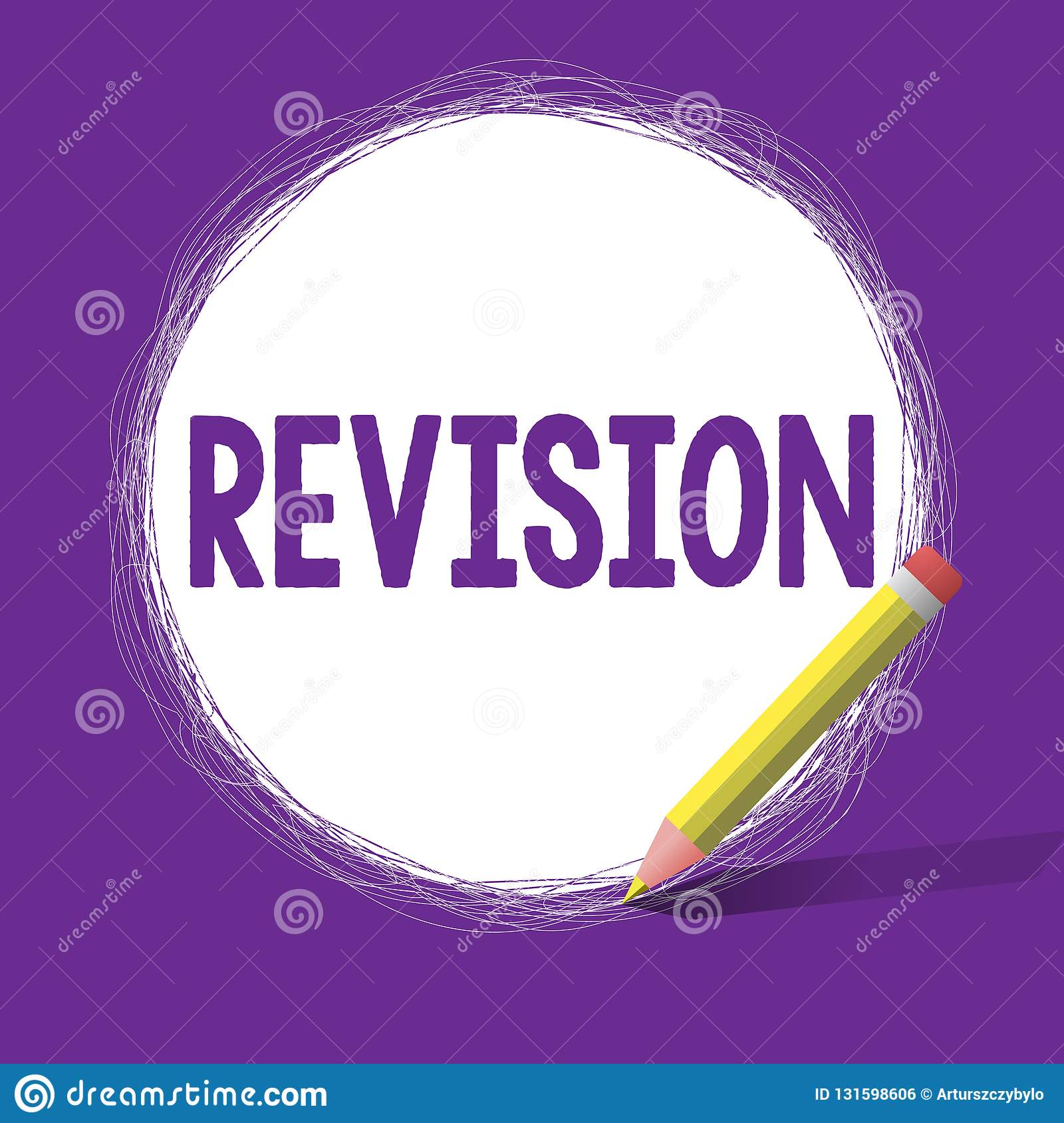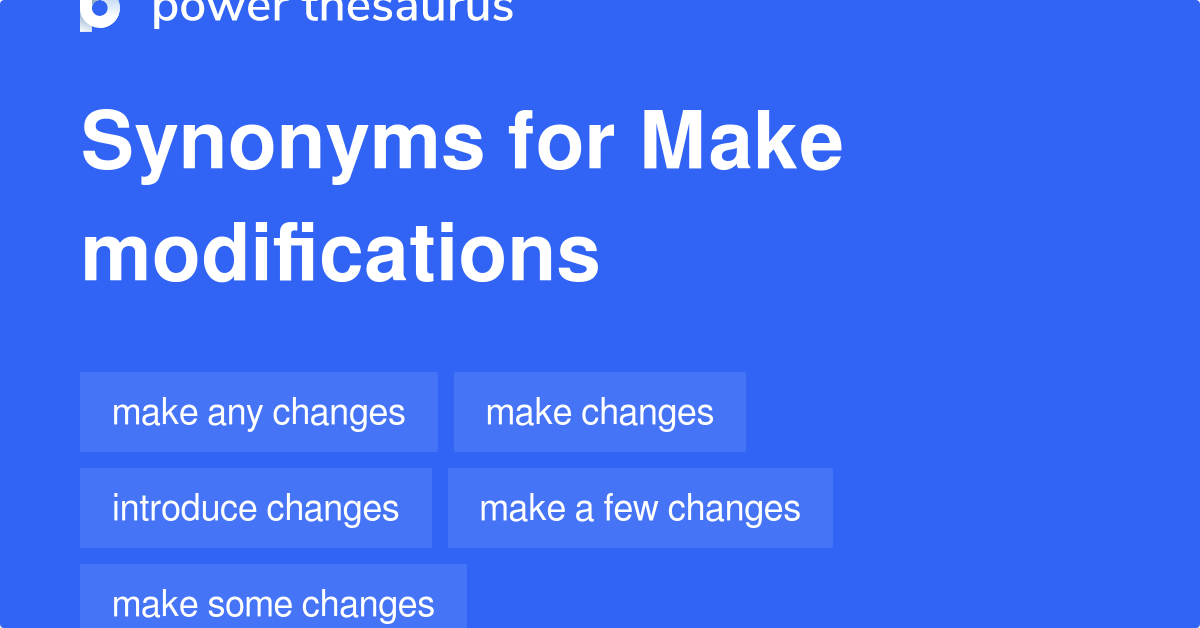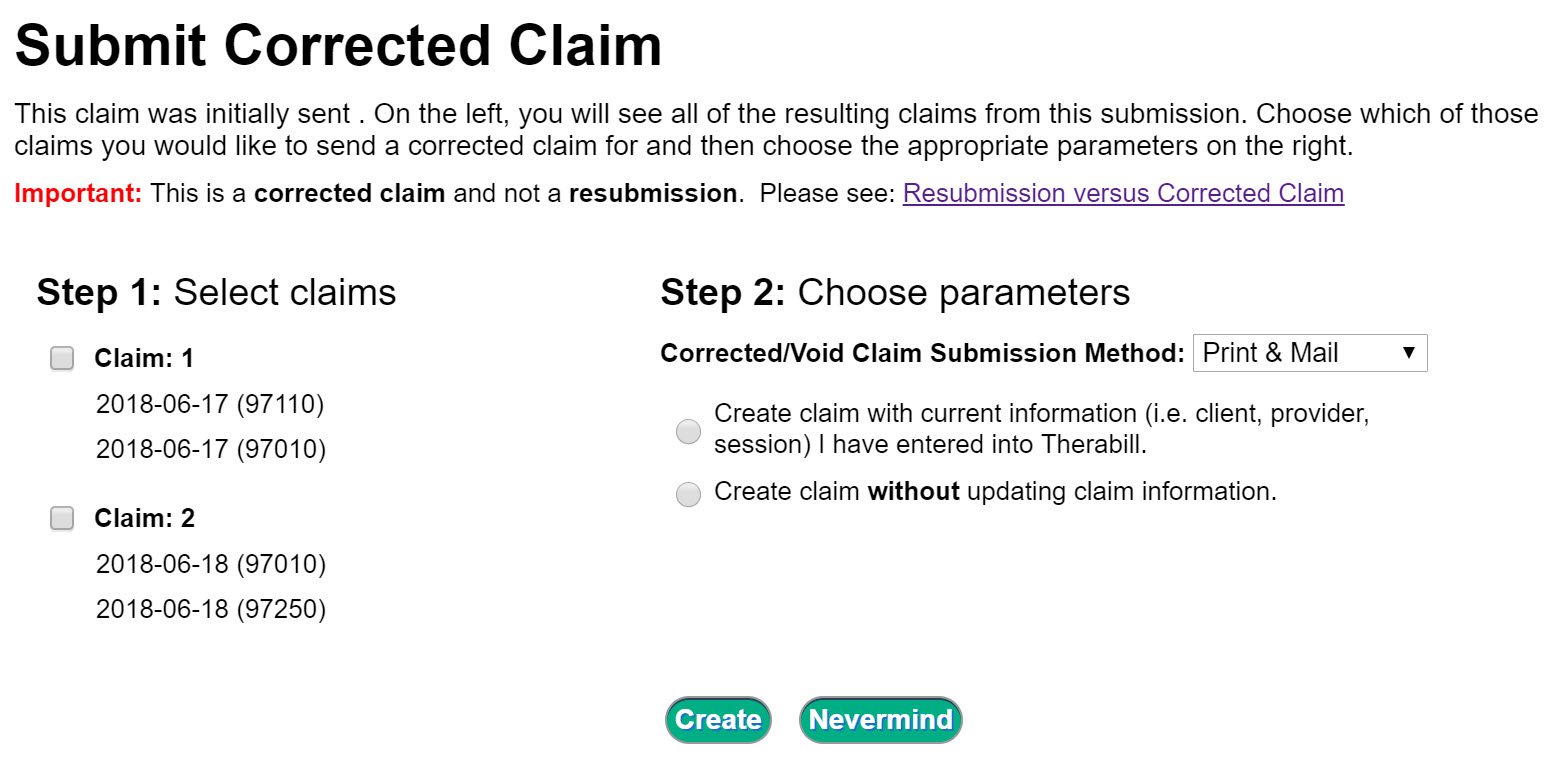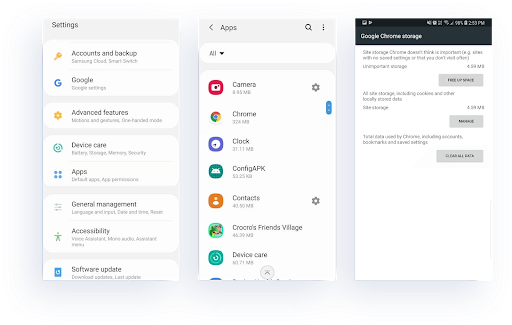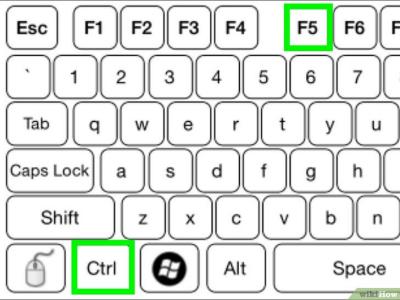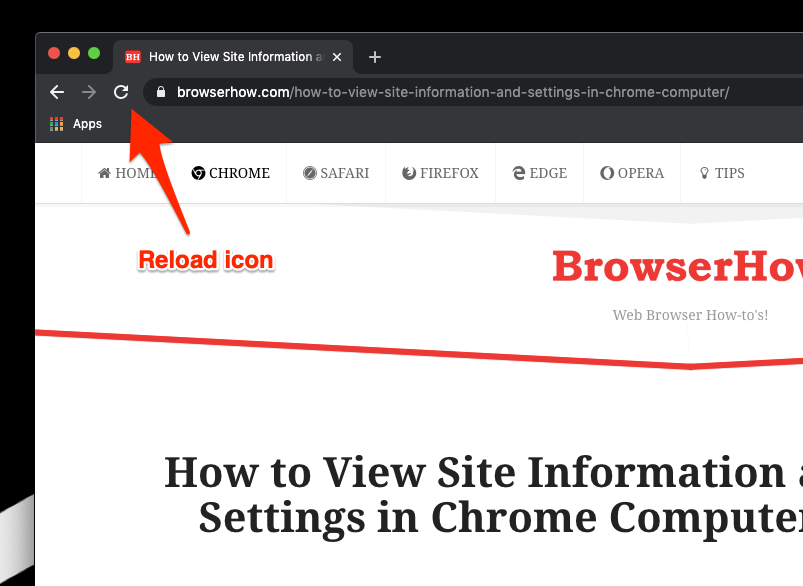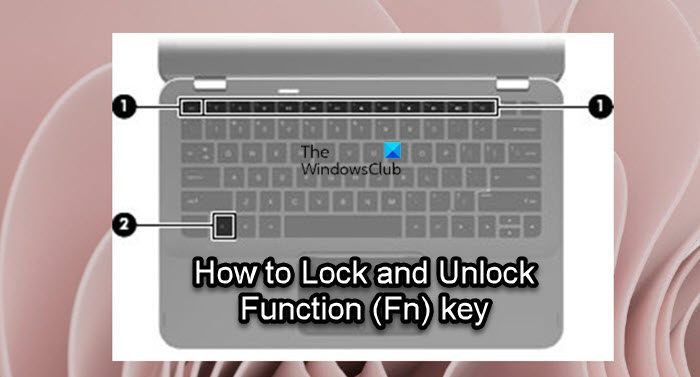Why are only certain websites working?
Websites may fail to load for many reasons, including browser issues, VPN glitches, geographical bans, and server timeouts. Why are some websites not loading but others are? There are many reasons a site might not load, such as misconfiguration, corrupt files, problems with a database, or something as simple as needing to clear your browser’s cache and cookies on your …